Best 10 Game Recorder without FPS Drop
The gaming sector has developed its foundations and improved its structure over the decades. The modern gaming society has improved its dynamics and presented various genres with hundreds and thousands of fans following. This led to numerous gamers introducing the need to record gameplay and screens for different viewers to watch. Frames Per Second or FPS in the game video is the rate at which back-to-back images called frames appear in the form moving imagery.
This article provides an influx of varying fps game recorders that offer premium and efficient services. Modern society demands high-quality output. Other game recorders without fps drop are presented in the article to remodel the best platform selection.
 Secure Download
Secure Download Secure Download
Secure DownloadTop 10 Game Recorders without FPS Dropping
Next, you can get the top game recorders with no fps drop.
Wondershare DemoCreator
The best platform presents the perfect tools, prices, and environment to work on. Wondershare DemoCreator offers the gaming community a simple and efficient platform under a low-price tag, following a balanced ambiance that allows you to screencast and edit your recordings with ease. The DemoCreator game recorder provides you with an expansive library of effects, transitions, and filters that can be effectively consumed to enhance the recording model. What's more, it not only gives you a 60fps, 120fps recording but attenuates an advanced audio mixer covering all the dynamics of audio and the video within a single platform.
 Secure Download
Secure Download Secure Download
Secure DownloadIn addition to a powerful screen recording no lag software, Wondershare DemoCreator comes with an extensive feature set that includes a video editing toolkit (for a fee), screen drawing tools, artificial intelligence facial recognition, built-in video effect packs, customized branding watermark, and more. It may not only make it easier for users to shoot films, but it also opens up additional options for making your movies seem more professional, creative, and visually appealing. This software is compatible with both Windows and macOS operating systems, and it offers three different premium plans to choose from. From a single program, you can execute a variety of fine-tuning operations on your films, including Speed Control, Color Grading, Split Screen, and Multiple live streams, as well as edit movies. A large number of keyboard shortcuts are available to speed up the editing process.
Features:
- It is simple to use.
- Editing software that is quite powerful.
- It can take, and edit, thumbnails and screenshots.
- FPS (frames per second) indication.
- Instant playback and recording are available.
Bandicam
Suppose you are up for a free fps game recorder platform that offers efficient services in recording high bitrates and monumental frame rates. In that case, Bandicam provides you with the most efficient features in terms of screen recording. With no price to pay, Bandicam allows you to record games at flexible frame rates and under 4K resolutions. The compression feature presented in its package ensures that the video's size is minimal with no quality losses. It can be considered the perfect option to record games without fps loss.
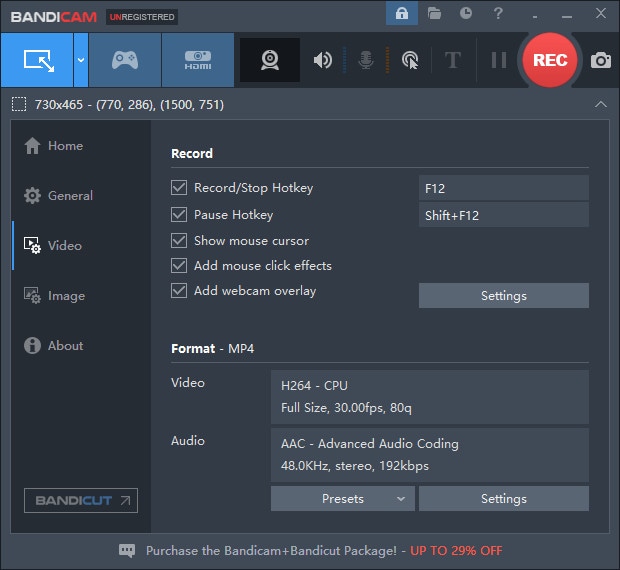
The frame rate counter has two modes: non-recording (shown in green) and recording (shown in red) (displayed in red). Bandicam may be tried out in its trial form, but if you want to take use of all of its capabilities, you will need to purchase it. In addition to screen recording, Bandicam can also be used to capture video from a camera. Almost any USB webcam camera, video capture card, and camcorder may be used to record using this software. For example, you may easily record video game consoles (such as Xbox, PlayStation, and so on), IPTV, and HDTV screens on your PC with no effort. After you have installed and started Bandicam, the software will display the number of frames per second (FPS) in the corner of your screen. The highest frame rate supported by this software is 120 frames per second.
Pros:
- A fantastic screen recorder with minimal lag.
- Recordings may be exported in a variety of formats.
- It is capable of recording movies and taking screenshots in stunning quality.
- Excellent for gaming professionals that want to record their sessions.
- It has no effect on the performance of your computer.
Fraps
Fraps present a pervasive environment in-game recording, with a benchmark nature of manual adjustment of frame rate and video resolution. Frap Realtime Video Capture ensures an efficient video recording at frame rates ranging from 30 to 120 fps. It even offers customized environments for setting frame rates below 30fps. With a simple platform to operate, Fraps can cater to large volumes of recorded data in videos with internal and external audio recording.

Aside from that, it works well at snapshotting, allowing you to capture screenshots at any time of day. It's also worth highlighting that you may customize the hotkeys for screenshots and screen captures based on your preferences and requirements. Fraps is a piece of software that allows you to capture screenshots and record gameplay from video games. However, this is also benchmarking software, and you can use it to add a frame rate counter to games that use DirectX or OpenGL. The unregistered package does not allow you to record films for an extended period of time, but it does have all of the FPS counter options.
Pros:
- Supports all current-generation CPUs.
- A professional game recorder that captures the screen at a higher frame rate is required.
- Shortcut keys may be customized in a variety of ways.
Cons:
- Format options are limited (.mov)
- The most recent version is not supported.
Camtasia
This 60fps game recorder is an efficient two-in-one software that offers state-of-the-art video recording and editing features for users with a professional touch. While allowing significantly provocative content to create, Camtasia presents a versatile structure with lucrative features to develop content with. While it offers no time restrictions while recording the game, it still has specific system requirements necessary to operate it correctly.

Pros:
- It is simple to get started.
- The video quality is excellent.
- Tools for editing and annotating text
- Various video templates are available.
Cons:
- There is no audio recording or audio extraction functionality.
- Expensive than other of its types.
Open Broadcast Software (OBS)
Users who are more inclined to use platforms with no specific pay should comply with Open Broadcast Software (OBS). This free, open-source video recording service provides you with an enhanced feature set preferable in various gaming communities. The application offers you the ability to broadcast the service across multiple streaming platforms and cater to their experience through amazing plugins. OBS Studio can be consumed as a platform that offers a complete structure for game recording with no particular limitation.
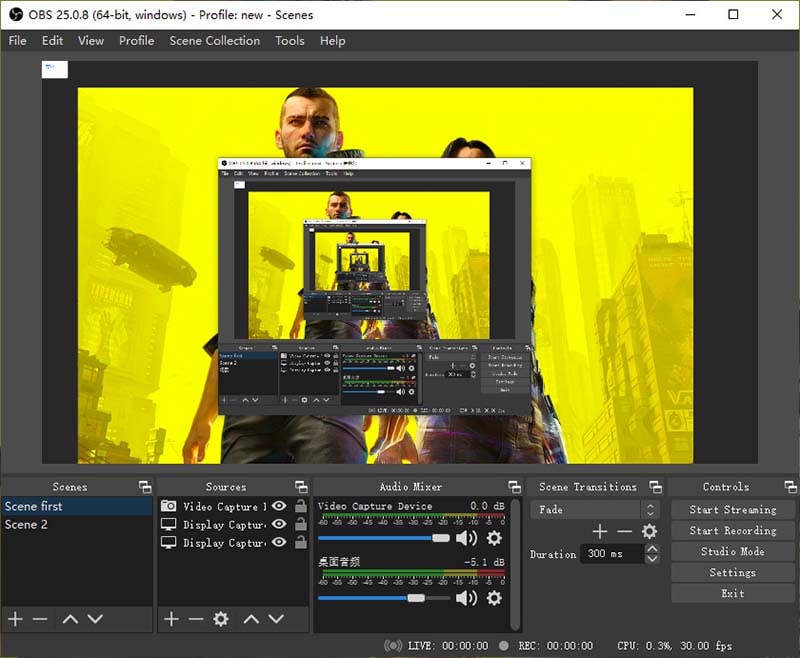
Integration with APIs, plugins, and scripts, as well as additional customization and fine-tuning, are all available in OBS studio to meet your specific needs. In addition to downloading software, you will require editing software, and OBS Studio can be the ideal go-to solution in this case. It is open-source software that is free to use and was developed with the help of small contributions and sponsorships. The OBS Studio can be used for a variety of tasks other than live streaming, including creating video tutorials, recording games, and even streaming videos on the internet. OBS comes with a slew of widgets that you can use to add extra content to your video stream. These widgets can help you turn your video into a polished piece of work. Some of these features aren't even available from the most popular premium services!
Pros:
- Interface that is easy to use
- High-resolution
- There are no additional downloads.
- There is no lag when recording a screen.
- Support for 4K video
- Free of cost usage
Cons:
- Software for the most part
- During the recording process, there were numerous bugs.
FBX Game Recorder
Dedicated game recording tools can be referred to as the most appropriate options for delivering high-quality content. FBX – Game Recorder offers you the ability to record games at 144fps with a 1440p Quad HD video resolution. Though this platform requires a specific price to be paid, it is relatively easy and efficient to use. A series of different settings can be configured before recording a video game, which includes settings up fps, video resolutions, audio and video capturing, and hotkeys. This game recorder offers extensive versatility in operation.
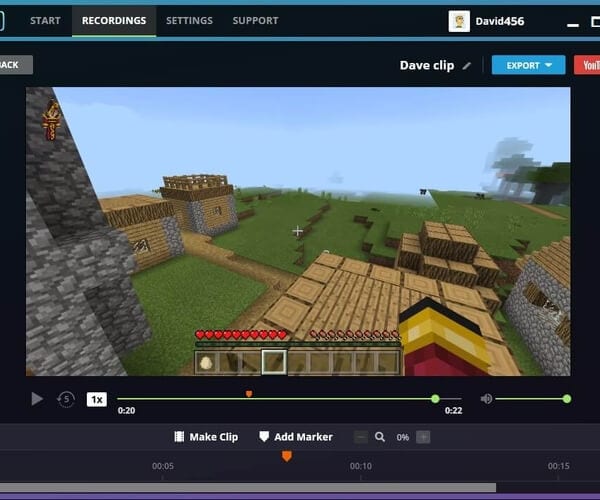
People will find that recording, converting, and editing videos will be extremely simple when using FBX. Multi-functional software that allows you to create visually stunning videos in one place, FBX is an excellent choice. Because of the use of Intel hardware acceleration, the software is able to make full use of the CPU's resources and record screen content without lag. Videos are automatically converted to MKV format, allowing you to maintain the highest possible video quality.
Pros:
- Instant replay mode should be made available.
- Possess a powerful editor as well as a large number of editing resources.
- Provide users with a plethora of customizable options.
- There is no lag when recording.
- Provide a smooth live streaming function for your customers.
Cons:
- There is no out-of-the-box recording mode available.
- If you do not wish to purchase the footage's license, you can add a watermark to it.
NVIDIA ShadowPlay
NVIDIA ShadowPlay is another dedicated 60fps game recorder that operates primarily across NVIDIA graphics with a 60fps gameplay ability and 4K video resolution results. This game recorder is far exquisite than any other existing in the market. It provides you with an instant replay mode with GIF recording and lives broadcasting across multiple channels.
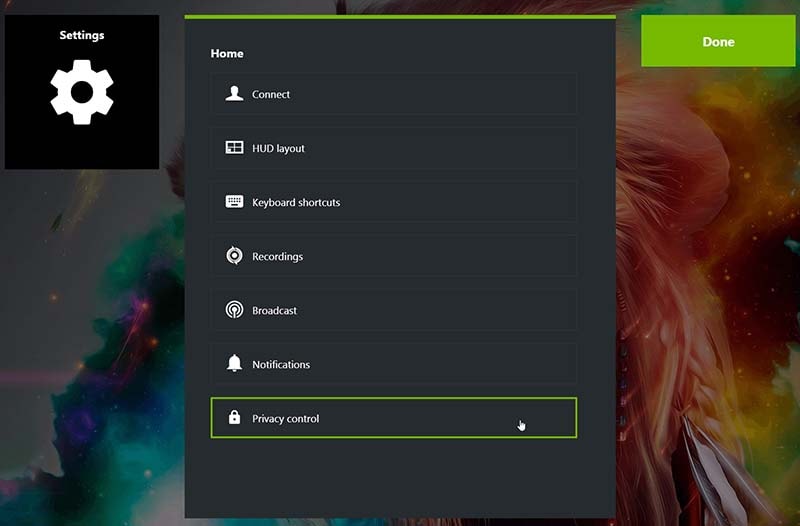
This software is designed to work efficiently by utilizing the processing power of your GeForce graphics card rather than draining the performance of your CPU. At the very least, you now have a game recorder that has been optimized by the manufacturer as well as one of the best game recording software available! The fact that it records using the GPU means that frame drops are kept to a minimum of 10 frames per second, making this software a one-stop solution for all gaming and streaming-related performance issues.
Pros:
- There is no lag when recording a screen.
- There are three different recording modes.
- Drawing tools that are pre-installed.
Cons:
- It is only compatible with Windows.
QuickTime
Mac users can consider using QuickTime, one of the most popular video recording platforms in the Apple domain. With the provision of adding active transitions across videos with ease, this platform offers a very exquisite set of tools to record, edit, and share video files across the Mac. QuickTime is quite beautiful and detailed in providing efficient services, where it ensures to be a game recorder that does not drop fps in any case.
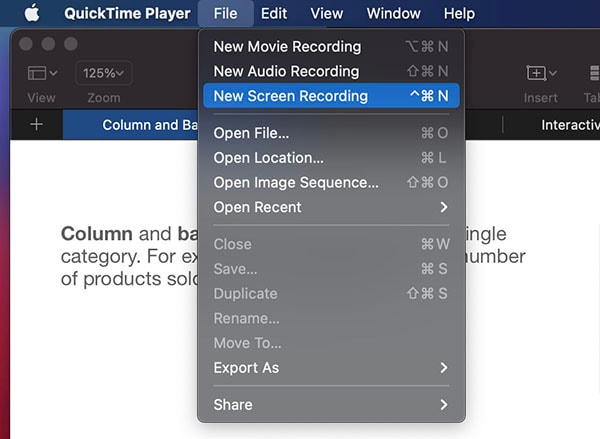
It also includes some basic video editing features, such as cutting, copying, adding a new soundtrack, adding annotations, rotating your video, and more. It is also compatible with Windows 10. It uses onscreen controls that are similar to those found on a CD or DVD player to record video games in QuickTime format.
Pros:
- Free game recording software is the best.
- The interface is small and easy to use.
- Recording voice and video at the same time is possible.
- Basic video editing tools should be available.
Cons:
- No many advanced features.
- It is not possible to record audio on the system.
ScreenFlow
ScreenFlow is another platform that offers explicit services to Mac users with noticeable tools that present high-quality results to its users. With a user-friendly interface to work on, you can consider recording and customizing your game recording without discrepancies. With the aid of ScreenFlow, you can share your results across any dedicated social media platform with ease.
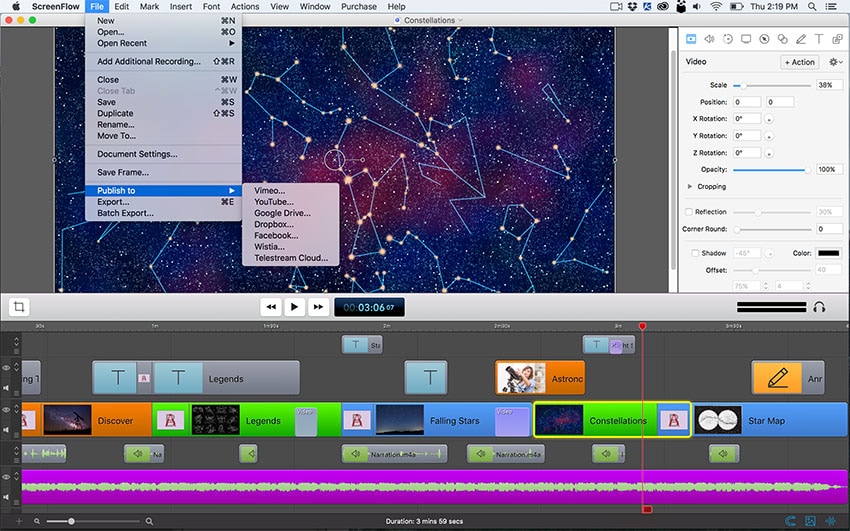
With the help of a powerful editor, you can incorporate virtually any element into your HD videos, including music, graphics, images, annotations, and other elements. It also allows you to record your webcam, system and microphone audio, and even multiple computer screens with this application. While you can upload directly to sharing sites, this may not be the best option for professionals who want to share their work in a private environment.
Pros:
- Record audio from both internal and external sources.
- You can watch a preview of the clips.
- Improvements in the creation process.
- Editing capabilities have been improved.
- Layout and navigation have been improved.
Cons:
- Only available for Mac.
Action Game Recorder
Dedicated game recorders can provide very efficient results in recording video games at impressive frame rates. Action Game Recorder is another software to present real-time high definition results in the recording. While working across the available hardware acceleration, Action ensures to offer the best environment to record games without fps loss.
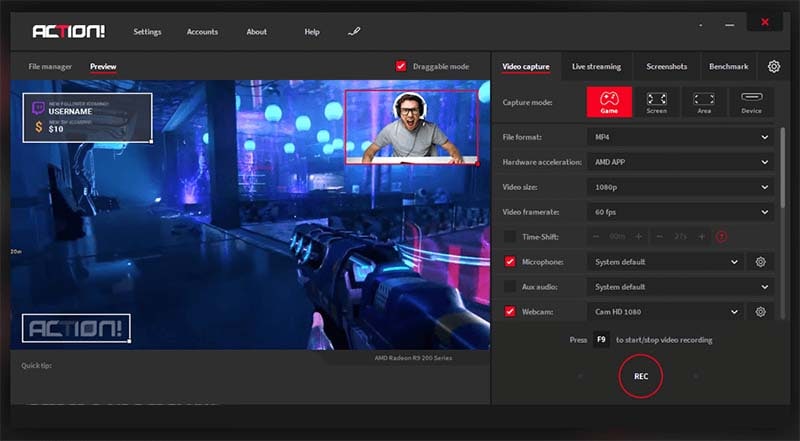
A wide range of features is included in the powerful and free screen capture tool, which can assist people in creating exceptional features on their own time and budget. People can demonstrate a variety of different contents by using an unlimited number of scenes, which allows them to include more elements in their videos. It also allows gamers to broadcast gameplay streams on platforms such as Twitch and YouTube in real-time, which is a useful feature.
Pros:
- The user interface is visually appealing.
- Allow your smartphone to be used to control the recording.
- While recording, you can include a webcam or voice overlay.
- Perform flawlessly during the game recording
Cons:
- There are no collaboration tools available.
- There is no speech-to-text functionality.
The Key Point for Choosing the Best Game Capture Tool
Here, you have got some high-quality 60fps game recorders. However, how to choose the most suitable one? What factors should be considered? Just read on!
Usability
It is quite essential to inherit a game recorder that is relatively easy to use. Checking the process is crucial in the process, which can only be ensured through a simple and usable interface.
FPS
Since the standard fps for high-resolution is 60fps, a recorder with 60fps support is crucial. Though 120fps can be considered ideal in this case, it is significant to have 60fps for effective results.
Price
Users with a limited budget should always look for a tool that is either free or low-priced. However, it would help if you were very keen on judging the availability of functions across such platforms.
 Pro-tip
Pro-tipIf you want to get more screen recorders with video editing functions. Just click here.
This article has presented a definitive guide on efficiently selecting the best fps game recorder for covering an efficient game recording. It would help if you looked over the guide to get a better understanding of the platforms that are involved in providing impressive game recording features. So, read here, which game recorder would you pick?
The Game DVR feature in Windows 10 is particularly useful if you're a serious PC gamer who enjoys recording your favorite matches. However, there is one caveat: by default, Game DVR records clips at a standard 30 frames per second and audio at a bit rate of 128 kbps. Choosing a game recorder that does not cause a drop-in frame rate can be difficult due to the large number of tools available for use. However, the recording tools described in this article will assist you in selecting the most appropriate tool for your needs. Because we have discussed the features, advantages, and disadvantages, as well as the supported frames per second, you can easily select the recording tool that best suits your gaming requirements and system specifications. Make certain that you are using a tool that supports high frame rates without causing drops in performance and that includes a built-in video editor for better editing. When it comes to video recording, these settings are adequate for most users; however, if you have a powerful machine, these settings may be insufficient if you want the absolute best video recording possible.

The Best Game Screen Recorder & Video Editor
 Secure Download
Secure Download Secure Download
Secure Download



