How to Create Animated Text GIF with DemoCreator?
How Do I Add Animated Text in a GIF?
Communication has gone online nowadays. With a simple effect as a GIF, you can truly express yourself. Furthermore, some text to accompany your message is even better. When you create animated text GIF, it makes you express your feelings better and makes the GIF more fun. But how do you make animated text? Well, it may seem out of reach to make them. Check out how to use animated text gif maker for amazing text in GIF.
Part 1. 4 Steps to Make the Animated Text GIF
Perhaps you don't know how to give your best and are still wondering how do I make animated GIFs? Wondershare DemoCreator has you covered. It is a fantastic tool with several options to make any picture into a classy GIF. Also, add stylish texts to make your message reach home just by a glance. Furthermore, you can customize your text to the desired look for the best results. In addition, DemoCreator comes with thousands of built-in editing resources like transitions, annotations, stickers, templates, and much more. Here are the steps to make animated text gif with the best tool - DemoCreator.
1. Download and Install DemoCreator
First, go to the "DemoCreator" website and download the tool. Then install and launch it on your computer. Or click the download button directly below.
 Secure Download
Secure Download Secure Download
Secure Download2. Select Video Editor
Once you have selected the "Video Editor" option, you can now import the image that you want to convert into GIF. Or import the gif that you want to add the animated text. Click on the "File" option and choose the "Import Media Files" option from the submenu. Select the file you want to add and drag it to the timeline.
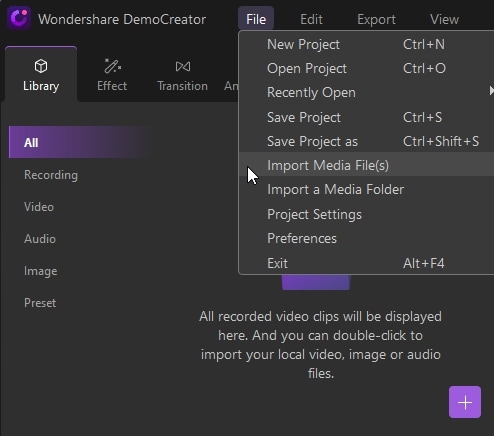
3. Choose text and add the text animation
It's now time to add text animation and customize them.
- First, go to the Toolbar, find the text tab. Then choose the text you like, and drag it to the timeline.
- Go to the "Properties Panel" on the right, select one kind of animation. You can customize the text in the box and choose the color, font, format style, and the size you want.
- You can also change your text annotation duration by dragging its corresponding edges, either left or right. Likewise, you can change the size of the image and even rotate your clip. Then click the "OK" button to effect the changes.
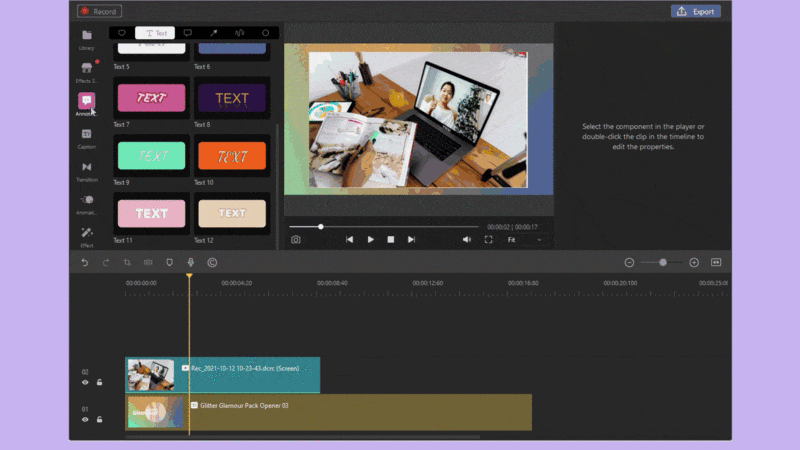
4. Export to GIF
Lastly, export your images into a GIF format. Click the "Export" option then select the output file source as "GIF". Remember to customize the output quality with the necessary controls. Save and export your animated text in GIF format.
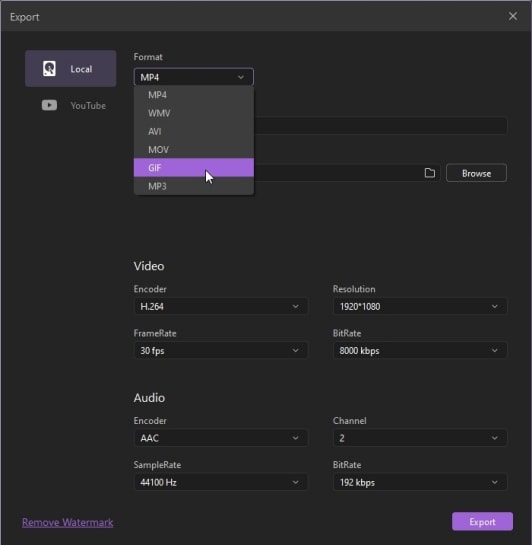
Part 2. How to Get More Animated Text Resources
DemoCreator Effects continues to grow with more resources. You can access a wide selection of media assets and resources for advanced usage. You don't need to switch workspaces, just browse the "Effects Store" from the "Tools Panel" and you are good to go! Besides, you can do text overlay with captions, add annotations, use stickers, add sound packs, and other motion effects. These video effects are stored in the DemoCreator program and you can use limited ones for free. The best part is that you don't need to download them from the website. However, you will need to subscribe to DemoCreator for more effect packs.
The steps to apply the effect:
- To apply the effects to your video, first go to the "Tools Panel" section and choose the "Effects Store" tab. You'll get categorized templates for Education, Lifestyle, Business, Games, etc.
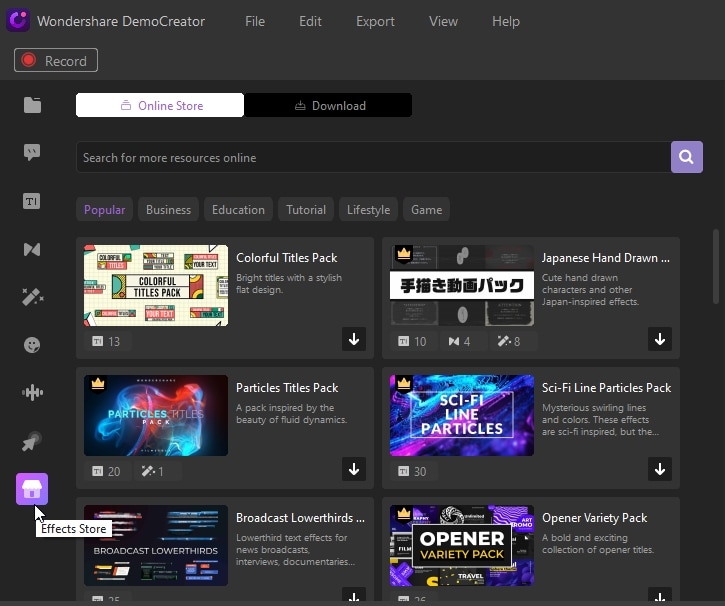
- Once you choose a template, click the "Play" button on it to have a preview of the effects.
- Next, click the download icon. After downloaded, you can view it in the download tab. Each effect pack may contain several assets, like transitions, texts, stickers ect.
Education packs are useful for educational training schools, corporate training, course tutors, etc.
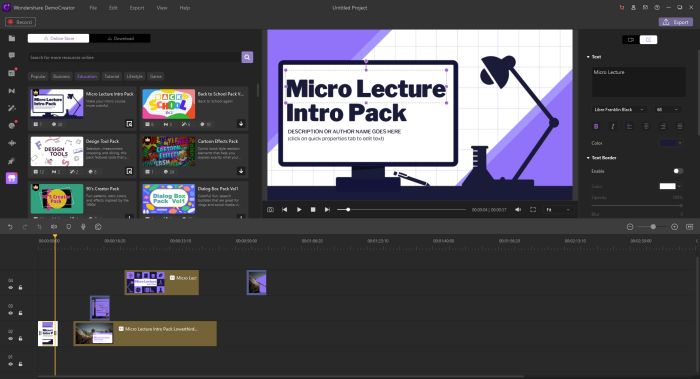
Business pack suits creating powerful business product demos and promotional videos while making them more entertaining.

You can also create how-to videos with the Tutorial packs as you make more instructional videos.
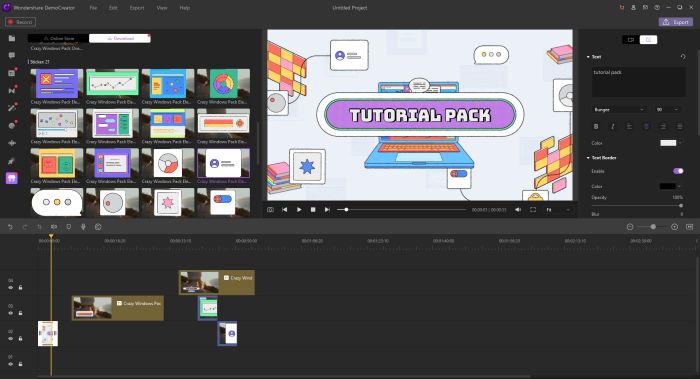
Game packs will help you create stunning game recording videos as you make them more entertaining with pre-rendered captions and transitions.

Make cool animated text gifs:
- Drag and drop the template that you downloaded to the timeline.
- Then, choose one text to the timeline. You can also choose to use arrow captions or blur effects.
- Finally, click on the "Export" option to convert it into GIF and export your video.
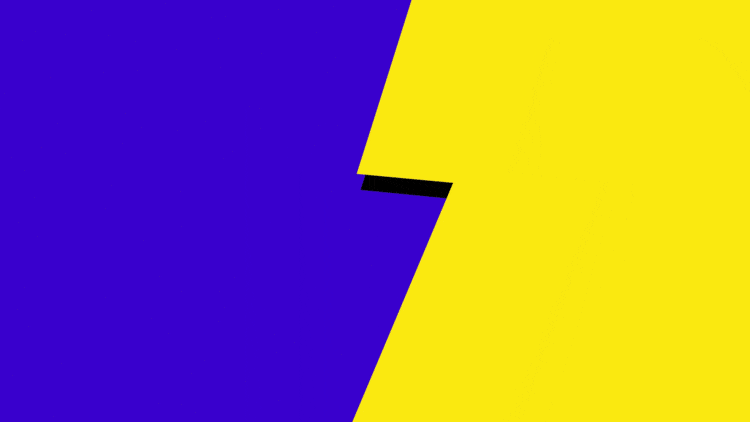
Part 3. Other Useful Animated Text GIF Maker Online
Here are some other useful animated text GIF makers to use online.
1. loading.io
This online animated text GIF maker helps you to customize and generate animations your way. Loading.io is simple to use and lets you animate what you want such as text, backgrounds, uploads, or patterns. Get your animations in any format for easy sharing on different platforms.

Features
- io contains resources that are animatable and customizable.
- The tool provides numerous formats like SVG, CSS, GIF, PNG, etc for download.
- No JavaScript usage is needed as the animated SVG is supported by all modern browsers.
- Get full-sized images for your projects' background available in static form.
- It supports over 800+ fonts and style precepts to choose from.
2. 3dtext2gif
This animated text generator GIF lets you create custom 3D animated text GIF stickers. It's easy to operate; just add your text and choose the color and font of choice. More so, make use of the "Preview" feature to get a look before hitting the "Create GIF" button.

Features
- Makes stunning 3D GIFs.
- Easily adjust the duration and depth of your GIF.
- You can choose a motion for your GIF.
- Also, easily choose the camera effects, light, and vertical spacing between your text.
3. Bloggif
Meet Bloggif, an animated text generator GIF that not only lets you create GIFs online but also freely edit photos. It has a collection of fun filters that makes photo editing easy and faster. You can create a slideshow with numerous images and transitions.

Features
- It aids in adding many animated GIF effects to your photo.
- Use its editing platform to resize an image to the desired dimension.
- Create a montage of photos with its photocollage feature.
- The possibility of creating 3D Cube GIFs.
4. Textanim
With Textanim, it is possible to create animated text with the texture and font that you choose. Likewise, you can add any background color and select the direction of your text from the drop-down menu. These include "Bottom right to Top", "Top Left to Bottom", "Right to Left", "Bottom to Top", among other options.
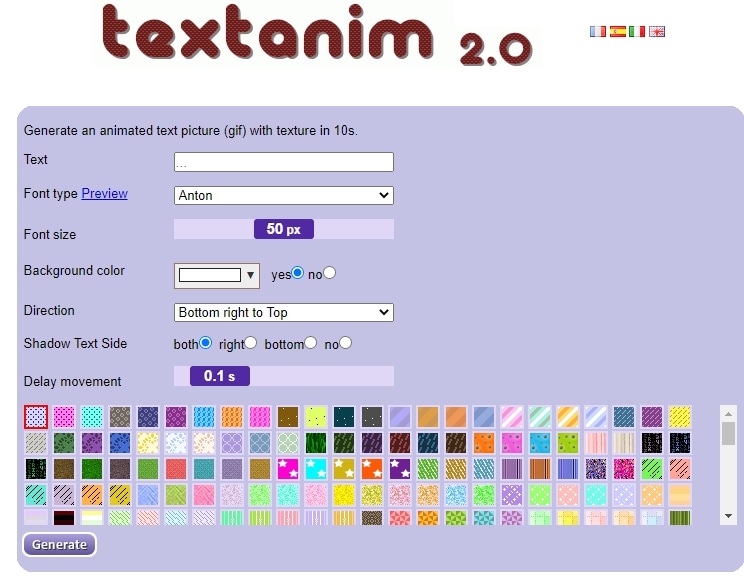
Features
- Specify the duration you want for your GIF with the "Delay Movement" option.
- Add any background color.
- It provides you with over 1,500 instant videos.
- Preview the font type before applying it to your GIFS.
- Easily generate your animated GIF with textures.
5. Animaker
Add text to animated GIF with Animaker. This tool suits both beginners and professionals to come up with animations and other live-action videos easily. It is the perfect platform to create powerful characters for any scenario.
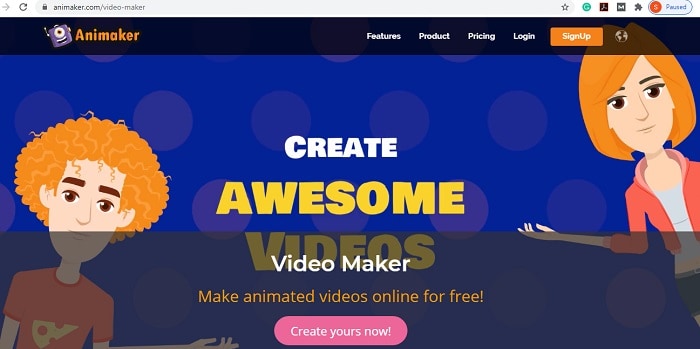
Features
- Create live-action videos effortlessly in minutes.
- It will create eye-popping animation videos in a few clicks.
- Get over 100 million stock videos and photos for stunning GIFS.
- Instantly resize your GIF videos for online platform sharing.
- Use the "Enter and Exit" effects to control the speed of your effect.
- Zoom in and move your camera like in a real studio.
Conclusion
You can now make an animated text gif whether on your PC or mobile phone. And in this article, there are 4 detailed and simple steps to make an animated text gif. Furthermore, you can get numerous effects packs in the DemoCreator Effects store, making your create more cool animated text gif. DemoCreator works on both Windows and Mac OS systems. It is a reliable choice for both beginners and professionals. Otherwise, if you don't wish to install any tool, you can settle on the 5 provided online tools to make GIFs in simple steps.



