Free Video Editing Software for Mac
Apple computers, also known as Macs, have long been intended to be used for creative and professional purposes. This is true particularly when it comes to video and photo editing. Regrettably, industry-leading software solutions are not cheap. In addition to this, these solutions also differ in features and do not suffice users need. A growing amount of users are now using searching for free video editing software for Mac since they have a huge amount of videos and are excited to edit the clips for different reasons such as presentation or sales or educational purposes.
Luckily, we have solved your issue by providing a list of software solutions that can act as the perfect free video editor mac. We have selected the best free video editing software for Mac so that users did not need to search the internet. These solutions are perfect for kind of users, right from beginners to professionals, and might be the best free video editor for mac. In addition to this, we have also listed pros and cons of these solutions to help you make informed decision. Read below to know more:
Top 6 Mac Video Editing Software
1. iMovie
iMovie is one of the free video editing apps for mac designed for macOS and iOS that can make an entire storytelling movie, with studio logos and credit rolls, using videos and photos. The app can be used by macOS and iOS users to make videos celebrating special moments, memories, and sceneries and then share them with their friends and family, or even with a customer. Consumers can also user their creative side by creating Hollywood-akin trailers, either by using the templates and themes available or from scratch and then personalize them to make their exclusive video. This video editing app is simple to use, shows support for 4k video resolution, and the end video can be projected to a screen or viewed from an Apple machine. The video can also be shared to the social media or to any video sharing site.
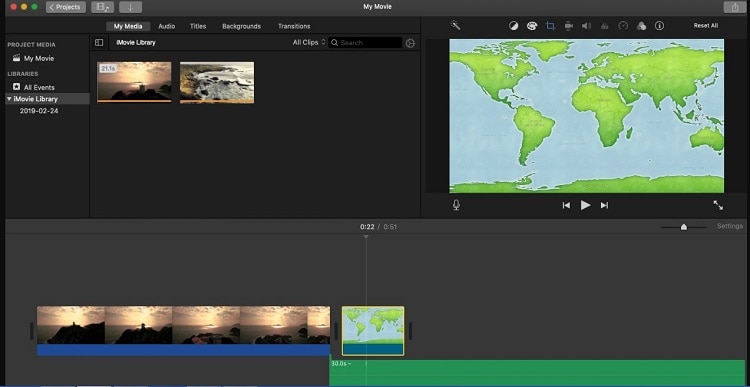
Feature
- Photo & music import
- Crop & rotate video clip
- Video color settings
- Pre-built themes & backdrops
- Video effects & transitions
- HD & 4K video support
- Automated video editing
- Open multiple projects simultaneously
- Clip browser
- Video speed change
- Audio & music editing
- Real-time titling
- Timeline
- Stabilization
Pros
- Can fix shaky videos
- Allows changing of audio over a video clip
- Can edit every clip up close
- Users can add some visual effects and background music
- Can make credits by adding text easily
Cons
- Uploading to YouTube
- Importing formats
- It doesn't have the full features of an advanced video editor
- Only available for iOS and Mac
2. Final Cut Pro
Final Cut Pro is a free video editor MacBook and a wonderful video editing solution that is designed by Macromedia and Apple. The app runs on Mac devices that uses Intel processors and runs on Mac OS X version 10.6.7 or later. The app more accurate sounding; hence, users can have as many soundtracks as you need or wish. Final Cut Pro makes editing of videos look professional and is easy to use. The app allows the users to transfer and log videos and the pictures onto the hard drive (external or internal), where it can be processed, edited, and saved to many formats. It is one of the most well-liked video editing solutions available. The app is preferred by a number of users using a Mac device or any Apple device.

The app is suited to make HD videos in HD quality. With the app, importing high quality video into the editor is flexible and easy. Users can import clips right from their camera or from the reel or tape. They can make high-quality clips from any media that supports the format. In addition to this, the app is updated frequently to be compatible with latest devices and cameras. The app helps users work with different audio channels and mix those channels. It provides a number of editing tools, but it is trickier for the consumers to use as it might be a bit complicated. Users can play different video frames layered on each other. There is almost no restriction to the number of clips that you can display on the screen simultaneously. You can make cool PiP effects within your clips.
Feature
- Advanced color grading
- VR headset playback
- Presets
- Moving & trimming clips
- Effects
- Multicam editing
- Asset management
- Motion graphics templates
- HDR video support
- 360 degree VR editing
- Plug-ins
Pros
- Excellent at getting a project out fast
- Seamless video playback
- Extremely simple UX
Cons
- Disorganized media storage
3. Shotcut
Shotcut is a MacBook free video editor as well as encoding tool that can be used for Linux and Windows devices as well. You can use the tool for resolutions as good as 4K and it has huge range of formatting support that showcases its amazing features. Even though the app is not professionally and intuitively presented like its rivals, it has a solid framework. In addition to this, Shotcut is one of the best apps to opt if you are an enthusiastic filmmaker, due to a wide range of editing features and audio & video effects. It might not be the most eye-catching software you see, but it can assist turn the editing process easy and smooth. Apart from this, the program software also has impressive tools such as video effects, wide format support, editing features, audio features, monitoring and display, codec and cross-platform independent, and hardware support.
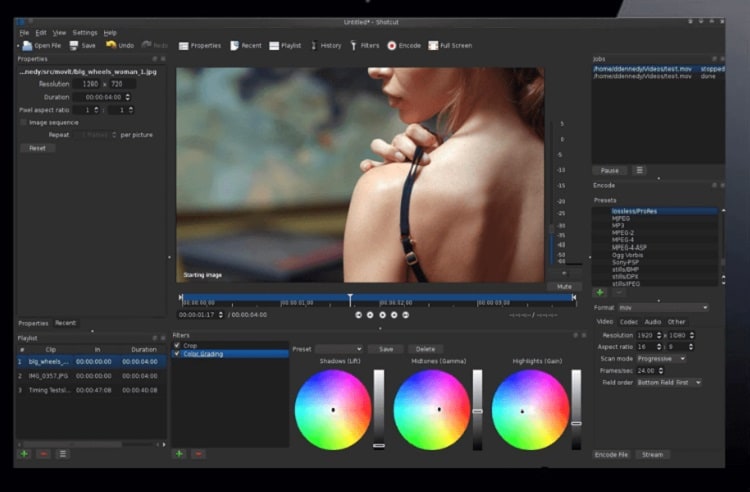
The main benefits of the app are its well-laid out interface, affordability, and support for different formats. The app assists make the editing process straightforward and easy. Since it is free and open source, users can alter the source codes so they can make an easily integrated, secure, and top-quality app. In spite of being a freeware, the app has all the required tools to offer high-quality outputs to users. It has all functions of classic video editing tools and a set of other modern and useful options.
Features
- Video effects
- Wide format support
- Hardware support
- Multiple audio features
- Codec independent
- Editing features
- Display and monitoring
- Cross-platform
Pro
- Powerful for a free program
- Different output formats
- Different filter effects
Cons
- Lesser transitions
- Less intuitive than commercial applications
- No 3D or 360 VR support
- No in-built sharing to popular platforms
4. Avidemux
Video editors searching for a video editing tool that will not cost more must go for Avidemux. This software is fully free and can do fundamental tasks such as cutting, encoding, and filtering. It also shows support for video formats such as AVI, DVD, MPEG, and MP4, to name a few. It can also compress and convert different video file formats as well as save parts of a big video due to its selecting and cutting tool. Videos can be resized, cropped, and color profiled with this tool. There are also features present to sync and edit audio tracks with the video frame rate. Simple and short videos can also be edited much more swiftly using this tool as it automates a number of processes.
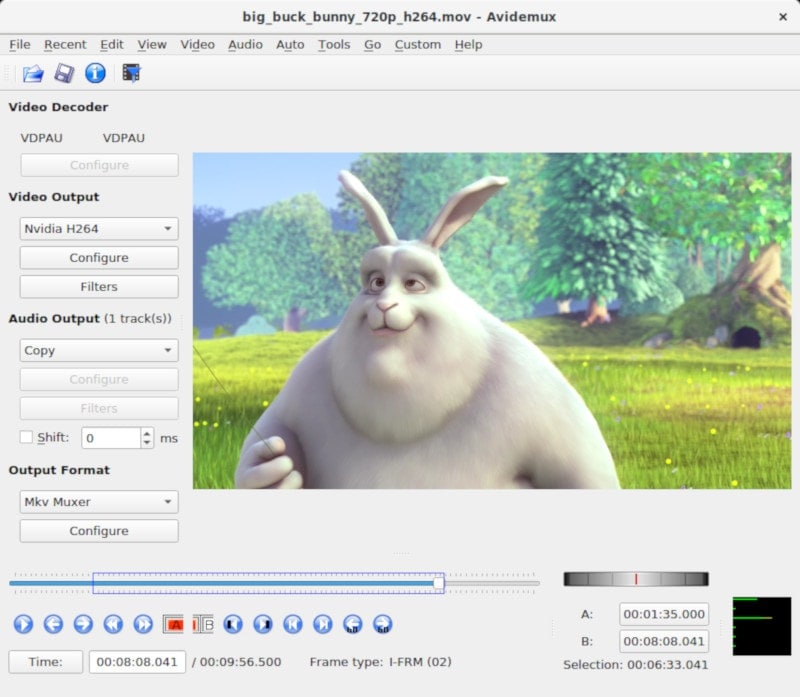
The benefits of this software are—it allows you convert videos to a series of formats, it covers the whole editing process, and it has task automation. The app features three fundamental operations namely encoding, cutting, and filtering. Cutting lets consumers to copy, paste, delete, or save a specific portion of a video, and is very helpful when consumers are only interested in a tiny portion of a video or need to eliminate commercials for a TV series that they have captured.
Feature
- Copy portions of a video
- Cutting
- Save small parts
- Remove portions of a video
- Video filters
- Filtering
- Encoding
- Audio filters
- Supports common video formats
- Custom scripts
- Convert video to a smaller size
- Deinterlacing video
- Project files
- Joblist
- Convert video for archiving or publishing
Pros
- All important features are present
- Supports standard formats
- Interface is simple to learn
- Has advanced processing, filtering, filtering, and editing controls
- Open source
- Free
Cons
- Interface needs remodeling and is very legacy
- No support
- No updates
5. Blender
Scientists, animators, students, artists, and other professionals can use Blender, which is a computer graphics solution and is feature-rich as well as intuitive. This 3D computer graphics solution is free and open-source, and has been employed for video games, animated films, 3D models, visual effects, and 3D applications. The software has path-tracer engine, which is built-in to the solution. Models can be swiftly edited, created, and transformed with these modeling features. Raw videos can be imported and tracked due to features such as object tracking and camera tracking. These features also let users looking at 3D videos to see camera movements. TV series, advertisements, and short films can also be created with the app's animation and rigging tools. The viewport lets consumers to bring together 3D and 2D, while the Python API allows the 3D creation solution personalize layouts, interface size, colors, and fonts.
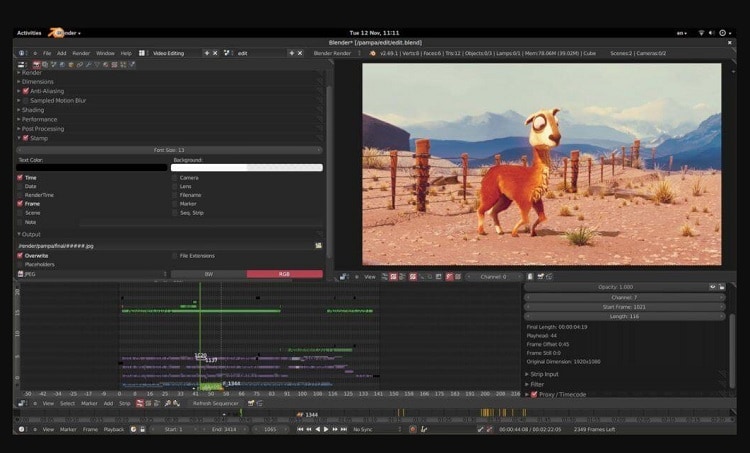
The main advantages of Blender are its rendering process, its path-tracer engine, and its scripting. One of strengths of the app is Cycles, which is its production render engine and is ray-trace based. Scenes can have more realistic lighting due to this feature, which achieves this by having pixels track the path of light.
Features
- High-end production path tracer
- Rendering
- Python scripts
- Fast rigging
- Compositing
- Video editing
- Visual effects
- Customizable UI
- GPU rendering
- Masking
- Animation toolset
- Game creation
- Modeling
- Simulation
- Camera and object motion tracking
- Integrate with pipeline tools
Pros
- The app is Powerful and useful for making cutscenes and 3D animations
- It is free
- It has a very dedicated online community and has lots of helpful tutorials available
- It has lots of opportunities to modify and import assets, especially objects, textures, and animations
Cons
- The app needs decent 3d card and a powerful computer
- The interface is very complicated (since the software is very heavy) so will likely only be used by experts. Newbies will not find the interface intuitive.
- Some of the short cut features are made a lot simpler with a mouse wheel or a middle mouse button
- Number pad keyboard is used for many short cuts. Users using laptops will struggle to use this software
6. OpenShot
OpenShot is a totally open source and free video editor, developed by Jonathan Thomas, for macOS as well as Windows and Linux. The app is developed with the aim to offer a free, easy to use, and stable video editing software for casual users and novices.
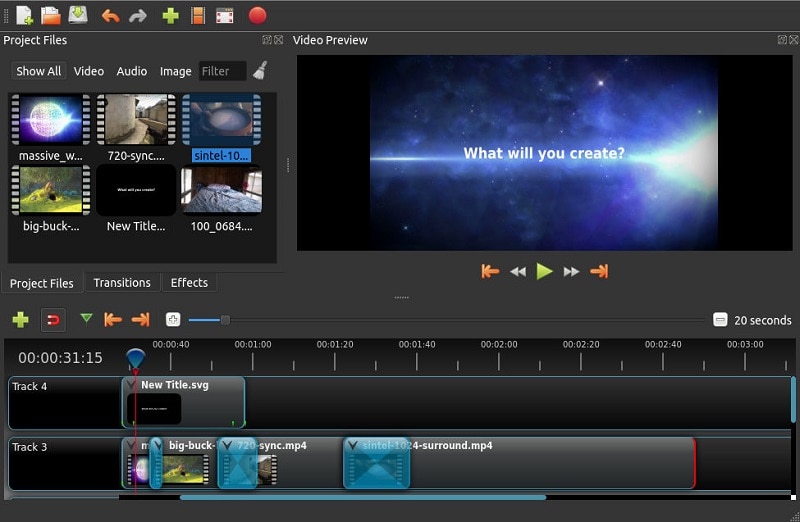
Pros
- It's a powerful video editor which allows you trim, cut, split, crop, and merge video clips hassle-free
- It's simple and completely free to use. Users do not have to shell out to get it
- It supports more 70+ languages and can be translated online using LaunchPad
- There are different kinds of video effects and transitions to use for free, comprising Color filters, Chroma key, audio tools, and title editor.
Cons
- Frequent crashes
- Slow video rendering
Related FAQs
What is the best video editing software for Mac?
iMovie is the best software for video editing and it has different features that make video editing a piece of cake. The app can also be used to record screen. Edit video and convert video as per your requirements, for almost a huge array of devices and all formats available.
Does Mac have video editor?
Yes. iMovie is Mac's own editor. With iMovie for macOS and iOS, users can enjoy their videos like never before. It is simple to browse their videos and make stunning 4K-resolution movies and Hollywood-akin trailers. Users can even begin editing on iPad or iPhone, then finish on your Apple laptop.
Conclusion
In simple words, you had a look at different free video editing software for Mac. You got a detailed look at each of the software along with its pros and cons, which will help you make your decision.






