Online Video Editor no Watermark
More and more people are choosing to share videos over photos and documents. With mobile devices increasingly improving their cameras to shoot better and better videos, the volume of videos on sharing sites like Instagram and YouTube will only continue to grow. But with increased video sharing comes the demand for better quality clips, hence the growth of the video editing industry.
But sometimes you just don't have the money to invest in a top video editing suite, particularly if you only edit a single video a month or less frequently. In this case, you may want to choose an online video editor that can get the job done quickly and easily. But many online tools claim to be free, only to slap a watermark on your perfect creation that can only be removed by paying for the video.
In light of this annoyance, we've decided to hunt down the best online video editor without watermarks. Here's a comprehensive list of what we found;
Clipchamp
Clipchamp is one of the best online video editors with no watermark. To begin with it has a very simple to user interface, with all the editing tools in the same place to make video editing easy even for the beginner. It also comes with a ton of cool features, some of which you won't find on other free tools. These features allow users of Clipchamp to cut a large video into smaller sections, trim videos to remove unwanted sections and even rotate the video as desired.
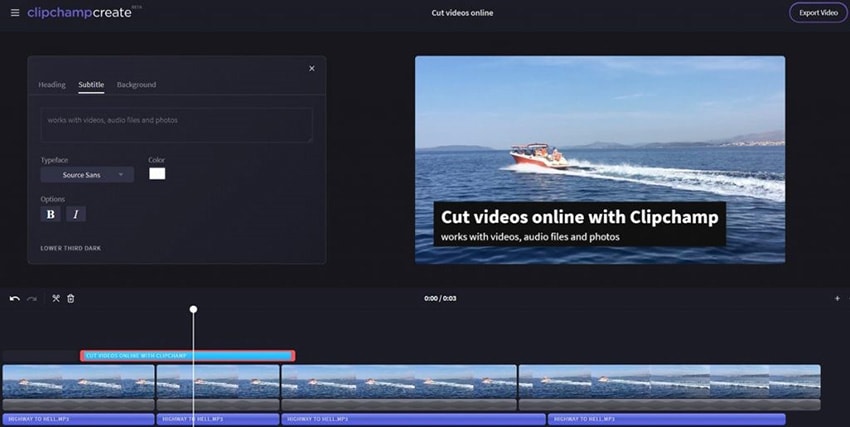
Editing videos with this online tool is very easy, all you have to is drag the video into the main window and select whatever editing tool you would like to use. Once you are done editing the video, you can easily save it to your computer without a watermark.
Ezgif
This tool is primarily an online Gif editor, but its features are robust enough that you can use it to edit video as well. With Ezgif, you can very easily crop, rotate, trim and even subtitles to any videos. You can either choose to drag and drop the video into the main webpage or you can add a video from a URL.

One of the things we love about Ezgif is that it can edit videos without messing with the original quality of the video. This makes it the perfect tool for you if you have a video that you like but you want to trim only a tiny section, Ezgif is the best tool to use.
Movie Makers Online
Movie Makers Online is another online video editor with no watermark that you can use to make significant changes to videos online. Like the other tools we've already seen on this list, its interface is minimalistic enough to make it one of the easiest video editors you can use. And yet, it comes full of great features. With the Movie Makers Online tool, you can even attach images to the video and even make HD animated videos.

It also comes with the basic video editing features you would expect it to have including trim, adding text, filters, transitions and even crossfade. You can even use it to add music to the video you are editing.
Hippo Video
Hippo Video is another online video editing tool that doesn't add a watermark to the final video. One of the things that stands out about Hippo Video is the clean and very easy to navigate interface, it is so well designed that you can use it even if you have never used video editing software before.

To begin editing your videos with Hippo Video, you must first import the video into the program and you can do that by simply dragging and dropping the video to the main interface. But Hippo Video also allows you to record a video with your webcam and then edit the recorded footage. This online tool supports a number of video formats including MP4, FLV, 3GP, MKV and MPG.
WeVideo
WeVideo is another great online video editing tool that offers features to help you edit your videos in numerous ways. This tool is different from most of the other in that it is a cloud-based tool. This is advantageous in that it makes it easy for you to edit your videos anywhere. Another thing we love about this tool is that it comes with a pretty extensive music library that you can add to your video.

Once you are done editing the video, you can download the video to your computer or leave it on the cloud service to access it online. Although the tool is very useful and free to access and use, you will have to pay to access some advanced features like the music library.
OpenShot

OpenShot is yet another online video editing tool that can be very useful when you want to make minor changes to a video online. It has more than ten editing tools including trim, slice, slow motion, time effects and audio editing capabilities all packaged in a simple to use interface.
OpenShot also has more than 400 transitions and effects for you to choose from, along with various speed controls that can slow down and speed up playback as desired. You can also choose from the more than 40 vector title templates to further customize the video.
MiniTool Movie Maker

MiniTool Movie Maker is an online tool that is developed by Microsoft. It is completely free to use and comes with lots of features designed to make the editing process as simple as possible. It is the ideal free solution when you want to create, edit and easily share videos.
Some of the things you can do with the MiniTool Movie Maker include video trimming, splitting and adding titles and captions. You can also easily add transitions, effects and animations or change the video’s background color as desired.
Magisto

It might be one of the most expensive online video editing tools, but when you consider that it comes with a library of images from iStock and Getty Images, the price might be justified. It is one of the best online editing tools to use when you want to edit high quality videos for business or marketing purposes.
Apart from its extensive list of features, we also love how easy it is to share videos from Magisto, it easily integrates with the top video sharing and social media sites to make exporting videos that much easier.
Online Video vs. Video Editing Software
While you can use both online video editing tools like the ones we've outlined above as well as video editing software these two solutions can be vastly different and you may find that you favor one over the other. Let’s take a look at the pros and cons of each to make it easier for you to choose the best option for you;
Online Video Editors
Pros
- Many online tools are cloud-based solutions, allowing you to edit the videos anywhere as long as you have an internet connection
- The fact that the videos are saved to the cloud also protects the video from data loss
- Some online video editing tools allow for collaborative editing and sharing of the videos
Cons
- Many of the features on online editing tools are simplistic
- It may take some time for the cloud to respond to your editing commands, especially if your connection is not very strong
- You need to be connected to the internet to edit the videos
Video Editing Software
Pros
- Desktop video editing apps offer advanced editing tools, effects and visualizations
- Many come with a DV burn or upload option
- You don't need to be connected to the internet or even login to the app to edit the video
Cons
- They may task the computer's resources and some may only work on high-speed computers with high capacity RAM
- Some desktop video editors can be very difficult to use
- Many don't have a media library or templates and you have to find and download these resources to have numerous options
- Most are paid programs that you have to purchase to use
Recommended Video Editing Software - Wondershare DemoCreator
Wondershare DemoCreator is a desktop video editing program that we recommend for a variety of reasons. To begin with, you can use it to both record and edit videos. When it comes to editing videos, DemoCreator has features that are aimed at making the process as comprehensive and professional as possible without being complicated. With DemoCreator, you can easily record presentations on your computer, gameplay and video tutorials and then edit these videos with the program's numerous editing tools.
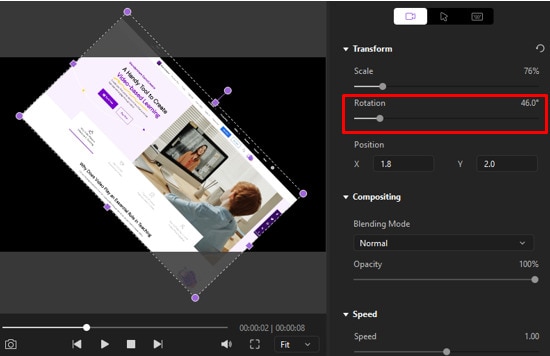
 Secure Download
Secure Download Secure Download
Secure Download







