Top 10 Free Video Editors For Chromebook
Google Chromebook is one of the most popular laptops and tablets that are available on the market. The users of the Chromebook have found video editing is an essential need. With the rise of content creation and the advent of social media and video-sharing platforms, the number of people who use their devices to create content has increased.
Video editing software is not restricted to the content creators for producing gaming videos, how-to videos, and tutorials, but is often used by others to communicate the function of any particular software or just to share information. Thus, in this article, we give your recommendations for free video editing software for Chromebook.
The key quality of a video editor is usually the number of features it offers along with how intuitive it is particularly for the ones who are using this software for the first time. Here we have a list of the top 10 free video editors for Chromebook.
Openshot
Openshot is one of the leading editing software for Chromebook users because of how many features it offers. This is in particular the best free video editing software Chromebook can get for users who use Linux. The ones who use Linux are usually most satisfied by this video editor. This editor offers a huge list of features as the user can use it to scale, snap, trim, resize and rotate the videos, and also the image overlays and watermarks make this one of the most sought-after video editors.
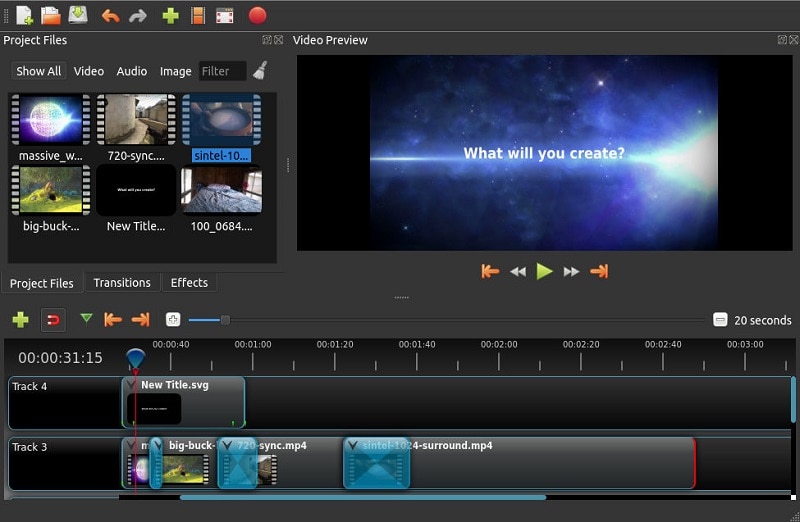
The users can also the transitions and masks and also add video picture credits in a professional scrolling manner. Openshot also is a good editor because it supports a lot of videos as well as audio codes such as the AVCHD, WebM, AAC, and LAME. Further adding to the appeal of this video editor is the fact that it is free to use. The features of this app are given below.
- It is a cross-platform editor
- It supports many video and audio platforms
- Powerful animation
- Drag and drop are available
- Many layers and tracks
- Trimming and cutting features available
PowerDirector
Every new Chromebook and some of the previous ones as well are now able to run the android apps on the Google Play Store and this gives them the option of exploring apps such as PowerDirector. The video editing software for Chromebook is free for use and can offer a complete list of features that a video editor can offer particularly in the desktop edition.
This is an app that uses a timeline editor where the user can add many effects easily and use features for creating the sequences at different speeds including the much-liked slow-motion option. The users can also insert the sounds as well as voiceovers. The software is also good because it can support many other tools such as transparencies, fading, and green screen and blue screen editing. The PowerDirector is one of the software which is free however for unlocking every feature, the user will have to pay something. Below listed are a few features of PowerDirector.
- Powerful Camera tools
- Full feature list for editing
- Color options
- Creative designing
- Music and Sound design
WeVideo
This is a popular app among critics as its official apps have been one of the most used ones. The app is praised for how easy it is to use. For beginners, video editing can be a very complex process however the software makes it very easy for beginners as it has a very easy interface which means that even beginners will be able to create decent footage out of this.

It has a good list of sound effects and video effects as well as transitions that can be used for free and these video effects can help in making the video look professional. The custom text and other transitions including the recording of voiceover can be done on this software through the hard drive of the computer or even in real-time from the camera of the device. Some of the features though like no watermarks are not available in the free version. Below listed are a few features of WeVideo.
- It has Motion Tiles
- Screencasting
- Jumpstart
- It has cloud storage
- Voiceover and Slow motion are available.
Magisto
Magisto is among the most well-established apps for Chromebook and it has been recommended by the experts too. The basic aim of this app is to create content for the users who want to post this content on social media and are not exactly as skilled as video editors. The app uses AI to create videos that are extremely professional looking and can create videos from images and other footage.
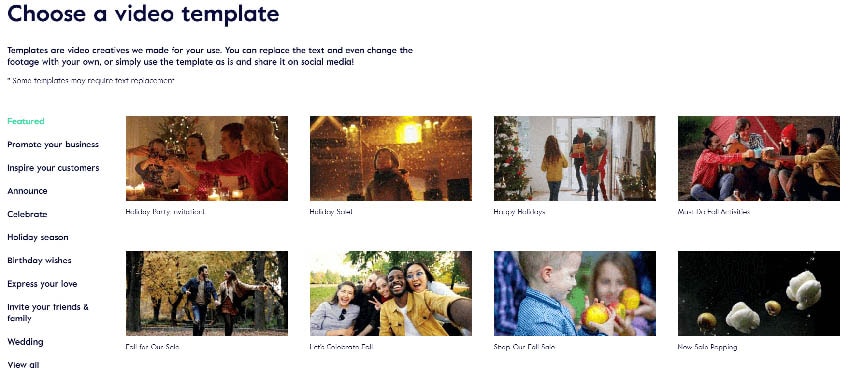
There is also an option of adding music and features such as text and other transitions and effects are available on this app too. Another reason why it is a good app for those who want to share their stuff on social media is the share option which allows the users to share their videos directly on social media through YouTube, Facebook, WhatsApp, Vimeo, and Twitter sharing options along with the most popular Instagram sharing option. Below listed are a few features of Magisto.
- Adding a logo option
- Editing and rearranging of scenes
- Premium level editing
- Sharing options
- Easy to use
JayCut
The video editing software for the Google Chromebook, JayCut is akin to a lot of the non-linear editors like Final Cut and Sony Vegas. There are many effects and transitions which are available to give the final video a professional outcome. The number of transitions and effects which are available in this editor are usually not present in many other editors who are free making it a sought-after one.
There are other features that are there in this video editor which allow the user to draw on the video directly. The tools also have a chroma key function for video editing which may also be used for green screen editing. The other settings like brightness, saturation, and other such features are extremely efficient for the users. Though, the text effects aren't as many as the other editors provide. The features of this video editor are as follows
- Green screen editing
- Best for chroma OS
- Editing features and professional effects
- Drawing on video
- Transitions are available
VivaVideo
Viva Video is one of the most popular apps for content creators on social media however it is only restricted to the Play Store which is similar to the other video editing apps after the Chromebooks had started the support of Android apps. This is an app that can be used by both professionals as well as beginners who do it for fun. The users can use a lot of gimmicks that work well on social media such as sound effects, GIFs, and stickers.
While it is fun to use, it does not lack anywhere when it comes to features and can do all the trimming, resizing, cropping, and other features that other editors have in addition to many other tools. It can also do other jobs such as adding effects, transitions, adding text, splitting videos, and merging videos. The reverse playback and speed changing are also an option.
- Good for social media app
- Free to use
- Easy to use.
- Quirky stickers and GIFs
- Transitions and effects
Kapwing
Kapwing is one app that surprises all of its users through its features and the fact that it has all the features of a video editor in a very simple interface. The point that really makes it popular is its accessibility and the fact that is available on all platforms. There are other tools that can add the text, combine the videos, add the subtitles and audio, and also record the audio from Chromebook.

The application also allows the resizing of videos, removal of backgrounds, and can trim videos too. Another good part about the app is that it allows the user to edit and directly post it on social media apps. The editing can take place on the hard drive and the URLs of videos can also be posted on the app. The aspect ratio of the video may also be customized into different formats making it suitable for all social media platforms.
- No watermarks
- Adjusting videos
- Captions available.
- Access to all tools
- GIFs also available
YouTube
This is a much-underrated app as it comes along with the most popular video-sharing app in the world. The editor is a part of the YouTube studio and allows editing of videos on the Chromebook without the worry of any installations or getting any extensions or even downloading any app. This is a basic app and can be used for trimming the videos and cutting videos. The blur tool also works effectively on the editor. Other features have been presently discontinued by the app.

Trimming, lighting, and other transition and effects are available at a very basic level on this app. For using this app, the user needs to have a Google account to log into the studio and access the feature. The advantage here is that it can get uploaded on social media and also edit the existing videos. The features of this editor are as follows
- Realtime Data Editing
- Basic and easy to use
- No extensions required
- Blurring available
KineMaster
Kinemaster is one of the most popular apps for Instagram and other video-sharing apps such as TikTok and YouTube. This is one of the more popular apps because it provides frame-by-frame editing and also offers a plethora of features such as sound editing and controls for video and color correction such as hue, brightness and saturation controls. There are other features too for filters.
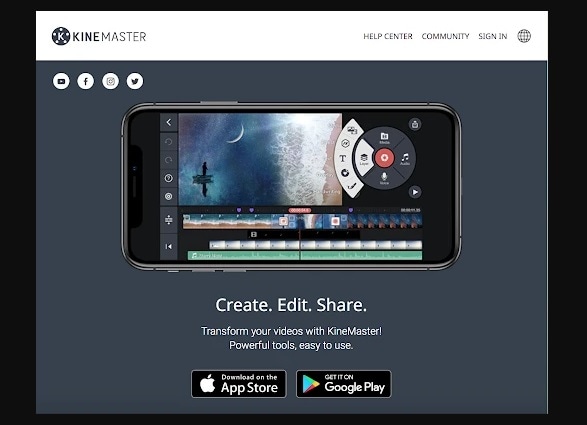
The free version of the app has many impressive effects too and a repository of effects music and overlay. Where the user can get more features is the asset store which is a paid version of the app. However, the basic version of the app also provides the features of effects and also provides various features like 3D transitions and multi-layer videos as well. Some of the features of this app are provided here below in the free version of the app.
- Speeding Controls
- Effects and Themes
- Audio filters
- Music and other adjustments
- Multiple overlays
Video Grabber
Video Grabber gives the ability for downloading videos from a lot of video sites and editing the. There are other single features available such as the different formats. The formats are FLV, MP4, 3GP, WMV, MP3, etc. The videos can also be converted into different platforms and it also supports the HD platforms. The app also offers a screen recorder where the users can also screen record and add audio through the microphones and recording devices.
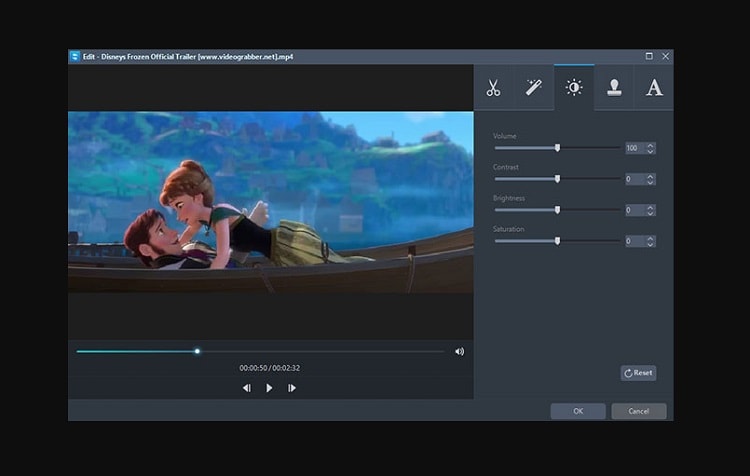
This is best suited for tutorial videos since it provides options for the video recording and a professional editing toolset where the screen recordings can be edited professionally too. This is a quicker and neater way of editing which is also being used by professional editors. Video chats can also be recorded. There are options for streaming and sharing videos on video-sharing sites and social media websites.
- Video recording app
- Complete suite
- Recording of videos
- Filters and transitions
- Supports all formats
Wondershare DemoCreator is an app that has an effective interface that is flexible and also extremely intuitive. The user can also use this software for recording videos and also recording sound through the microphones. The trimming of videos is extremely easy and there are options such as slowing down videos and adjusting the speed of videos. Changes can also include the change in volumes and other composite changes. Effects can also be added in addition to the transitions which can help in creating videos that are professionally executed. The user can also set frame rates and target areas for editing.
The recording with DemoCreator is done with below simple steps.
- Selecting media from the library and adding to the timeline

The user has to select the video from the media library and multiple videos by clicking on the thumbnail. The user can create a sequence of videos that they will add to the timelines after which the sample colors and videos will have to be accessed by the user. The user can delete the ripple here
- Editing the videos

This is where the editing work actually takes place as the user will now trim, crop, resize, and rotate the videos. Splitting and adding videos will also take place here. The videos can be flipped and zoomed on as well and these video clips can be copy-pasted too.
- Enhancing the video clips
The video clips are enhanced here with the user using filters and transitions to make the video better and the playback speed is also changed. The user also has the option of freezing frames and editing the videos frame by frame and the zoom in zoom out option can be applied too.
- Exporting the video.

 Secure Download
Secure Download Secure Download
Secure DownloadThe videos can be exported here and other watermark and logos are added and the logo is added here. The user can also preview what the video looks like before the editing is finished.
The video editing software for Chrome OS free is effective tools that are provided for the users to create content and share other video tutorials with their followers on social media and other video sharing platforms. Video editing is a tool that is required by everyone these days and the options we have provided above are the ones which we recommend for use. There are other options as well which you can let us know if you experience them.

The Best Chromebook Video Editor
 Secure Download
Secure Download Secure Download
Secure Download







