Top 7 Video Split Software for Mac or Windows PC
How do you split videos into parts-without losing even a fraction of second?
There is a whole world of split video software options out there to help you crack the precision you desire. But here's the question that brings everything into perspective:
What's the best split-video software?
To answer that correctly, we scraped the split-video world, put the best tools into a test, and pull out the top seven in the market today. Therefore, if splitting a video is all you're after, this list should serve you well.
Now, let's get started!
Windows Movie Maker
Meet Windows Movie Maker-a Microsoft-developed split-video editor that allows you to split, create, and edit videos. You can also publish them directly on OneDrive, Flickr, Vimeo, YouTube, and Facebook.
Aside from split-video features, the tool is well-knitted with exemplary simple video editing utilities like making movies from photos and pristine transition effects.
Pros
- Ridiculously easy to use user interface.
- Easy to share the video you've split as it allows automated publishing to major social sites like Facebook, YouTube, Vimeo, Flickr, and even more.
- Free split video editor.
- Has plenty of other simple video editing utilities.
Cons
- It crashes a lot.
Available for Windows platform only.

iMovie
Turn your video into magic by splitting and adding seamless effects with iMovie.
If you were looking for the best split-video software for Mac, iMovie is one of the best you'll ever find. And it is more than just video splitting; it offers other far special editing tools like high fidelity features, extra-special effects, and even powerful performance to turn your videos into magic.
Pros
- Entirely free.
- Supports even 4K video resolution.
- Intuitive user interface-from the first scene to the last.
- You can incorporate plenty of movie trailers from its library after splitting.
- Plenty of share options.
Cons
- Does not allow native or direct import.
- It takes a lot of time to pre-process and import trans-coding.
Available for Mac users only.
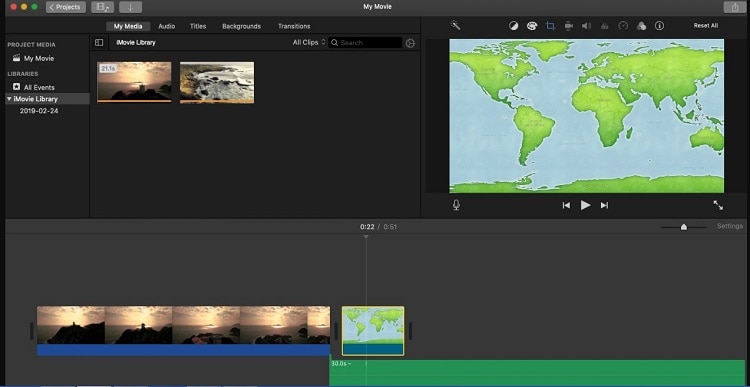
Wondershare Democreator
Leverage a seriously creative and ridiculously coercive video splitting platform.
Wondershare DemoCrator allows you to split videos on a superior user interface. And as if that isn't enough, you can go far ahead of typical splitting-you can merge videos, add markers to import frames, resize your clip, and even more.
Pros
- Come with a superior interface for advanced video splitting options.
- Present a plethora of way to share you split video directly to platforms like YouTube, Vimeo, and even more.
Cons
- It isn't an entirely free-free account that generates outputs with a watermark.
It is available for the Windows platform. And the Mac version is coming out soon.
 Secure Download
Secure Download Secure Download
Secure DownloadNote: Click here to get the How to Split video in Wondershare Democreator?
VLC
Everyone knows VLC as a media player. But do you know you can use VLC to split a video into several parts?
Let's see how to do that quickly:
- Launch VLC media player
- Forward the video to the part you want to split it, click the View option on the menu on top of the player, and access Advanced Controls.
- Select Tools, and click on Preferences, and select Input/Codes.
- Then scroll down to Record directory or filename, and click Browse to select a location to save the video you intend to split.
- Then select the Record button from the part you want to split.
- Then click the record button again after recording the video portion you want and access your video where you saved it.
Pros
- Entirely free.
- Not only a split-video editor but for audio too.
- Support nearly all video formats.
Cons
- It might crash sometime.
- Lacks other video editing feature to combine with video splitting.
- In reality, VLC does not split the video but instead records apart and saves it separately.
It is available for both Mac and Windows users.
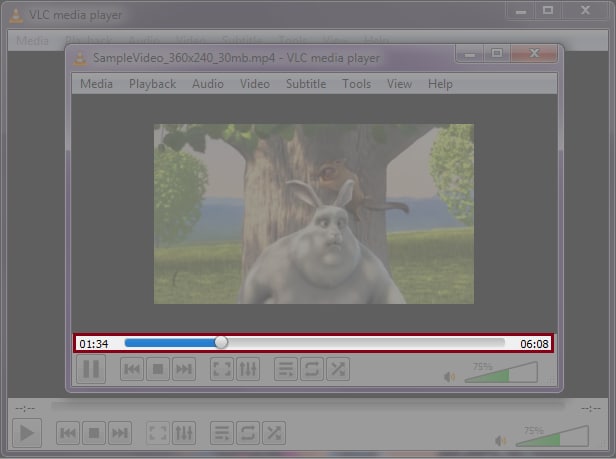
Free Video Cutter
Split, create, and improvise in a whole new way with a reputable split-video editor-well-known for years of video splitting.
Free Video Cutter allows a wide range of video output formats-AVI, FLV, VOB, MKV, Xvid, Divx, MP4, and even more. It'll allow you to cut and split your video into parts as you wish and still keep good quality.
Pros
- Utilizes a no-brainer user interface.
- You can split videos of nearly all formats.
- Present a variety of output formats.
Cons
- It sounds quality isn't among the best.
- Comes with fewer sound settings.
Available for both Manc and Windows users.
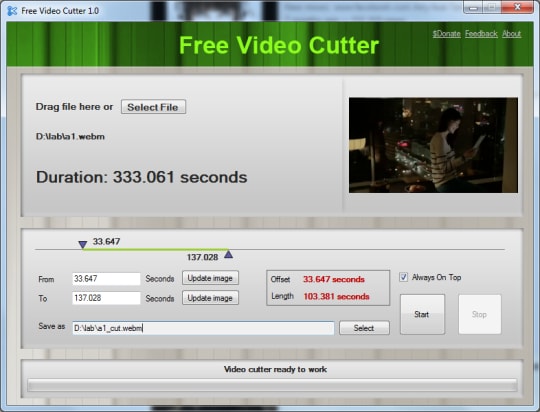
Easy video splitter
As its name suggests, Easy Video Splitter is a ridiculously easy-easy-to-use video editor that allows you to split a video into as many parts as you want. You can input nearly all video formats for splitting, including AVI, MPEG, WMV, and ASF.
You can then use the scroll bats to decide the exact point to split the video into specific intervals. What's more, it comes with a batch-mode utility that might execute splitting into several videos at a time.
Pros
- Allows splitting of multiple videos at a time.
- You can set the split-video editor to split clips by size or time automatically.
Cons
- It doesn't come for free.
It is available for Windows and Mac OS.

Minitool Video Maker
Minitool Video Maker is a free yet easy to use video editing software as well as a video splitter. And free here means that you can split video at no cost and without any watermarks.
You can split and combine videos on a very intuitive user interface.
Pros
- Free video splitter with no watermark.
- Can also split audio.
- Can trim videos to remove unwanted parts.
- Higher precision-to that of the frame-when it comes to splitting.
Cons
- Only support the Windows operating system.
Available for Windows users only.
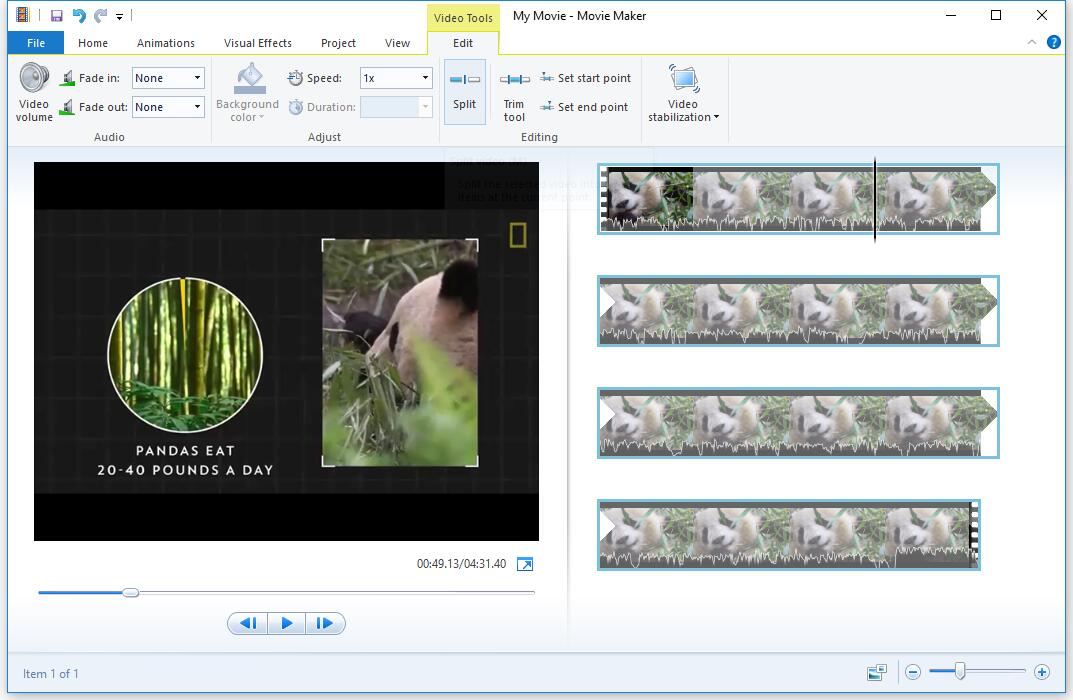
Conclusion
While the above are top 7 split video software, it by no means the complete list. There are others. However, when it comes to video splitting, there is a right and a wrong way of going about it.
And rather than guess and hope for the best, you'd want to try one or several of these seven split video editors. Because, even though each software in the list entails unique features, you can't go wrong with any of them if all you're after is video splitting.






