Free Video Editing Software for Windows
Video editing in the current world has become an all-pervasive need with the social media boom and the growth of video-sharing platforms. There is indeed a need for content creators to use a video editing software for creating effective content. The users of windows need to use the video editing software on their desktops. Desktops are a lot more effective when it comes to editing in a professional manner because the users can see multiple timelines and different frames very carefully and thereby create better content. In this article, we give you the best free video editing software for Windows.
The user of Windows is in millions and there are many people who are now engaging in content creation not just for social media and video sharing platforms but also in case of businesses for showcasing their products and advertising them perfectly showing all the features of their products to their customers. The business owners are therefore now looking to concentrate on creating creative videos for their customers.
A good video editing software must be full of features, if not the more complicated ones, at least the basic features which help the editors who are not professionally trained to create videos and should offer them enough options to create the best possible videos which can serve their purpose. The list of some of the best software is given below.
1. Shotcut
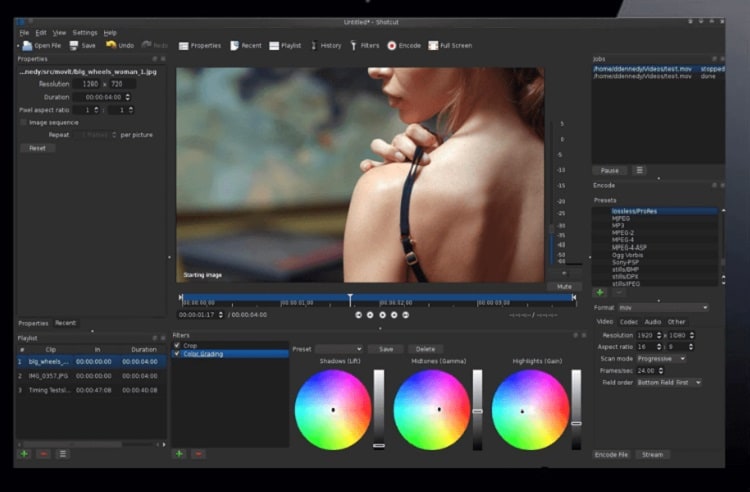
Shotcut is one of the best free video editor windows and it is an open-source and cross-platform which has a lot of tutorial videos. This video editor supports many different video formats and has one of the most quirky video interfaces among all the video editors. It offers many different editing options such as the trimming, sizing, and cropping of videos.
It has filters and the most amazing thing about this software is the audio editing options that are provided in this app. The user can actually adjust the gains and add dynamic compression in addition to a lot of other features.
2. DaVinci Resolve

This is one of the best free video editing software for windows especially for those who have some professional knowledge regarding video editing. It edits videos in high resolution and provides a plethora of features which even attracts professional filmmakers to edit films and Television programs on this editor.
It has a dual timeline for cutting and navigating the videos and also has an intelligent auto edit program that helps the beginners in editing their videos. There are other advanced features like the facial recognition feature to recognize people in the shots and it easily speeds up and down the clips realistically.
3. VSDC Free Video Editor

This is among the best free video editing software for Windows 10 and other versions of windows because of the full editing suite which is provided by this video editor. The free version of the app offers a lot of tools like the color correction tool, the transitional images, and other filters which give the videos a very professional look.
There are post-production effects that are provided by this app and also have options for social media publishing. There are tools to blur the videos and different filters which are similar to that of the Instagram filters. Specific elements can be taken care of too in the app.
4. OpenShot
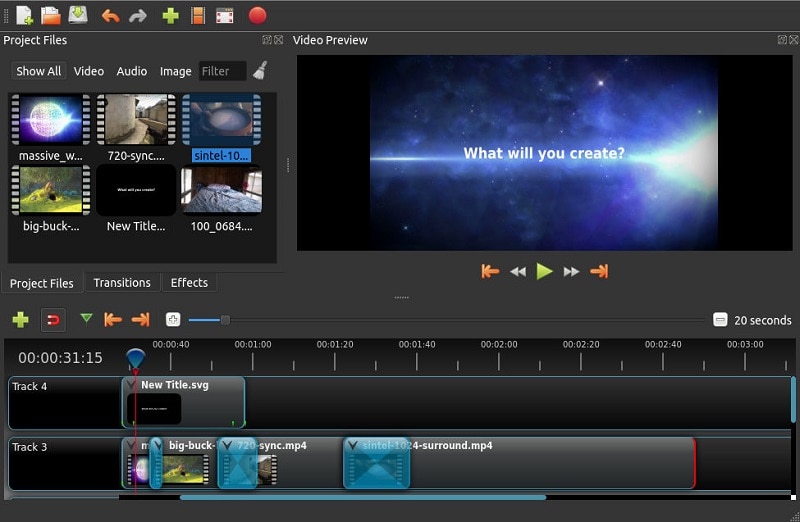
OpenShot is among the best free video editor for Windows 10 and other versions for those who are new to video editing because it provides some of the easiest features and the most basic interface among all the video editors.
This may fall short of a few components however what it does offer is an intuitive software and how trimming, snapping, rotating, audio editing and real-time previews, frame sampling, scaling, and time mapping. The other features which are offered as the clip resizing and other such features are offered. There are unlimited layers for editing as well.
5. Blender
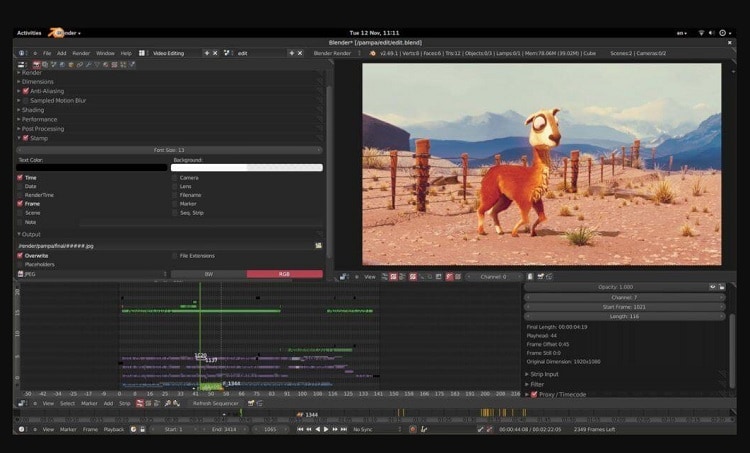
This is the free video editing software for windows 7 and other versions which is one which is an open-source 3D suite. This is one where the features such as rendering and models. This is the software which had been delivered by many people all around the world. There are other features like the video masking, making flexible platforms with many novices and many experienced users, and the other options for many more advanced projects. The projects involve a lot of 3D animation. There is an advanced process of rendering for speeding the savings up and exporting the projects.
6. Lightworks

Lightworks is one of the free video editing software Windows 10 and other versions which create the intuitive interface and simple software and also offers the collection of many tutorials making it some of the most accessible and easy learning Linux video where the editing software options in the list.
There are other features like speed optimization and let the users continue the edit while their other options like real-time editing, multi-camera editing, and other easy sharing platforms such as Facebook, Instagram and YouTube and Vimeo. It does support a lot of formats for videos as well.
7. HitFilm Express
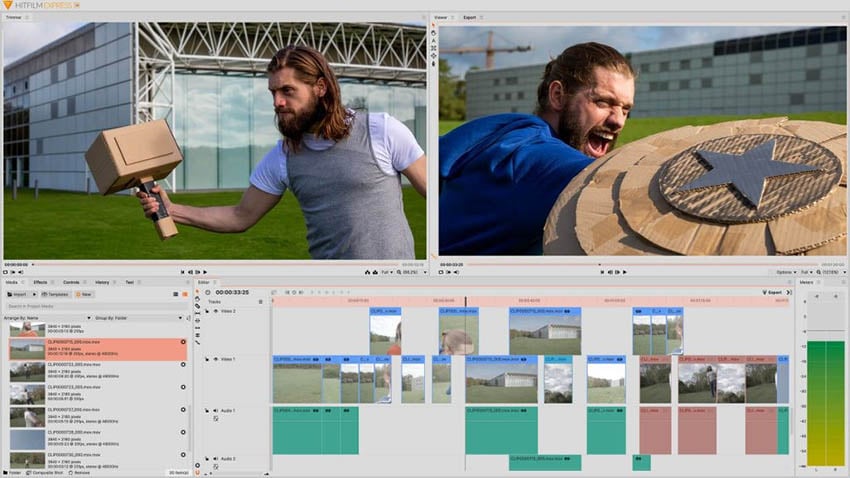
This is a slightly advanced free video editor Windows 10 software which might at first not be suitable for the beginners however once the users get the hang of this software, it can create videos that are comparable to the Hollywood style films. It is one of the most comprehensive free software when there are other edits and audio and video transitions without there being a need for creating different composite shots which can save a lot of time for the users. There are unlimited track creations for editing this video. There are audio mixers for the fine-tuning of sound and there are other options such as zoom and dissolve.
8. Machete Video Editor Lite
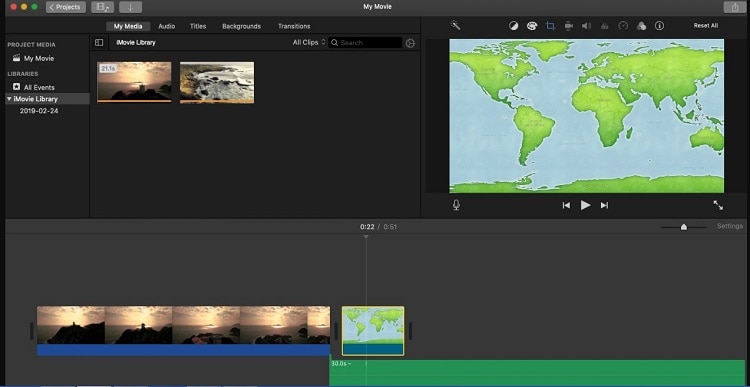
This is among the best video editing software for windows and has been designed for quick and simple slicing of the videos and also deleting the unnecessary fragmentation, copying, moving, mixing, and saving the individual pieces. The user can use software for removing the audio tracks from the video files.
The Machine lite does not support all of the formats for the videos. It is simple and intuitive software and is suitable for those people who are not very equipped with video editing software. It offers all of the cut, cop and other trimming features along with some of the filters.
9. VideoPad

VideoPad editor is one of the simplest video editors which is the most important feature of the software as it can then be used by the beginners and those people who are not completely up to date with the video edits and the images. There are other editing effects that are provided in the software which was very basic. The user can add the images to compositions and the users can also export. There is also a help section that is there on the site which can solve the queries which arise as and when the users use it.
10. Movie Maker 10

It is one of the oldest and easiest software which offers a lot of convenient features for making quick edits to the short videos and creating slide shows. There are other features that are available for color correction and other cutting tabs and editing and other effects and also the animation tabs for adding music, credits, and titles.
It is free software and is available for Windows. There are other fonts which are available too. The other aspect ratio is also available and sharing options are also there for emails and Facebook. This is one of the basic useful software for windows.
The best video editing app would be the Wondershare DemoCreator which has the most effective interface and is extremely flexible and also intuitive. The users also have the option of recording the sound and videos through their microphones.
It is very easy when it comes to trimming and there are options too slow down the videos and adjusting the speeds of this video. The changes also include the changes in volumes as well as the other changes. The effects have also been supposed to be added in the addition of transitions which are helpful to create the videos and can be professionally executed.
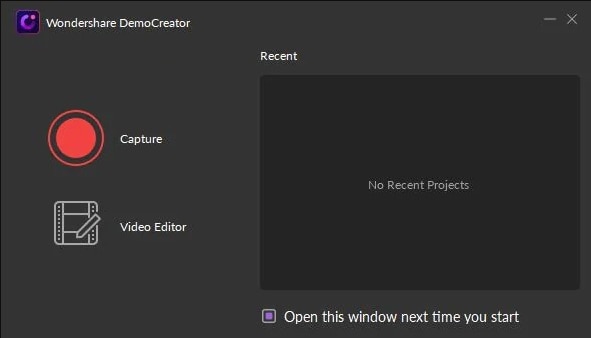
 Secure Download
Secure Download Secure Download
Secure DownloadThe recording with DemoCreator can be done with below easy steps.
- Adding media to the Timeline.
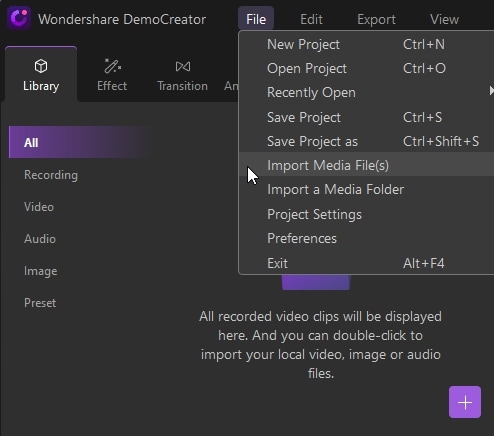
Users can select the videos from the media library and multiple videos can be selected by clicking on thumbnails. The users are able to create the sequence of videos that can be added to the timelines after which these sample videos and colors are going to have to be accessed by users. The users can delete ripples here as well.
- Editing the videos
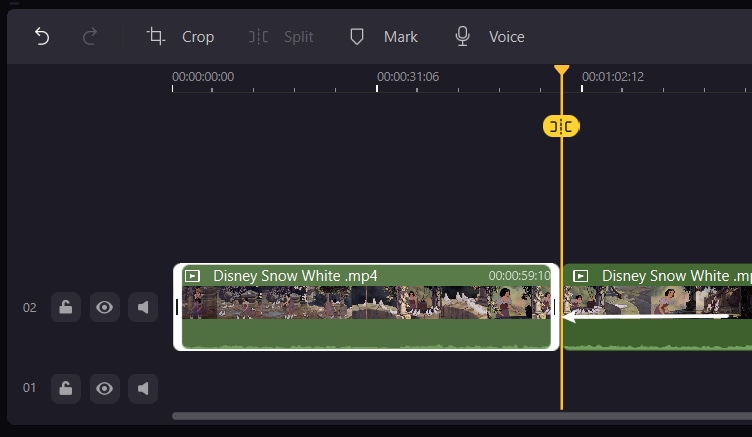
This is the time where the editing work actually happens as the users are now going to trim, resize, cropping, and also rotating the videos. The spitting and adding videos are also going to take place here. These videos are zoomed and flipped and these videos can be copied and pasted too.
- Enhancing the video clips
These video clips can be enhanced here by using the filters and the transitions for making these videos better and there is the playback speed which can be changed. The users are also given the options of freezing frames and therefore editing it frame by frame and giving the options of zooming in and out.
- Exporting the video.
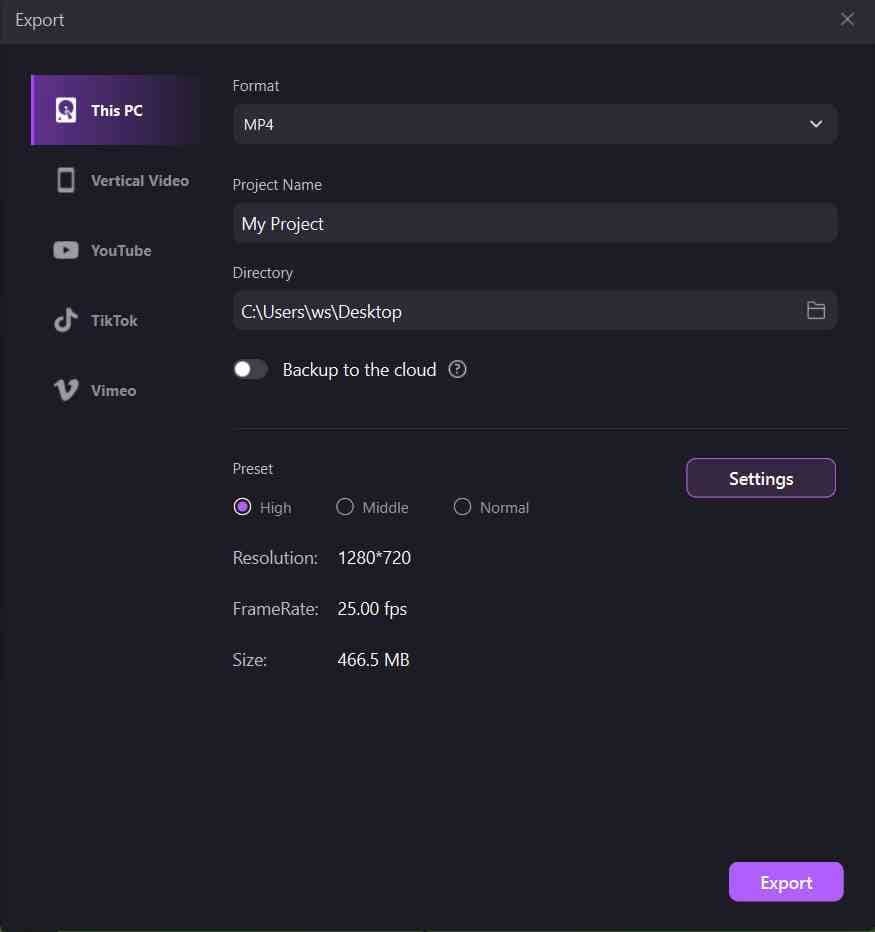
The video is now exported in the format which the users want to export in and can be shared on social media as well.






