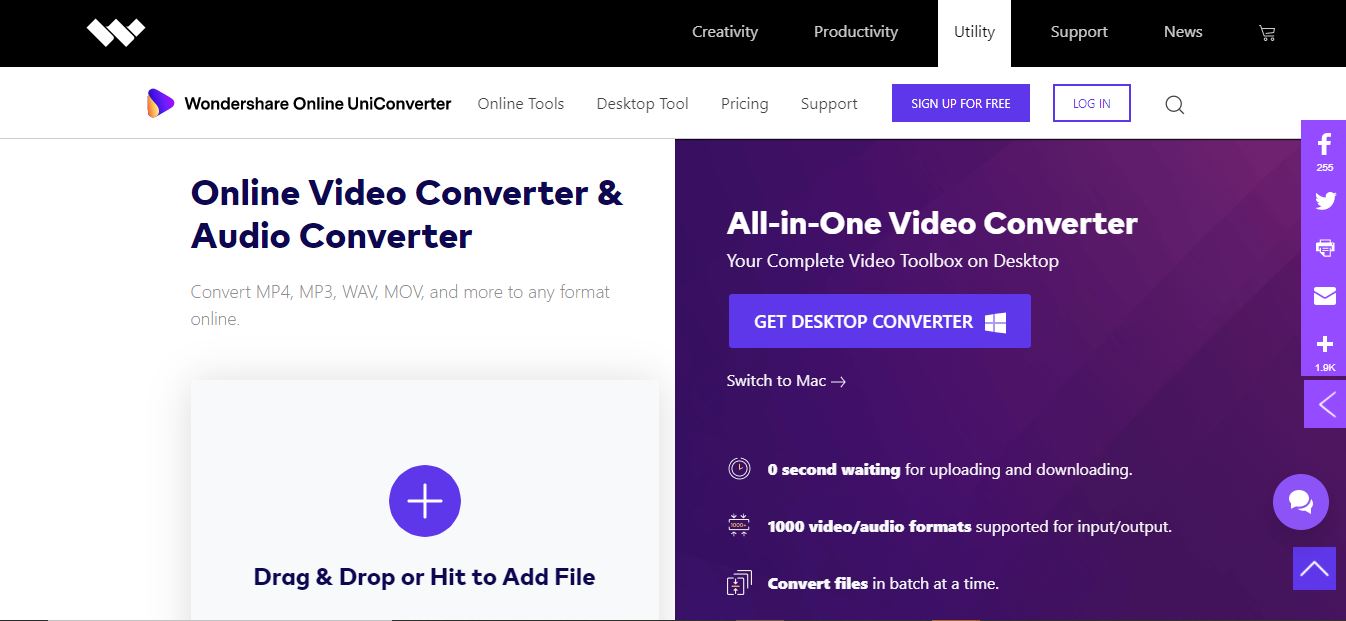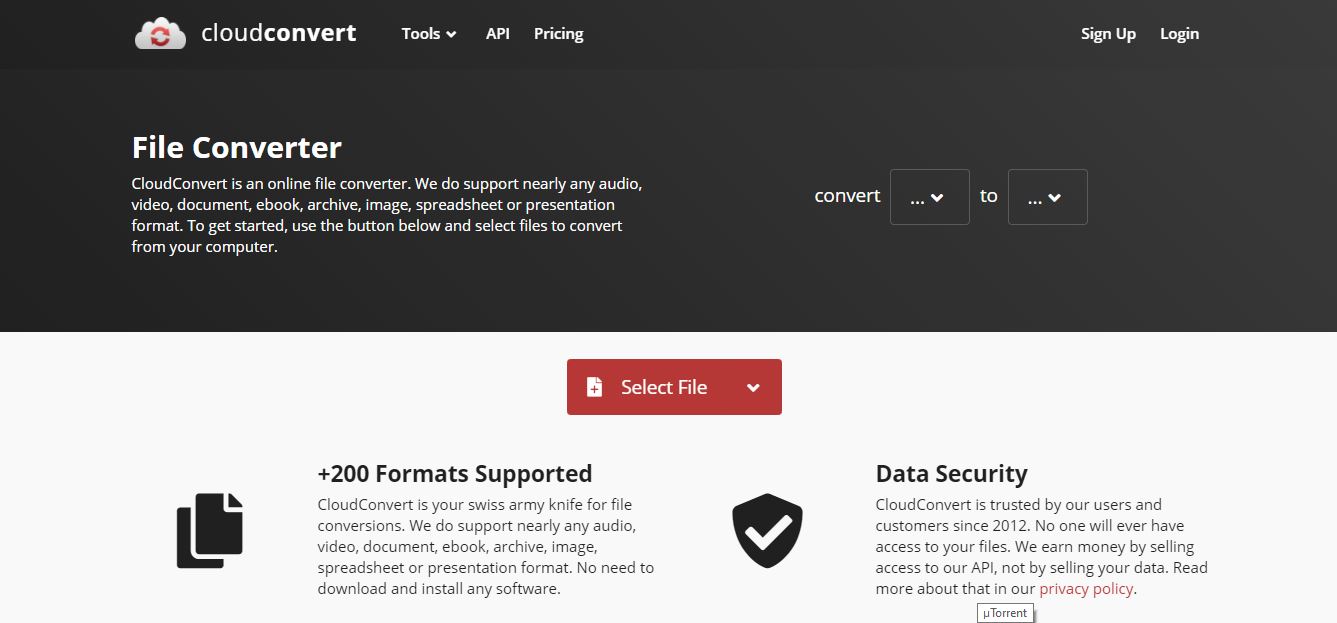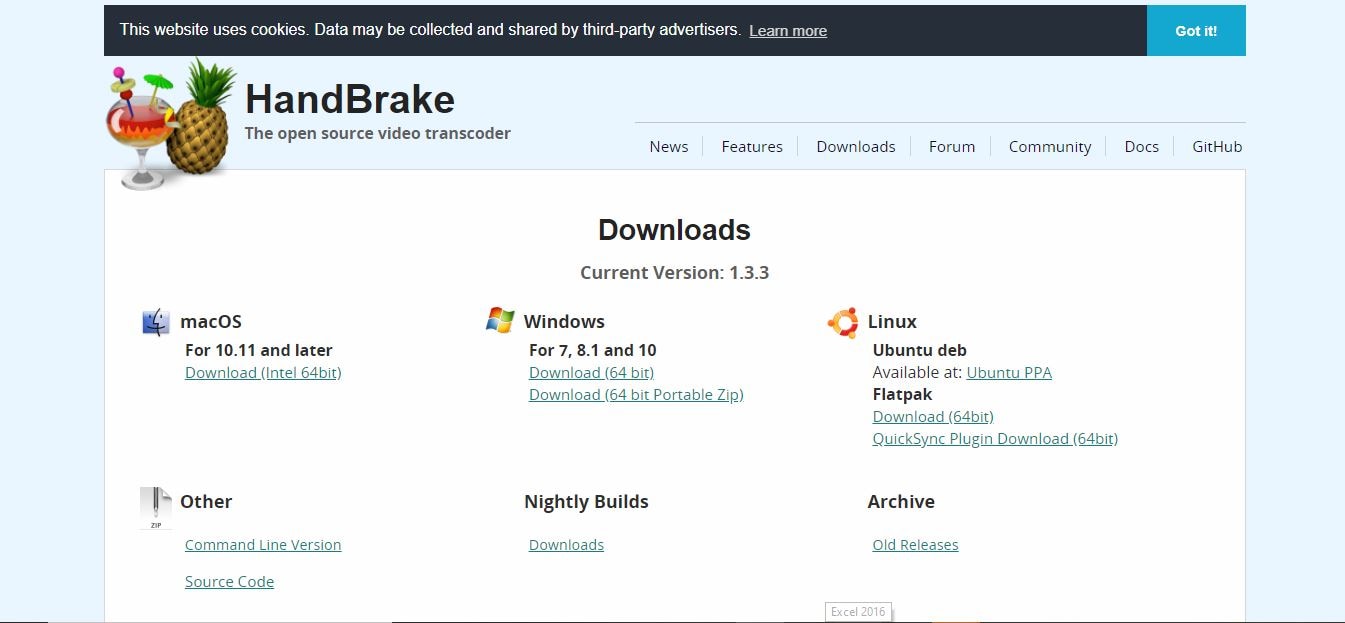Top 9 Online AVI to MP4 or MP4 to AVI Converter
You might have seemed much software that will allow you to convert AVI format videos into MP4 format. And their many tools, both offline as well as online. Here in this article, we will discuss best in classy online tools that can execute the conversion.
There is even cloud-based AVI to MP4 online tools to do the execution. Many devices support almost all the file formats that are existing. Some produce a competitive output with fantastic quality. Let's have a look at a few of them.
Wondershare UniConverter
It is another efficient tool that can get you the work done in a classy manner. UniConverter is basically from the family of Wondershare. You have free, as well as the paid version for the tool. It has a wide variety of file formats that can help you out with almost every file format and document type across the internet. Like the other premium level converters, it also got a preset category through which the user can easily browse across the file types.
Pros
- Simple interface
- Quality output
- Massive variety of supported file formats
- Free version available.
Cloud Convert
File conversion with AVI to MP4 converter free online Cloud Convert is not a hassle task. Even anybody without a pre-tech knowledge can quickly get the things done with it. Once you have theAVI to MP4 free files ready, you have to put them into whatever cloud storage service like drive, dropbox, etc. and execute the conversion with cloud convert. If you're using the free version, you'll find yourself limited to only five concurrent modifications and only "25 conversion minutes" per day.
Pros
- User friendly
- Support a wide variety of formats
- Cloud-based
Cons
- Full capacity limited to the paid version
- Comparatively expensive
Zamzar
Zamzar is a useful AVI to MP4 mac free converter that supports lots of file formats. It's effortless to use and lets you convert files online without having to download any software. If you want to transform AVI to MP4 online, then this tool can get your tasks done. Just access their website, upload your files, choose the file format you want to convert and execute it. That's it.
Pros
- Free file conversions (up to 50 MB)
- Simple enough for anyone to use
- Start immediately; no user account needed
Cons
- 50 MB file size limit makes it challenging to use for video
- If the website is experiencing high traffic, your conversion will be delayed
- Download links are valid for 24 hours; must save the converted file within one day of it being ready for download
- Free accounts are limited to two modifications within 24 hours
Online AVI Video Converter
AVI Video converter is another online AVI to MP4 converter download windows tool that makes the conversion process easy. It has a wide variety of formats that are already listed in the portal. Apart from that, they also provide unit conversion as well apart from video and image, etc. There is a default of preset conversion shortcuts by clicking on to navigate you to start that particular processing.
Pros
- Free to use
- Simple interface
- Supports a wide range of file formats
Cons
- Will not support encrypted files
Any Video Converter
AVC is a free cool downloading andAVI to MP4 converter windows tool kit, comprehensive and easy to use. All the videos can be downloaded and then converted in batches. The entire conversion is just a couple of clicks away. It is a better tool for simple conversions. This tool also provides a couple of editing feature alongside, which the consumers can explore further. The premium version of Any Video Converter includes some extra tools, including the ability to remove DRM protection and record streaming video. Still, the free performance is superb and will be more than enough for most users. To make the best use of thisAVI to MP4 no limit platform, you must know its pros and cons that are listed below.
Pros
- Simple UI and Easy to use
- Good and better format support
- Additional editing options
Cons
- Lag in the conversion process when compared to other competitive tools.
Convert Files
Convert files is quite a simple AVI to MP4 mac online tool with a simple UI for various conversion formats. It is even recommended for children, which assures that it is safe and secured. It provides a UI with default categories of different files grouped, making the user's task much more comfortable. It is one of the recommended online tools across the internet. It has its popularity among students as well.
Pros
- Simple Process
- Easy to use
- Different range of file formats supported
Cons
- Too many ads
Online-Convert
Online-Convert comes with preloaded sets of different file formats such as audio, document, video, image, etc. It provides support for all the commonly used video formats across. You need to select the output format, as usual, upload the video, and execute the action. It also provides additional video editing supports such as change the screen size, video bitrate, audio, and video codec, and more in the optional settings.
Pros
- Easy to access
- Simplified process
- Supports numerous file formats
Freemake Video Converter
Freemake Video Converter is a free video converter with a simple and easy to use design interface that supports conversion between massive numbers of input formats. It also provides additional video editing functionalities like trimming, add subtitles, it can convert video files directly to a DVD or blue-ray disc, and it offers the option to make a DVD menu when burning files to a disc. It can convert files and automatically upload them to YouTube. It also downloads and alters streaming clips from YouTube and other video sites and extracts audio from YouTube clips.
Pros
- Support most file formats
- Burn to disc feature
- Imports subtitles
- Downloads and convert online videos.
Cons
- The conversion speed is low comparatively
- Fewer updates available
Handbrake
You can get quick results with HandBrake by only loading up a video into the program and then using one of the many presets in the side panel to convert to different formats with various settings in place. It is hugely influential and packed with features. With a little perseverance, you can squeeze a lot from HandBrake.
Pros
- Supports a variety of codecs
- Can be used to rip DVDs
- Support for batch processing
Cons
- Not an easy UI
Conclusion
A lot of tools are available over the internet in our daily life. Different tools process different outputs. If you don't want to compromise your quality and want to use a desktop tool, the Wondershare UniConverter, and Wondershare DemoCreator maybe a good option. The features are outstanding concerning the other software in the same category.

The All-in-One Screen Recorder & Video Editor
 Secure Download
Secure Download Secure Download
Secure Download