Bandicut Video Cutter
Bandicut is an easy-to-use video cutter that you can use to split a video into numerous sections. It is a complete editor since it can also be used to join video clips together to create a single, larger video and also extract audio in MP3 format from any video.
Most people also choose bandicut because it is easy to use. If you are thinking of using this tool to edit your videos, we recommend reading this review in full before trying it.
System Requirements
To install and use Bandicut on your computer, your system must meet the following requirements;
- Processor: Intel Pentium 3 or above
- Memory: 128 MB RAM or more
- Disk storage: 20 MB HDD or more
- Monitor: 800×600 screen resolution at 16-bit color at the minimum
- OS: Windows 10, 8, 7, Vista, XP (either 32-bit or 64-bit)
Bandicut is only available for Windows OS; there is no Mac version.
Part 1 How to Download and Install

Installing this program on your PC is simple, as long as your system meets the system requirements. Follow these simple steps to install Bandicut on your computer;
Step 1: Go to the program’s main website and download the setup file to install the program.
Step 2: Double click on the setup file to open the installation wizard.
Step 3: Choose the installation language you would like to use
Step 4: In the next window, review and then accept the terms of use for the program
Step 5: Choose if you would like to create a program group or a desktop icon for Bandicut
Step 6: Change the default path if you want the program to be stored in a different folder on your computer and then simply wait for the installation to be completed.
Part 2 How to edit Videos with Bandicut
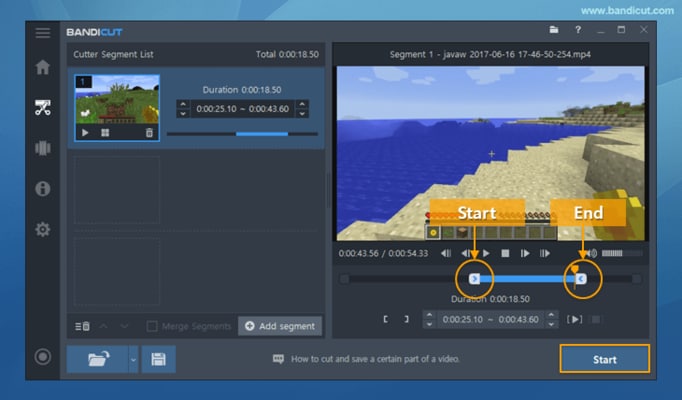
Once Bandicut is installed on your computer, follow these simple steps to use it to cut a video file into several, smaller parts;
Step 1: Run the program and then click on the “Home” area. Choose “Cut mode” and choose the video you would like to edit.
Step 2: The video will open in the preview section. Click and drag the markers to the desired start and end point to select the section of the video you would like to cut.
Step 3: Click on “Add Segment” to mark the selection for cutting
Step 4: Repeat the process for all the sections that you would like to cut
Step 5: Click on “Start” and then choose the “High-speed mode”
Step 6: Choose a file name and a location on your computer to save the file
Step 7: Click “Start” to start editing the video
Part 3 Pros and Cons of Bandicut
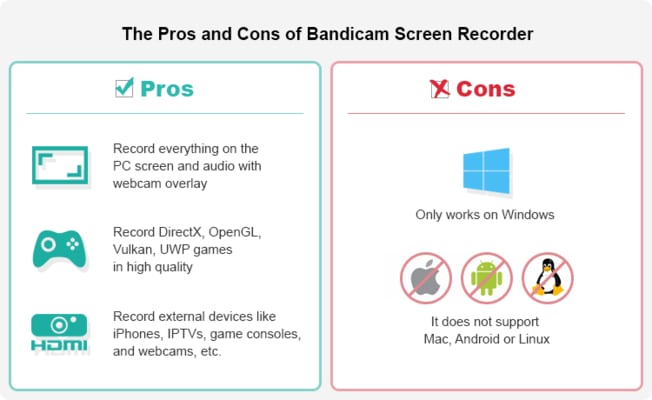
Pros
- The interface is very simple to use
- You can cut a video into as many parts as you’d like
- The editing process is very fast
- It can also be used to merge videos and convert videos to other formats
Cons
- The free version is very limited in functionality
- It is only available for Windows
- The free version will add a watermark to the edited clips that you can only remove by purchasing the full version.
Part 4 FAQs

1. Is Bandicut Free?
Bandicut is not a free tool, although it does have a free version. This free trial version is meant to help you test drive the program and may therefore have numerous limitations that you can only overcome by purchasing the full version.
2. Is Bandicut safe to Use?
Yes, Bandicut is a safe and legitimate program that was created by the same developers behind the popular Bandicam. This program doesn’t contain any viruses or malware and doesn’t seek to change your system in any way.
3. Will Bandicut add a Watermark to the Video?
If you are using the free version of Bandicut, a watermark will be added to all the videos that you cut using this editor. Purchasing the premium version will not only remove the watermark, but will also significantly increase the editing speed.
Conclusion
Bandicut is one of the best video editing tools in the market. To begin with, it is very easy to use and aside from simply cutting videos to smaller segments, you can also use it to merge smaller videos into a larger one. It is a safe, simple solution that is a good solution if you want to make edits to videos quickly and easily.





