How to Change Robot Voice in Video?
Attractive voices always tend to grab more viewers to a video. For building up a successful reach across the social platforms, it is always recommended to use different voices that would initiate curiosity across the viewers' minds. Such is the case with robot voices, which provide users with a unique attraction that keeps them across a video.
To retrieve robot voices across a video, it is significant to use a robot voice changer that can effectively change the original voices and make them more impressive for the viewers. This article will be introducing Wondershare DemoCreator, an effective Transformers voice changer, along with several other alternatives that can be considered for changing to robot voices.
Part 1: How to Change Human Voice to Robot Voice in DemoCreator?
Wondershare DemoCreator comes up as an all-in-one video management platform that provides the services of managing video and audio across it. DemoCreator features multiple options that allow users to edit video and audio within the platform. Along with managing video files, users are provided the complete option of making appropriate changes within the audio files.
Features such as audio enhancement and audio denoising have been a part of the platform. In recent days, Wondershare DemoCreator included a new voice changer across it, which provides users with different voices to interchange the original voice across a video. DemoCreator has expressively embedded this feature across its platform, making it both impressive and unique for users to try.
If you are looking to use the robot voice changer feature across DemoCreator, you need to look into the following for proficient results.
Step 1: Launch Wondershare DemoCreator
Initiate the process by downloading and installing the platform on your device. Proceed to launch it and select the option of "Edit Video" on the opening interface to open a new window.
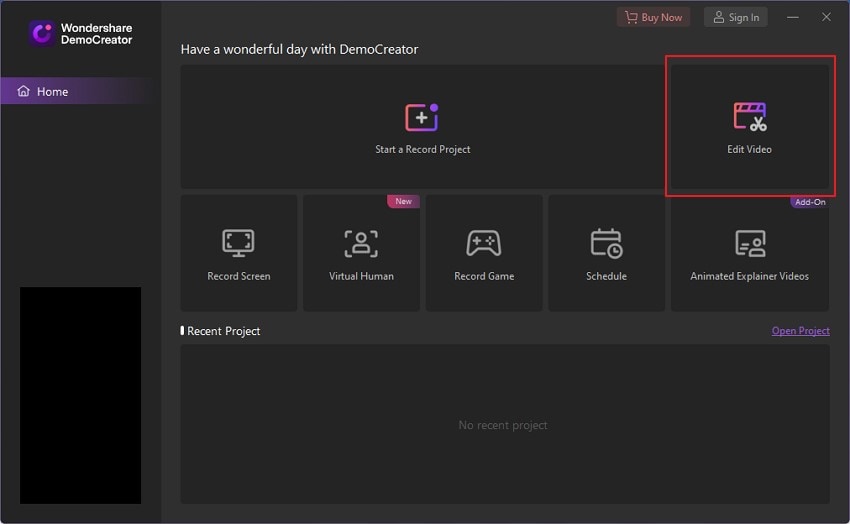


Step 2: Import Video File and Drag to Timeline
With the new window opened, tap on the “+” sign to select the option of “Import Media Files.” Following this, import the specific video file across the platform and drag it from the media tab to the timeline to make changes across it.
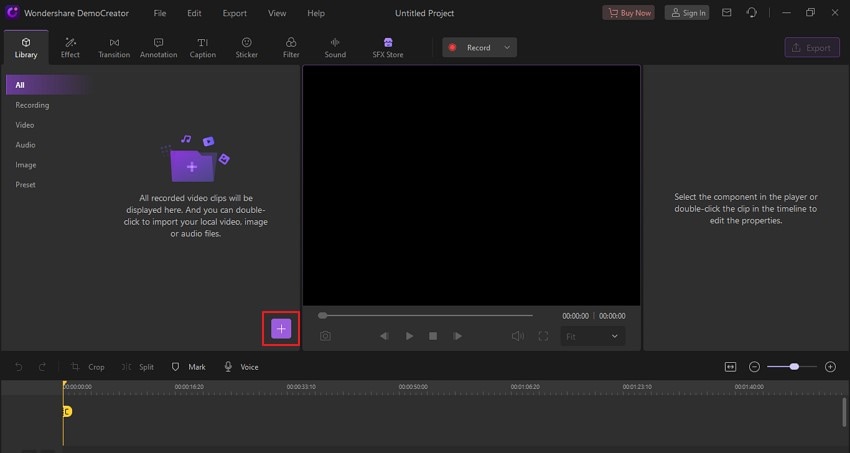
Step 3: Change Original Voice to Robot Voice
After adding the video across the timeline, select it and tap on "Audio" to open the panel for managing the audio of the imported video. Across the panel, you will observe the "Voice Changer" option containing different voices to select from. You can either select “Robot” to change the voice or select “Transformers” to match the voice with the Transformers in the movies.
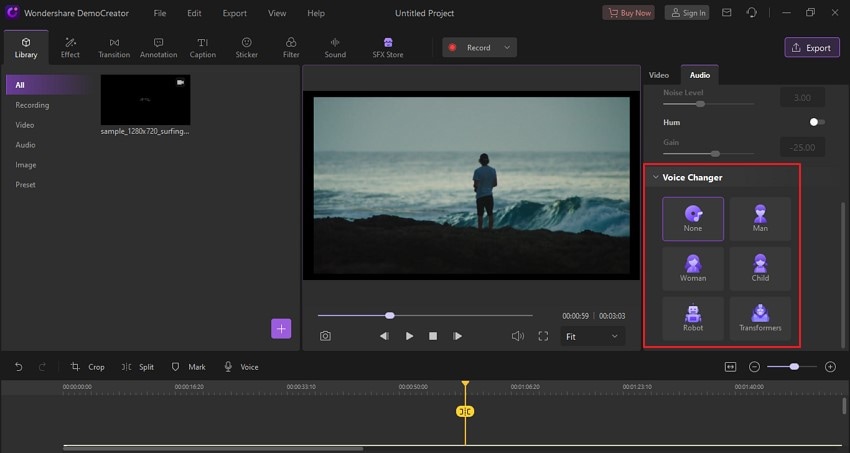
Step 4: Export Edited Video
Once you have changed the audio across the video file, tap on “Export” to open the export window. Select the output format along with other video properties. Set the destination for the exported video. After you have set all options, proceed to tap on the “Export” button to conclude the process.
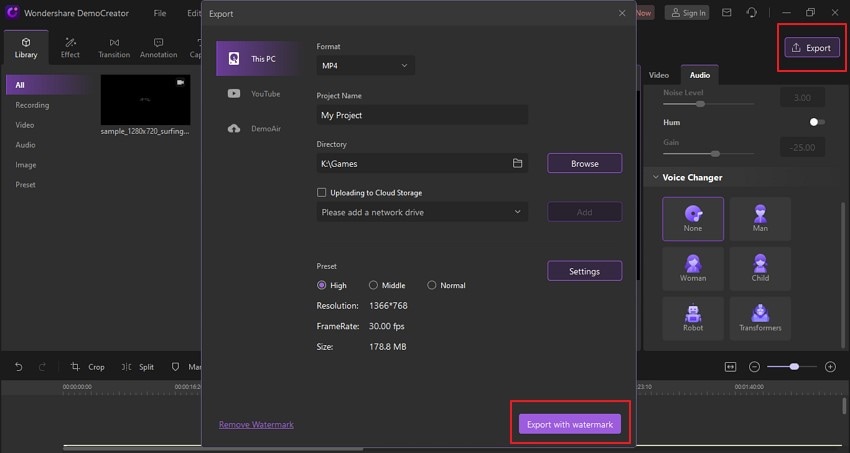
Part 2: Other Features in DemoCreator
Once you know how to change audio to robot voice with Wondershare DemoCreator, it is also essential to know the other features that make it a special platform in the market. This can help users consider the tool for other purposes apart from changing voices across it. While it serves as a robot voice changer for users, it can also be used to record videos and make significant edits across them with the help of its video editor.
Screen Recording Function
DemoCreator is recognized as a screen recorder and a video editor across the market. As people utilized it for various purposes, they found it extremely extensive for people with different choices. Talking about screen recording across DemoCreator, the tool provides a simple and effective experience in maintaining a high-quality screen recording across your device.
The tool proficiently allows the user to record the computer screen and web cameras simultaneously while providing the opportunity to add both system and mic sounds across the recording. These settings can be easily set across DemoCreator, which makes it a class apart tool in the existing video management market.
While setting up the frame rates, nodes, and effects across the recording, DemoCreator creates a special environment for users to make their recordings near perfect. DemoCreator surely makes the complete process of screen recording easy for its users.
Video Editing
There is a lot when it comes to discussing video editing tools across DemoCreator. While users can record their screens, they can make significant edits across the recorded material, making the tool special for its consumers. From basic video editing to adding effects and transitions across your video, you can find everything at DemoCreator.
Wondershare DemoCreator provides its users with an opportunity to make separate edits across video and audio of the imported file. From audio detaching to audio denoising, these special tools enhance the video's quality and make it presentable to the viewers. Users can also enhance their audio with different music effects, which can easily be added across the audio.
Along with these efficient tools, DemoCreator also casts some basic video editing tools, including resizing, cropping, rotating, adding transitions and effects across them. Video management is quite accessible with DemoCreator, as all tools are available right away for the users to work with.
Part 3: Other Robot Voice Changer for Windows and Mac
DemoCreator is one impressive robot voice changer that can help you change voices across your videos. The market, however, is filled up with numerous voice changers that can provide similar services. Users should be aware of the alternatives considered under cases where DemoCreator is not accessible. Look into these options to learn more about the options to change voice to robot sound.
This part shall introduce five different options that can be considered for changing voice to robotic voices without any certain difficulty.
Voicemod
The options for having your voice changed into a robot are quite extensive. To get the best hands-on experience, Voicemod is accounted for among the top-rated voice changer applications available in the market. The tool is considered best to make your pranks feel real. Voicemod contains the option of developing custom-built voice mods, which comes under a price.
The application, however, is a perfect depiction of a robot voice changer application where it helps users convert their voices into a robot, as desired.
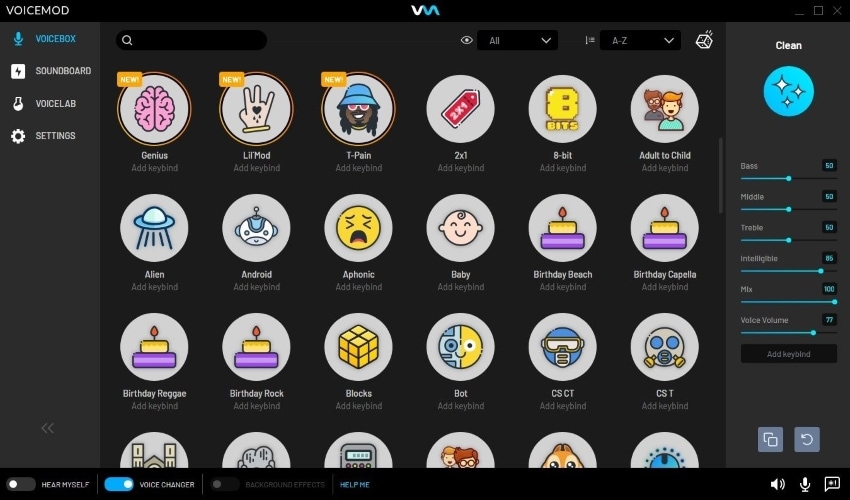
Clownfish Voice Changer
The second option in voice changers comes across Clownfish, a tool known for its extensive device accessibility. While making itself available across different platforms, Clownfish assures a high-quality result for its users under all cases. It provides the opportunity to its users to manage the voice, enhance it accordingly, and modify it to an appropriate voice that you consider the best for the case.
While looking for an appropriate voice changer, Clownfish can be the perfect option considering its diverse list of voice effects to select from. You can effectively change your voice to a robot with Clownfish Voice Changer.
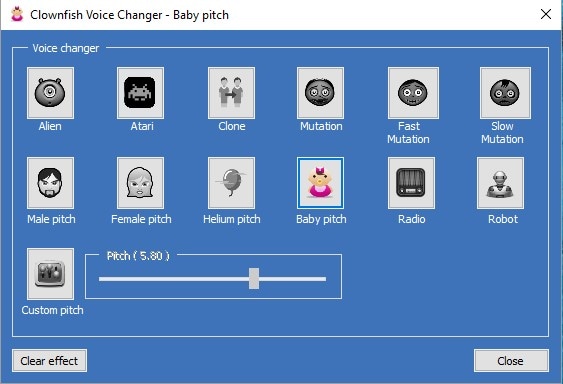
MorphVOX Pro
Quality is an essential factor that is required across every voice changer. MorphVOX Pro has displayed the potential of being the tool that offers quality to its users. With different packages to select from, MorphVOX Pro provides you with the best options in changing your voice into a robot. If you are in search of a Transformers voice changer, you can get this done across the different operating modes across MorphVOX Pro.
If you want a unique robotic voice, the Studio Mode across this tool makes it effectively possible to adjust the voice and pitch for progressive results. MorphVOX Pro is an option that you can surely try as a robot voice changer with such unique features.
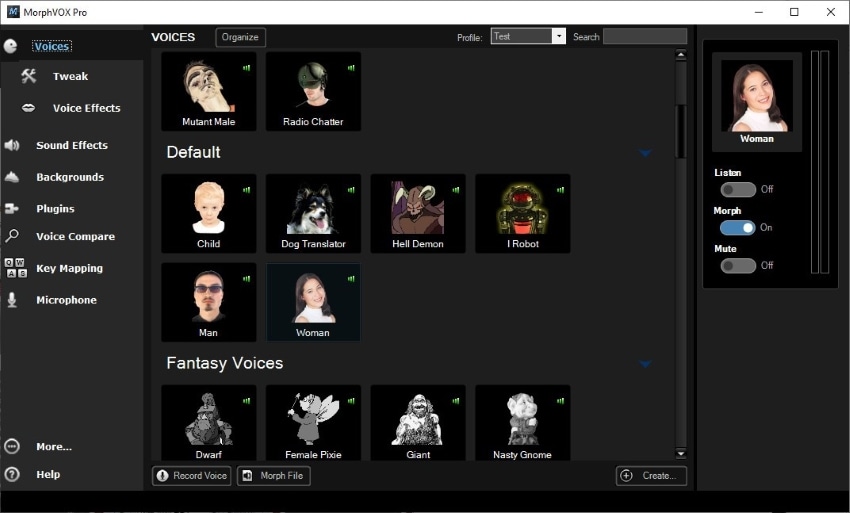
AV Voice Changer
Make your voice unrecognizable with AV Voice Changer. This robot voice changer offers an extensive list of sound effects to work with. With such diversity available across a single platform, uniqueness across your voice is possible with AV Voice Changer. Record and edit any type of voice across the tool with extremely commendable and acknowledging quality.
AV Voice Changer is a tool that supports ease of use in all cases. It features different keyboard shortcuts to make operation simpler and faster for users. It presents a clear system of changing voices to robotic tones in no time.

Voxal Voice Changer
Voxal Voice Changer provides a variety in voice shifting that seems endless to the user. With different options in its pocket, Voxal Voice Changer can be another choice to change your voice into a robot or a Transformer. Unlike other voice changers, Voxal presents a wide variety of features that can surely make it one of the best alternatives you can search for across the internet to change voice to robot sound.
The tool features voice modulation along with different shifting options. As you select the right voice option to change to while using Voxal Voice Changer, you can make significant edits across your work to enhance the voice to perfection.
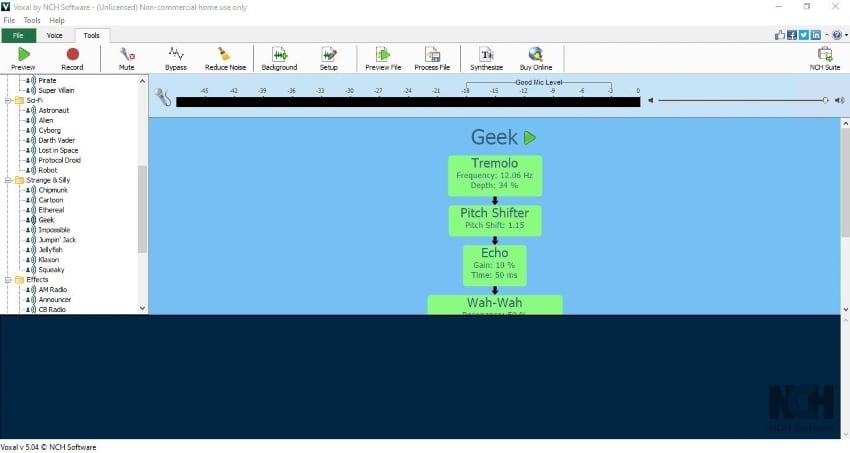
Conclusion
This article has clearly explained how to change audio to robot voice with effective tools. DemoCreator has introduced the new tool of voice changer to provide variety to its users while handling videos. Along with that, you can surely consider working with more voice changer tools that are quite effective in changing a voice. Figure out the best robot voice changer by going through the article in detail.
Wondershare DemoCreator is undoubtedly one of the most extensive tools to exist. This all-in-one screen recorder and video editor embedded with the voice changer function is surely an excellent option to cover all tasks across a single platform.




