Top 10 Best Online Voice Over Recorders
Are you passionate about podcasts, audio recordings, audio note makings, or simply a voice-over record? Luckily, here we have got all you might be searching for regarding online voice over. Being in this modern era, the internet is filled with digital but separate recorders for your voice. You might find it panicking as it includes milestones of downloading and installation to be able to proceed with them.
There includes plenty of specific reasons one might prefer an online voice over recording. Being a musician, you want to record your new album. Being a journalist, you want to try an interview recording and being nothing but interesting in your own voice, you might want to record and listen to your voice to see how you may sound in voice acting recording equipment. This article is a perfect place if you are in research of top-level online voice over recorders.
NOTE: Click here to get How to Make Voiceover in Wondershare DemoCreator
Here we have eased your research work by bringing top 10 online voice over recorders under one topic. You can find the best ones feasible for you just below:
Online Voice Recorder
A complete online platform, Online voice recorder is all you need to save your voice in a format to be used by you. This platform is usable via your web browser so to experience this amazing voice recorder online service, you just need a network connection and a browser to access.
Pros and Cons:
- A clear and systematic user interface lets you enjoy its services very easily.
- A free to use platform which enables you to download your voice recordings in mp3 format.
- Privacy is completely ensured as it doesn't upload your voices to their database servers.
- A limited voice recorder with a limit to record your voice via microphone.
SoundCloud
SoundCloud is a very famous and newest platform for voice recordings and streaming. It enables you to upload your voice to their database cloud server with which you can access it from any part of the world with the better quality ensured.
Pros and Cons:
- SoundCloud includes an mp3 player that plays live streams as well.
- Offers cloud feature which requires you to create an account before using its services.
- Enables live commenting on the tracks in which the user can listen and share the voice memos in real-time.
- Their basic plan is free but for additional features, you have to buy its pro versions.

Voice Splice Recorder
A professional user interface platform, Voice Splice Recorder is an online voice recorder, changer, and enhancer which is available online, right from your web browser.
Pros and Cons:
- This platform is an easy-to-use online voice recorder with basic features.
- It also offers text-to-speech feature along with the voice recordings.
- Voice changer is also applicable in this recorder, which lets you change the pitch of your voice to your customizations.
- Have limited features but with its professional interface, it enables users to enjoy these features interestingly.

Chirbit
An audio sharing platform, Chirbit is an all-in-one voice recorder with the features of record and share it to the network by just a few clicks using its services. It also linked to your social media which makes it easy for you to try this platform.
Pros and Cons:
- With the tagline, Your Audio, Your Way, Chirbit provides you with the best sharing services to your circle via connected platforms.
- You can also upload your previously recorded audio to the Chirbit and share it to your linked accounts.
- It requires account sign up to use its services so you have to make an account with Chirbit.
- The free version offers limited audio recordings while Pro versions which are costly have additional functionalities.

SpeakPipe
SpeakPipe is a simple to use voice recorder platform available online with the simplest interface designed specifically for general users. Without any interference with your device, SpeakPipe allows you to use their services with any device browser.
Pros and Cons:
- A user-friendly interface with direct instructions available for three steps.
- It also uses the microphone of your device to record audio and upload it to wherever you want.
- It also provides cloud memory to save your recording and access them whenever or wherever you want.
- It has very limited features with no such editing options to your recorded audio.

Audio Recorder
The very decent online platform, Audio Recorder allows you to record your audios in a well-decent and organized manner. It asks you to allow access to their microphone to be able to start recording your voice.
Pros and Cons:
- Like other recorders, Audio Recorder also allows you to download your audio with a one-click download feature.
- You can enjoy their services without any limit to audio or download size.
- It limits you to just record and download options as there is no sharing online feature on this platform.
- Audio Recorder is free to use but has no cloud server which can hold or save your audio recordings to be able to download later.
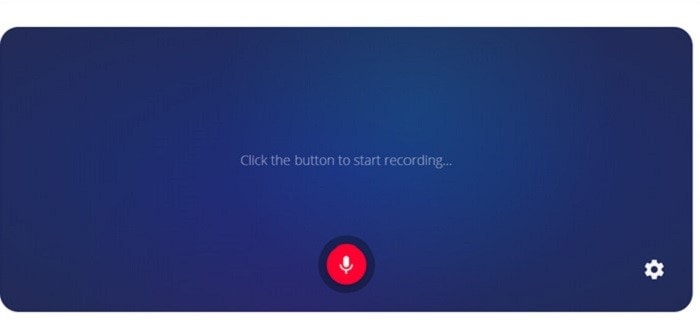
Vocaroo
An animated setup platform, Vocaroo is an online voice recorder where you can also upload your voices to be able to share with other platforms of your choice. With a recording volume feature, Vocaroo allows you to record your voice with customized volume support.
Pros and Cons:
- Vocaroo is a free to use online platform used by numerous users worldwide to record their voices.
- It also supports technical support to its users so they can resolve their queries about their voices.
- Vocaroo supports several platform sharings including your blogs or websites.
- It doesn't allow you to edit your voice recordings or edit your already recorded audio files.
Apowersoft Free Online Audio Recorder
Apowersoft is utterly free to use an online platform which provides you its voice recording services for free of cost. It supports any kind of device with a browser and an internet connection to use this platform.
Pros and Cons:
- This platform allows you to share your audio recordings to several social media platforms directly.
- Also provides you offline software version if you are not familiar with its online services.
- Out of so many several features available, this platform doesn't allow you to use its cloud for saving of recordings.
- You can also use their Audio Recorder API to customize your audio recording settings swiftly.
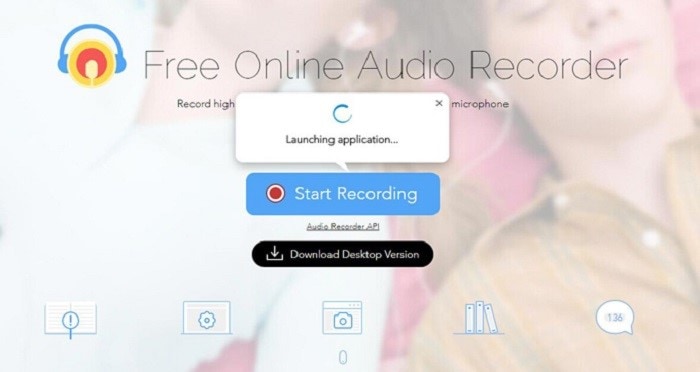
AudioBoom
Developed especially for podcasters, AudioBoom is a widely available online platform to give your audio recordings a professional look with their vast support editable options for the recorded media.
Pros and Cons:
- It allows users to monetize your audio recordings to get payments from the users worldwide for your audio.
- If you are a business enthusiast, then AudioBoom has special packages for you to use their services.
- You will be required to make an account with the AudioBoom to use their services.
- Their business package is not free for users who want to host their audio recordings and streamings.

Poodl
A user-friendly online audio recorder, Poodl is a free to use platform where you can record your voices online without spending a penny amount. You can easily use this platform as they have a decent interface for users.
Pros and Cons:
- You can upload your recorded audio as well to edit it accordingly.
- The final output of Poodl audio recording is in mp3 format which is widely accepted online.
- It has a drawback that you cannot share your audio directly to other platforms.
- It has limited features and no customer care support in case you lost your audio recordings.

Conclusion
All of the above enlisted are filtered platforms available online which allows you to record your audio with a few clicks and in a handy way as well. Every platform has its pros and cons mentioned above in a clearer way than ever. Now is the time to choose the perfect one among them all and to be choose it wisely, we have brought you the masterpiece by Wondershare with the name Wondershare DemoCreator. You can download it from here:
 Secure Download
Secure Download Secure Download
Secure DownloadIn case you are not familiar with the online stuff and if you have any insecurities about your audio privacy, you have the better option to opt for Wondershare DemoCreator which is free of cost and requires no charges to record your audio right with your desktop. Another reason to choose Wondershare DemoCreator is its user-friendly interface which enables you to record and use your recordings more swiftly than ever.







