Top 14 Best Voice Recorder Apps for iPhone/iPad
The audio recording has been a necessary part of the complete procedures of conducting interviews or recording conversations. With the advancements in technology and advances of smartphones and smart devices, such as the iPhone and iPad, the process of voice recording has improved to heights. This article presents various voice recorders for iPhone that would help you select the best option in the market that would fulfill your basic objectives.
AudioShare
This application is one state-of-the-art voice recorder app that provides a very explicit list of recording capabilities for its users. Along with enabling excessive voice recording capabilities, it provides you with impressive file management. However, its users need to have previous experience with handling voice recorders.
Voice Memos
Voice Memos is the complete opposite of AudioShare, where it presents a very user-friendly interface and provides its features to all iOS users for free. While we believe the utility of this application to be very simple, it lacks its consumption in terms of voice editing. Moreover, Voice Memos has no file-sharing options for its users.

Awesome Voice Recorder
This voice recorder on iPad and iPhone ensures users are provided with a variety of audio recording tools. It also keeps a check over file management, making it both swift and easy for its users. However, it allows a few file formats along with a requirement of experience in using voice recorders.
Voice Recorder and Audio Editor
This application develops a very different approach to voice recording. It provides you with a platform for recording unlimited voice times and supports you in transferring recordings through Wi-Fi. However, it still lacks in providing expressive editing tools.
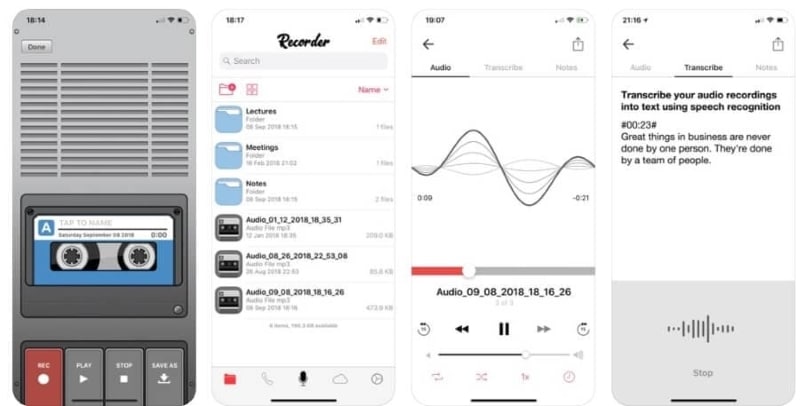
Voice Record Pro
Voice Record Pro has developed its popularity as a voice recorder app with explicable file export options. It allows you to create impressive and high-quality recordings for your viewers. However, this app frustrates users with its ads and botches the availability of audio transcription.

iTalk
This platform is quite induced by the OS itself. By supporting iTunes file sharing, it develops a good approach as a voice recorder on the iPhone. This application allows for direct emailing and built-in file browsing. However, it still lacks the advanced features in high-quality voice recording that is quite common in various voice recorder apps.
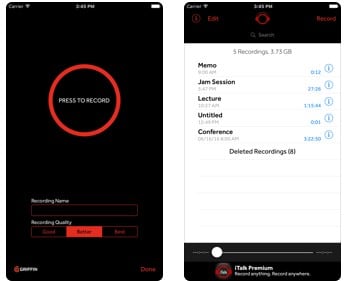
HT Professional Recorder
This is another paid voice recording application that has developed a keen interface with its overwrite feature that allows you to make corrections within the audio, unlike many other presents in the market. This application has three different levels of microphone sensitivity, allowing quality to be induced within your recorded files. HT Professional Recorder still misses a few important points that can be considered its major drawback. It has no transcription options with very few audio editing tools.

Voice Recorder – Audio Record
This voice recorder on the iPhone allows you to record audio with external microphones. It has quite a high sensitivity retracting where it records voices off great distances. The application still lacks audio editing and has no considerable noise reduction feature within itself.

MultiTrack DAW
This application is a commemoration of impressive audio recording and editing features. This application, unlike many other video recorders, supports a very long list of file formats. However, it is quite expensive in the market and is only an app designed for professionals.

Recorder Plus: Voice Recorder
This recorder has presented itself as a voice recorder apple application that can be set for voice recording with ease. It also provides an adjustable quality of audio recordings. However, it still lacks an explicit sharing feature where you need to perform a purchase before using the feature in particular. It also presents a very basic set of editing options to its users.

Otter Voice Meeting Notes
This application is the induction of both note-making and voice recording. For iOS users, Otter Voice Meeting Notes looks to develop an automatic voice transcription option with an impressive collaboration option. However, there are still subscriptions that are important to be paid to use this app, in particular. Along with that, it has no external voice recording feature in itself.
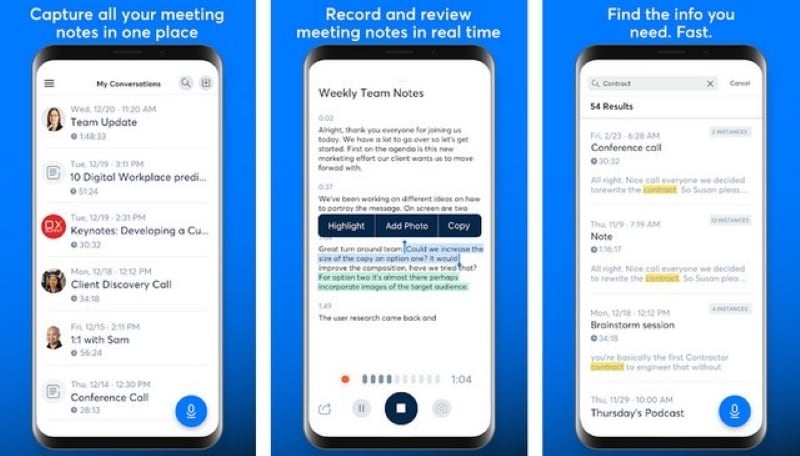
Rev Voice Recorder
It is another free voice recorder app for iOS users, which presents a very intuitive and simple interface for you. It allows you to record using any device, either built-in or external, and have them shared easily over any platform. Along with that, it even pauses all the incoming disturbances on your phone to avoid any discrepancies. This application, though, demands payment to use the transcription feature in the recording.
Evernote
This application can be considered state-of-the-art for various reasons. Evernote provides a platform for voice recorder apple users to synchronize their data anywhere. It provides a web clipper and document scanning option along with voice recording. Furthermore, it has built-in reminders for fulfilling different tasks. Evernote still lacks different features. It presents a limited space for users and has no advanced audio editing tools.
AudioNote 2: Voice Recorder
AudioNote 2 provides a very impressive feature of environment adaptation according to the size of the room and volume level of the individual. It links all the notes with the audio and allows you to organize your files easily. While providing synchronizing property between devices, it still lacks the need for users to have experience in using this app.
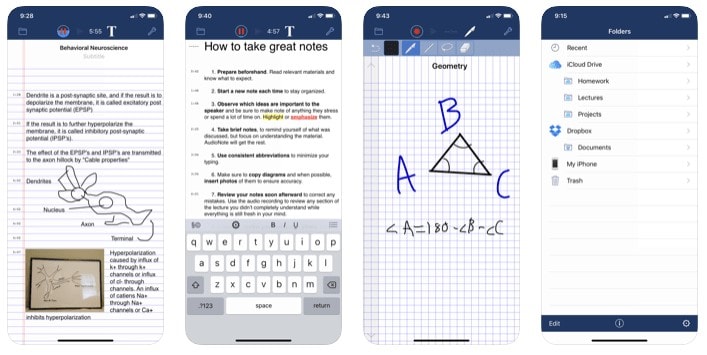
Conclusion
This article has presented a very detailed list of the voice recorder on the iPhone and iPad that can be used for various purposes according to the need of the individual. This article has presented a very definitive and comparative study of these tools that would allow you to select the best tool among the list of audio recorders in the market. It will surely help you to develop the best audio recording with impeccable features that are being offered by these stated applications.








