How to Remove Sound from Video Online
Video editing is a common venture that is being considered by many individuals while posting something memorable, intuitive, or funny onto a social media platform or different video platforms for the masses to see and comment over it. Considering such video editing features, there are many simple tasks that people consider performing over their videos to make them look more attractive and watchable. These features can be performed with different online video editors available for free. Considering one such task, which is to remove sound from video online, there are many different video editors that are available online for executing this undertaking for free. However, in the environment that we survive in, we shall find loads of applications available online for covering this problem. The task that is left for different users is to short-list the best option that is available in the market for them.

The All-in-One Screen Recorder & Video Editor
 Secure Download
Secure Download Secure Download
Secure DownloadTop 5 Online Tools to Remove Sound from Video
This article focuses on providing users with the best tools that are available in the market to detach sound from video online. Along with pointing out the best tool available, this article also focuses on pointing out the methods and mechanisms on how to remove sound from video online through simple and dignified steps. It will surely help users understand the finest option available in the market, along with a detailed guide on how to operate it for successfully removing sound from a video.
Note: You can click here to get How to Remove Sound from a Video on Android or iPhones
Clideo
Many videographers and video creators find the need to remove noises off their videos for presenting the video with some better and aesthetic voices that enhance the basic idea of producing the video. Apart from using high-tech video editors for removing noises off videos, people can also consider simple online editors that would serve the basic purpose to remove background sound from video online. Clideo comes as a perfect option for serving this purpose, where it is a very user-friendly application available online, saving the user from the formalities of downloading software for editing their simple videos.
There are two simple steps that are to be followed to cancel sound from video online on Clideo:
- You have to upload a video onto the platform at first. It can be done by uploading it from the local storage of the device or even sharing the URL of the video. Clideo supports all the major video file formats.
- The platform automatically performs the muting operation. After previewing the video, it can be downloaded with any file format. It is successfully removed on the platform as soon as the video is downloaded.
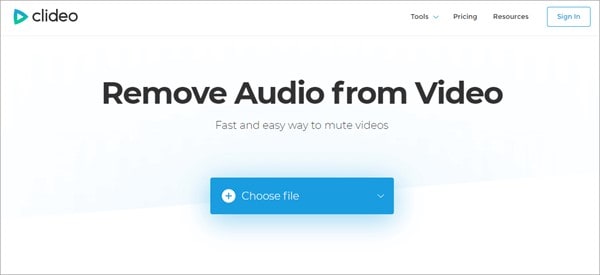
AudioRemover
If we ever consider using different downloadable video editors, there are many different approaches adopted to remove sound from the video. One approach adopts the process of re-encoding the video after its editing. Online tools prevent such operations, such as AudioRemover, which is a very simple platform that simply removes sound from any videos. The complete operation of removing sounds is effortless, covered in a couple of steps.
- You have to upload a video onto the platform. This video silencer supports all major video file formats and allows a maximum file size of 500 MB to be uploaded.
- Download the video after the operation elapses.
Online UniConverter Video Muter
Online platforms seek to provide optimized solutions to video editing, where they completely converge their focus on the ease of the user. Online UniConverter Video Muter is another impressive video silencer that helps you remove sound from video online free. As compared to other platforms, UniConverter intends to provide a classy interface with no quality loss in the video. The process of muting a video using Online UniConverter is simple and compelling.
- Upload the file by clicking the "+" sign present on the front of the screen. Locate the file from the local directory.
- The platform directly mutes the video for you in no time.
- The output video can be downloaded in any common video format, as required. For security, the platform doesn't save any form of the video on the platform.
Ezgif-Mute Video
Users who have simpler and shorter videos can look up to this simple video editor. This video editor takes up to 100 MB of videos for muting them. However, this video tool prevents quality from decreasing entirely, making it a better option for many video creators. The process of removing audio from a video is quite easy, which is described as follows:
- Tap on the button exclaiming "Choose File" and locate the video from the local directory to have it uploaded.
- After selecting the appropriate file and tapping on "Upload video!", the muting process starts giving you the output video under the "Muted video output" tab.
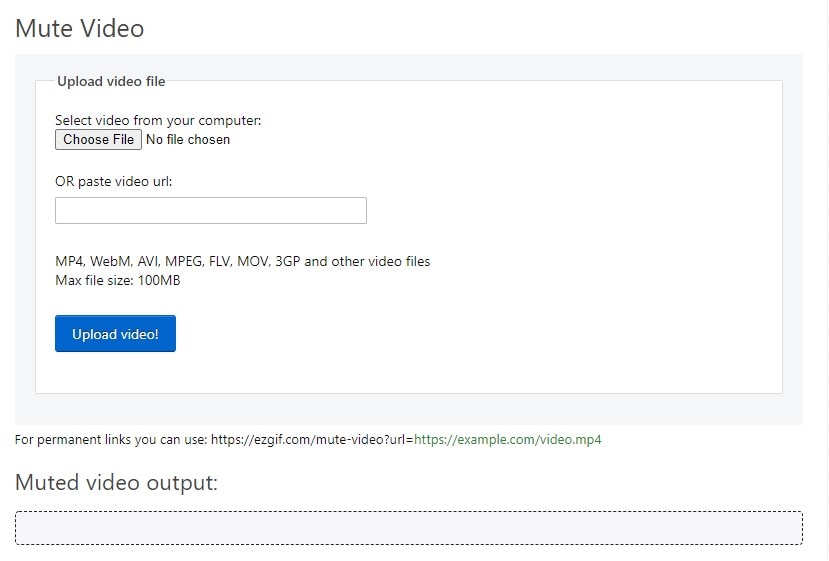
FileConverto
Another video editor that can come handy for removing audio from the video is FileConverto that provides access to the user from any browser. However, with the restriction of uploading files less than 500MB, it follows a very simple process of converting videos.
- You are to select the file by browsing from the local directory.
- After having it uploaded, tap on the "Submit Now" button to initiate the process. The video mutes itself following the automatic downloading of the output video.
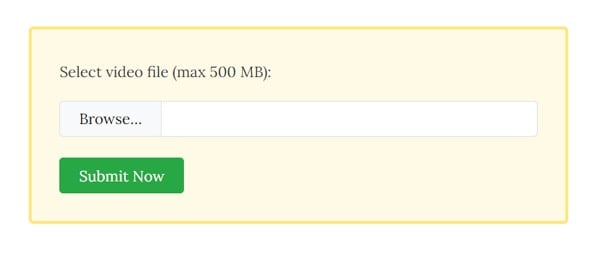
Conclusion
This article has provided users with a variety of online tools that help you to remove sound from videos online. These tools are considerably easy to use with quality assurance. Video editors who look to perform such simple tasks on their videos should definitely get ahold of these platforms since they look to provide them with immediate remedies. In comparison to these tools, the software that is downloaded on the desktop does promote a very different range of tools to use on the video to make it more catchy, yet users who only seek to mute the video would find them very slow and time-taking in executing such tasks. Thus, adding these tools in your everyday list won't be a bad option as compared to using proper video editing tools for completing the tasks.






