Top 10 Programs to Add Background Music to a Video
Music gives your videos a new taste which makes it more attractive and gathers more views and audience to your video content. However, to add music to video online has never been so easy as it is nowadays due to a spike in the editing industry. There are plenty of users worldwide who are into adding music to video online free tools but it requires time-consuming and resourceful research to find the best result for you.
Here in this article, we have covered a detailed analysis on how to add background music to a video online with a resourceful touch to the same query with offline top-rated software available in the market. You can select the best suitable for you on your own choice in accordance with your requirements.
NOTE: Click here to get the Top 22 Free Websites to Download Royalty-free Music
With the rise in the technology industry, there comes a huge demand for doing editing work online. In this regard, we have provided you with the list of top-level add music into video online platforms which enables you to edit your masterpieces with a professional touch. These top 5 online editors are explained below:
Renderforest
Renderforest is an all-in-one editing and branding platform available online. It offers you background music addition along with several other packages to ease your work while rendering your finalized output video content. After adding the background to your masterpiece, you can either download it or stay it remains on their cloud server in order to share it for later concerns.
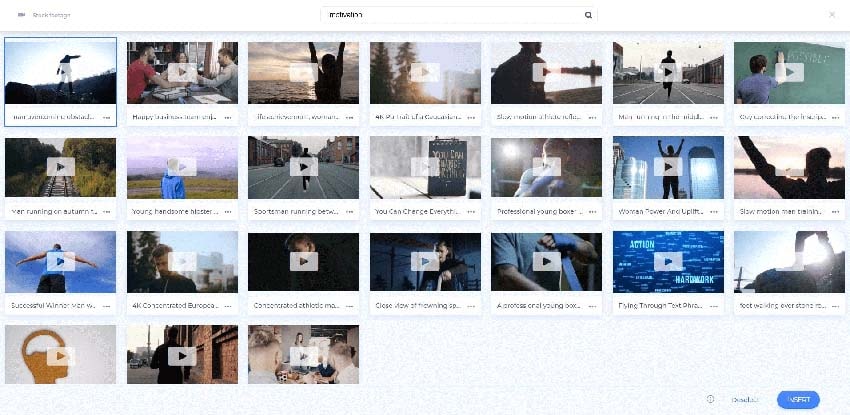
Price: Free/Starting from $9.99
Pros:
- Comes up with an explainer video for beginners to watch and get used to of their services
- Also offers logo and other designing for your videos online in addition to splendid background music collections
- More than 500 templates covering all the categories of videos are available on their website.
Cons:
- The free package only gives you 300 MB of storage and for more, you have to buy their amateur package
- Does not support 4k resolution videos while the music sample is also limited in every package
Rotorvideos
Trusted by renowned artists worldwide, Rotorvideos is a cloud-based editing platform that enables you to make music videos at an affordable and quality touch. Developed specifically for the musicians, Rotorvideos have support from Vevo and other high-end platforms in adding music videos and lyrics videos especially. Their user number are in billion now hence it guaranteed top class royalty-free music for your videos.
Price: $18 per video
Pros:
- A professional background music collection is available on this platform with a fast editing performance.
- You can edit your videos in whatever format for practicing as it offers free use of their platform.
- Have several example videos content in order to give you an idea of how you can transform your music videos to the next level.
Cons:
- You will be required to create an account before even using their trial version editing.
- Their prices are very high as it costs per video download hence you need to add more to your budget in order to use their services
Animaker
A high-quality and user-friendly platform, Animaker is a cloud-based easy to use platform where you can add background music to your videos with their royalty-free music collection available on their platform. It also offers animation templates to use in your videos to make them more attractive and more effective.
Price: Free/ $19-$39 per month
Pros:
- Provides you a huge store of music as well as effects filled with attractive content.
- Also offers a free version where you can learn getting used to of their services
- Suitable for beginners and non-editors as they have proper guidance for every step in the editing process online.
Cons:
- The free package includes a watermark and limited to 5 videos only so for more, you have to buy their starter package.
- Music tracks are also limited to some numbers so you have to make your choice from the given number of music tracks.
MotionDen
Developed especially for motion videos, MotionDen is an online animated video editing platform that allows you to use their numerous soundtracks collection for your videos. It also offers theme templates so in case you want to add more features to your videos, you will get used to it easily.
Price: $9 per video
Pros:
- It has on-page instructions mentioned which will guide you well throughout your editing process
- Also gives you an option to share your videos with a few clicks from their platform
- You can also use their music adding services for free but it will put a watermark on your videos
Cons:
- Have limited editing tools available within the basic package, hence you have to buy more for their more services
- You need to have editing skills in order to use their platform for music added to the background of your video
Clideo
Clideo Crop Video is one of the simplest and reliable ways with completely online and free to use web-based application. Clideo offers a variety of several tools regarding video editing including cropping, merging, and compressing in one place.
Pros:
- Comes up with the best compressor for your videos to reduce the size of your video drastically.
- Completely free to use tool with the easy to understand interface
Cons:
- Although trusted by over 2 million users, it offers cost for unlimited videos per month.
Online video editor tools though very useful, but sometimes due to annoying network connection or browser speed, you have no other options but trying add music to mp4 video software tools available at an affordable price. Adding background music is an essential task while dealing with video editing, hence it's our utmost priority to cover top rating desktop editors for you to ease your research in this regard. Considering these priorities, we have enlisted the top 5 of the best desktop editors for you, read more here.
Wondershare DemoCreator
Wondershare DemoCreator is an all-in-one package of how to crop video in clips application for both beginners and pro-level editors. Designed specifically for the videos, this software comes up with a simplified interface with a screen recording ability to take your videos to the next level.
Price: Free/$29.99 for the whole year
Pros and Cons:
- Offers two methods of editing a stunning video and screen recording editing techniques
- Includes tons of built-in stickers, overlays, and styles in its library.
- The free version is limited to several explore features
 Secure Download
Secure Download Secure Download
Secure DownloadWondershare Filmora
Another masterpiece by the famous Wondershare, Wondershare Filmora is a resourceful and featureful platform available online to give your videos a professional touch to compete with the modern video editing requirements. If you are not comfortable with online editing, it also provides you a lightweight software to download and use it without a network connection.
Price: $39.99 per year
Pros and Cons:
- With Wondershare powerful availability, it initializes to your desktop in a faster way.
- Provides basic as well as advanced level editing features to your audios of videos
- Allows to you share your final edited file to all famous online platforms
- Limited services are available with the free account but to proceed with advanced features, you can buy the license.
Adobe Premiere Pro
A part of Adobe Creative Cloud suite, Adobe Premiere Pro is a professional video editor that allows you to add background music in a very professional way. It is a timeline based-editor which has many more features rather than audio editing to your videos.
Price: Trial/$20.99 per month
Pros and Cons:
- It has some smart features which allow to you add more to your music with their effects template
- You can learn how to use this software by their guidelines as it is designed specifically for professionals
- You have to download other software by Adobe to fully use its services.

iMovie
This iOS compatible music adding tool is a choice of millions of Mac users worldwide with wide support of several languages. iMovie is utterly free of cost with a huge number of users and excellent ratings on the Apple App Store.
Price: Free
Pros and Cons:
- It supports adding music to the 4k Resolution videos with iPhone 6s and later versions of iOS.
- Requires an iCloud account to be able to music adding editing.
- It has a huge size of around 700 MBs which might slow your device
- You can have the option of saving your masterpiece directly to YouTube or the Photo Library of your iOS device.
Camtasia
Developed by TechSmith, a renowned name in the video editing industry, Camtasia is a user-friendly software available to add background music to your videos in a generic way. It has some easy handy tools which are ready to go for beginners as well.
Price: $249 full license
Pros and Cons:
- You can use this software with one license by two other machines at the same time.
- It has some attractive effects for sounds as well which helps you raise your video audience
- Also offers a free trial but with an annoying watermark where you can prefer replacing its services by other top place holder's software available.

Conclusion
The bottom line of these top enlisted online platforms from which you can easily add music to your videos is selecting a one that demonstrates all your needs and covers the shortcomings. This is the sole purpose of this article but if you are not familiar or you have insecurities with the online editors, then better desktop software is also in the stack above, which provides you better opportunities to tackle your query of adding background music to transform your videos.






