How To Make Halloween Videos?
How do you make Halloween videos?
It's October already. And when the calendar hits mid-October, it is evident that the spookiest day of the year is right around the corner. Halloween is coming.
Spooky decoration, carved pumpkins, pointy hats, costume party announcements, and other Halloween preparations are in full swing. For a business, this is the chance to show off your playful side. And a video with fall colors, a spooky soundtrack, Halloween scary makeup video, or seasonal image can help your Halloween content stand out.
But how do you go about Halloween video making – from the start to the end? Let's find out right now.
Halloween Video Making Preparation
Even if you're not into Halloween and all the fuss about it, a Halloween video is still an excellent idea for promoting your business, blog, or personal brand. More than 70% of the US population participate in Halloween celebrations, and people are spending billions of dollars for the Halloween season.
Meaning, it pays off to make funny Halloween videos that engage the audience. And there is a lot that goes into Halloween video making preparation to make engaging Halloween video. Let's start with the pre-production.

Halloween Video Making Pre-Production Tips
Making a terrific video or short film takes a lot of small, precise efforts, and how to make Halloween videos is not an exception. One of these is pre-production planning. If you skip this step, you might end up with a disorganized shoot, or worse, a video without a purpose.
Here are some vital pre-production elements you should consider when you want to make fun Halloween videos.
1. Understand Your Audience and the Goal for Your Video.
While making Halloween video making is all about horror. However, funnily, it pays to come up with a theme behind it that suits your audience while still executing your goal. This is vital as it focuses efforts on content that's relevant to the viewer and horrifyingly entertaining.
2. Scout Location
Check out spots to film ahead of time. The last location lets you determine the best areas to shoot based on the Halloween theme, lighting, appearance, and sound quality.
3. Create a StoryBoard
Storyboards are like comic strips that show each shot of the video. This can be crucial in breaking down complex pieces because every sketch of the shot gives a picture of how things will fit together during editing to make funny Halloween videos that creeps it all. And don't get it wrong – storyboards don't have to be pretty. They're just a tool.
4. Create a shot list
Shot lists serve as extensions of storyboards. Once you're sure how you want your Halloween piece to look, you can further break it down into individual shots. From the shot list, you can determine how to frame each one, what the angle will be, and what action it will be, and what action is. Shot lists help guide you, so your finished product looks like your storyboard. Plus, they'll save time in setup and editing.
5. Set up a Production Schedule
Decide what day and time you want to film each scene, shoot, and make a chart with that information because that's how to make Halloween videos that are creepiest yet engaging.
Other items to include in your schedules like talent you need, page number, and many others, depending on the scope of production. Distribute your program to everyone involved in Halloween video making to keep people on task and on time.
6. Write a Script
It is easy to assume a script since Halloween videos are short. But this is where all the work goes. It is where you'll settle for a theme. And since it is a Halloween theme, you can go for:
- Zombie hunting amid the night
- DIY post. After all, your audience is out there looking out for the DIY project. You can try posting recipes, scary makeup tutorials, or any other how-to topic that might relate best with your brand.
- Behind-the-scenes Halloween-themed video
- Halloween counts down the video – Halloween is one of the most anticipated days of the year. And some people count the days to October 31st. You can spark their anticipation with a countdown video.
- Halloween promotional videos – Yes, Halloween is an excellent opportunity to make a promo video for your business or blog as long as it is Halloween-themed.
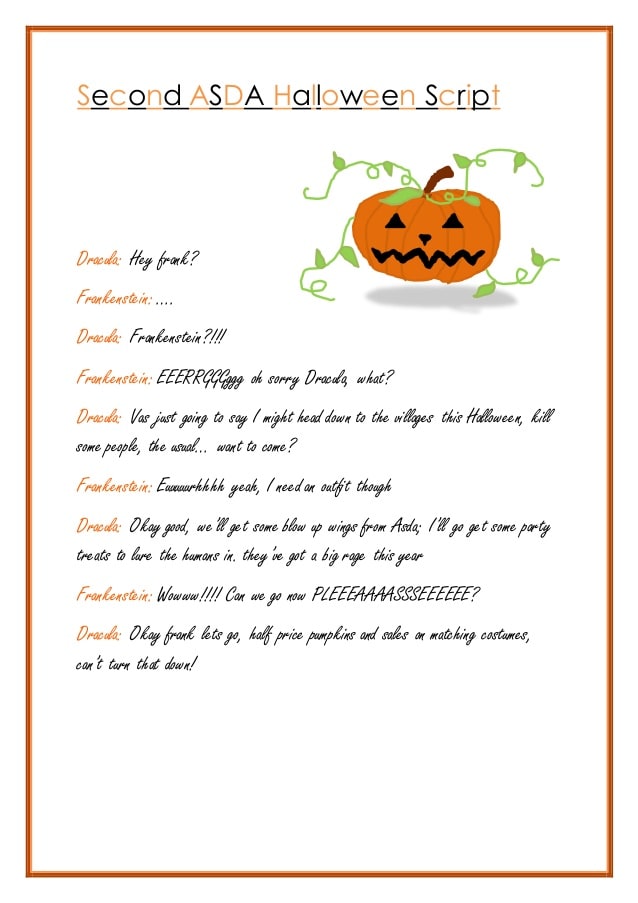
7. Be Flexible
No matter how hard you plan, things change. Video shoots are fluid and unpredictable, with plenty of moving parts. Flexibility can, therefore, serve you best. Be open to suggestions from your team.
And that's it. Those are the essential pre-production tips you might need to make a Halloween video. Now, let's get to the production of the Halloween Video. If you're going for a shoot, how do you make the best out of it?
Halloween Video Shooting Tips: How to Make a Scary Halloween Video Even When you Have no Budget
You might need an in-house video production team access to all the necessary equipment to turn the nightmare into a reality.
To enhance your creativity, check out our Wondershare DemoCreator video showcasing the Halloween Sticker Video Pack! 🦇👻
Halloween Sticker Pack | DemoCreator Effects Store
1. Equipment

- Camera
- Lights
- Tripod
- Lav mic
- Slider
As long as you have a camera – even a smartphone camera, light, and a decent microphone, you can make your own Halloween video for free.
Next, you'd need your storyboard.
2. Storyboard
When storyboarding your script, drew heavily on scary movie tropes to create suspense and a feeling of unease.
3. Screen Inserts
An essential piece of the puzzle is to make the unknown believable are screen inserts in the post-production. But you can do it during the shoot. You can create inserts and have them on the device screen during the film to avoid breaking the story's reality. It might also help the talent during the acting process.
4. Lighting
You can use light and lack of light creatively within the thriller and the horror genre. Darkness limits user's visibility putting them in a similar position to the character. And missing information puts people at edge.
On the flip side, you can use a bright light and use color to reinforce the theme that something genuinely evil can lurk underneath a cheery façade.
But you'd want to keep your set as dark as possible to sell your Halloween theme.
Pretty simple.
5. Post Production Halloween Video tips
Now that you're done with the shoot, it is time to polish the raw footage to suit your audience and convey your message. And here are some of the basic polishes:
6. Sound
It is not only background music that sets the tone when you're making a scary movie. There is more. You'd want to create a custom soundscape to increase the emotion and drive of a scene. This entails basic foley, recorded sound to emphasize minor action like typing, walking on the gravel, and other activities that would produce noise in a typical setting.
In fact, nearly all noises that viewers attribute with being a part of a sequence are usually no captures during production. So head over to the stock library to find essential foley effects.
Other ways are recording your own or purchase packs online where higher sound quality comes at a higher price. Foley, along with music, drives the scene forward, especially in the scene with minimal dialogue.
7. Color
Color is another element that sets the tone of any video and is readily noticeable within a horror movie. You are most likely going to use the color blue to denote an eerie or somber mood. On the flip side, you can use red to foreshadow violence.
Choose a Suitable Halloween Video Editor
As you might have noticed, the post-production call for Halloween video editor. And while shooting is critical, editing your Halloween video is divine.
The easiest way to create a masterpiece that wins viewers' attention is by using a professional video editing software. But what's a good Halloween video editor?
With a suitable video editor, you can:
- Add scary background music, horror sound effects, Halloween special effects, and lots more.
- Add the pumpkin breaking screen effects, Sadako ghost effects, and skeleton breaking screen effect.
- Crash the perfect flow. In the video editing process, you'll need to cut the video into parts and cut videos frame by frame to correctly run your video.
- Tap into sound editing to give your video a boost in quality. You can adjust sound levels, replace soundtracks and synchronize audio clips to make them more coherent and intentional. After all, the right video editing is about blending images and sound so that the viewers feel emotionally connected.
- Utilize free video effects like the green screen function or the red color effect to crystalize the Halloween theme.
On top of all that, the best Halloween video editor should be easy to use. After all, it doesn't matter how powerful a tool is – if you cannot use it, it isn't worth it.
One such tool is Wondershare Democreator because it has all you need to create an epic scary video for Halloween. With this video editor, you can split the video you've shot into pieces, and transitions, delete some video part you don't find attractive, add spooky background sound and scary effect, and lots more.
It has an intuitive user interface that allows you to achieve the video quality you desire with the fewest click possible.
Plus, if you were looking to create a Halloween video for free, the app has a free version to test and determine if it is the perfect fit for you.
 Pro-tip
Pro-tipClick here to get How to Use Green Screen Function to Make a Scary Halloween Video.
Conclusion
Halloween presents many ways to engage your audience and let them share your content or send you business. And for you to crack the right balance between spookiness and audience engagement, you should have a procedural approach to Halloween video making from the word go.








