Top 10 iPhone Video Editors
The youth of this generation believes in fast and instant doing of something. The irresistibility makes them finish things right there, and videos fall in the same category with a huge hike in digital content production.
Moreover, the new powerful iPhones make them capable of doing all these things. This generation lives more in the cyber world than in the real world. More and more creators and business owners are making use of videos in marketing whatever they want.
However, the need for editing these videos remains, which can completely change how your video is going to allow user engagement. For starters, it must look good when it comes to its overall quality or rendering. Moreover, you must know how to quickly do the editing part on your iPhone if you don't need any other device. Well, here we are discussing briefly the 10 best iPhone video editor you can opt for:
1. iMovie
iMovie app is created by Apple itself for its products like Macbooks, iPhones, and all. It offers a very simple, minimalistic, and easy to use interface to use. The whole app is designed on the principle that there should be no problem with amateurs in using this app, and they should not have to learn it from somewhere else also. It just installs it and starts using it. Moreover, going with this principle, they have not provided any tutorial also.
The app is really good looking from the performance point of view and is the best video editor for iPhone. As the app is optimized for Apple products, it runs flawlessly on its hardware. So the app gives the best performance on iPhones. Moreover, it works integrated with other Apple products like iCloud to make your experience much more intriguing. You can easily import and export your videos, photos, and audio clips directly from iCloud to use it in your editing. You can enjoy your project directly on Apple TV with minimum efforts.

Key features
- Very easy to handle, perfect for amateurs
- Integrated and optimized experience with Apple products(iPhones)
- Minimalistic and elegant user interface
- Free for MacBook users
- Effects and animations are very impressive (Though free)
Download Link: https://www.apple.com/imovie/
2. LumaFusion
The first thing we can say about Lumafusion is that it is made for the professional and professional level of editing. We can clearly say that LumaFusion is the best video editing software for iPhone in the app store. It has some serious video editing features.
Also, it provides 3 tracks for video with audio and three for audio-only. It provides a user interface that is logically designed, beautifully styled, and the tools are mind-blowingly placed. So much so that you will not need to search for anything on the screen. The user interface works on iPhones as seamlessly as on the MacBooks. You will not feel any glitch.
When we go to enlist professional tools, we get support for different rates of frames, ripple and slip editing, audio mixing on the go, advanced level animation, transitions, effects, titles, etc.
Another feature which needs a mention here is its import ability. It can import videos, audios, pictures from cloud storage, and SMB compatible network-attached servers. I also help us to find stock music for our projects with a small library. It is so well designed that you will not feel an iota of hesitation in paying 20$ for it.
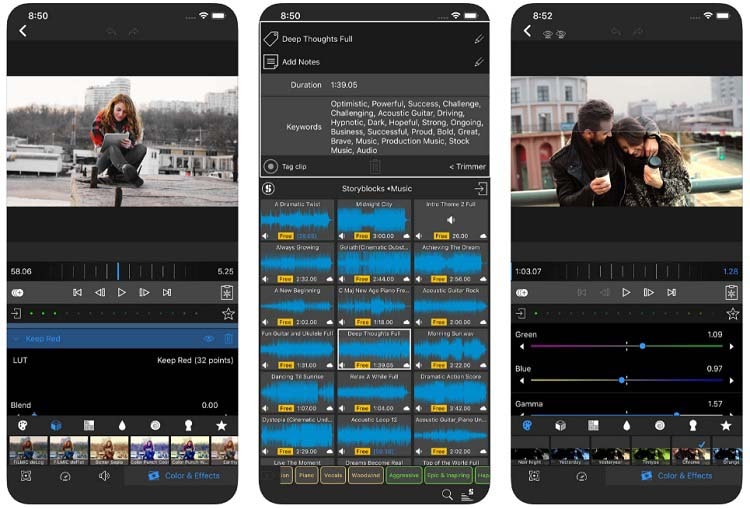
Key features
- Professional-level editing can be done
- Offers the same kind of experience as on MacBook
- Very thoughtfully designed
Download Link: https://luma-touch.com/lumafusion-for-ios-2/
3. Splice
Splice was designed by personal camera producer "GoPro". It was designed mainly by having focused on mobile devices. It is also easy to use and light video editing tools. You can trim and crop clips on this video editing software for iPhone very easily.
With this feature, you can get a short video clip that you want. You can also highlight a portion. This also provides the feature to add music to your video project. To make it more comfortable, you get an iTunes integration to import music from it. Moreover, it offers a very large library for its users.
Splice has not also compromised on options of effects transitions and animations. It provides 6 basic transitions of swipe down, crossfades, swipes across, fade to black, blue, and honeycomb. As mentioned before, it is designed for new-age mobile gadgets.
It has a feature that enables you to share your work on social media very easily. You can post anything on Instagram directly from this app.
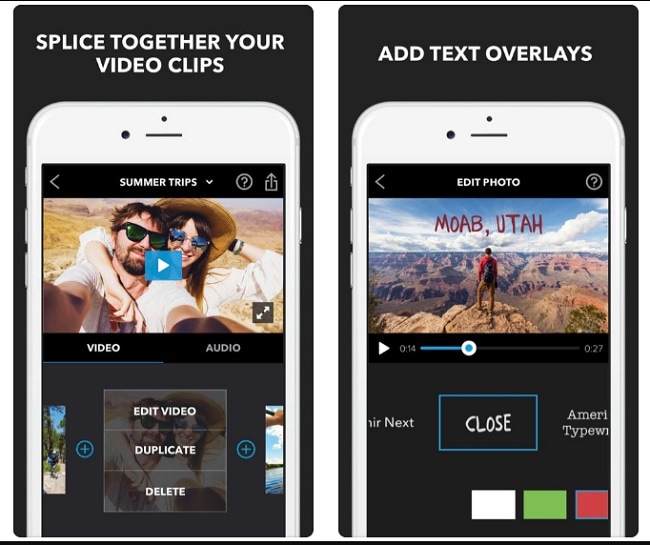
Key features
- Dedicatedly designed for mobile devices
- Fast and easy to use
- Free music library
- Social media integration
4. Adobe Premiere Rush CC
Adobe has got a long legacy of providing high-quality software solutions to its customers. Now looking at the trend of fast editing and sharing on mobile devices, it has come with Adobe Premiere Rush CC.
In the app, the tech giant has tried to put all its experience and expertise in a compact and optimized shell. The first thing that you will notice about this video editing software iPhone is that it is so powerful yet so easy to use.
It has got immense capabilities packed in a very simple user interface. The advantage of this app is that you can use it on both desktop and your iPhone without any hassle providing the automatic syncing feature.
You can sense its power from the point that it can handle four videos and three audio at the same time. It has got an amazing feature that can sense whether the audio file is a speech or something else. This app is great for the people who stay active on social media with its easy to share options.
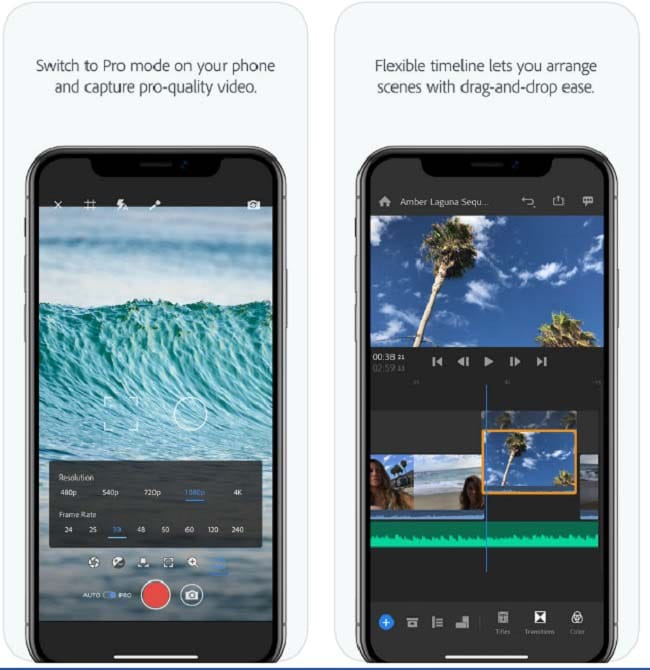
Key features
- The trust and expertise of brand Adobe
- Optimized for Social Media sharing
- Very easy to use with the simple user interface
Download Link: https://www.adobe.com/products/premiere-rush.html
5. Clips
This is another offering from Apple Inc. This is also a free app for Apple users. One of the lightest apps among all of the above and is not meant for professional editing. But it is ideal video enthusiasts, and social media influencers can make something that looks professional.
This app is not only for editing, but it can also capture and record video. You can import your stuff from the iPhone library. You can customize your clips in four ways, i.e., "Live Titles", filters, emojis, and the "Posters". This app also lets you add your music in the background.
However, Apple Music is not in the offer. Once you bring your music, it will play all around your video. Something interesting about this app is that it uses facial recognition to identify people in your video clip.
This video editing software iPhone comes preloaded with an Apple iPhone. Though the app is not of a professional-grade, it is, for sure, a very useful tool to do the day-to-day small editing stuff.
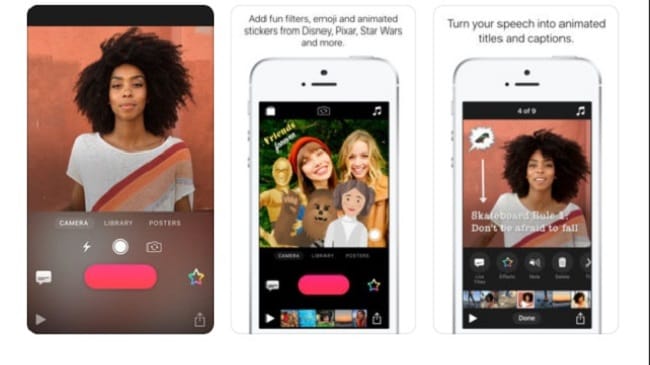
Key features
- Lightweight & Compact
- Very useful for fast editing and sharing
- Comes with the trust of Apple
- Facial recognition
Download Link: https://www.apple.com/clips/
6. Quik
Quik is the creation of GoPro. So it gets awesome compatibility with GoPro cameras. The best thing about Quik is that it can recognize faces, smile, voices, cheering, speed, jumps, water, panoramic, and steady footage. You can import your videos and photos from your device storage for editing to it.
It has got a feature to add up to 200 photos and video to the editing panel at one time. It also supports Live photos. It has got a great feature of in-built themes for instant work. There are many tools to edit the video like trim, reorder, speed change, location tagging, the dimension of the video, etc.
When you are done with your cut and join work, you can garnish your project with some awesome music. It can automatically adjust sound beats according to the animation and transition of your clip.
After you complete your editing stuff, you can easily share your clip on any social media with ease. It has a GoPro app integration, which enables you to post Quikstories, an amazingly thought-out tool to make a video out of the last 72 hour shots automatically.
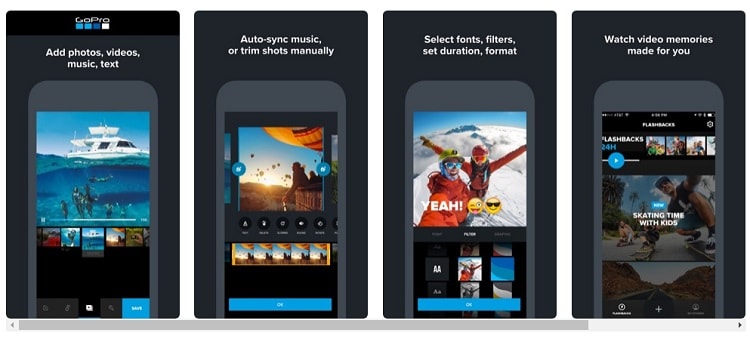
Key features
- Face, smile, voices and other actions recognition
- Unbelievably fast and easy
- GoPro app integration
Download Link: https://apps.apple.com/us/app/quik-gopro-video-editor/id694164275
7. Videoshop
Videoshop is another editor present in the Apple app store for you. It provides a wide range of features to the customer. It is not only for editing, but you can also record clips in the app. The app has got real power and capabilities.
Moreover, the developers are constantly developing with releasing updates in small gaps in time. The app is full of tools to style and edit your clip with the best output. They haven't left a single feature that you can demand from this app; it has got everything you know for editing a video.
On the path of putting everything, they have made the UI a little bit sophisticated. Like all other apps, it has also got the ease to share on social media. Moreover, the app gives a warning when you cross the dimensions supported by Vine or Instagram video.
You can also save your video in any quality like low, medium, and high(720p). In the concluding remark, we have to say that Videoshop is one of the most capable apps in the apple app store.

Key features
- The app is powerful
- It has got many tools and features for your editing
- Update in the short gap of time
Download Link: https://apps.apple.com/us/app/videoshop-video-editor/id615563599
9. Filmmaker Pro
If you are not interested in only amateur level editing and you also want something serious, then Filmmaker pro is for you. It has a whole range of professional-grade editing tools.
There are many features like 4k video support, unlimited video, image, and audio support, which proves it's metal. It has 39 transitions, 30 filters, and many effects. You can also add music to your taste from its huge library of stock music. The thing which attracted our attention was its fonts and label that is getting updated constantly.
Using the "Stroke path" animation, you can draw on any letter or word on your ongoing video. If you are still unsatisfied with it, you can take a subscription and many more new things to explore and use in your project.
We can say with a guarantee that this is the best video editing software for iPhone, and it will surely impress you. You can pay for it monthly or annually as per your wish. One thing that can be disappointing is that you can't share your project directly to YouTube. Nevertheless, Filmmaker Pro is an awesomely designed app for professional-looking editing.
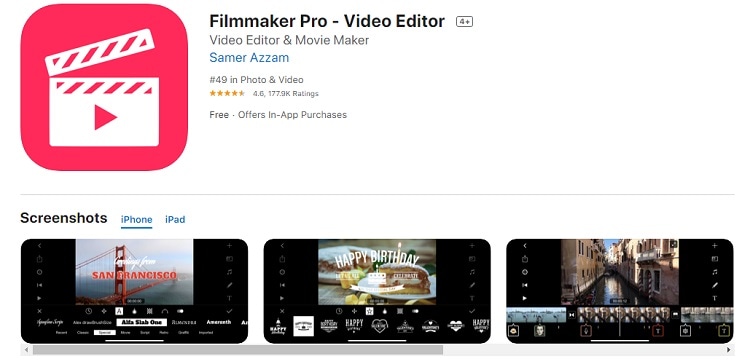
Key features
- Professional-level editing can be done
- A great library of music
- Exciting fonts and labels for use
Download Link: https://apps.apple.com/us/app/filmmaker-pro-video-editor/id1082956994
10. Magisto
This is the simplest video editor ever. It is for those people who just don't want to get into sophisticated editing tools and finish their work with a blink of an eye. But its simplicity doesn't cost you your creativity and beauty of your video.
It has got features like theme addition, music addition, effects addition, filter addition, etc. You can also use templates according to your occasion of video. You are also allowed to add a title to your video.
It has got many awards and prizes for its simple approach and easy to use intention. It has got Apple's best of 2019, Gartner Cool Vendor 2018, consumer reports 2017. It also has an option for the subscription of premium and professional, which gives you access too many more features.
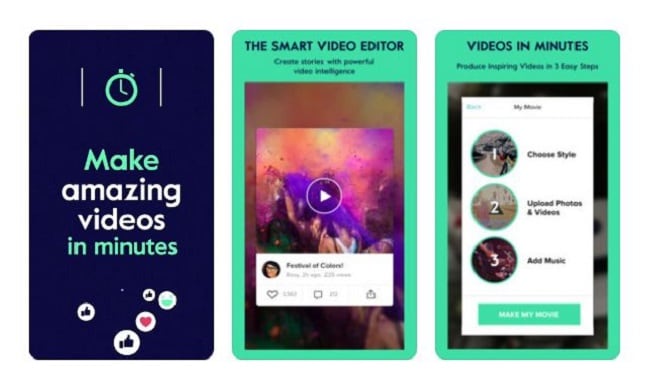
Key features
- Made on the foundation of simplicity
- Very easy to use, even an ignorant man can handle it
- Great performance and result
Download Link: https://www.magisto.com/
Conclusion
There is a long list of apps besides all of them, and you can explore many, but the point is what your need is. All the apps here are very capable, effective, and tailor-made for your requirements. You should choose the best video editor for iPhone according to your specific needs. Some apps are easy to use; some others are to use for professional editing. So explore all the features and go by their offerings and choose rightly.



