Top 12 You Must Know Online Video Mergers
Video creation takes place in various ways, and the main goal is engaging the audience through the provision of quality videos. There are times when you can create a very prolific video built over a set of small videos. This requires effectively merging videos using the most reliable platforms. Lately, there has been an emergence of more effective and easier video-making and editing tools that can facilitate merging. However, most watermark your videos despite offering free services, which leaves you wondering with are the best tools to merge videos online free without a watermark.
This article contains great means to merge videos online. Some suit beginners more than others and so exploring them is important to identify the most suitable. However, their reliability cannot surpass that of Wondershare DemoCreator.
Part 1. Merge Video Online - Best 12 Online Video Mergers
1. Clideo

Clideo can merge video online for free, as well as edit by cropping, resizing, cutting, rotating, compressing, and adding borders to the merged video. It is extremely easy to use due to the user-friendly interface. It supports formats like MP4, MOV, WMV, AVI and a lot more, and adds images and audio as parts of merging components. If you are not interested in merging, you can use the alternative, splitting of videos.
Key features
- It conducts video creation through reverse, speed, loop and meme templates
- It has video editing capabilities, whereby it cancrop, resize, cut, rotate, compress and add borders
- It allows customization of resolutions, allowing users to take advantage of the supported HD resolution
- It does video merging after editing
- It is free and does not impose watermark
2. Online Converter
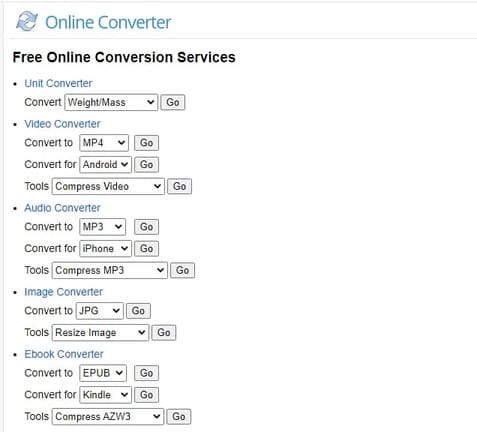
Online Converter is used to convert videos, but can also merge videos online free without watermark. You can edit the videos by adding music, cutting the unnecessary parts and brightening those that are dark. It supports merging of videos in AVI, MP4, FLV, MOV, 3GP, WMV, and others, but the output is in MP4 only. Aside from dealing with videos, it can convert images and audios.
Key features
- It is a video, audio and image converter
- It compresses and merges videos
- It is free and without watermark
- It does video editing through tools such as cutting, brightening of clip and adding of music
3. Kapwing

Kapwing is another great tool to combine/ merge videos online without watermark, if you can become a premium user, and so it has a free and paid version. You can trim the unwanted parts of the video before merging and also add photos and GIFs to the video to make a complete clip. The tool is common among agencies, students and businesses because it functions perfectly on mobile phones as well as computers.
Key features
- It is free and also paid if you wish to have a clip without watermark
- It does video editing through trimming and addition of subtitles, text, audio and elements
- It handles video merging
- It allows customization of settings
- It is a multi-platform merger due to ability to work on PC and Mobile devices.
4. Apowersoft
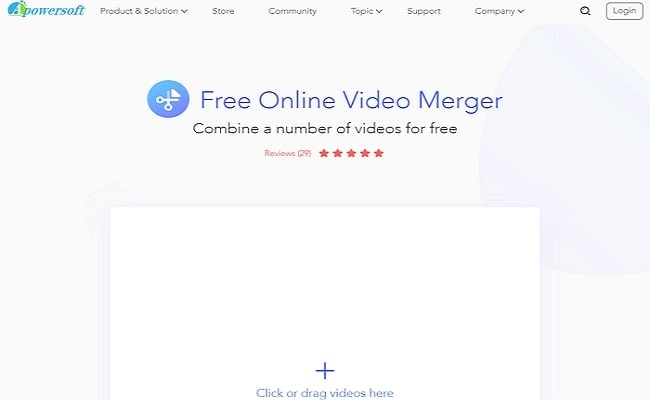
Apowersoft is a reliable tool to merge video free online without watermarking. It has a simple interface that is understandable even by beginners and it allows you to rearrange the order of your video files, which should not exceed 5 at a time. The merging process is easy after uploading your files, since it involves waiting for the merging process and downloading the end product from the interface into your system.
Key features
- It handles video merging process
- It supports vast majority of the popular formats such as MP4, MOV, AVI, WebM
- It is free with reliable internet
- It produces videos without watermark
5. FileConverto

FileConverto is a reliable platform that can combine videos online. Before merging, you can compress the clips, and also extract audio. The tool also allows you to rotate your videos by 90 degrees or flip it entirely. It is easy for beginners and secure since it deletes content automatically after some reasonable time. Aside from merging multiple videos into one, this online service also joins several MP3 songs into one and may cut the audio tracts.
Key features
- It is a converter that converts animated GIF images to MP4 videos, and MP4 video to MP3 audio files
- It does video and image compression and maintains the good quality
- It is a free service that watermark the videos
- It does video and audio merging
6. Adobe Spark
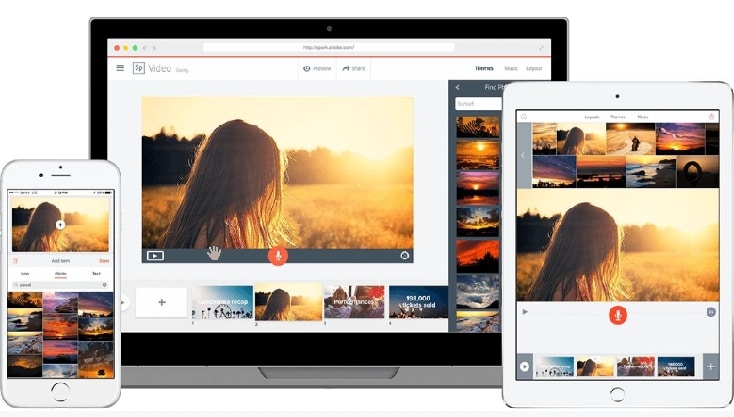
Adobe Spark video is a great tool to merge video online because it produces professional looking clips. It is good for beginners due to its intuitive interface and shares videos on various social feeds such as YouTube. Due to its merging abilities, it is great at video content creation, whereby you can make videos through combining music, photos, voiceovers and insert transitions for the connection of scenes.
Key features
- It is a video merger for videos and other content that includes images and music.
- It is multiplatform access tool that can function on any system with web services, as well as mobile phones.
- It is free and watermarks videos
- It conducts video editing through pre-designed layouts, themes, and transitions and addition of contents such as music
7. Pixiko
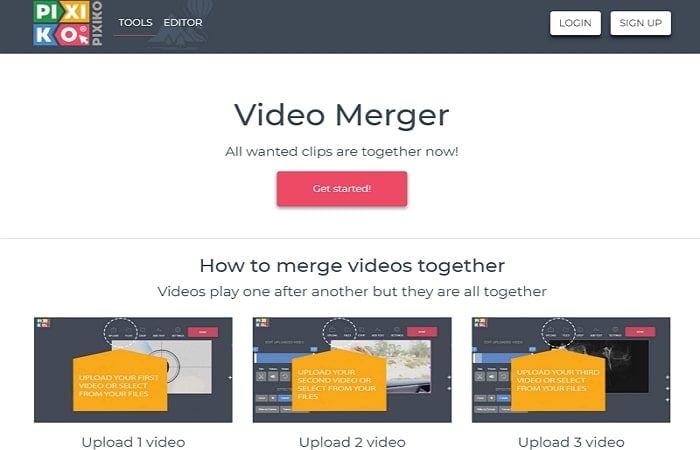
Pixiko can merge/combine videos online for free, but adds watermark to the merged video. The uploading process is easy as it involves dragging the files into the interface, whereby you can create the order of merging. It merges multiple files regardless of their formats, and allows you to edit them through cropping and rearranging the videos accordingly. You can do more video editing by adding music and subtitles.
Key features
- It is a free service that also watermarks end products
- It is a video merger that can join several clips to create one
- It is a video editor with tools for cropping videos and adding subtitles and music
- It has support for popular formats, starting with MP4
8. Aconvert
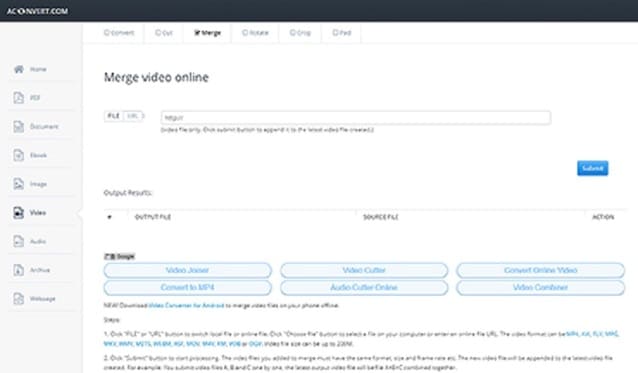
Aconvert is also a tremendous platform to merge videos free online, considering that it works with local, online and cloud storage videos. It does not have many limitations and so your project can comprise of videos adding up to 1 GB. These videos should be of the same size, format and frame rate. The merging process takes place in the order of video sequence. After completion, you can download the merged video from the program interface.
Key Features
- It is a free service that does not watermark merged videos
- It conducts video merging,
- It is a video converter that converts video formats
- It is functional with formats such as MP4, MOV, M4V, FLV, WebM, and others.
9. Frastreel
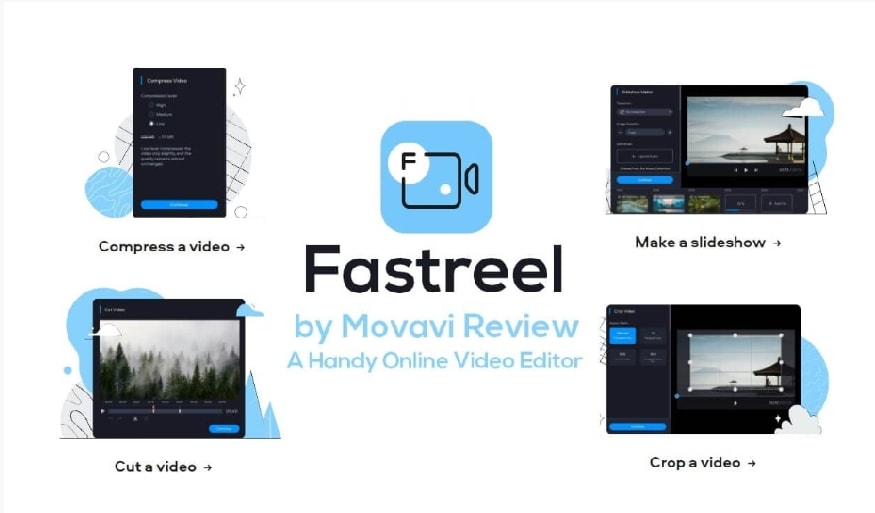
Fastreel is a handy video merger that combine/merge videos online without watermark. It supports formats like MP4, MOV, MKV, AVI, and WMV, among others. When uploading videos for merging they should be under 500 MB in total size. You can apply transitions by choosing a specific style as you merge, and compress or cut unwanted details. You should consider Fastreel because it combines in your web browser and so no downloads are required.
Key features
- It supports video editing through transition and cutting tools, as well as audio addition from the built-in collection
- It provides security of files by preventing access by third parties
- It facilitates video merging online
- It is a free service that delivers merged videos without a watermark
10. Ezgif

Ezgif.com combines/merges videos online without a watermark on your browser, provided that you have an adequate internet connection. Before merging, it allows you to edit by cropping, cutting, and rotating, as well as resizing. If your clip is a GIF image, you can first convert it to MP4 video and combine it with others. The online services allow you to upload videos of a maximum of 100MB, which could be different formats and resolutions.
Key features
- It conducts video merging as well as joining of real animated GIFs
- It facilitates video editing through cropping, rotating, cutting, resizing and reversing tools
- It is a free service that does not impose watermarks on its products
- The supported files are in MP4, AVI, WebM, MOV, FLV, and M4V formats
11. Typito
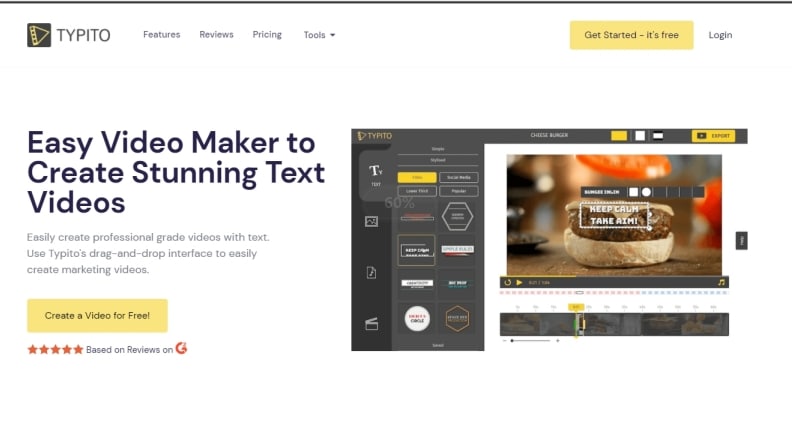
Typito is a perfect platform to merge videos online because it is free and creates a combination that you can gladly post on sites such as Instagram, Facebook, and YouTube. It supports numerous video formats including MP4, AVI, FLV and WMV. You can edit your videos before merging them by trimming, cropping and resizing, and also add transition effects as well as music.
Key Features
- It does video merging whereby it quickly combines footage
- It is free and does not watermark your videos
- It handles video editing through tools such as transition effects, and a brand kit that has colors, fonts and style for defining your video brand.
- It does image merging by combining a collection of images and thus great for making YouTube compilations
12. VEED.IO
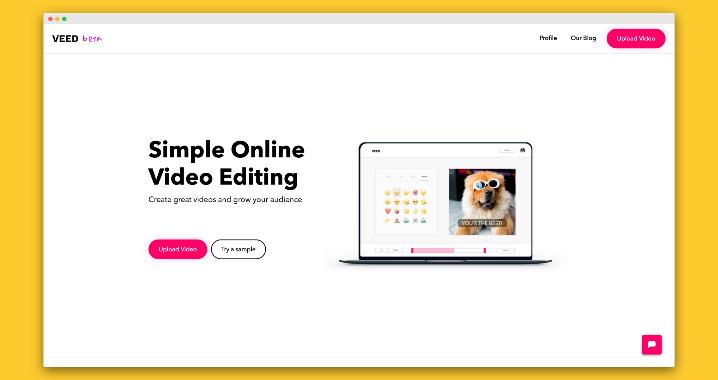
VEED.IO is also a recommended video editor for anyone that wishes to combine videos online. It is quite easy to use and has an attractive interface and does not limit the number of videos that you can merge or restrict formats. Most importantly, it imports videos from YouTube if you need any for the procedure. It is reliable in the creation of professional content such as marketing, education and social media entertainment.
Key features
- It handles video merging and does not put file type and number restrictions.
- It facilitates video editing by providing cropping, trimming, and rotating tools while allowing the addition of subtitles, music and filters
- It offers services for free and without a watermark
- It supports editing or merging for any file type.
Part 2. An Alternative Way to Combine Videos Online
Merging videos online is quite interesting. However, there are numerous limitations that could hinder you from acquiring the best product for your YouTube, Facebook, or TikTok project. Such issues include dependency on internet availability and restriction of the number of files to combine in a single project. Additionally, most have a slow uploading and processing speed. Therefore, you need to combine large videos with a convenient tool such as Wondershare DemoCreator.
Wondershare DemoCreator performs better at merging videos because it specializes at creating impeccable videos in various ways. It provides users with simple and efficient video merging methods such that you can make professional content as well as entertainment. This powerful and creative video editor comes with other interesting features such as;

The Best Video Merger & Video Editor
 Secure Download
Secure Download Secure Download
Secure Download- Video editing whereby you can manipulate your videos using green-screen effects, transitions, and stickers. It also edits audio content while providing annotation techniques.
- It has export and import capabilities and hence saves your clips where you choose or downloads them from respective locations.
- It does screen, webcam, and audio recording, allowing you to create presentations or tutorials, as well as record gaming skills
- During such creativity, it provides cursor effects to help you emphasize important points
- It supports numerous video formats like AVI, FLV, MKV, MP4, M4V, 3GP, MOV, MPG, MPEG and VOB,
The following step can enable you to merge videos using Wondershare DemoCreator:
Step 1: Download and Install the Wondershare DemoCreator
It is important to have the platform installed on your computer. This is doable by downloading the free trial available on their official website and opening the .exe file. The setup initiates, and the software is installed in the specified directory.
Step 2: Introduce Videos into the Video Editor
You can introduce the videos in those ways:
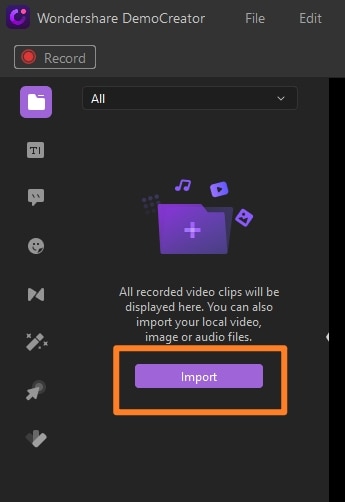
- Go to the File tab, access the sub-menu and hit Import Media Files then import
- Access the Media Library and tap on the icon that depicts the option of importing video files
- Open the timeline and tap Add Files function to add the clips directly.
Step 3: Drag the video files into the Timeline
The imported files will be Media Library, so drag and drop them into the timeline to initiate editing
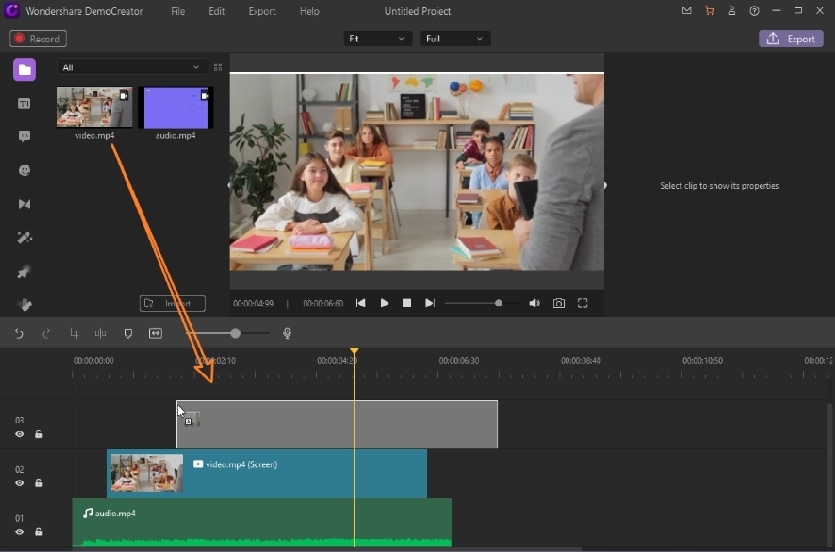
Step 4: Combine Clips and Save its Result
The process to merge MP4 clips is not complex with Wondershare DemoCreator. Putting them in the timeline merges them into one without transitions.
To add transitions, tap into the video and include transitions within the frame as desired. Preview your resulting video and if satisfied, export the file to the desktop. This may involve setting location and video resolution, frame rate, and bitrate
Tips for improving your combined YouTube videos.
- Ensure that you trim and cut your videos before merging them to only include the most important content
- It is wise to use transitions to ensure a great flow of content, especially where you are covering different topics
- You should add subtitles to your videos to consider all viewers, including the deaf who cannot hear sound but can interpret words.
- Ensure that your merged videos are in MP4 format and meet other YouTube requirements such as length restrictions
- If your videos are watermarked, it would be wise to remove the watermark so that they can seem more authentic.
Conclusion:
All the twelve online platforms discussed above can merge videos for free. However, they come with some demotivating requirements that make them unsuitable at times. On the other hand, Wondershare DemoCreator does not require the internet for functionality after installation. It simply merges your videos and allows you to make them interesting through video editing tools. It is quite considerable when you cannot merge videos online as you wish but still need to create catchy clips for your audience.



