Free Online Editor with Green Screen Chroma Key
Green screens have been a part of Hollywood and other film and television industries for decades now. This is because the combination of the color green and a proper green screen software makes it possible for filmmakers to create whatever they want-whether it's a romantic dinner in Italy over a fight between two superheroes in space.
However, green screen software is not limited to filmmakers only, and you can use it too now, thanks to any online video editor app with a Chroma key. Create family videos, social media vlogs, tutorials, demos, and more!
Part 1: Top 5 Free Online Green Screen Video Editor
At here, we'll give you the top 5 free online video editor that supports green screen.
Clipchamp
Clipchamp is one of the best green screen video editor apps because it gives you the luxury to edit and create videos in no time. Offering multiple professional features templates and tools, it has attracted downloads from millions of users worldwide.
This up allows you to create cinematic masterpieces quickly and easily with a green screen feature, which will enable you to replace background and overlays in seconds. It also offers a voice-over, audio visualizer, and picture in picture feature.

Pros:
- Simple user interface
- Customization options
- Office premium version
Cons:
- Occasional bugs
Wevideo
Wevideo is a cloud-based and online green screen video editor that directly works in the web browser. It is mainly designed for mobile phone users to edit and create videos on the go.
At office stock footage, animated titles, green screen, and lots of other cool features. Moreover, it offers cross-platform accessibility so you can use it on any device!

Pros:
- Intuitive interface
- Multiple editing options
- Great for beginners and experts
- Direct sharing feature
Cons:
- Costly
Movie Maker Online
Movie maker online as a clean and simple software that offers many film making tools perfect for ads, YouTube videos, and animated videos. It supports HD resolution and powerful custom features.
Whether you're a beginner or a pro at making custom videos, this app will help you create compelling content easily for festival special events and business!

Pros:
- Free
- Clean software
- Smooth performance
Cons:
- Limited features
Kizoa
Kizoa offers millions of resources to filmmakers and video editors to create stunning videos online. Its unlimited features enable you to create fully customizable movies using essential chroma techniques.
This app is perfect for professional videographers and video editors to create effective promotional content. It is efficient, easy to use, and contains everything that a pro video editor needs. Thus, it is one of the top online green screen video editors.
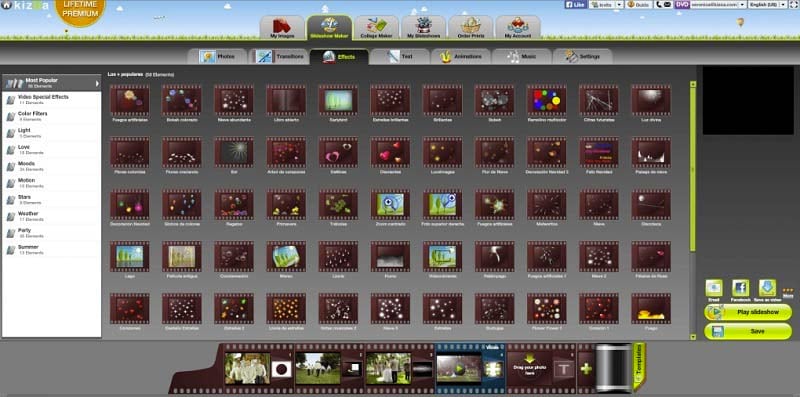
Pros:
- High-quality videos
- Intuitive interface
- Great for experts
- Multiple features
Cons:
- Not for beginners
Creaza
Creaza is a video learning app with a green screen video editor online to allow kids to create custom videos. This app aims to enable kids to easily create cartoons, podcasts, presentations, mind maps, and videos for learning and creative purposes.
Moreover, it also offers audio editors for audio mixing and sound effects for your videos.
Pros:
- Great for learning
- Engaging and fun app
- Multiple video tools
Cons:
- Very costly
- Not for pros
Part 2: Top 5 Free Online Green Screen Photo Editor
Next, we'll show you the top 5 photo editor with green screen function.
Photoscissor
Photo scissor is a great online photo editor that allows you to remove background from any image automatically. You can replace the experience with transparency, custom images, solid colors, and stock images.
It is a quick and efficient app to cut out any object or person or remove the background from a photo without any hassle. You don't need any specific skills or professional software knowledge to handle this app, so it's perfect for beginners!
Pros:
- Simple to use
- Supports HD resolution
- Free
Cons:
- Limited tools
Malabi
Malabi is an automatic background remover and image editor. It is easy to use the app and also works through Shopify. With its simple interface and powerful tools, Malabi aims to provide a clean and professional platform to edit product images.
However, besides background change, it does not offer any other proper photo editing tools and features.
Pros:
- Automatic background remover
- Simple to us
- Free
Cons:
- Limited tools
- Outdated software
Clipping Magic
Clippingmagic is another app that automatically removes image background. It offers excellent precision control to create high-quality images and comes with multiple image editing tools.
It is great both for personal and professional use. You can use this app to remove misalignment in the frame, for color correction, image resizing and cropping, and much more!
Pros:
- Clean interface
- Multiple features
- Powerful software
Cons:
- Requires to sign up
- Not free
Autoclipping
Autoclipping.com removes the background from any image without any hassle. It is an automatic background remover perfect for editing product images, banners, posters, flyers, and other online marketplaces.
This high quality and trustworthy software come with various photo editing options for both beginners and professional photo editors.
Pros:
- Multiple features
- Useful tools
- User-friendly interface
Cons:
- Requires to sign up
Movavi
Movavi is an award-winning software for images and videos. The software is perfect for remote work to create and convert video files.
With several multiple tools and features, you can use the software to edit photos, create a slideshow, and manage images. Moreover, it offers cross-platform accessibility so you can use it on both Mac and Windows.
Pros:
- Easy to use
- Effective tools
- Smooth performance
- Offers video tools
Cons:
- Not free
 Pro-tip
Pro-tipIf you want to find an easy-to-use screen recorder & video editor with a green screen function, just click here to know more about Wondershare DemoCreator.
 Secure Download
Secure Download Secure Download
Secure DownloadLearn more from Wondershare Video Community
Conclusion
Now that you know about the top green screen video and photo editing software, you won't need to spend extra time or money to make custom videos. You can compare the software mentioned above and decide which one is better according to your own needs. So, what are you waiting for? Start creating magical videos and images!





