How to Make a Shoppable Video
As the practice has become commonplace, video marketing is changing; consumers are looking for more engaging and interactive content from their favourite brands. Increasingly short attention spans mean getting noticed, and building a long-lasting relationship can no longer be done with uninspired advertising and time-consuming content.
Expectations are moving to flashy and quick presentations of products through rich content, such as videos. But consumers don't just want to observe a video passively; they won't be able to interact with it. They want a seamless buying process, and this is why shoppable media (shoppable video especially) is building momentum.
Do you want to know how to make a shoppable video? You're in the right place. We'll tell you in detail.
Let’s get started.
What is a shoppable video?
Shoppable videos enable to feature products and use embedded links to enable observers to click and buy those products incontinently without leaving the content.
They also allow brands to replicate the experience of visiting their website without the consumer having to leave the social platform they're enjoying.
These interactive videos come in various formats, but they always offer consumers a streamlined experience from announcement to checkout.
The crucial idea behind shoppable videos is to satisfy the immediate purchasing desire that content creates for the bystander – commodity traditional content formats cannot do.
Shoppable videos integrate the shopping process and products entirely into the liar process.
Eventually, shoppable videos remove the disunion between marketing and purchasing. They produce a flawless path to buy that does not intrude or abstract from the consumer's content experience and enjoyment.

Why you’ll need a shoppable video?
By integrating shoppable features in the videos, brands reduce the number of ways a client needs to follow to make a purchase. You don't need to scroll the product runner or wish list up and down or remember the product. Thanks to advanced technology, clickable point integration allows you to see/ touch/ try the product.
When any customer interacts with a brand, they make instant opinions about the worth of that commerce and choose brands for a value proposition that relates well to their natural world. As they browse, a subconscious evaluation occurs, with queries that the implicit client may have, similar as what's its story? Do I watch or want to give it an alternate study? Why should I pick this product or brand?
According to a report by DemandGen, 86% of buyers now prefer interactive, visual content based on demand.
Replying appreciatively to these queries can help you convert them into your implicit guests. The power of shoppable videotape advertisements allows for a further demonstrative explanation of both the story and the urgency of the offer.
To attract the audience towards your brand, you’ll need to make a shoppable video.
What are the benefits of a shoppable video?
There are many benefits associated with using shoppable videos to market your products, some of the top being;
- Simplified buying channel
The content becomes incontinently shoppable. However, the 'shopping line' simply ceases to live if the buying channel is simplified.
You need to do is to click, add the product to their shopping cart, and watch the video.
- Increased consumer engagement
Nine of the marketers worldwide say that videos have the stylish ROI and shoppers who view a videotape in the pre-purchase stages are1.81 times more likely to purchase non-viewers.
Try integrating CTAs into how-tos, demonstrations, or shoppable fashions. You can turn numerous effects into an announcement for your product or service without dismembering the bystander's experience.
Creating engaging shoppable videotape content will drive transformations, as 67 of consumers say they’ve purchased after watching a videotape.
- Bettered conversion rates
With just one click, observers are given the option to buy your product, which means they're more likely to convert.
There’s no need to search Google, browse your point, or look for a link in the videotape description.
This streamlined consumer trip helps help observers from losing interest before they complete a purchase.
- Valuable performance perceptivity
Leading platforms furnishing shoppable videos also gather vital real-time performance data. One similar platform is Channel Sight's Where to buy result.
A Where to Buy result minimises the way in the consumer trip and delivers a pleasant experience for the consumer from the brand point to the purchase point on the retailer website.
The result provides deep analytics, allowing brands to figure out what rudiments of their crusade are performing stylishly — content, creative, channel, etc.
You can also use this data to find implicit guests and engage them with largely substantiated offers.
"Shoppertainment"
The rise of such videos has also led to the creation of other innovative and interactive online shopping tools.
"Shoppertainment" is a term that has been associated with in-store shopping. Retail brands like IKEA, Top Shop, and Disney have traditionally used amusing gests to allure guests through the doors of their physical retailer stores. But now, by integrating eCommerce and videotape entertainment, brands are taking this approach online.
Big names are creating tutorials, how-tos, product demonstrations, interactive Q&A s, fashion shows, influencer videos, and other videotape entertainment for consumers to enjoy.
Also, when someone spots a product they want to buy, they can do it without interposing their viewing experience.
Structure products into entertainment take native advertising to the coming position and allow brands to drive transformations differently.
Chinese eCommerce titans like Alibaba are leading the way in this area. But the west isn't too far before. For illustration, members of the Amazon Brand Registry gain access to Amazon Live, which allows them to produce live aqueducts within their business store.
Platforms for Shoppable videos?
Usually, ordinary videos are compatible with all sorts of online platforms. However, brands need to create them to release them on specific sites when it comes to shoppable videos. Here's a list of options that you can use.
- Amazon
- TikTok
- YouTube
1. Amazon live

Amazon lives a platform that influencers can use to create interactive, live promotions for their marketplace store. Then these videos will appear on product pages and the Amazon Live landing page.
Brands can also pay for their live streams ahead of more customers. Influencers can also join the Amazon Influencer Program to earn commissions from product purchases; that they feature in their live stream.
On top of the existing earnings generated via traffic, they can refer to their Influencer storefront.
Through this, influencers can get more followers on Amazon and expand their viewership. Whenever the users go live, they will be notified via the Amazon mobile shopping app.
Currently, it's available only for iPhones. While you can also use it on your iPad, the experience will not be optimised.
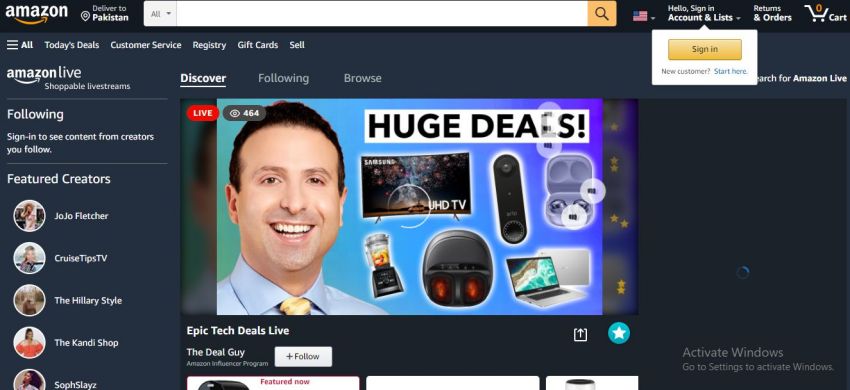
2. Instagram:

Instagram introduced its shoppable posts and videos in 2018. It enables users to shop products directly via Instagram videos and posts that appeared in their feeds. However, it is only available currently to the businesses that have been approved for this feature.
Moreover, even if you have been approved, you will only be able to tag a maximum of five products in your content.
One of the advantages is Instagram is currently one of the biggest social platforms. You will be able to reach a large audience of men and women.
You need to keep your videos creative, short, and to the point; to attract the attention of the targeted audience.
Different and original content works best on Instagram, so be sure to take the time to create a brand story that your customer will find relatable instead of coming across as too promotional.

3. TikTok:

As the world’s fastest-growing social network, TikTok is quick and easy to adopt shoppable videos. Consumers can simply click on a video's product pin to add an item to their cart.
Most people frequently use them as part of their eCommerce social media strategy.
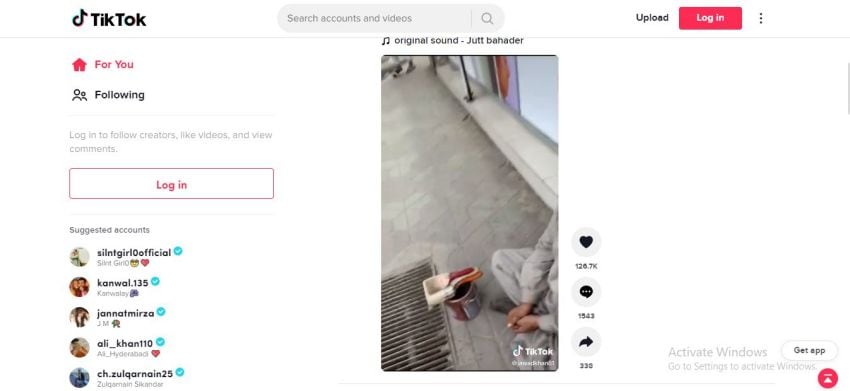
4. YouTube:
YouTube has introduced a few different features in 2020 that allow you to create shoppable videos. These include True View cards, which add shopping links within the content. There are also CTA buttons that you can use to promote specific offers.
You can link your Google Merchant Center list with your campaigns to make the process quick and straightforward.
You can then expand the advertisement's call-to-action to product pages and featured products. You can also send viewers directly to those products on your site.
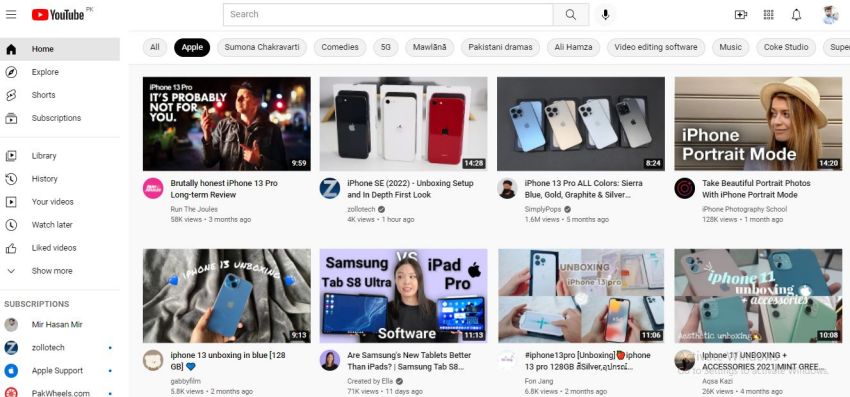
How to make a shoppable video?
All the advantages have been mentioned above. Now, let us come across you how to make a shoppable video.
1. Plan the items to appear on the video:
When you prepare a concept, it helps you determine which of your products you want to appear on your video. The list may also come in handy.
2. Capture and edit the video, as well as the necessary images with DemoCreator:
Based on the concept you've come up with, it's time to shoot the video and edit it. These videos must be clear enough to show customers what they are looking for. With this, images can also be enticing.
For this, you'll need different tools. You don't need to download separate software because DemoCreator is the all-in-one software that you can use to shoot or edit the video.
Let us tell you in detail about DemoCreator.
DemoCreator:

It is a screen capture and editor tool with multiple features that allow you to record, edit or export the video.
You can create shoppable videos by using DemoCreator.
Features of DemoCreator:
- Record with microphone
It allows you to record your content with voice by using the microphone.
- Record with camera
It allows you to record video with Webcam.
- 4K video quality
It provides you with high-quality videos to attract an audience effectively.
- Green screen
As it’s the requirement to produce good shoppable video, you can change your background by using green screen technology.
- Noise removal
You can also remove the irrelevant sound to the video; noise. It can make your content worse. So, it's better to remove the noise.
- Transform/crop/cut
You can split, cut, and trim the video and keep the desired portion of the created content.
- Voiceover
You can voiceover your videos add instructions according to the content so that your audience can understand better.
- Captions
Captions can be added for a better understanding of the audience. This is an effective way to transfer knowledge.
- Annotation
It also allows you to add dialogue boxes, arrows, sketch animation, and shapes to your content.
- Stickers
DemoCreator has prepared a variety of stickers of animation effects, gestures, background, social media, etc.
- Transitions
You can add transitions such as erase, evaporating, fading, etc., to attract prospects and add a natural effect to the content.
- Speed control
It enables you to control the speed, increase or decrease of the video.
- Multiple formats
You can export your video in any format compatible with your device, such as MP4, WEBM, etc.
- Record multiple screens
It allows you to record multiple screens, the primary and other screens.
- Screen drawing
You can also draw on the screen to highlight points to make your viewers understand specific points.
- Zoom and pan
You can also use zoom and pan effect in DemoCreator
- Templates
You can use different animation templates for making shoppable videos.
How to shoot with DemoCreator?
To shoot a shoppable video, all you need to do is
- Visit https://democreator.wondershare.com/
- Then install DemoCreator.
- After that, open democreator.
- A pop-up window will appear. Select "Select a new project."
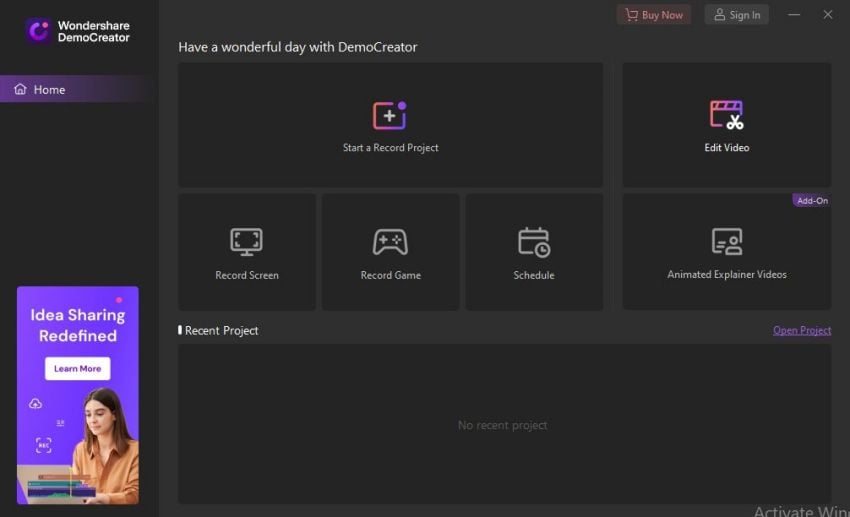


- Where you can start recording, enable microphone and Webcam to record the video with voice and camera.
- Click on the big red circle icon to start recording.
- After the recording is over, the video will automatically open in the editor interface.
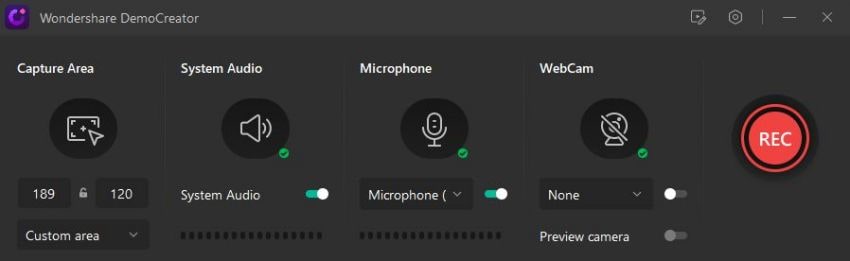
How to edit with DemoCreator?
You can also edit the recorded video through DemoCreator.
- In the editor interface, you’ll see four operating areas
- Media library
Here you can import videos/images to create your content. You can also use different features to make your videos interactive.
- Stickers
- Annotation
- Effects
- Music
- Transitions
- Captions
- Timeline
You can drag the video from the media library and then drop it to use features such as
- Cut
- Split
- Trim
- Voice over
- Combine
- Preview window
You can see your content in the preview window. It allows you to use
- Backward button
- Forward button
- Stop
- Play
- Snapshot
- Properties window
You can also make adjustments through the properties window.
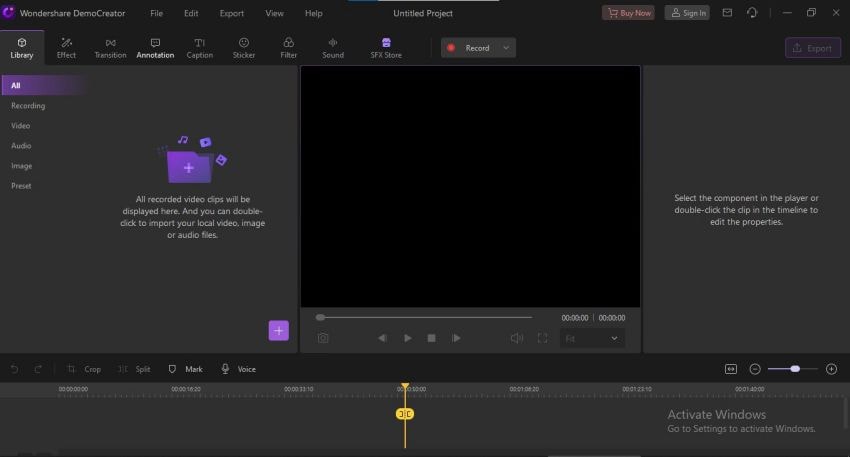
Add annotation:
It allows you to add an annotation. For this
- Click on the “Annotation” from the top bar.
- You’ll see many options such as
- Lines/Arrows
- Text
- Shapes
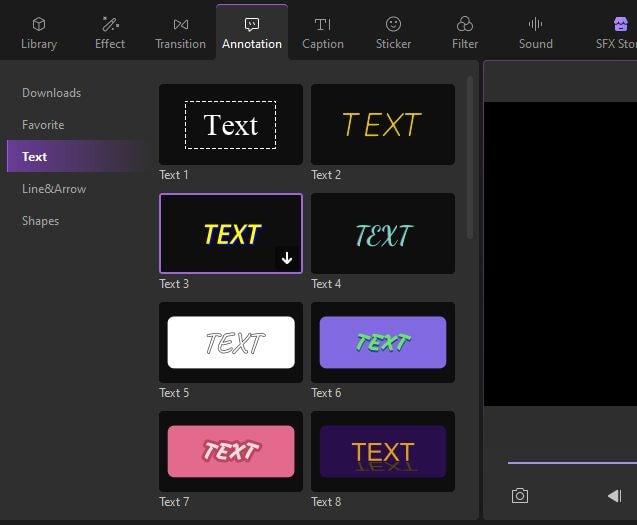
Zoom in:
You can also use zoom and pan technology to make your videos creative.
- Click on the “Effects.”
- Select “Zoom and pan.”
- Drag and drop it in the timeline.
- Double click to open a window where you can adjust settings.
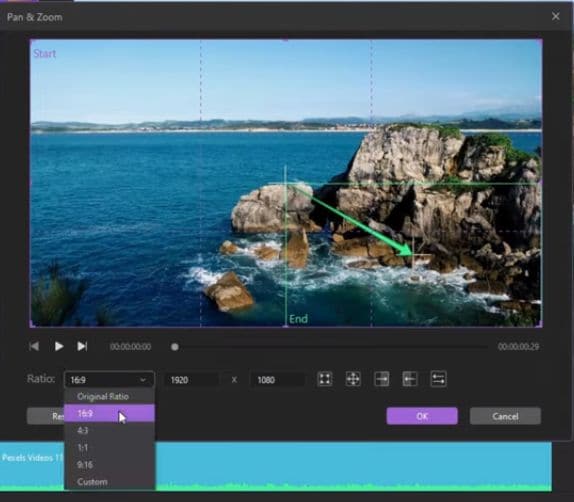
Upload the completed video:
It allows you to upload the complete video directly on YouTube.
- Click on “Export”
- Select YouTube.
- Sign in to continue.
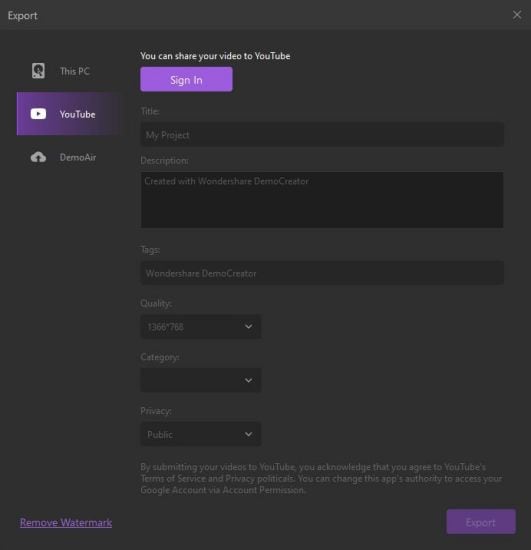
Add links to the items:
After uploading the video and Using your shoppable video software, insert the links and hotspots that will become clickable in the final video.
Add the overlay:
After clicking on the hotspot-product detail, the first thing the users will see is an overlay. It includes an option to add in the card and other actions.
Publish and promote:
In the end, you can promote the created content in any format through DemoCreator. For this.
- Click on “Export”
- Choose the location on your computer to export your edited video.
- Make some adjustments.
- Finally, click on the export.
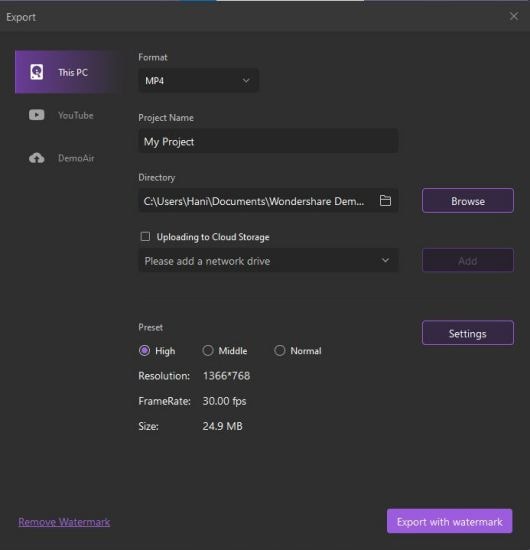
Tips to make a shoppable video:
After getting into the process of making shoppable videos, you can create content that will meet your goals. Keep the following tips in mind
- keep in mind that the video is interactive at the beginning.
Let the audience know in the beginning that they can interact with the video, whether through the caption, text, or voiceover.
There should be a shoppable link within a few seconds to have the opportunity so viewers can try early on.
- Give the audience time so they can grasp the message.
The video should run for 30 seconds to interact with the customers.
Give them some time to engage with videos.
- Focus only on a few items
A video should have at least three products at every shot. Do not overcrowd and give many options.
To get the best interaction rates, put the products in a full-frame.
- Have a clear CTA
The product’s name is essential, but for better conversions, it's essential to use a single call-to-action throughout the video.
- Be creative
Use some creativity to attract the audience without making them feel that they're merely watching a commercial, for example. You can have a storyline that relates to your customers.
- Do A/B testing
You'll need to collect your data. See what works and use the results to improve your strategies.
- Monitor metrics
You can also learn the audience preferences that allow you to personalize your production.
Conclusion:
Now Brands can use videos to create an authentic experience that'll help them in the process of buying. Such videos can take personalization to a new level to improve experiences.
One of the main advantages of creating Shoppable videos is you can demonstrate clearly to your targeted audience why your product, brand, and offer matter.
To create shoppable videos, you'll need different tools. There are tons of video recorders and editors available, but DemoCreator is best. It is software having multiple features that you can use easily to create shoppable videos.
DemoCreator has advantages; web-based software and provides free updates as well.






