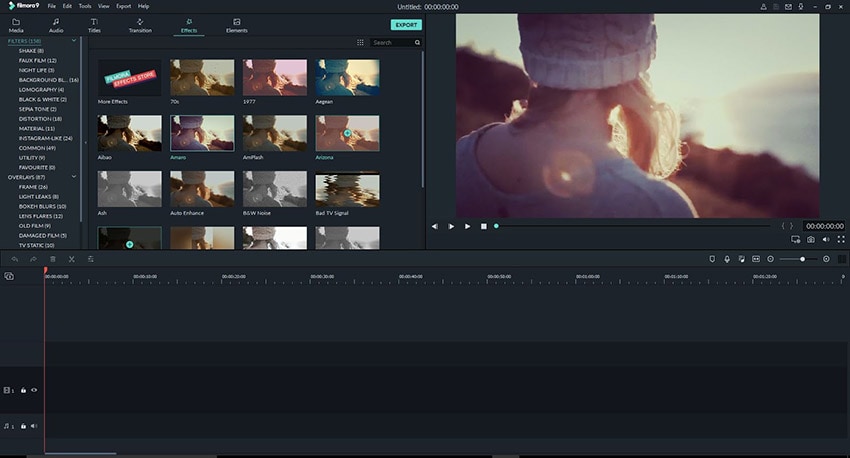Top 11 Tutorial Videos Maker Software for PC
ver since the software is available and easily accessible for users throughout the world, experts have considered the need for a guideline for operating such software. The major objective of creating such an environment was to aid newbies in letting them get to know the platform with content and serenity. There were many different approaches that were undertaken to showcase the tutorials of such software. A very common and effective approach was by developing video tutorials. This article considers a variety of tutorial video maker tools for guiding and introducing people to the most appropriate and extensive platforms for creating videos.
What is a Tutorial Video?
Video tutorials can be simply defined as videos created for giving a better understanding of a software to assist them in creating a perfect passage in solving a problem. Video guides are considered to be most efficient in terms of the content deliverance and timesaving, which not only covers the whole procedure comprehensively but helps newbies imitate the procedure to get ahold of the tools present in the software. Video tutorials are by no means bound to a specific domain, allowing you to create a video related to the software over any specific function or a series of operations.
Top 11 Tutorial Video Software Programs
Developing a video from scratch is not a piece of cake. Creating video tutorials requires efficient tutorial video software that can guide you in creating a prolific and informative video for masses. This article introduces the first-rate platforms available in the market that can be observed as follows.
Wondershare DemoCreator
DemoCreator is recognized among the best screen recording applications providing an additional set of video editing with impeccable tools. With a commemoration of basic and advanced video editing tools, you can create impressive video tutorials with effective editing features such as split, merge, and frame-by-frame previewing. You can create high-profile, high-quality videos out of DemoCreator. What's more, you can enjoy all the features for free.

 Secure Download
Secure Download Secure Download
Secure DownloadWondershare Filmora
A software counted among the elites of video editing tools, Filmora presents you with an advanced feature set that allows the creation of exquisite videos with impressive qualities. Filmora provides its consumers with a deviating variety in editing tools such as speed controlling, camera shake remedies, and 4K editing. Filmora can be accounted for as an impressive choice in tutorial video software for PC.
ScreenFlow
The advanced screen recording software can be effective in the shape of a tutorial video tool. ScreenFlow provides you with all the advanced editing features such as animations, multi-channel audios with progressive annotations. This platform even provides its members with a 500,000 unique video clip library to work and develop their skill on.
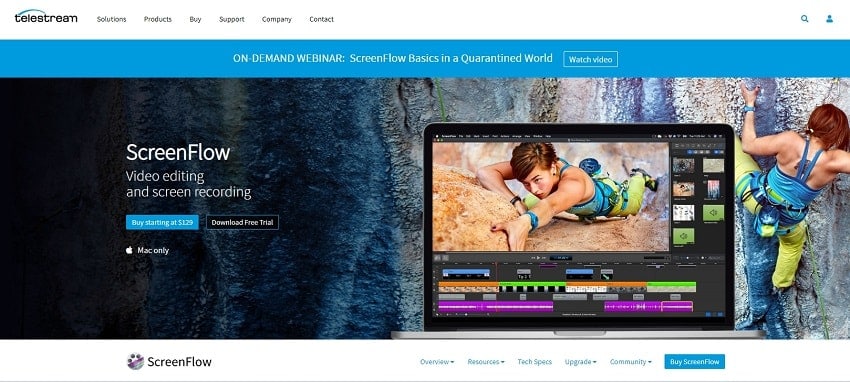
Camtasia
If you look for a user-friendly and efficient tutorial video maker software, Camtasia can be regarded as a primary priority in recording tutorial videos. Camtasia provides you with effective editing tools and video effects with impressive screen-recording add-ons. This helps you in producing a video worth a while for the newcomers.
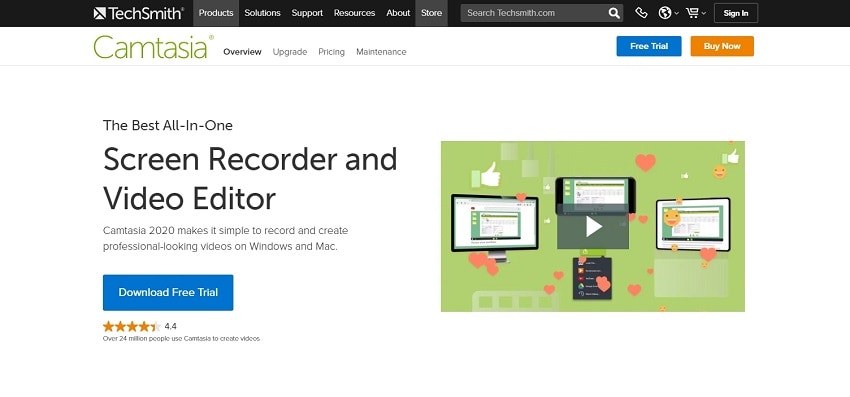
iSpring Suite
People who look to create video tutorials out of screen recording should definitely consider using iSpring Suite as their remedy to tutorial videos movie maker. With the induction of professional touch in video editing, you can edit your videos in any form that you find attractive and apprehend able. iSpring Suite is not confined in creating videos but allows you to develop slide-based courses, simulations, and interactive videos.
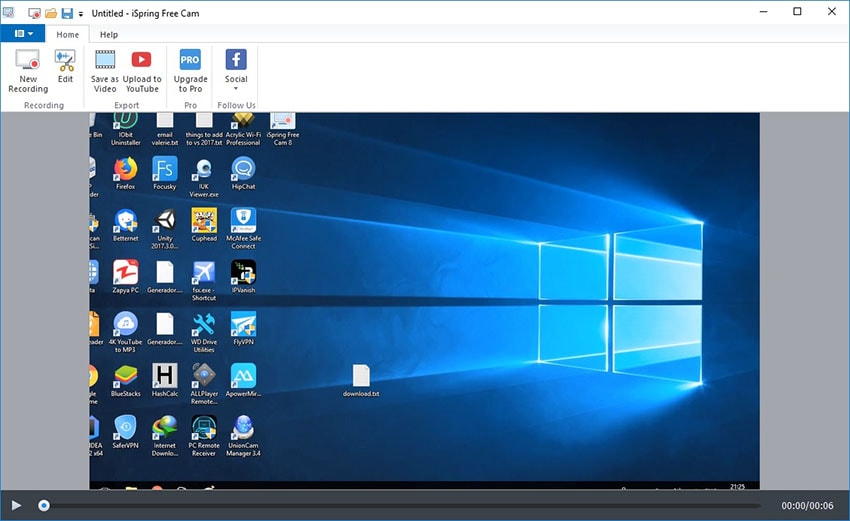
ActivePresenter
This tutorial video maker differs in features due to its development of creative eLearning content in HTML5. Along with the provision of effective video editing tools for recording all kinds of videos, this editor proclaims an environment that results in the creation of high-quality videos as a resultant. ActivePresenter also presents the option of developing various learning scenarios over a singular concept.
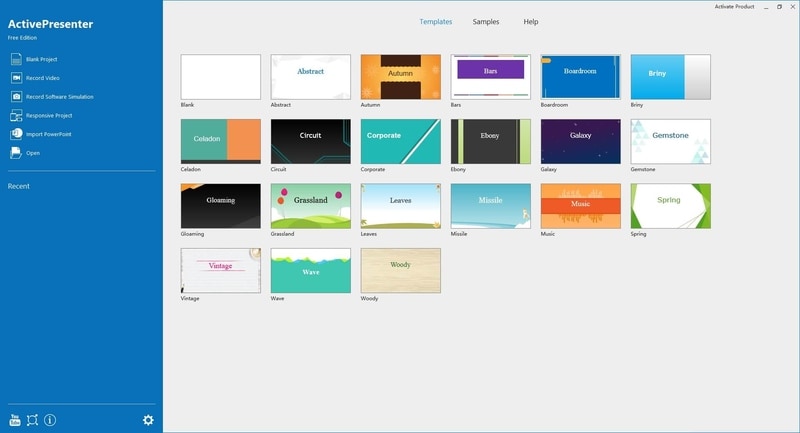
Snagit
People who seek to develop easy and compelling video tutorials should opt for this simple tutorial video movie maker. Snagit provides a simplistic platform for recording the video and audios to have them merged as an MP4 file. Following this, you can even skim and convert these videos into GIFs. Snagit can be considered a very impressive choice if the related tasks are elementary.
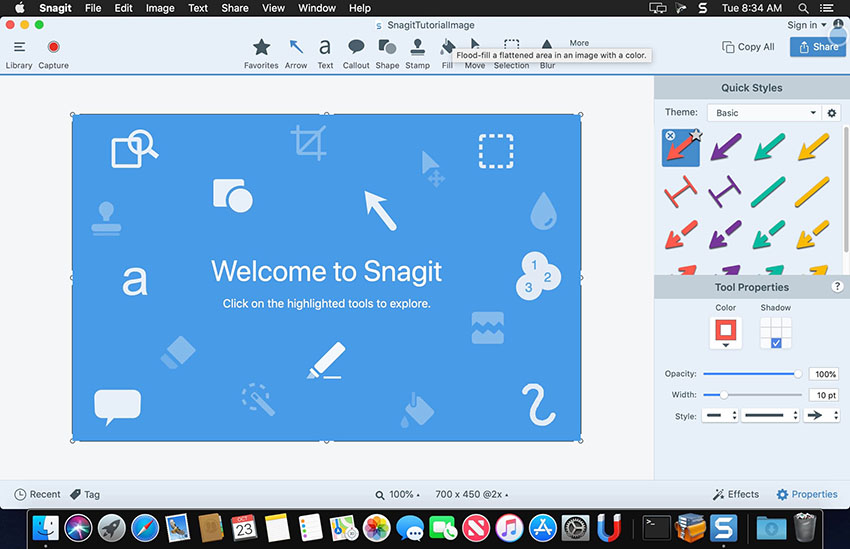
Open Broadcaster (OBS Studio)
OBS Studio has made its name in the market for its advanced structure and open-source platform, providing exquisite video editing features for free. Being specifically contrived for video recording and live streaming, Open Broadcaster can be consumed as a full package in the form of a tutorial video tool. You can have your videos recorded in HD format (60 fps) and edit your videos under a very impressive feature set.
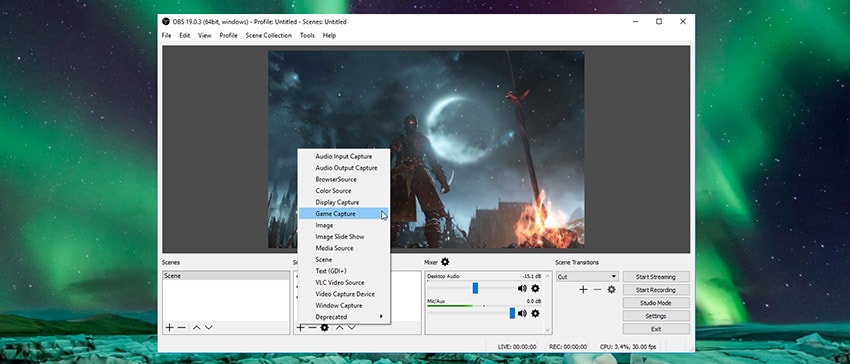
Animoto
Developing tutorials can be simple and both complicated, at the same time. Where different tutorial video maker provides you with a special series of features, Animoto looks forward to an effortless video creation by creating videos within a few minutes with no special editing.
Moovly
Moovly has influenced for a pleasant experience in creating video tutorials. This tutorial video movie maker regarded the development of video tutorials easy where you can simply drag your files onto different templates and merge frames with straightforward personalization of the video.
WIREWAX
If we consider exquisiteness and practical development of state-of-the-art technology in video making, WIREWAX is one impressive example-driven through Artificial Intelligence. With its ability to recognize people, it provides you the autonomy of handling them in different methods. Static hotspot, a very intuitive feature of WIREWAX, allows you to develop video tutorials with a customized path of the video.
Conclusion
This article has presented you with a list of different tutorial videos software that provides services to their customers at different levels with different forms of feature sets. The article has posed to present options for both beginners and professionals at the same time for keeping them away in selecting a certain tutorial video software for PC for their tasks. You should definitely have a look over these video makers and their advanced toolset for getting a better knowledge of their stature and aid you in selecting the best software that would serve the purpose of designing video tutorials.