How to Make a Video for Your Email Marketing
Video is widespread, and everyone wants to know how to incorporate it into their email marketing campaigns. Why? Simply because the video is engaging and interesting. Did you know that including a video in an email can increase the number of people who open it by 6%? Those figures should motivate every marketer to learn the most effective ways to incorporate video into their email marketing.
No other marketing medium can communicate as quickly and effectively as video. Including video in your email marketing makes a lot of sense to increase conversions, raise brand awareness, or educate your customers.
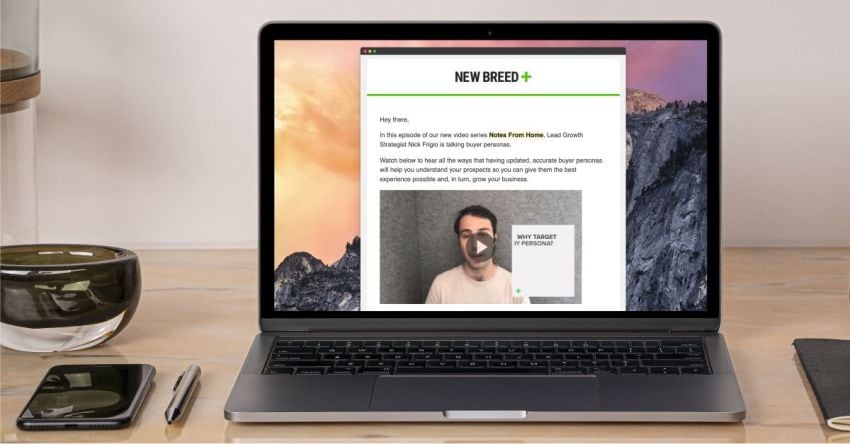
Email and video are like ketchup and eggs: they complement each other like peanut butter and jelly. Some people are excited about it, while others are perplexed by it. I like both of them a lot! I find that adding a slight acidity from tomato-based ketchup to a great scramble always hits the spot, but I understand why some people dislike it. Burgers and fries are the traditional pairings of ketchup and fries, so grabbing a squeeze bottle for breakfast is a welcome change from the norm.
If you want to branch out from your usual marketing routine and add variety to your efforts, using video outside of YouTube channels and social media platforms may be the best way to achieve your goal.
According to the most recent published data, an average office worker receives 121 emails daily. As more businesses realize the benefits of email marketing and become more aggressive in their tactics, that figure will only rise.
Including videos in your email campaigns can significantly increase the success of your campaign by engaging your audience and giving them something to look forward to when they open your emails.
If properly designed and managed, video email marketing has the potential to be a very effective method of reaching a growing Internet audience.
What is Video Email Marketing?
Email marketing with videos is the most basic definition of video email marketing. When you use video email marketing, your recipients will not be watching videos in their inboxes all of the time. One of the most common applications of video email marketing is attaching a thumbnail image of a film to an email to link to a landing page where the film can be viewed online.

Unlike written words, video captures the attention and imagination of the viewer. Because it puts us in the same physical space as the other person, it simulates face-to-face interaction. As a result, videos have become more personal. Most people prefer to watch a video rather than read a long email.
Using video in conjunction with your email marketing strategy is a fantastic idea. Because video is more engaging than images and text, it's an excellent way to engage customers with your brand. Video content is becoming increasingly popular.
Why will you need to embed a video for your email marketing?
Include your video as an attachment instead of sending it as a separate email. In the absence of proper formatting, your video will appear to be nothing more than a piece of text that may be accessed by clicking a link. That strategy won't get your video the attention it deserves.
To effectively sell your products and services, you need to use videos. Subscribers find them to be more exciting and participatory than simple text. Because of this, recipients of video emails are more likely to give them a positive response.
Most major email providers like Gmail, Outlook, and Yahoo do not permit the embedding of video content in their emails. As a result, it's conceivable that your email's attached videos will be marked as spam and never reach their intended recipients.
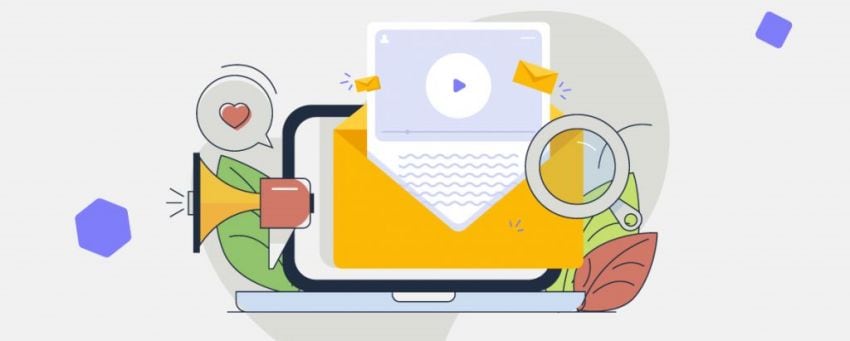
Video email marketing boosts your position in Google's search engine results to a greater extent than any other benefit. We all know that an online video can acquire a lot of attention and become famous. An increase in the brand's visibility on social media could lead to a rise in revenue.
When it comes to promoting a new product or announcing a significant change, video is the most effective medium. Video trumps text by 69 percent when learning about a new product or service. Employing a video to convey a complex topic without leaving your audience in the dark is another benefit of using video. People retain 85 percent more knowledge when they learn it through a video.
How to use Video In Email?
When a video is included, it does not begin playing automatically. A progressive addition that should be included whenever possible, but it's always a good idea to review your subscriber list to see if a large section of your audience would be able to watch the video in email.
Email programs like Gmail, Outlook, Thunderbird, and others don't always meet the technical criteria for playing video within an email message.
If you employ a technical way to embed a video inside your email, it may fail to work for all recipients and instead use your fallback picture (assuming you have one set-up). Creating a thumbnail image, copying and pasting it into your email, and linking the complete image to the landing page where your movie can be accessed is a simple and effective way to ensure that your email is safe.
What Editing Tools To use?
Suppose you're still learning how to generate video material and want to discover a program that's pretty straightforward to use and is also free. In that case, the three essential video editing tools listed below are excellent choices. In addition, having a few tools in your toolset, whether gratis or expensive, can assist you in turning your amateur movie into a professional-looking masterpiece.
No video will be great if it is shot in a single take. Visual effects, sound effects, and text effects can all be added to a movie using video editing software, which eliminates the need for awkward pauses.
- Biteable
- Powtoon
- Democreator
- Biteable
- VideoShop
- Animaker
- iMovie
- Premiere Pro
- Lumen5, etc.
How to Create Engaging Videos Using DemoCreator
The rise of video content, enabled by the ability to create video from still photographs, is the best example of how quickly purchaser behavior can shift dramatically on the internet.
As our way of life becomes more visual, brand communication becomes more reliant on video. This is the first time video has been prioritized in brand communication in recent memory.
Furthermore, while multiple edges appear to be the default option for each subsequent video, non-consistent with life substance can provide a more flexible, functional, and creative alternative than traditional video systems.
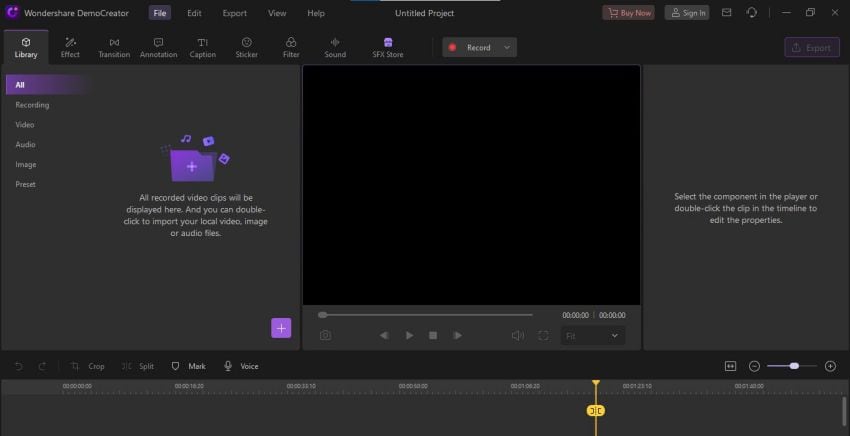


Compared to large amounts of text and the limited capabilities of visuals and infographics, recordings can present information in a more rapid and internally compelling manner.
We're all trying to figure out how to make the drawing in video material more responsive than in the past. This article will show you several excellent methods for creating captivating video content from still photographs, and they are much easier to implement than you might think.
Three Essential Tips For Creating Engaging Videos
Put on your appropriate robe and proceed to the float, where we will begin teaching you the secrets of capturing watchers and keeping them as enthused and on edge as anyone could imagine. Consider how you can make your chronicles more engaging and keep your audience engaged in what you're doing.
The internet is teeming with information, and sponsors who think outside the box are the ones who succeed in outpacing the competition. To reach the fabled pinnacle, you must devise a method for combining your group's viewpoints with stories that are gaining traction.
Creating Audience Curiosity
By piquing your audience's interest, you'll compel them to want to know more and continue listening to what you have to say. Furthermore, providing your observer with new and exciting information that they can use is equivalent to giving them an unqualified gift of appreciation.
When people receive freebies, they usually feel obligated to repay the favor to the giver (if they intentionally acknowledge it). You are in a good position in this situation because the admiration shown by your observer will compel the person in question to buy what you are selling!
Gaining Your Audience’s Attention
After completing stage 1, you must keep your audience's attention for them to not move on to the next item on their agenda. Before developing any video content process, you must first create your client personas.
You will be able to create recordings that more accurately reflect your target segment's everyday troubles, desires, and purchasing behavior because you will better understand your target segment's demands, requirements, and financial situation.
Many entrepreneurs make the mistake of assuming they know their market from top to bottom. This is typically a sign of arrogance, and it can be extremely costly. It is not worth sacrificing your time and resources to create a video that your target audience will not enjoy.
Because there are no consistent obvious cues that will allow you to analyze their response, you must understand your audience and decipher commitment signals. As a result, you must comprehend your target audience and decipher commitment signals. Make sure to update the material every time you publish a video.
Use of Eye-Catching Visuals
In today's society, video has risen to become the most popular source of information and entertainment for individuals. The popularity of YouTube exemplifies this point. When people are pressed for time and have limited concentration, visually appealing and entertaining videos take precedence.
You could create a visual storyline for your video by following one or more plot lines. You may believe that there are numerous story genres to choose from. This is not always the case. In all honesty, the figure isn't particularly obscene.
Visual narration is the most effective method for educating viewers about your product, administration, or business. Suppose you're putting together a video to establish your authority on a subject. Visual narration can quickly communicate your thoughts to a large group of people in a short period. Text, illustration, movement, and other elements can be combined to create dynamic and engaging video content.
Steps For Creating Engaging Videos Using DemoCreator?
Download and Install DemoCreator
First, you must download the software, and we have already provided you with a helpful link so that you do not have to go looking for it yourself. To obtain this valuable toolbox for creating visually appealing video content, click the link below. After the download is complete, you will be left with the software's executable file, which will guide you through the installation process. Begin the installation process by double-clicking the downloaded file and following the on-screen instructions to install this software on your computer.
Webcam Recording
You will be ready to begin recording your video content once you have completed the pre-production activities. You can record your videos in a variety of ways. They can include, among other things, your webcam, mobile device, cameras, or programs like Wondershare DemoCreator.

When it comes to self-recording, webcams are the most convenient option. Using your voice adds a personal touch to your videos. A webcam is the most appropriate tool to use when conducting a tutorial. Use the webcam capture tool on YouTube to record a video.
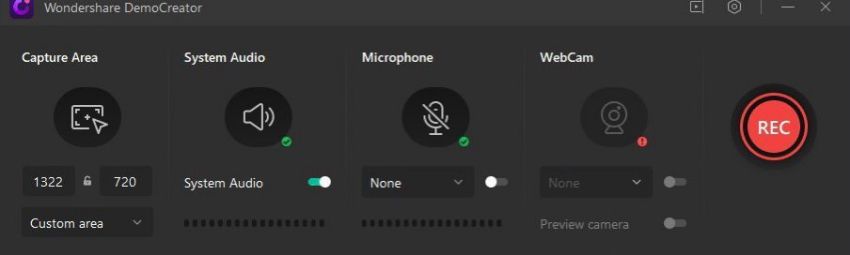
Mobile devices and cameras are the most convenient options for recording video footage for YouTube. Because you keep them with you at all times, you can use them whenever you need to. A YouTube mobile app allows you to upload videos to YouTube directly from your mobile device.
The Wondershare DemoCreator is one of several professional tools for creating YouTube content, and it exemplifies what I mean. This program includes several simple options for editing videos and making YouTube screen recordings. This program can easily trim, clip, and crop your videos. Lessons, demonstrations, and films can all be created using the software.
HD Screen Recording
This screen recording software, popular among YouTubers, is used to record and edit these films in full HD resolution. This feature also allows you to include annotations, such as text, to improve your customers' viewing experience.
Additionally, you can change your cursor's color, size, and shape to make it stand out even more. You won't need to buy a separate video editing program if you use DemoCreator because the screen recording software includes various editing options that will help you refine your video recordings.
The primary characteristics are as follows:
- With a single click, you can record the computer screen, webcam audio, microphone audio, and system sound.
- To enhance the visual impact of the video, multiple screen painting tools, and spotlight elements are used.
- Over100 video themes and effects are pre-installed, including transitions and green screen effects.
- You can zoom in and out of the video, pan it around, and annotate the clips as you see fit.
- You can save the recordings to your local computer or upload them to your YouTube account with a single click.
Steps:
- Start the Wondershare DemoCreator software on your computer or mobile device. When you click on the DemoCreator screen recorder, it starts recording what is on your screen. To continue recording or editing sessions, you must change the application's settings.
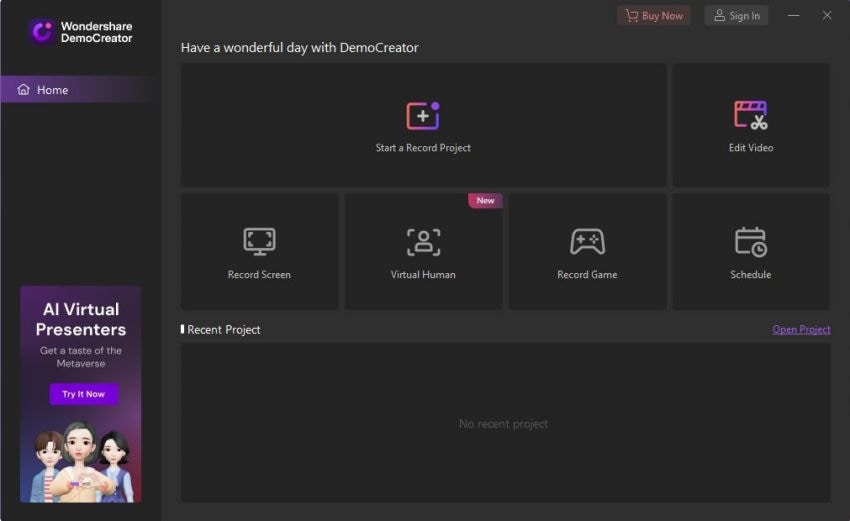
- Mark the area you want to record on the screen with a mark.
- After selecting the screen recording area, you must select a few options to include in the recording, such as a webcam, microphone audio, and system audio.
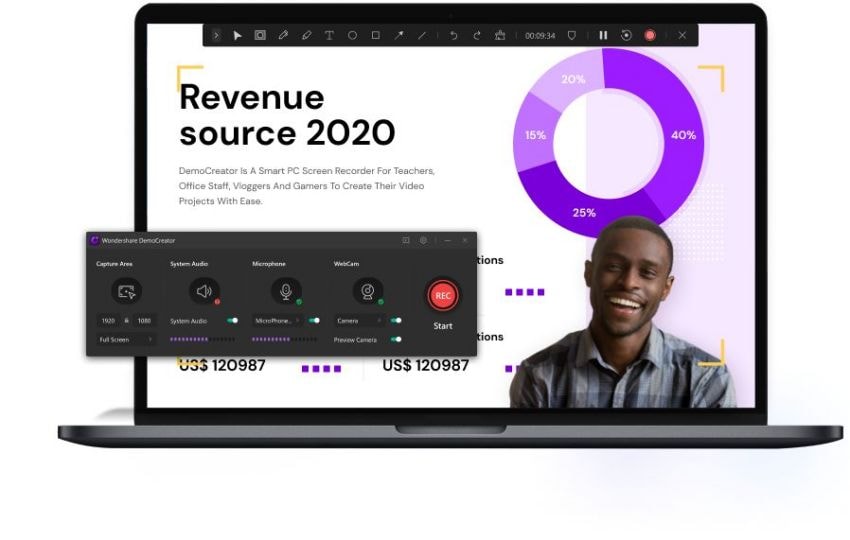
- You can also use the Screen Drawing Tool, which is accessible via a single slider at the bottom of the screen recording window, as shown in the example below:
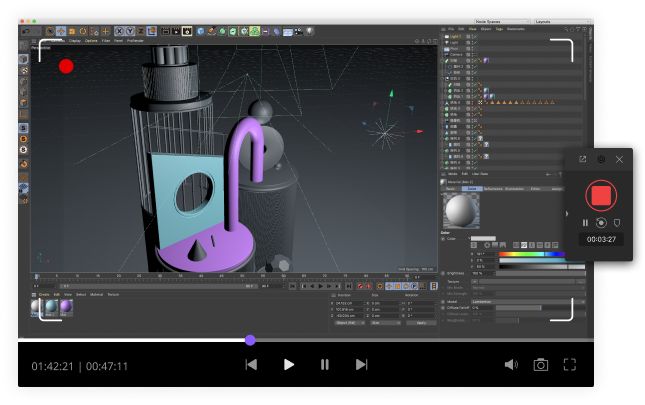
- You can also use the Spotlight feature in real-time by pressing the Spotlight button in the Screen Drawing Tool's menu bar, as shown in the example below:
- Stop the recording once you are done with your video by clicking on the square button you see on top.
Advanced Editing
While your media files are still in the timeline of this software, they can be edited to the greatest extent possible. Wondershare DemoCreator stands out for its ability to provide both the necessary tools for professional-level editing and specific tools for video and audio editing. To begin with, basic editing of your photographs within the timeline, click on any image you want to change.
The necessary editing window will appear on the right-hand side of this software's interface. From there, you can perform various basic editing operations intuitively, such as cropping, scaling, and many others.
You can also take your editing formation to a higher level of sophistication with this software. Simply follow the instructions below to perform a variety of pro-level editing tasks:
- You can easily add titles to your movie by selecting them from the title menu bar in the bottom left corner of your software.
- You can add various annotations to your movies by selecting the Annotations option from the program
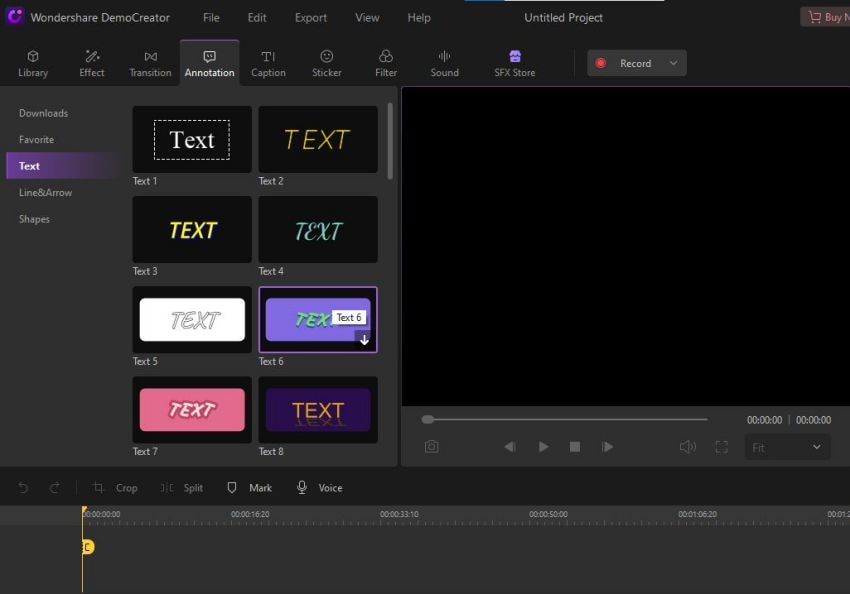
- To add transitions to your video clip to make it more interesting, go straight to the Transitions option in this software.
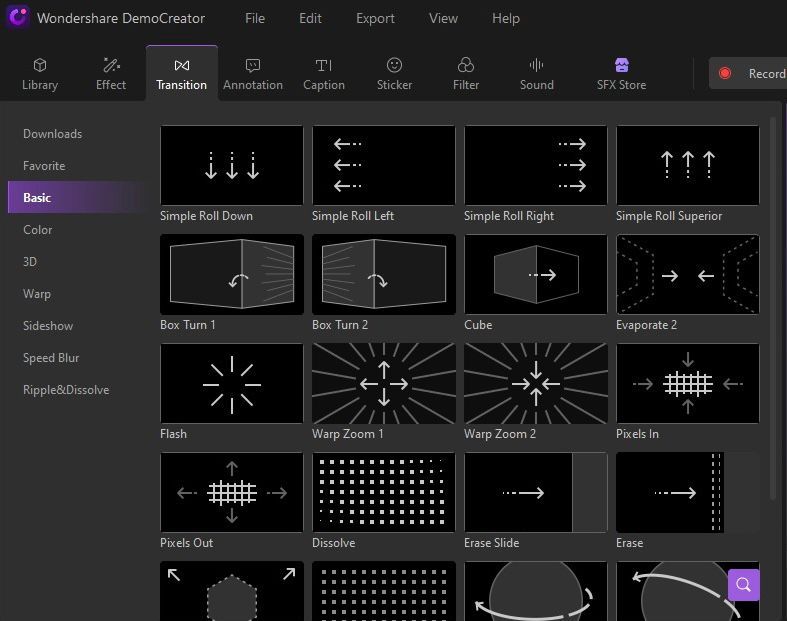
- You can also add stickers to your video by selecting the Stickers menu from the same menu bar as the video itself.
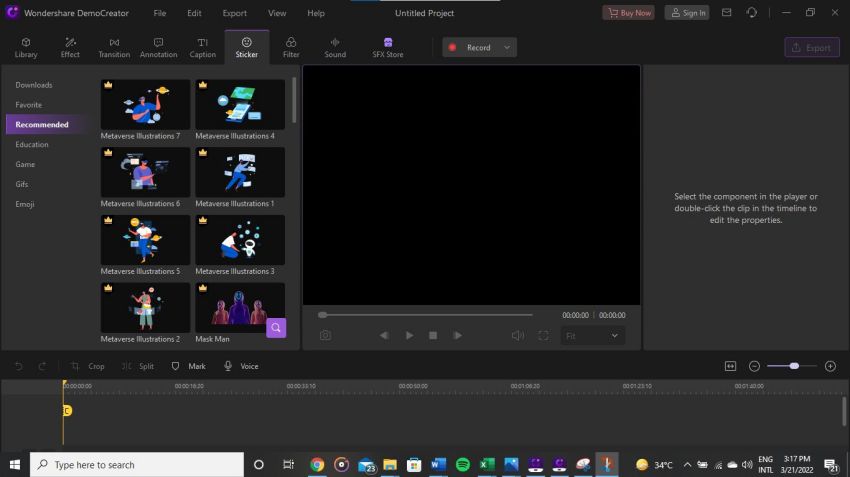
- Because effects are what distinguishes your material from the vast array of other content available, you can turn to the Effects menu in this software to incorporate special effects into your movie.
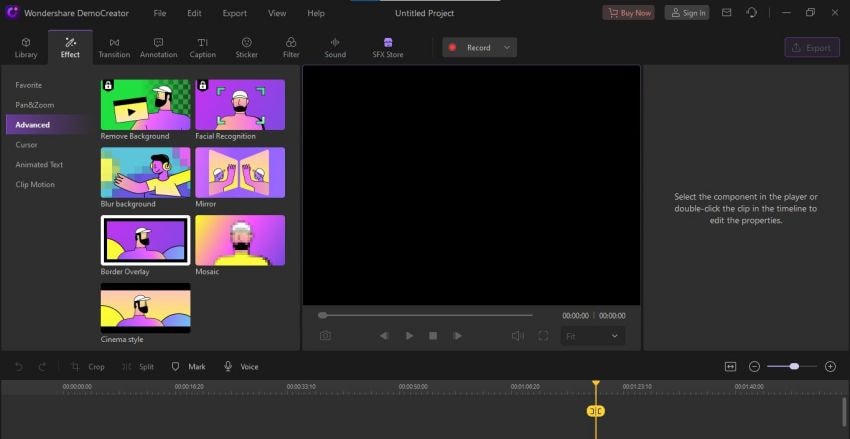
- If you've created an instructional or how-to video, you can include the cursor features in your video; to do so, go to the Cursor menu, located in the bottom left corner of the screen.
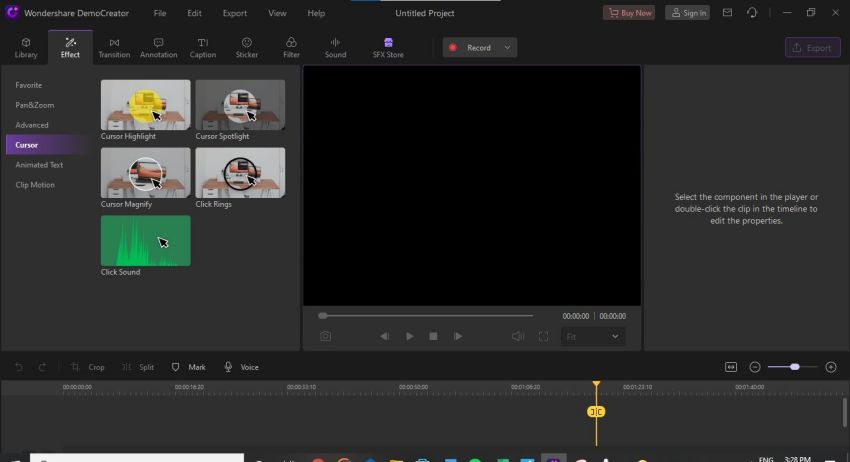
Export with GIF or Mp4 or direct upload to YouTube
Now that you've finished editing your masterpiece, it's time to present your audience. This software makes it simple to accomplish your goal. Hence, you can proceed by clicking the Export button on the top right corner of the screen to see the exporting options. With Wondershare DemoCreator, you may export it to various formats of your choice because there are so many options in the export window.
Your photographs and videos can be shared with the world immediately from Wondershare DemoCreator's user-friendly interface. You can upload your video footage directly to websites now that you've finished using the software editing capabilities and procedures. Click the YouTube menu bar in the Export window's left-hand corner to share it directly to YouTube.
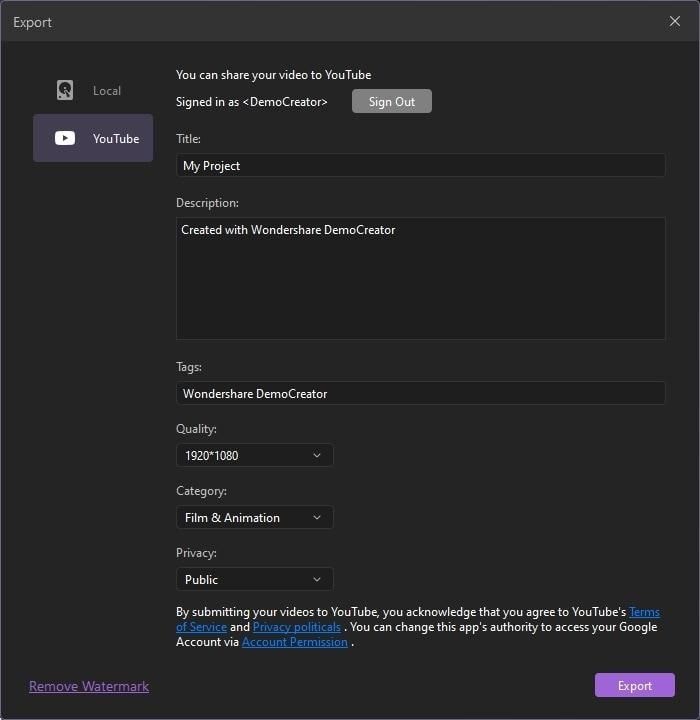
How to embed video to email
An email can include an embedded GIF of your video, and subscribers will be directed to the URL of your video with a "click here to see the rest of this video" CTA or still from your film.
You can paste the video URL or a copy of the movie saved to your computer into your post.
Imgflip.com can help you create animated GIFs from your videos.
You must decide to start and finish your GIF.
Make a GIF of yourself and save it.
You can add a video call-to-action to your email by dragging and dropping your GIF.
How Do You Make a Play Button?
- Screenshot any section of your video when paused.
- The "Play" button may not appear if you take a screenshot of a movie while it is playing. Visit the website Add Play Button to Image, choose a play button design, and click "Create Play Button Image." to add a play button to a still image.
- Choose "Download Image" to save it to your computer's hard drive.
- To add the image with the Play button to your email, click "Insert Photo." Then, by clicking on the image, select "Insert Link." To watch the rest of the video, simply copy and paste the URL into your browser (I pasted the Facebook URL, but you can also paste a URL to a website with your video or YouTube).
- There you have it! A new subscribers will be taken directly to your video by clicking on a picture of your video. This method is heavily reliant on preventing the subscriber from clicking "Play" a second time.
What Kind of Email Marketing Can You do?
Depending on your campaign's objectives, you can produce various types of videos. Email marketers frequently employ the following sorts of videos:
- Brand Promotion
- Product Demonstration
- Several Tutorials
- Invitations, etc.
Conclusion
You now understand how to captivate your listeners' attention by engrossing them in your recordings. You can use all of these techniques at once if the style and content of your video require it. Most business owners understand the value of video but lack the funds to hire a professional audio recordist.
Brands should invest in mechanisms that will allow them to stand out in a world crowded with competing substances. Video material is the most impressive in today's business world, but only if it is persuasive. When used correctly, this medium can help you improve your image, increase your dedication, and increase your income.
Begin incorporating these ideas into your video content infrastructure to restore it to its former glory. Content that elicits a strong emotional response from the audience is more influential and essential. As a result, the viewer is captivated and develops a long-term relationship with the brand.




