Best Video Masking Software for Gaming Videos
The video masking feature in video editing software allows you to select a specific part of a video or use video overlays to hide, duplicate, reveal, or edit your clip. The “mask” refers to the exact portion of your video that you have decided to select – whether it is from a template or a custom frame.
The masking effects are common in Hollywood movies that feature the same person appear in the same frame, such as in Friends, where Lisa Kudrow played twin sisters, Phoebe and Ursula Buffay.
Why Should Gamers Use Masking in Their Videos?
Masking is a mainstream technique that enhances your videos creatively. Video masks are a popular choice among gamers, which allow them to achieve remarkable, Hollywood-side visual effects. With video masks, you get endless creative possibilities for your gaming videos.
So, if your gaming video contains a character who needs to be cloned, or if you want to add mind-blowing visual effects, then you would surely want to make the most of the masking feature.
Video Mask Uses
Video masks provide a wide range of uses. Everything from minor changes, like highlighting subjects, and blurring out faces or unwanted text, to creating professional transitions and replicating objects, is possible through video masks.
Here are some of the amazing things you can achieve using videos marks in gaming videos:
- Apply Visual Effects: By doing so, you can enhance or modify specific portions in a video, such as faces, objects, or backgrounds. The combination of video masks and color enhancement or creative effects improves the overall quality of your footage.
- Picture in Picture: Overlays are used for multi-camera videos in gaming, where the player and the game need to be displayed at once. Moreover, this technique can be used to change the background of a person or object in a video, by cropping out a section of one recording to put over the video beneath.
- Blur any Objects: Video masks allow you to hide or censor faces, private information, or any unwanted text, image, or thing in your videos.
- Create Clones: Masking tools give the astonishing ability to clone oneself with video masking, like a doppelganger in movies.
- Text Masking: Gamers can convey a message to their audience through text overlays. Such text in gaming can be used to set the scene, to make creative intros or title reveals, to introduce characters, to indicate a change in location or settings, and more.
Why Should Gamers Opt for a Video Masking Software?
Gaming is no longer a trend or a niche. It is not limited to geeks or nerdy folks. Everyone enjoys a good video game, but many viewers relish watching gamers showcase their skills. Gaming videos highlight the best of a game’s visual appeal, and enable viewers to learn the ropes of the game.
It is no surprise that gaming videos are among the most videos on YouTube. Gamers, such as PewDiePie and Mr. Beast enjoy a celebrity status. If you are a talented gamer yourself, you would certainly want to hop on the bandwagon and create your own gaming videos. You can create your own fandom of subscribers who would rejoice in your content.
The best way to do it is by using a video editing tool and using techniques like masking. If you are aware of creating generic screencast videos, you will find it like a piece of cake to edit your gaming videos.
A quality masking video editing software that contains an intuitive user interface makes overly complex features easy to perform. With feature-rich video editing software, you can make the most of masking features and add amazing graphics to your videos.
List of the Best Video Masking Software
Using masking video editing applications like the following, gamers can embellish their videos and add more creativity:
1. Blender

This program is mainly a 3D creation suite and contains both video editing and audio mixing capabilities, alongside advanced features like animation and rendering. Blender lets users customize their videos entirely with scripting. While Blender is full of multi-purpose features, it is especially used for gaming.
Key features
- Live preview, chroma vectorscope, and histogram displays
- 32 full slots for adding video and audio components
- Audio mixing, syncing, scrubbing, and waveform visualization
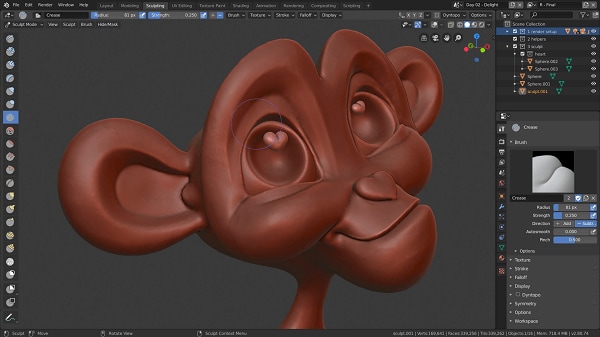
Pros
- Full customization
- Completely free for use
- Feature-rich, optimized for gaming
Cons
- Less user-friendly than alternatives
2. AVS Video Editor

AVS Video Editor provides the ability to edit and create videos with a wide range of visual and sound effects. Its user interface is simple. It specifically enables you to enhance the display quality of your videos. Users can convert files into different formats and also burn DVDs.
Key features
- Thousands of effects and transitions
- Blu-ray video editing
Pros
- Supports several media formats and codecs
- Enables you to create slideshows
Cons
- The trial version is limited
3. HitFilm Express

This program provides gamers a complete package video editing solution. Gamers can create professional transitions, presets, 2D or 3D compositing, as well as apply color correction, and more. HitFilm contains a wide spectrum of features that enable gamers to apply quick backdrops and create unique lighting effects.
Key Features
- Iconic Titles
- Create Realistic Shotgun Effects
- Grading Tools
- Import And Animate Complex 3D Models
- Recreate And Enhance Iconic Heads-Up Display
Pros
- Inbuilt transitions and effects
- Free built-in tutorials
- Great for low-end computers
Cons
- Green Screen Editing is not available
4. DemoCreator
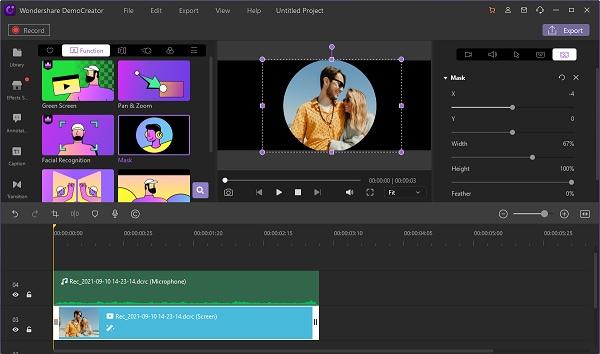
Wondershare DemoCreator is an all-in-one program that delivers top-quality video editing features and screen recording. This program can record screens up to 120 fps and is a popular choice in the gaming community. DemoCreator’s unique ability that it allows users to record computer screen and webcam simultaneously.
Features
- Screen Drawing
- Zoom & Pan
- Green Screen Effects
- Cursor Effects
Pros
- The interface is easy-to-use
- The recorder allows you to record a specific part of the display with a magnifier.
- Captures videos from Webcam
Cons
Webcam goes off after recording, but the mic stays on, which causes privacy concerns.
 Secure Download
Secure Download Secure Download
Secure DownloadConclusion
Masking is undoubtedly a powerful technique for creating outstanding gaming videos. It provides the ability to clone objects, apply special effects and create an awesome intro with the text mask feature. Gamers can certainly benefit from masking and make their videos more compelling and eye-catching. To achieve this, top-quality video masking software is the way to go.

The All-in-One Screen Recorder & Video Editor
- Record desktop screen,audio and webcam simultaneously
- Edit videos quickly with a wide range of professional tools
- Built-in plentiful video effects
- Export to MP4, MOV, MKV, GIF and multiple formats



