Top 10 Video Merger Apps to Merge Videos
Video-based content is on the rise now more than ever. Every content creator is striving to craft the trendiest and most engaging videos to grip the viewers. One of the most gripping and easiest ways to make creative videos is by seamlessly merging several short clips into one. However, finding the right video merge app to edit the videos can be a tedious task. So, are you looking for a free video merger? Or you wish to find an app to combine videos on iPhone? You have come to the right place. No matter which device you are using, we have curated a list containing some of the best app to combine videos without any hassle.
Here is our ultimate list of some of the best video mergers with their most significant features. Keep reading to find the video merger app that best fits your needs.
1. Wondershare DemoCreator - Most Recommended
When will you need to combine or merge video? Have many video clips and want to combine videos together to form a integrated video, then share to your friends. Or if you're a teacher, you've recorded multiple videos for online teaching, then need to merge them to a complete teaching video and send to your students. The users who need to combine videos and the reasons to merge videos maybe different, but the same goal is the same. So choose a great video merger App is necessary.
But accordingly, Merging videos through the App has the obvious limitations. For example, if you want to combine large videos of combine multiple videos seems not convenient. on the one hand, the screen is too small, and you may merge video incorrectly. And also, on the other hand, the video you export maybe in bad quality. So here we’ll recommend you a video merger App that suit for most users and easy to use.
Wondershare DemoCreator is widely famous for being the best app to combine videos. The intuitive interface lets even beginners use this video merger app with ease. Through this app, users can seamlessly combine their clips. Also, this free video merger comes loaded with more exciting features, including transitions, effects, and other professional-grade editing tools.
 Secure Download
Secure Download Secure Download
Secure Download
Key Features:
- Screen and webcam recorder with microphone or speaker.
- Customize recording resolution and change video format.
- Add annotations like banners, overlays, arrows, or captions.
- Edit recorded video to trim, rotate, animate, and much more.
- Use picture-in-picture effect easily.
- Add animated stickersand other great effects.
- Change video speed with slow-mo or accelerated speed.
- Export video directly to social media.
Not Only A Free Vidoe Merger
Not only a free video merger that let's you combine videos, also using DemoCreator you can make what kind of videos! Let's get started! After you've merged a video, but between the video clips of different videos seems not coherent, now you can add the transition effects between the 2 videos, in this way can make your video become smoother.
The steps are below. First select the transition effects that you want, then drag the transition effects into the timeline on your video. There should between the 2 video clips, also you can add the video beginning or the end.
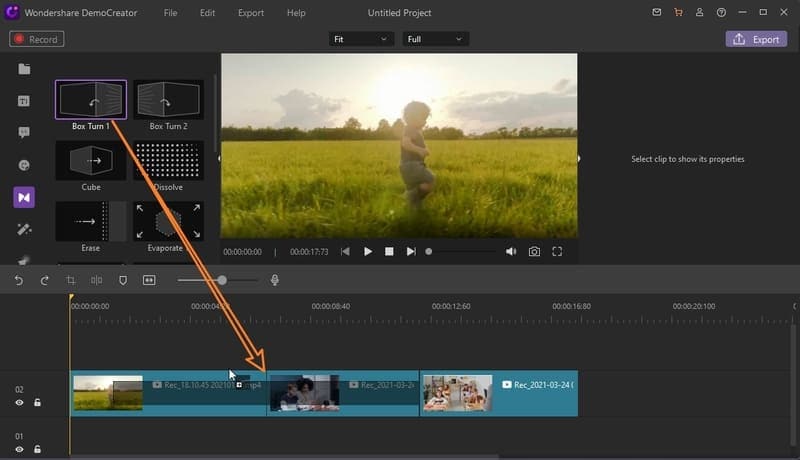
2. Video Merger Combine Videos
As the name suggests, this one is a video merger app specifically designed for this purpose. Apart from being an app that lets you combine videos, Video Merger also possesses some other basic editing features like trimming, cropping, and adding trendy titles. Moreover, it also allows users to import music of their choice and add it as background music. This is one of the most powerful app to combine videos on iPhone without needing any editing experience.

Key Features:
- Intuitive and user-friendly interface
- Trim or crop into multiple clips or merge them into one.
- Add recorded voiceovers or music from iTunes as background audio.
- Save edited videos locally or directly share to YouTube, Instagram, etc.
- Add and personalize text by changing font style, size, position.
- Add your own custom watermark.
3. Video Joiner - Merger to Join
A very simple free video merger by the name of Video Joiner is an excellent app to combine clips with ease. Despite the simplicity of this video merger app, the results are nothing but remarkable. The best part is that it offers one-click tools that even beginners can master in no time. With this app, you can quickly join clips and edit them before exporting, making this another best app to combine videos.

Key Features:
- Edit videos in portrait or landscape mode.
- A range of striking filters and overlays.
- Add different filters to different clips.
- Quick save and export.
- Customize background audio.
- Customize and change the playback speed.
4. Kinemaster
Another free video merger is the KineMaster app. It is available on multiple platforms and offers an easy way to combine multiple clips. The easy drag and drop interface further makes this a great video merger app that can be utilized for quick ad easy editing. With the various editing features, you can further refine your video as well as audio to create remarkable videos without any hassle.
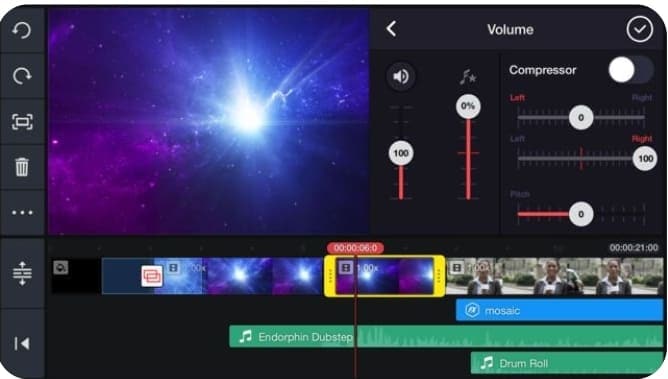
Key Features:
- High-resolution and 4K video editing.
- Multiple video layer editing.
- Chroma key effect, reverse effect, customizable playback speed.
- Various blending modes and picture-in-picture effect.
- Edit audio settings with EQ presets and audio ducking.
- Enhance video colors by adjusting saturation, hue, brightness, etc
- Add cool stickers, icons and images.
- Customize and add trendy titles.
5. Videoshop
Videoshop is a very powerful and free app to combine videos. It allows users to merge various clips and also add audio of their choice. There are high-end editing tools in this video merger app that make it a one-stop-shop for all kinds of editing. Amateurs and professionals alike use Videoshop to create stunning videos that instantly draw attention.

Key Features:
- Add voiceover, sound effects, or background music from a royalty-free library.
- Easily merge, trim, cut, copy, or paste clips.
- Customize playback speed and change brightness, hue, saturation, etc.
- Highly customizable subtitles and animated titles.
- Trendy filters, dynamic transitions, and special effects.
- Tilt-shift, rotate, flip, add Ken Burns effect or resize videos.
- Blend videos with a layered effect.
- Lip-sync, stop-motion, and reverse effects are also available.
6. Viva Video
Viva Video is an easy-to-use video merger app with tons of other basic and professional editing tools. By using this app, you can combine various clips to seamlessly make one video. Also, you can further enhance the video to perfection by customizing the various parameters and adding special effects that give the videos a cinematic touch. Hence, this free video merger is an incredible tool for all your editing needs.
=

Key Features:
- Add exciting animations with the keyframing tool.
- Variety of stunning preset video themes.
- Multi-layer video and audio editing.
- Add custom watermark and thrilling special effects.
- Loads of aesthetics filters and transitions.
- Merge clips into one.
- Save videos locally or export edited videos to social media sites.
- Customize or blur background.
7. Splice
Another addition to our list of the best app to combine videos is the Splice video editor. Splice is a free video merger that can be used to create stunning videos by merging different clips. And that's not all; you can add some striking effects that give the videos a highly professional-grade look. Most of the tools are just a click away and are also customizable.
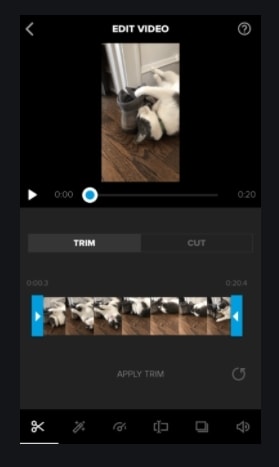
Key Features:
- Add video mask, overlays, or amazing filters.
- Built-in voice recorder to add voiceovers.
- Add music, sound effects, trim, or mix audio.
- Change background with green screen effect.
- Special effects like glitch, vintage, Ken Burns, pan and zoom.
- Refine audio and adjust video quality, saturation, exposure.
- Change the video speed.
- Add titles, outros, or text templates.
8. Movie Director Pro
Movie Director Pro is a powerful app to combine videos on iPhone. It has a multitude of high-end editing tools that are simple and easy to use, owing to the intuitive interface. This app lets you combine videos and further edit them to make them exciting. The multiple special effects can be added with a click to result in highly compelling and visually attractive videos.
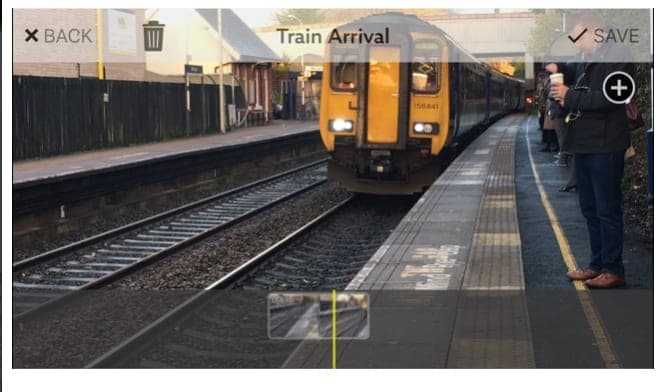
Key Features:
- Built-in video recorder with filters
- Merge videos and add transitions.
- Add borders, animations, logos, or customized text.
- Add background music from your library.
- Dazzling special effects available.
- Multiple editing effects like Ken Burns
9. Video Editor
Video Editor is a very simple but equally powerful and free video merger. The interface makes the video editing process seamless. With the tons of exciting features that it offers, creating engaging videos with amazing effects is made easier. It also offers animated titles and the picture-in-picture effect, which makes creating engaging videos effortless.
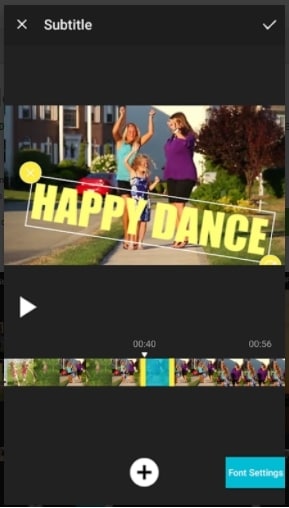
Key Features:
- User-friendly interface.
- Picture-in-picture effect.
- Customize video duration or playback speed.
- Add music, stunning sound effects, or voiceovers for video dubbing.
- Multiple fantastic filters and transitions.
- Make reverse videos or add zoom in and zoom out.
- No watermarks
- Merge, rotate, or split videos.
The Bottom Line
Editing videos has certainly been made easier with the introduction of very powerful yet simple-to-use video editors. And with the rising demand for a video merging tool, the app to merge videos together is also now available for use.
Now, with the ultimate list of free video merger apps at your disposal, you can start creating perfect videos like a professional. Whether you use an iPhone, Android, or a desktop PC, we have listed one video merger app for everyone. With these incredible tools, you will be able to join several clips into one within no time, giving your ultimate videos a highly cinematic look.



