Top 6 Voice Changer App for YouTube Videos
The use of personalities in a story is crucial. A voice tone can be used to play a character or to define the plot of a tale. This is why, if you're a content creator, understanding how to utilize a YouTube voice changer then you need to know the best voice changers out there. You may also learn about the many tools available as well as how to use video voice changers. Voice-over films are highly popular on social networking and multimedia sites such as Facebook and YouTube. To appeal to a certain demographic, content providers used to switch video voices to amazing characters such as SCOTT “SQUISHY” SQUIBBLES, PUSS IN BOOTS, and others.
Part1. Why you will need a voice changer App for YouTube videos?
Being a YouTuber you are needed to create many contents. Now it depends on the type of content you are creating for which you will need a voice changer app. If you are a cartoon artist who is creating different cartoons and dubbing them with different sounds then you might need voice changing app. Similarly, if you are a comedian who is into making videos on different funny characters to entertain their user then probably you will also need a good voice-changing app to edit your videos.
Moreover, VFX and audio effects are entertaining, regardless they are used to change your appearance based on your features or your speech. One such interesting digital creation is voice alteration, which enables you to have fun pulling pranks on your buddies in real-time. You can even change your accent for voice work in media and commercials to remain anonymous, such as while working as a radio DJ. Most of this is feasible with the help of the high-quality voice-changing program, which is very famous nowadays.
Those applications use phone apps to alter your tone, making the whole thing on-call encounter a fun and entertaining encounter. If you here being one of the potential users of voice changer apps for your YouTube videos then yes you are at the right place. Therefore, wasting any further time let’s dive into the best voice-changing apps available for your content modification on YouTube.
Part2. 6 Best Voice Changer Apps
Let's have a look at the best voice-changing apps suitable for YouTube. Here some of the best among them are discussed below. These voice-changing apps for YouTube are chosen by looking at their features, interface, and more advantages.
1. DemoCreator
DemoCreator is a simple software program for screen recording and video editor for creating training, demonstration videos, conference records, YouTube video content, and other expertise videos. Display, webcam, and voice should all be recorded and edited separately in this software. DemoCreator is about more than just a screen recording application; it also incorporates Artificial Intelligence matting technologies, a green screen, cursor features, and a library of over 10 K video themes and tools. DemoCreator films may be saved as Video files, Mkv, MP3, or Graphics and posted on social media.
Features:
- DemoCreator is equipped with a lightweight screen recorder that can capture anything on your screen as a high-quality video.
- The app is equipped with a powerful, creative editor. The editor can basic editing, video effects, video templates, and annotation resources.
- With the feature of facial recognition, you can apply facial recognition to any video of your type. Furthermore, it allows you to add a mask, mirror, and cinematic effects to the videos.
- The app can also automatically add captioning to the videos to guide its users. Even with the technology of speech recognition captions can be created automatically.
- The interface of the software is intuitive and very user-friendly making it a step ahead of all the existing apps out there.
- DemoCreator is the best app for beginners who are new to starting vocal editing for /her YouTube
Step by Step Guide
To get started with DemoCreator, all you need to visit its official site. By the way, let's see how you can start with DemoCreator.
Step 1: Launching the DemoCreator
After downloading and installing DemoCreator onto your machine, now its time to launch it. You can lainch DemoCreator from its desktop icon or search it in the search bar of windows as shown in the figure below.
Step 2: Sign Up
After launching, the app will ask you to sign in through the Wondershare account. If you are new you need to register first. This can be achieved in two ways. The first method is to sign up with the Wondershare account center from here.
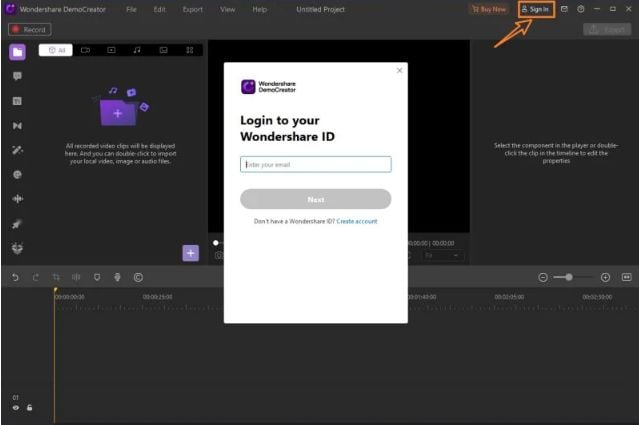


Step 3: Changing Voice in DemoCreator:
- First you need to import sound or record your own voice form sound recorder.
- Or Import pre-existing audio file by clicking “+” icon and then click import media file as shown in the figure.
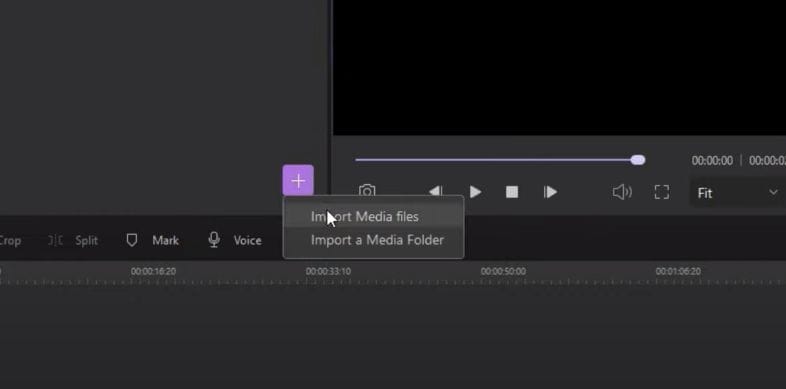
- After that select audio panel and scroll down to the end and select one of the voce effect as shown.

2. Voxal Voice Changer:
Voxal is a cutting-edge vocal changer that could be used in any program or videogame that employs a mike. You may modify your speech in a variety of ways by selecting from the predefined voices provided, or by applying effects like pitch shift, echo, and flanger to build your personalized sounds. Effects may be piled in any sequence and arrangement, giving you practically endless voice-changing options.
Features:
- The vocal voice changer has a simple and vibrant interface.
- It works with almost every game out there and with any video streaming site like YouTube.
- The CPU consumption of this app is very optimal. It doesn’t hindrance in other operations of the applications currently running on the computer.
- The application comes with a vast pre-defined library of words, which makes it superior to many of the applications out there in the market.
- You can preview your voices before using them for real.
- The app lets you process files with any music out there, which is your favorite.
Step by Step Guide
Step 1: Downloading
Start with Voxal voice changer by downloading it for Windows or Mac from the official website here. After downloading follow the installation process.
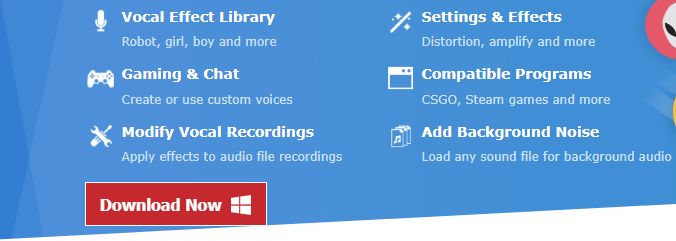
Step 2: Launching
Before launching its necessary to reboot your computer for the program to work better. Launch the application through desktop icon as shown in the figure and wait until its on.
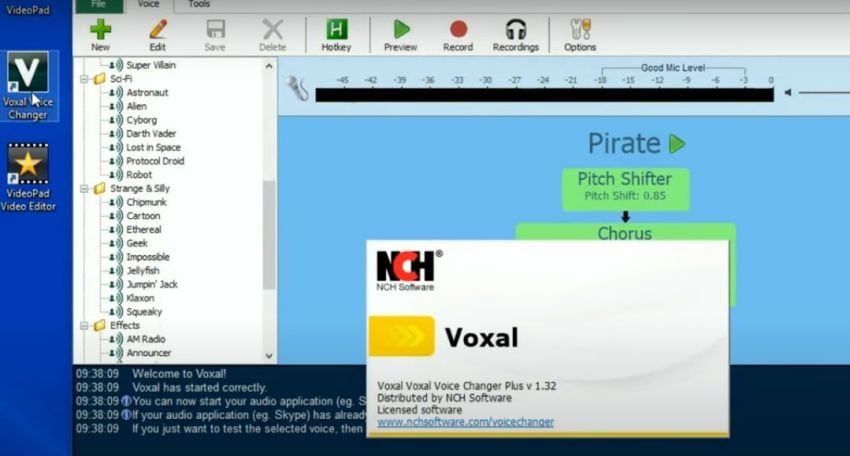
Step 3: Changing Voice:
- After Launching the application you will see a variety of voice effects. You can either apply sound effect on your voice by first recording after clicking type of a voice and after that click preview.
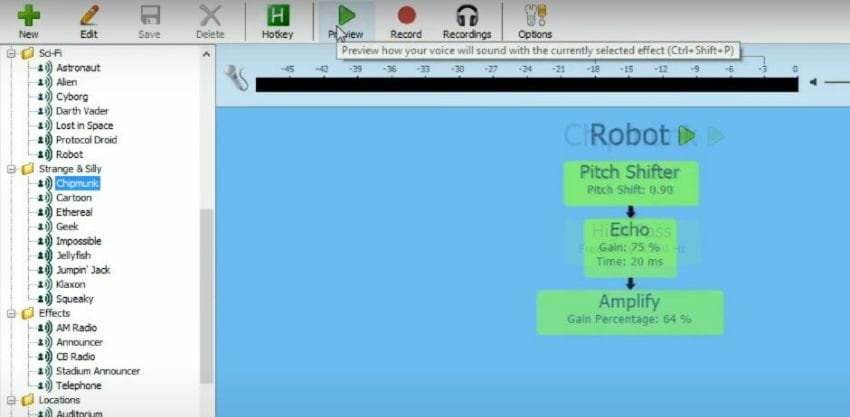
- You can record and then listen to your voice after applying voice effect on it from the preview panel.
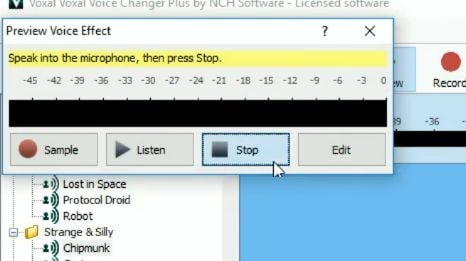
- You can also set the voice mod, while you speak though microphone. This can be done from the voice options. Tick “Listen to the voice, while you speak” and you are all set to go as shown.
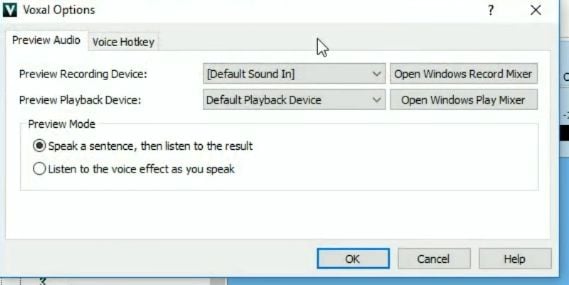
- You can also create custom voice by clicking on the new button on the screen. Afgter that enter the name for the voice. The voice effect will appear and you can change the way you want to create a new voice effect and finally click add effect.
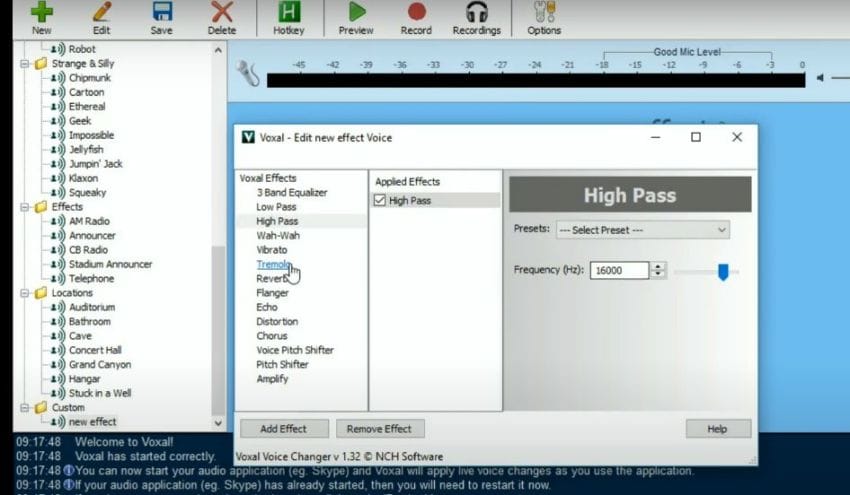
3. Voice Changer HD
Voice Changer HD is another amazing app that you can use to modify the audio tracks of your YouTube video. It may also alter your voice and make it more enjoyable by tuning its frequency. You may capture your audio or noises, add effects, and share it with your friends. It has a button that allows you to quickly share your new voice on social networking networks. It has a lot of pre-defined sound effects to be applied to your audio such as normal, smurf, deep voice, slow and demon, etc. The app also does not lack features. Let us go through its features for a better understanding.
Features:
- The app has an amazing feature of sharing audio on social media platforms. Such as Facebook, YouTube, and Gmail.
- The app can record audio and even store it.
- You can create an image with different sound effects to share it on Facebook.
- The app lets you import pre-recorded sound for more variety.
- One of the amazing features that should be given a chance of trying is that you can even create a sound from the text.
- You can even set the different sounds modified as a ringtone for your phone or notification sound.
- The app can be used for YouTubevideos since external storage permission is to save your recording and read images from your mobile phone to create videos of your choice.
Step by Step guide:
Step 1: Downloading
You can get voice changer hd software for your phone here. After downloading follow the installation process on your smartphone.

Step 2: Launching App
After installation process, you can start launching it by tapping its icon in the pre-existing apps.

Step 3: Changing Voice
After that, you can start recording your voice by tapping the microphone icon to start. And then again tap to stop. Once you are done you will end up with all the voice effects on the screen. Now you can select one of the voice effect and it will be applied to you voice as shown.

Step 4: Exporting Voice:
Just by clicking on the vertical three dots available with each of the voice effects, you can click share option and you will be prompted with many options to export your voice as shown below.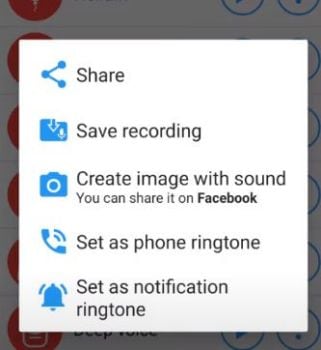
4. Skype Voice Changer:
Skype Voice Changer comes with several easy-to-use, entertaining effects for changing your sound. Skype Voice Changer Pro version allows you to modify the voice tone in perfect sync or real-time speak with a computer-produced voice. Moreover, it captures your chats and playback pre-recorded noises to the individual you're speaking with. It's simple to know how to use it, and you'll get started right away with no hurdles. However, the software doesn’t come free and you have to pay almost 29 $ for a full license and its features.
Features:
- The skype voice changer app can be used to transform your voice. For example, you can convert your voice in real-time to a robot, child, or chipmunk in real-time speaking. Once the settings of the voice have been set, you can call anyone and speak in the same manner it was changed in the app to the person you have called.
- The app lets you play the recorded sounds. You can store yourself a sound of your liking and play it anytime when you needed it to play.
- With this app, you can even record your conversation in different formats in the paid version. The app also lets you separate the sound of each individual during recording.
- The computer-generated voice feature lets you talk with the computer to test the call voice settings you made before calling. This feature is also known as speech synthesis. This is an amazing feature of the app and unique in all the apps.
- The reputation of the skype voice changer is good according to the feedback from the customers.
Step by Step Guide:
Step 1: Downloading
By clicking the install button on the website here this link will let you download the file. After downloading the installation process is simple to follow, just click ok when a security warning pops up rest is basic.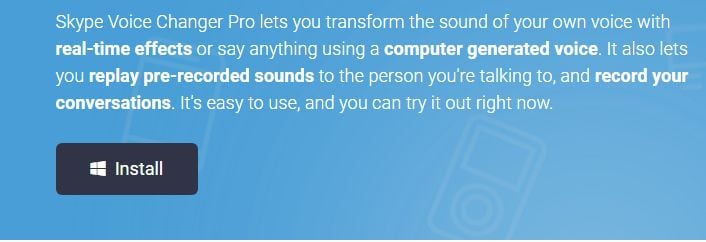
Step 2: Launching
After the installation process is finished. You can launch your app from desktop since it will have a Icon there as shown.

Step 3: Changing Your Voice
After launching you will end up with a window with multiple options. Click on effects in the top menu and choose the type of effect. After that click on preview and talk to listen to your voice with the new effect as shown.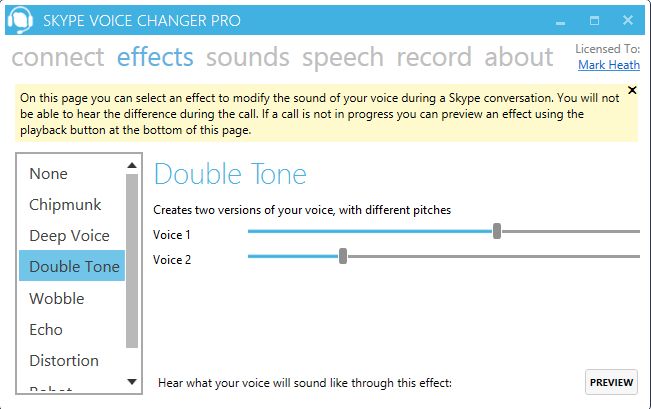
5. AV Voice Changer Diamond
The AV voice changer allows you to effortlessly examine and adjust any aspect of your voice. You have complete control over how your tone sounds: softer, stronger, youthful, aged, less feminine, manly, or adjusted in any manner you like. Each option combo you generate generates a genuinely distinctive voice that you can keep and access at any moment, or refresh as you please, because of the variety of voice choices and voice effects. The app lets you edit your voice and store it to the computer and can embed it in the videos of your liking later on. Therefore, it can be used for YouTube as well. Let's move to the features of the app to keep things short.
Features:
- This app is not just a voice changer but an audio lab to modify and morph the sounds. It is equipped with a variety of tool that helps you heavily modify your voice both in real-time and on store sound.
- The batch fellow Morpher will compile many of the selected audio files all at once with a compact audio editor allowing you to change the output files.
- The app is equipped with voice recording capabilities, voice editor, voice Morpher, and even file Morpher.
- The app also consists of different voice effects and filters. Such as background effects, non-human voices, and plug-in audio effects.
- The feature of “nickvoices” includes 100’s of readymade nick voices to be used with online nicknames and personalities.
- The app also contains a feature of parody mixer known as voice mimicker, which mimics other people’s voices such as Hollywood stars and celebrities.
- Another feature of voice comparator lets you import someone’s else voice to compare with your voice for similarity analysis and quick-apply voice imitation.
- The app also provides a large add-on library of free voices and sound effects packs. This lets you easily make your high-quality voiceovers for movies, radio, and much more.
Step by Step Guide:
Step 1: Downloading
You can start by clicking the download button on the website to get an installation package as shown in the figure.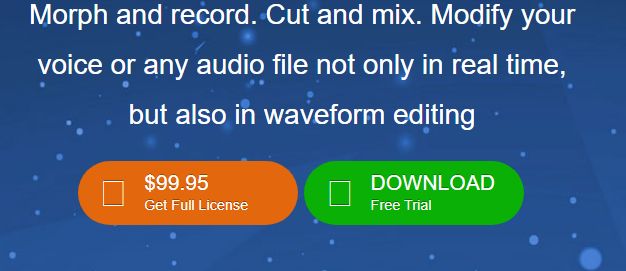
Step 2. Launching
After the installation process, its time to launch it by clicking on the desktop icon and you are good to go with the application.

Step 3. Changing Voice:
In order to change the voice to one of the effect from the library of its application, you will need to go to nickvoices in the top menu. You will be prompted with a lot of categories of sounds. Lets say you choose “male voice to”, then you will be prompted to sub categories of sounds. Click on one of them and Volla you have done it. Now talk with the new sound effect.

6. Voicechanger.io
Voicechanger.io is indeed a fantastic platform for voice control that functions either constantly or from users online. Eventually allowing anyone to accomplish just about anything with your voice you have provided on the platform. The most modern installment in the vocal transformer series comes with a slew of the latest features to help you take your voice modification to the next level. You can use voicehanger.io directly by visiting its webpage of it. It is an open-source project that costs cost you nothing but all you have to do is invest your time and efforts into it.
Features:
- io is open to all users who visit the webpage. This makes it unique over others on the list.
- The platforms of voice changer is pretty much straightforward to use. It involves a primary level of voice enhancement.
- The webpage of this webpage consists of a variety of avatars to choose from if you are the one into avatars' voices.
Step by Step Guide:
Step 1: Choosing Source
Since voicechanger.io is an online tool. First, you will need to go the link and start uploading your audio or select microphone as shown.
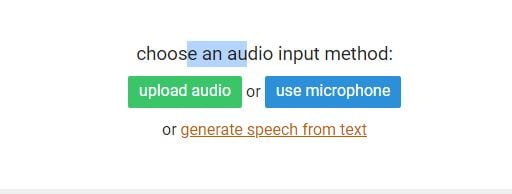
Step 2: Allowing Microphone
After selecting microphone allow microphone as shown or continure with upload audio.
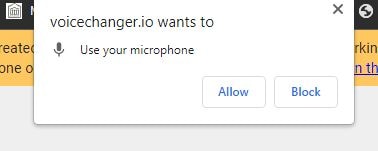
Step 3. Changing Voice
After allowinf the microphone you can click on start recording. This will start recording through your microphone. All you can do now is start talking and stop once you are done by clicking the recording icon in red again. After that choose the effect from visual icon below in the webpage and listern to your changed voice!
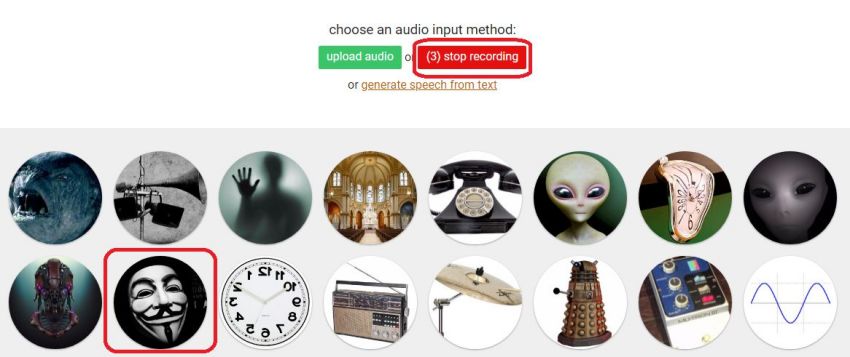
Conclusion
In summary, the above-listed applications are the finest programs for editing speech for videos on various platforms, such as YouTube, daily motion, and Facebook. You may pick between the best in the list according to the best you feel. After thorough research, all these programs are selected many, of which are suitable for video editing on YouTube. Feel free to learn from this article because it is tailored to assist YouTubers or video producers like you.




