Best 5 YouTube Video Editors
The online world has seen immense growth in the last few years, and different companies like Google use this opportunity. YouTube, as an online video platform, became famous worldwide, and this growth came as an opportunity for many individuals.
YouTube is famous worldwide and provides you the option to earn by creating videos. However, if you want to upload quality content on YouTube, you need to have a good YouTube video editor or video editing software.
Now, if you are someone who wants to edit videos but doesn’t know much about good video editing software, there are certain software available that you can use as your primary video editing tool.
Like a video editor should be efficient and fast; the apps in this article are efficient and come with tons of features. Let's take a look at the best YouTube video editing software that are available along with their pros and cons:
5 Best Video Editor for YouTube
- Lightworks
If someone has recently started YouTube and wants a video editor that can get the work done, Lightworks is the option to go for and one of the best video editing software for YouTube.
This video editor is one app that is more than enough to create professional-grade projects. Lightworks is loaded with features and lets you customize your project the way you want. The best part about this YouTube video editing software is that it is free of cost.
Talking about features, some of the features that are available on this software and are really useful considering YouTube as a platform are video and audio sync, animations, and multi-format support. Also, the user interface of the software is so simple that even a beginner can use the software without any hassle.

Pros
- Multi-format video editing support
- Video and audio sync
- Title editor
- Video trim to select specific parts from a clip
- Easy to use interface
Cons
- Doesn't support high-quality raw video editing
- Need to put a lot of effort to make videos look interactive
- iMovie
There are hundreds of free video editors available in the market to use, but obviously, you can't waste your time using each one so that you know which is the best know. So, if you want something that comes from a really trustworthy name than iMovie should be your go-to option.
Coming directly from one of the biggest names in the tech market that is Apple, iMovie is a perfect choice for beginners.
This software is the best video editing software for YouTube than most of the software that is available in the market. iMovie is designed in a way to provide the best possible results with the least efforts.
The results are cinematic grade and look professional for the most part. So, is you are an iOS device user and planning to get into YouTube, this should be your go-to option.
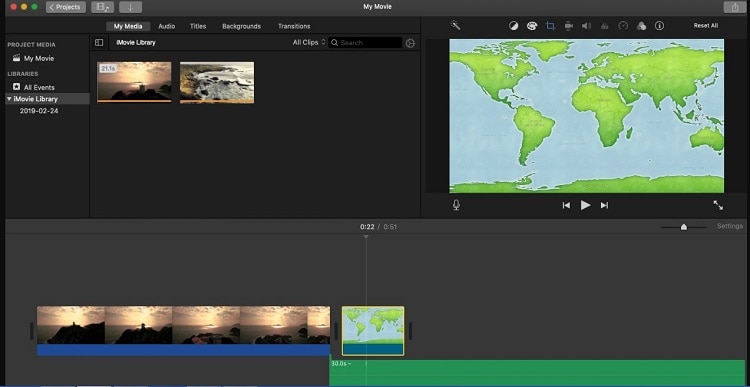
Pros
- The results from this software are cinematic grade
- Extra added filters to enhance your videos
- Powerful processing
- Simplified soundtracks that can be used even by beginners
- Can edit videos up to 4K
Cons
- Available only for Apple devices
- The range of supported format is not so wide
- Adobe Spark
Adobe is a known name in the field of tech solutions and especially in the list of YouTube video editing software. From video editor to pdf reader, Adobe has a wide range of products for different purposes. Adobe spark is one such product that offers you the best quality results for your work.
This software is best for those who create short videos, especially for Instagram and YouTube. One of the cool features of this software is that it can also be used to create posts for different social media platforms like Pinterest, Instagram, and Facebook.
When it comes to features, Adobe spark is loaded with some really useful features like share instantly, create web pages content. Enlisted are certain pros and cons of using it:

Pros
- Really easy to use
- Can be used on smartphones
- Has a wide range of utility options
- Videos can be edited within minutes
- Share your creations instantly
Cons
- Can't edit heavy videos
- Not recommended for full-frame video projects
- DaVinci Resolve
DaVinci Resolve has gained popularity amongst content creators due to several reasons. First of all, this software is available for all major operating systems like Windows, macOS, and Linux, so you don't have to worry about compatibility issues.
The option of color correction and non-linear video editing available in the software is really useful for professional-grade videos. One thing that makes this software interesting is the option to edit 8K videos, that is generally not available in non-premium software.
The list of features is really long and provides you with the option to create motion graphics, professional-grade audio. The user interface of the software, though, is a bit complicated, you'll get used to it once you start using it. Let's look at the pros and cons of this software:

Pros
- 8K video editing option
- Color corrections
- Non-linear video editing
- Machine learning for enhanced performance and speed
- Professional grade results
Cons
- Hard to understand user interface
- Slow speed while editing 8K videos
- Final Cut Pro X
Once you start doing video editing, you keep on learning about it, and you also realize that after a specific point of time, you need more powerful video editing software for your projects.
After DaVinci, Final Cut Pro X is on our list for professional or experienced video editors. This software is even better in many aspects than DaVinci Resolve. A huge number of professional YouTube content creators use this as their primary video editing software due to the wide variety of features it has to offer.
You get things like Advanced color grading, HDR support, and ProRes RAW with Final Cut Pro X, and this list of features keeps ongoing. The user interface of this software is a bit complicated, but the results speak for itself. Enlisted are certain pros and cons of using it:

Pros
- Used by professionals
- Can edit in RAW
- Option to edit videos up to 8K
- Color balancing and correction
- HDR support
Cons
- Complicated user interface
- Premium version is a bit expensive
What's the best video editor for YouTube?
This software is specially designed for those who record and edit a lot of screen recording videos. The main issue with most screen recording software is that they create a low-quality file of the screen recording that can't be edited easily.
With DemoCreator apart from powerful video editing, you also get high-quality screen recording.
And hence, by using this software, you no longer need to use two different software for recording screen and edit those recordings.
Now, this makes it the best YouTube video editing software out there. Also, DemoCreator has other great features for video editing, like you can record your screen as well as your webcam's videos simultaneously and that too in high frame rate.
 Secure Download
Secure Download Secure Download
Secure DownloadPros
- High-quality screen recording and editing
- Different edit tools inbuilt in the app
- Can record videos with a high frame rate
- Full editing suite with all important features
Cons
- 120 FPS available only for macOS
- Lack options in the title editor
Conclusion
One thing you should keep in mind is that for YouTube, you need good video editing software. All the software mentioned in the list are good and have their own different pros and cons.
One app offers you RAW video editing while the other offers you better animation options. Moreover, you should choose the YouTube video editing software depending on what are the features that you need.



