Record Streaming Audio Online Free
When you hear your favorite song streaming online, you feel excited as it is close to your heart. You might think to record and store it on your hard disk. Fortunately, many web-based applications will guide you to fulfill your needs. You can record streaming audio online and share it with your friends. Recording audio that is streaming online has become popular lately. It saves your money as you do not have to purchase it physically. You can easily record it online and store it for future use, even if there is no connectivity.
With the help of an online stream recorder available for free over the internet, you can record all sorts of web-based programs and even radio broadcasts. You have to visit the respective website and choose the desired online recorder. The outcome of the recording is superb as it can produce a very fine audio quality.
1. Wondershare DemoAir
DemoAir is a free Chrome extension that allows you to record streaming videos with audio. Not only you can record streaming audio with DemoAir, you can also embed webcam that will make your video more appealing. To download the DemoAir screen recorder, you can go to the Chrome Web Store and start recording after recording. You can give access to microphone and webcam audio when you first time using DemoAir.
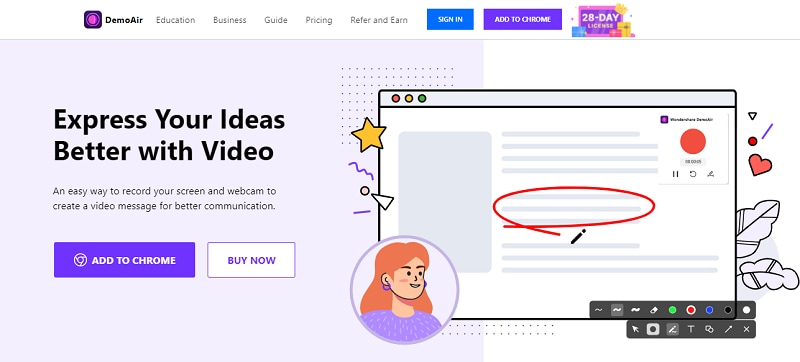
 Secure Access
Secure Access Secure Access
Secure AccessWith the DemoAir extension, you can record your favorite streaming audio and narrations. Then you can upload the recording to YouTube directly from DemoAir. You can name the recording and add the description instantly. No need to download and upload from the local. It's very convenient for Chromebook users or cloud product fans. If you want to send the favorite audio to your friend, It's super easy with DemoAir. Simple copy the shareable link with one click and share it anywhere you want.
Following are the simple steps to start your recording with DemoAir:
- Install the launch DemoAir and give access to microphone and webcam.
- Select Desktop recording or current recording mode to start your recording.
- Copy the shareable link of your streaming video or audio with a simple click.
- Download as WebM or MP4 format if you want.
2. Screencapture.com
Screen Capture is an online audio recorder that will permit you to record anything streaming on your computer for free. It is easy to use and does not require any prior knowledge. If you want to get hold of this online audio recorder, you have to visit screencapture.com and start recording your favorite audio easily and simply. There is no need to become perplexed, as the website will guide you through recording audio.
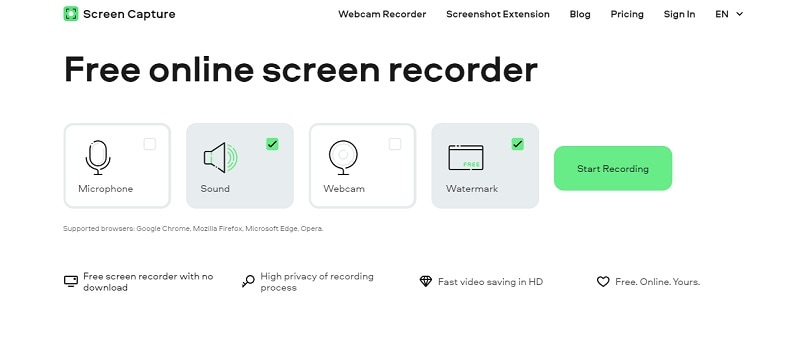
The official website of Screen Capture has all the tools that will enable you to record online live stream. You have to select your preferences and follow the steps. The advantage of using a Screen capture audio recorder is that it will save your gigabytes as there is no need to download it and install it on your computer. You have to select the recording and enjoy the benefits. Screen Capture also gives you the opportunity on how to record online streaming video.
Following are the steps to record audio by using Screen capture:
- Open the free Screen Capture online recorder from the official website
- Set up your preferences.
- Start a streaming audio and click on the record
- Save the file in MP3 format
3. Apowersoft Online Audio Recorder
Apowersoft is one of the best online audio recorders that will allow you to record anything streaming on your computer. It is compatible with Windows and Mac platforms and will allow you to record straightaway without any hassles. If you are a first-time user, you need to download and install the launcher. After that, you can easily access the recorder and with just a click of your mouse button. Whenever you hear an appealing song and want to save it on your computer for future use, do not hesitate.

Visit the website of Apowersoft and start recording your favorite audio. You can also record your narrations and songs and pass them on to your friends and loved ones. Apowersoft allows you to record live music, radio programs, and even voice messages. You can save the audio recorded in any audio format, and hence it will not deny you to play in any audio recorder. You have to follow some simple steps to start recording using Apowersoft, which is online streaming recorder free download:
- Launch Apowersoft and select the audio source
- Click on "Start" and play the recorded audio file
- Add Music Information and stop the recording when the process is complete
- Save the file to your preferred destination.
4. SpeakPipe
SpeakPipe is an online audio recorder that is free to use. You can record audio for up to five minutes on any device and send it across to anyone through a link. It is a simple and easy-to-use application specially created for teachers and students to record their work and progress. It allows you to create an audio recording using your microphone. You can even save the recording and share it with your friends and loved ones.
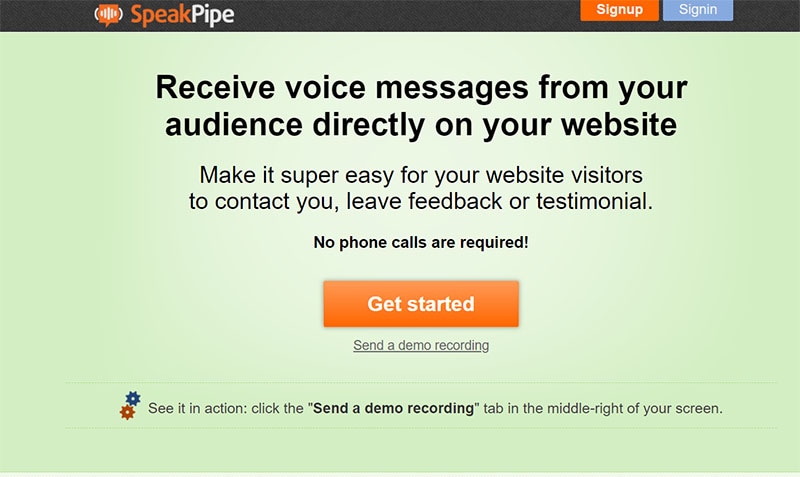
With SneakPipe Audio recorder, you can record as many times as you want. You have to visit the official website of SneakPipe and start the process by following the simple steps. The application does not need to be downloaded; hence you can save that extra space on your hard disk. To enable SneakPipe, you have first to permit access to your microphone. To get started, use the following steps:
- Click on "Start recording."
- Start the process by speaking on the microphone
- Click on "Stop" once you have finished the process.
5. VoiceCoach
Your voice defines your personality as a powerful voice that gets the required attention. It will attract people and will create confidence in you. Hence if you have a low-toned voice, do not be disheartened, as you can always improve it with the help of a Voice Coach. It is a powerful tool that will help you to get the perfect pitch and tone. It is available online for free, and you can record and save your voice as many times as you want.

Practice makes a man perfect, and hence with the help of Voice Coach, you will be able to adjust your speech. It is like a trainer who will help you to get the desired results. To access Voice Coach, you have to visit the website and follow the instructions. It is easy to use, and you can even download the recording and share it with your loved ones. Use the following steps on how to record your voice using Voice Coach
- Select the type of audio file for your recording and click on the "Record" button
- Speak close to the microphone to get better results
- Click on "Stop recording" to end the process
6. Vocaroo
Vocaroo is an online tool that allows you to record and send voice messages. You do not have to download Vocaroo as you can access it free online. A simple and easy-to-use tool, Vocaroo can be accessed from anywhere in the world. You need to enable your microphone to let Vocaroo record your voice. You can share the audio files created by this application on any social platform. It is most suitable for teachers to create educational tutorials and even insert their voice messages in a video.

The recordings saved using Vocaroo do not remain for too long as they get automatically deleted after some months. You can save the recordings and listen to any device as the output audio is compatible with most audio formats. It is a simple application that does not require any prior training.
Following are the steps on how to use Vocaroo:
- Open the website of Vocaroo
- To record your voice, click on the "Record" button and adjust the volume
- You must permit to use your microphone and start the recording process
- Once you have completed, click on the "Stop" button
Related FAQs
Q1. What is Streaming Audio?
Streaming Audio is a one-way audio playing on the net. It can be a live radio program or a song that is possible only with a net connection. You will be able to enjoy the audio in your system, and if required, there are options with which you will be allowed to record the same and store it on your hard disk.
Q2. Which is the best online screen recorder?
Several online screen recorders are available on the net for free. The best among them is Screen Capture, as it is user-friendly and easy to use. You do not need to install any software for using it. It can record anything that is streaming with the best audio output quality. Moreover, it also can save in various audio formats. Hence you can play the recorded audio file on any device.
Q3. Which is the best singing application?
Vocal Coach is regarded as the best singing application as it allows you to record your voice and hear the playback instantly. It is a free online application and very helpful to those who want to create a proper voice modulation. It is just like a coach that will guide you efficiently through the whole process.
There is indeed only a handful of the online audio recorder that works as publicized. Some of the free Online Audio Recorders are amazing as it delivers high-quality audio. You can also save them and share them with your friends. You do not have to register with any of the online audio recorders. Hence you can use it as many times as you need. There is no need to download it. Visit the respective website and start recording instantly. It is time that you save your hard disk space without downloading any software and go for online applications.






