Messenger Video Recorders for PC & IOS & Android
Nowadays, people love to spend time on Facebook and enjoy all its incredible features. Facebook is a social media network that connects people around the globe. Billions of Facebook users find it handy. Not only can you talk to your friends and family face to face via camera, but you can also do it without any expense. You only need a phone, or a web browser on your PC to make a video call. Sometimes you may want to record Facebook video calls to keep that precious moment with your loved ones while you work overseas. If you're looking for a Facebook messenger video recorder there are multiple that can work perfectly for you.
With the right PC, iOS and Android tools you can happily use one of its latest features that include a video call facility, which allows all Facebook users to take advantage of the face-to-face connectivity. If you wish to record some important Facebook video calls to have records for further analysis, you no longer have to wonder about the software. The article below provides information about some of the highly-rated Facebook Messenger video recording tools that can assist you in Facebook video call recording.
Part 1: Messenger Call Recorder for PC
1. Wondershare DemoCreator
Wondershare DemoCreator has a great reputation due to its amazing video quality and support for almost all popular file formats, including MP4, AVI, FLV and WMV. This Messenger video recorder is available with free recording features for Mac as well as Windows platforms but to access the advanced editing functions you need to make certain payments.
Key features
- Recording your Computer Screen – Recording onscreen content makes it usable by teachers, office staff, v-loggers and gamers that record their screens and share them with the world.
- Capturing Video from WebCam – you can capture your face via the webcam while simultaneously capturing the screen as well.
- System and Mic Sounds –it records the system sound as well as the mic.
- Custom Frame Rate – it allows you to set a custom screen size and frame rate before recording so that you can adjust the frame rate according to the purpose of your recording.
- Mark Nodes – You can mark nodes while recording so that you make changes afterward, to those parts accordingly. It’s a nice feature to have, especially if you are recording something for tutorial or education, and you want to add diagrams or figures in between the lectures.

The All-in-One Screen Recorder & Video Editor
 Secure Download
Secure Download Secure Download
Secure Download2. Camtasia

This Facebook Messenger video recorder software tool is available for Mac as well as Windows platforms. You should follow a simple three-step process to complete Facebook Call recording with this software. First select your footage, and then edit your video as per need, and then generate your video.
Key features
- Automatic audio levelling- It makes your videos sound better even as you add many audio files to the timeline. Camtasia automatically adjusts your audio tracks so that you have consistent levels in every video project.
- Mouse cursor smoothing- It makes mouse movements clean and easy-to-follow.
- Editable keyboard shortcuts- the customizable keyboard shortcuts make it easy to personalize your workflow with settings that you are familiar with.
- Support for themes with logos or other images- Themes have been updated so you can include your own images or logos, to apply to one of the editable video assets for a better branded video.
3. AceThinker Screen Grabber
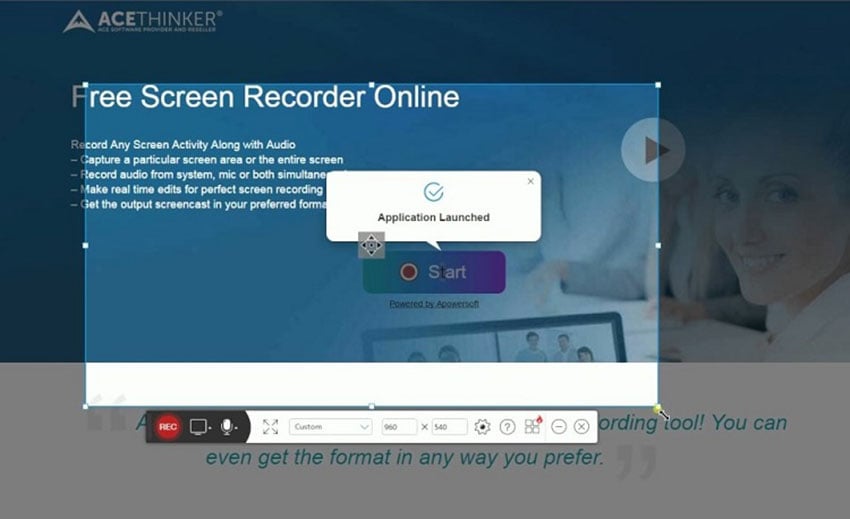
AceThinker Screen Grabber is simple Messenger call recorder for PC that can capture the computer sound and the microphone at the same time, making it possible to record the entire conversation without a problem. It can also record the video call in its original quality. It has a powerful recording function that can capture your screen for up to 4K quality.
Key features
- Multiple Modes for Capturing Screen- it offers you different modes for capturing your screen that is best suited to different situations. You can record the full screen, a particular window or region of the screen, or just the area of the screen around your mouse cursor.
- Record Video and Audio Simultaneously- you can also choose the audio input when recording the screen. You can record the audio from your computer as well as the video of the screen’s activities.
- Encode and Save Recorded Video in a Variety of Formats- you have the option of saving the video in a number of the formats including AVI, WMV, FLV, MOV, MP4, MPEG, 3GP, GIF, and more.
- Edit in Real Time During Recording- contains a host of video editing tools allowing you to edit and annotate your recording in real time. You can enhance your video by adding text, lines, arrows, circles, rectangles, and a number of other effects.
- Schedule Automatic Recording- it has the ability to schedule tasks so that your computer screen will be automatically recorded even if you’re away from the computer. simply choose the time and duration for the screen to be recorded and the program will automatically start recording when the time comes.
Part 2: Messenger Video Recorder for iOS
1. Vidyo
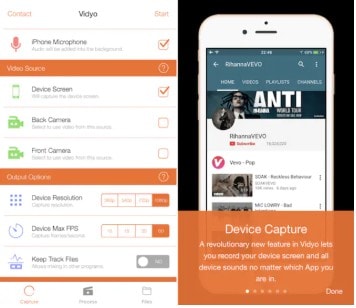
This Messenger call video recorder software is readily available on the App Store and allows users to capture the whole screen of the system with high resolution and has the ability to record the system audio at the same time. It is also a platform where videos are developed with AirPlay mirroring feature. Users can easily install this application by using a simple app tool named as Cydia Impactor and it is made compatible with iOS 9 as well as 10.
Key features
- Mobile incoming calls- allows you to answer direct calls when the app is active.
- Multitasking mode support-ability to use split view and slid over while using the app
- Snap-shot split screen- captures snapshot of a remote participant’s video and store it locally on iOS phone
2. ScreenFlow
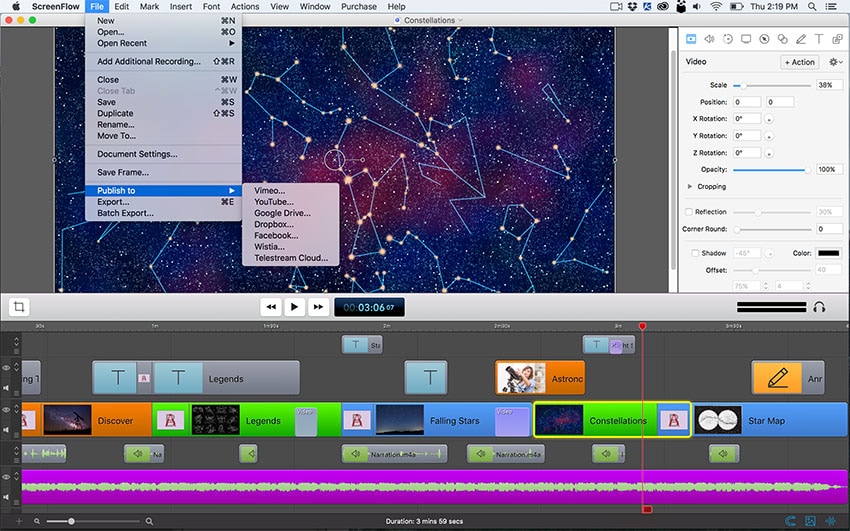
It is an advanced video editing and screen casting software tool for the Mac platform. Using Screen Flow you can easily capture any specific part of your device screen and it has the ability to capture iOS device, video camera, audio from multiple channels, microphone as well as audio generated from the computer itself. With the highly efficient editing feature of ScreenFlow users can easily customize their videos with the addition of text, music, images and transitions, etc. Finally, it allows users to share created videos on social media sites directly
Key features
- Animated GIF export
- Closed caption support
- High-quality recording
- IOS recording
- MP4 encoding
- Partial screen capture
- Powerful video editing tools
- Professional motion and animation graphics
- Publishing options
- Streamlined media management
3. Built-In iOS Recorder

iOS versions 11 and 12 are now capable of recording mobile screen activities through the built-in screen recording feature of iOS devices. Recording screen and audio are the main features of this Facebook Messenger video recorder tool, which is why it is perfect for recording Facebook video chat. You won't have to install a different Facebook Messenger video call recorder.
Here is how to record Facebook video chat using the iOS screen recorder, follow the steps below
- Launch the iOS screen recorder from the Control Center by swiping upwards from the bottom part of the screen.
- From the Control Center, tap the "Record" button and the recording process will begin.
- Start the Facebook video chat and proceed to the conversation.
- To end the recording process, swipe downwards from the top part of the screen and from the notification bar, tap the "Stop" button and the recording process will end.
Part 3: Android Messenger Call Recorder
1. DU Screen Recorder

This tool is available for free to all Android users and offers high quality and very stable content as a result. This Android Messenger call video recorder is mostly preferred for recording live shows, video calls, game videos and other screen videos. DU screen recorder is simple to use for professionals as well as beginners, meaning that it does not need technical skills.
Key features
- Record videos
- Editing function
- Manipulate frame rate, resolution, and format
- Supports facecam video creation
- Convert videos to GIFs.
2. Apowersoft Screen Recorder
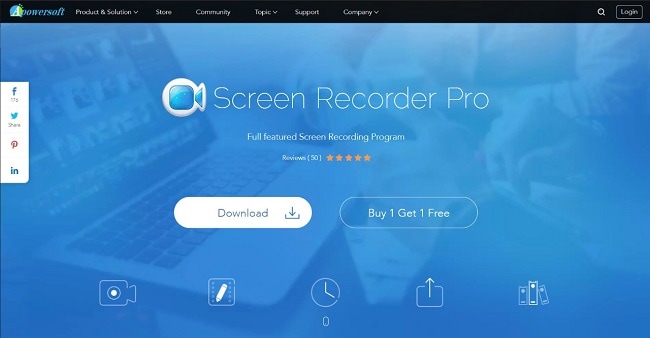
This Facebook Messenger video recorder for Android allows you to record internal audio or microphone sound through the sound speaker of the Android devices. Meanwhile, you can also enter the settings from the top left corner of app’s main screen and adjust multiple recording configurations, such as bit rate, frame rate, show touches, resolution and so much more. In addition, you may also find a streaming function within, which enables you to stream the video from Android to PC. In that case, you can also save the Facebook video call from Windows as well. Both ways are available.
Key features
- Flexible overlay icon
- Front camera recording
- Record screen with audio
- Share videos instantly
- Trim videos easily
3. AZ Screen Recorder
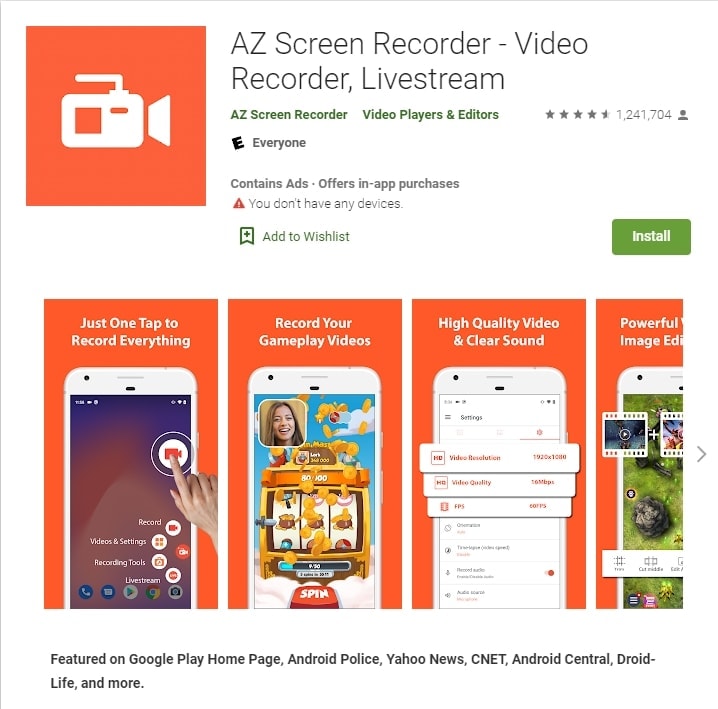
This is one of the most popular screen and voice recording apps for Android users. It enables you to capture Facebook Messenger video calls without rooting your phone first. This free Facebook Messenger video recorder has the capability to record both image and sound in a single frame.
Key features
- No time limit
- No watermark
- Capture your video and voice calls with high quality
- Capture HD and Full HD videos
- Offers the pause and resume features



