I am a Mac user. So I use MacOS, but Bandicam doesn't work there. Can someone make a Bandicam for Mac please?- Bandicam forum
Is Bandicam available on Mac?
Unfortunately, the answer is No. Although Bandicam has been in the screen recording industry for a decade and a half, Bandisoft, the company behind the screen capture app, has never made a Bandicam macOS version. Therefore, you can't download Bandicam for Mac.
Fortunately, Bandicam alternatives for Mac exist, and today's guide will review one of these apps. Stick around, and we'll show you a robust Bandicam Mac alternative, delve deep into its recording capabilities and features, and teach you how to use it.
Best Bandicam Alternative for Mac - Wondershare DemoCreator
Realizing there's no Bandicam macOS version and thinking about having to look for one yourself can be incredibly frustrating. To save you the trouble of scouring the internet, we've brought you the best Bandicam Mac alternative: Wondershare DemoCreator.
Wondershare DemoCreator Overview

Like Bandicam, Wondershare DemoCreator is a tiny yet robust screen recording and editing tool that can record anything you throw at it. It supports older Intel-powered Macs and works seamlessly on newer Apple Silicon devices, making it a terrific Bandicam Mac alternative for any device made in the last decade or so, as long as it's using macOS 10.15 or newer OS version.
Recording Options and Capabilities
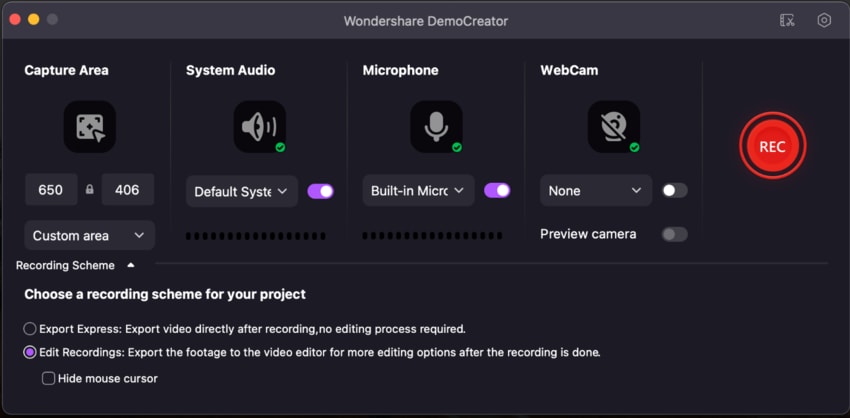
Once you launch Wondershare DemoCreator on your Mac and open the app's All-in-One Recorder, you get instant access to all of DemoCreator's recording options. From there, you can personalize your recordings and adjust the following elements:
- Capture Area - You can choose between full-screen (2560x1600), 2K (2048x1080), Full HD (1920x1080), and HD (1280x720) screen recordings. Alternatively, you can set a custom area or exclude the screen capture from your recordings.
- System Audio - Quickly turn system sound recording on and off and record from a specific audio device if you have more than one.
- Microphone - Record microphone audio in addition to system sound recording or turn it off for a video-only capture.
- WebCam - Choose your Mac's built-in webcam, a third-party device, or your iPhone/iPad's camera through Thunderbolt/USB to record yourself on Mac.
- Recording Scheme - DemoCreator's Export Express Recording Scheme combines video and audio tracks and exports the recording as a single file. The Edit Recordings option also takes you into the app's video editor and lets you easily apply AI-driven edits.
Users can also enable the Preview camera option to view their Mac's webcam before recording and tick the Hide mouse cursor option to create clean-looking and aesthetically pleasing recordings without the mouse cursor.
Recording Features
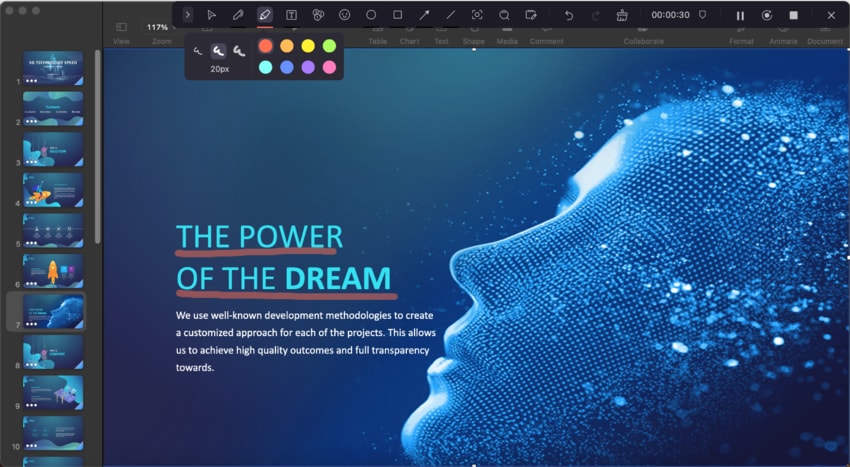
Now that we know more about DemoCreator's simultaneous and separate screen, webcam, and audio recording capabilities, we can move on to its recording features. Below is a list of items DemoCreator's Mac version packs in its All-in-One Recorder.
- Customizable Recording Settings - From highly customizable capture areas to separate recording modes to simultaneous screen, audio, and webcam recordings, DemoCreator lets you adjust every aspect of the recording.
- Screen .rawing Tool - The app's on-screen drawing tool makes adding pen drawings, highlights, spotlights, whiteboards, and stickers a breeze. You can access this feature by pressing SHIFT + CTRL + D during any recording.
- Virtual Camera Compatibility - While recording your webcam on Mac with DemoCreator works flawlessly, you can also configure the app to accept webcam input from virtual cameras like OBS, Nvidia Broadcast, ManyCam, Snap Camera, etc. With these, you can easily make high-quality recordings for any video conferencing and distance learning tool.
- Audio-Only Recording - Like Bandicam, DemoCreator also allows users to turn off screen and webcam recording and capture audio from the system, microphone, or both.
- Scheduled Recording Mode - Whether you're a student who wants to sleep in or you're busy and can't attend your meeting, DemoCreator's scheduled recording will make your life easier and let you capture a screen recording even if you're not near your Mac.
DemoCreator has your back, whether you're into app, game, or presentation recordings. Its countless features make it an indispensable Bandicam alternative for Mac and a powerful screen capture and editing tool for all your recording needs.
Reasons Why DemoCreator Is a Worthy Bandicam Mac Alternative
While it's clear that DemoCreator packs a heavy punch, we'll now summarize the app's powerful features and see why it's a worthy Bandicam Mac alternative.
- DemoCreator for macOS has an all-in-one recorder that lets users create simultaneous screen, webcam, system sound, and microphone audio recordings;
- The app supports both older Intel Macs and newer Apple Silicon devices and works on any Mac made in the last decade, as long as the device is using macOS 10.15 or later;
- It has an incredibly robust built-in video editor that allows for effortless enhancements of your recordings with AI-based features;
- DemoCreator can schedule recordings and start them when you're not near the Mac;
- A subscription to DemoCreator gets you access to the Creator Academy, where you can find dozens of tutorials for using the tool.
Although such a wide range of features might make you think the app is overly complicated to use, these features are packed into a lightweight tool that's effortless to navigate and use.
How To Use the Bandicam Mac Alternative
As mentioned, one of the main advantages of Wondershare DemoCreator is its ease of use. Here's how you can use it to record the screen on a MacBook. First of all, download and install it on your Mac computer.
- Open the DemoCreator app on your Mac and select the All-in-One Recorder.
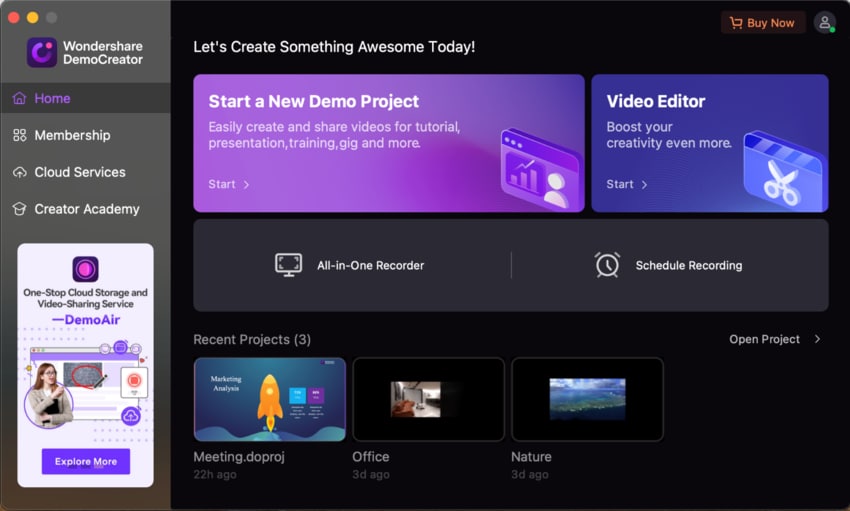
- Enable and adjust the Capture Area, System Audio, Microphone, and WebCam settings according to the abovementioned explanations and your specific needs.
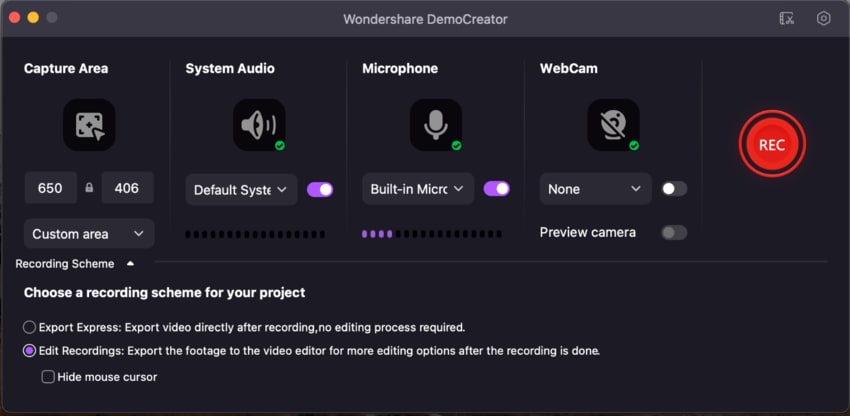
- Select between Export Express and Edit Recordings options in the Recording Scheme settings.
- When ready, press OPTION + COMMAND + . or click the app's red REC button to start recording. Tap the button again or press the same key combination to pause or resume the recording.
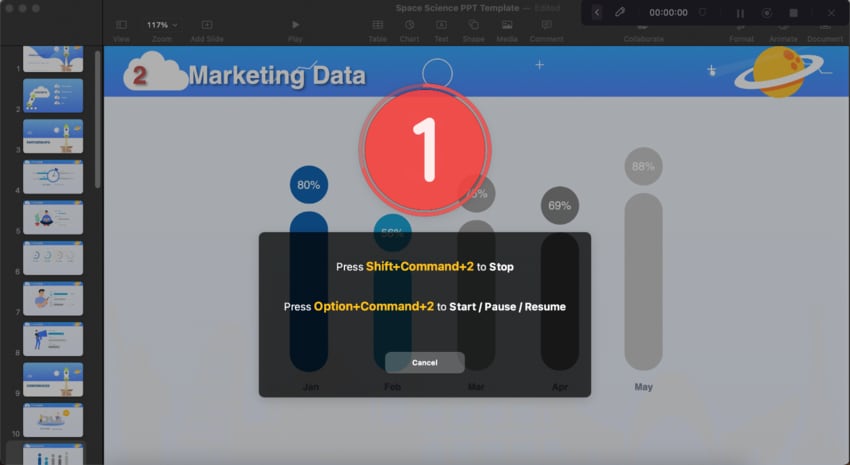
- You can use various annotation tools during the recording to highlight important points.
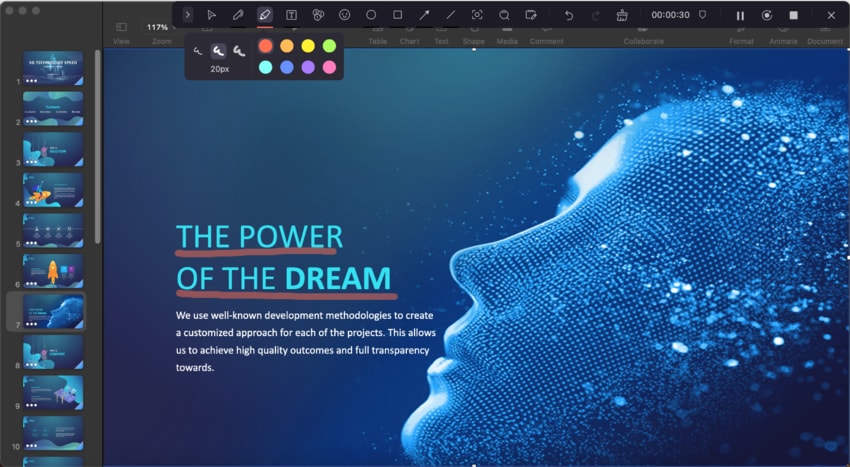
- To stop the recording completely, hit SHIFT + COMMAND + 2.
Suppose you've picked the Export Express Recording Scheme. In that case, the app will export the video immediately after recording it and blend your screen, mic, system audio, and webcam recording files into one track or open its built-in video editor.
On the other hand, if you've selected the Edit Recordings option, DemoCreator will automatically launch its video editor tool and import your recording into the Timeline. You can then trim, cut, split, crop, rotate, and resize the recording in the app's editor.
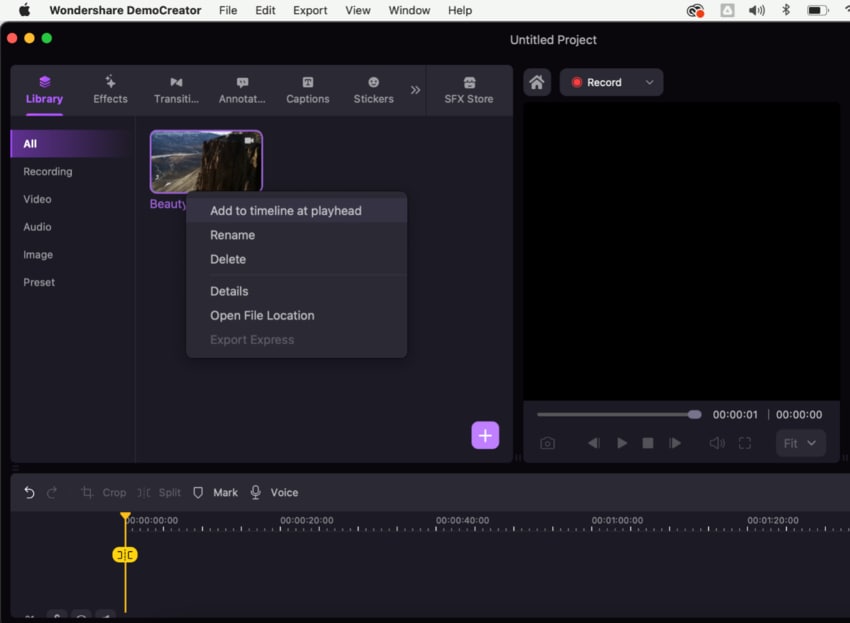
Alternatively, try one of DemoCreator's hundreds of edits, such as changing the resolution, highlighting, adding voiceovers and markers, speeding up the clip, and other AI-driven edits.
Conclusion
Bandicam's watermark has marked an entire era of early 2010s YouTube tutorials, but this powerful screen capture tool never appeared in the Bandicam macOS flavor. Since you can't download Bandicam for Macs, many users have started to look for Bandicam Mac alternatives, and we've thoroughly examined one of the best screen recorders for Mac - Wondershare DemoCreator.
With support for Intel and Apple Silicon Macs, customizable recording settings, areas, schemes, and a built-in video editor, DemoCreator is a lightweight yet robust Bandicama alternative for Macs.
The app effortlessly creates separate or simultaneous audio, screen, and webcam recordings. Its screen drawing tools, support for multiple virtual cameras, and scheduled recording mode make it indispensable for gaming, meetings, and tutorial recordings.
FAQs About Bandicam for Mac
-
Are there free Bandicam alternatives for Macs?
Yes, while Bandicam and Macbooks don't mix, users can download a free Bandicam Mac alternative - Wondershare DemoCreator. It's packed with fantastic screen recording features and a robust video editor, making it more than a worthy alternative to Bandicam on Mac. -
Is Bandicam download available for Mac?
Unfortunately, no. Users can't get Bandicam for Macbooks, as this recording tool has been a Windows-exclusive app since its release in 2009. However, while there's no Bandicam screen recorder Mac app, there is a powerful Bandicam Mac alternative - DemoCreator. -
Is there a similar screen recorder to Bandicam for Mac?
Dual Windows and macOS users frustrated with the lack of a Bandicam macOS version will be pleased to learn that a similar screen recording tool exists on Mac. Regarding visuals and interface, DemoCreator makes a great Bandicam alternative on Mac, while its powerful features make it an even better option.




