EaseUS RecExperts Review
Screen recording software is increasingly proving an essential tool to create and capture content. Any content creator would definitely need the best screen recorder to deliver quality content like webinars, lessons, or tutorials. Screen recording software is also a useful tool for gamers, YouTubers, and streamers. EaseUS RecExperts screen recorder is a fully-featured powerful screen recording software for making professional-grade videos perfect for these purposes. It was introduced by EaseUS, a data recovery software provider. This special software is a multi-function screen recording tool that supports screen recording, among other functions such as a webcam.
Users can rely on EaseUS RecExperts for mac or Windows to capture the entire screen, a specific screen, or webcam as per your interests. This software also allows you to record system sounds or narrator voice through a microphone. You could even enhance the video in real-time by adding texts, arrows, images, lines, etc. while recording. Its clean and well-organized interface can easily get you started. What else would you need if not a program that can record your screen, audio and webcam separately or simultaneously? Again, you can record the full screen, a selected area, or even a locked window. EaseUS RecExperts’ game recording mode allows you to record the gameplay as you wish.
EaseUS RecExperts Key Features
This software's features and the user interface is about as simple and effective as any user would need it to be. It allows you to create something from your screen without having to use tedious download tools.
Record Screen
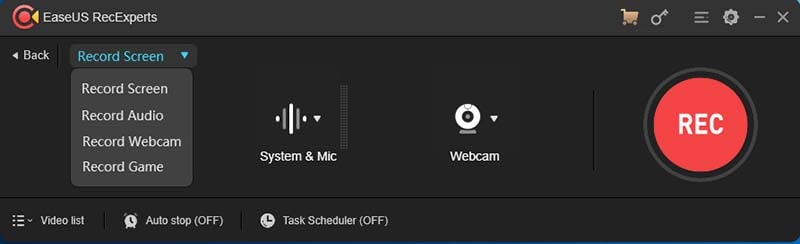
EaseUS RecExperts offers a user-friendly, intuitive record screen integrated to create recording tasks, annotate recordings, edit recorded videos, and even share the captured videos. The software's record screen expresses why RecExperts is one of the best screen-recording software with a full set of features. The screen offers a drawing board that enables some editing actions during recording. You can annotate or mark a recorded area, whether it is a full screen, fixed area, selected area, or even a locked window.
Flexible Capture
If you have been searching for a screen recording software that easily allows you to record any area of your screen, then EaseUS RecExperts screen recorder is your pick. The features to select a full-screen recording, single-window recording, or recording a selected area on the screen are useful in creating videos where you don't want to expose a certain part of your PC screen.
Some other activities you can execute with EaseUS RecExperts screen recorder include:
Zoom function – Enjoy the thrill of enlarging a specific portion of the video with this function. You can zoom in on any section by relying on default shortcut key F10.
Locked Windows recording – This software has the ability to record a specific window or program, irrespective of the programs you move in front of it.
Spotlight recording – You can emphasize your recordings' important parts or details by using the default shortcut key F4.

Record Video and Audio Simultaneously
EaseUS RecExperts download and installation on your PC allows you to record the background sounds or your voice through a mic at the same time. This is an amazing feature to help you create quality and interactive content.
Record Webcam

Recording webcam is very useful to creators who record tutorials. You can record webcam as an overlay on a video for better content delivery. This feature allows you to capture screen and add yourself in the video to enhance content engagement.
Other Great Features
Dedicated Game Recording Mode: Rewards users with the ability to record high-quality 2D/3D gameplays in 4K UHD resolution. EaseUS RecExperts screen recording helps any gamer who wants to record the gameplay seamlessly.
Task Scheduler: If you had been looking for a video recording software that can manage and execute multiple tasks simultaneously, then this tool should be your pick. Its feature of creating recording tasks automatically favors many users. Once you set a specific time beforehand, the software will start recording even when you’re not there.
Advanced Editing Function: This function allows users to edit screen recording while recording. However, the tools are limited to adding lines, arrows, texts, etc. Even so, it still proves useful to creators who record tutorials or require indicators to mark some objects on the screen.
Background Noise Removal: This is a must-have feature for perfect video recording and editing tools. Which creator would allow some useless noise in their videos? EaseUS RecExperts screen recorder comes with in-built functionality to remove the background noise. Thus, you'll not need to go looking for third party software to remove it.
Easy Sharing: EaseUS RecExperts enables users to export their finished recording and share it directly to popular social or business platforms like YouTube, and Vimeo. You could also download your work directly to Google Drive or Dropbox.
Huge Format Supports: EaseUS RecExperts screen recording software supports multiple videos, audio and picture formats. Some of the supported video formats include AVI, FLV, SWF, MP4, MOV, ASF, WMV, and M4V.
System Requirements
EaseUS RecExperts software supports Windows 10, Windows 8.1, and Windows 7. When you complete EaseUS RecExperts download, the program will install on your system as a standalone app. You won't need any additional add-ons. EaseUS RecExperts for mac should soon be out as the developer has envisaged a huge potential with the OS.
Supported Video and Audio Formats
EaseUS RecExperts supports quite a good number of both video and audio formats. The Software supports MP4, AVI, ASF, FLV, WMV, and MOV video formats. Supported audio formats include MP3, Wac, and AAC.
Supported Image Formats
Our EaseUS RecExperts review revealed that this software supports the PNG, BMP, JPG, TIFF, and GIF image formats. The program can still allow you to include pictures from a variety of photo formats.
EaseUS RecExperts Pros and Cons
Pros
- Offers flexibility in capturing any area of a PC screen with customized settings
- Capable of recording screen, webcam, audio and gameplay
- Users can schedule screen recording to begin automatically at a specified time.
- Has great features for adding lines, texts, arrows while recording
- Has features for trimming video length, adding watermark and much more advanced editing
- Offers functions to boost audio by removing background noise
- Ability to compress videos without losing the original video quality
- Ability to safe the recorded file in 10 different accessible formats
- Allows for export recording directly to Vimeo, Google Drive, YouTube, etc.
Cons
- Software is somewhat expensive.
- Limited editing features
- Free trial only allows two minutes of video capture and also adds a watermark to your videos.
EaseUS RecExperts Pricing Plans
EaseUS RecExperts pricing plan starts at $19.95/month. Its pricing only includes a single license for one computer. There is a trial version, but with a limited recording time of up to two minutes. The free trial adds a watermark to your videos.
You can compare the following different pricing plans.
|
Plan |
Price |
Licence Type |
Upgrade Policy |
|---|---|---|---|
|
Annual Subscription |
1 User/Year @ $39.95 |
One license for one computer |
1-Year free upgrades |
|
Lifetime License |
Once-off @69.95 |
One license for one computer |
Lifetime free upgrades |
|
Monthly Subscription |
1 User/Month @19.95 |
One license for one computer |
1-Month free upgrades |
EaseUS RecExperts Support and Security
The software developer provides support for EaseUS RecExperts screen recorder users through email and live chat. The company has a vast online knowledgebase dedicated to explaining its software. When it comes to the software's safety, there aren't seriously dedicated security features built into this screen recorder to highlight. The program only offers a tool for compressing your video files. To encrypt them, you'll need third-party software.
EaseUS RecExperts Alternative
As we have mentioned above, RecExperts only allows 2 minutes free recording, which is really inconvenient for most users. That’s why we recommend you to try Wondershare DemoCreator, free screen and webcam recording software without time limitation.
However, the free version has a watermark, if you want to remove it, you need to upgrade to the pro version. However, if you are ok with it, this software will be a free and great recorder. It allows you to capture the screen with real-time screen drawing, customize recording area, capture webcam and microphone sound at the same time. Moreover, it also provides 100+ templates to improve your videos. Download it to your PC or Mac, and then follow the steps below:
1. Install and run DemoCreator on your computer, click “New Recordings” from the main interface before getting started.

2. Now you can set up the parameters, including capture region, webcam, microphone and audio options, file saving path and more.

3. Once everything is settled, click on the red button to start recording. You can capture the screen and webcam at the same time as you want.

Well, by far we have reviewed the Easeus RecExpers from different aspects and you must know the pros and cons of this software. We also introduced an alternative tool to record your computer screen and webcam without time limit. If you have any future questions about this article or the software mentioned above, don’t hesitate to leave your comments below.







