APP to Combine Videos on iPhone & Android & Online
Increase in technology development allowed people to see the capabilities of iPhone and Android Smartphones. When technology advanced to watching of video clips on phones, more developments arrived to make the clips better. They include video merging and splitting tools that are designed to work on different platforms. If you wish to merge videos, there are various apps to combine videos that you can use on iPhone and Android phones. Some are designed to work on both platforms, while others depend on browsers to provide video merging services. So, if you are not interested in installing more apps on your device, you can simply rely on online video joiners.
This article explores various apps to combine videos and pictures on iPhone and Android phones.
Part 1. Top 5 Apps to Combine Videos on iPhone
1. Video Mixer to Combine Videos (Rating: 3/5)

The simplest and easy to use app to combine videos is Video Mixer to Combine Videos, which is readily available on App Store. It comes with video editing features that allow you to apply filters and overlay shapes as you combine videos using its Merge button. The application also allows you to add background music so that your content can possess the right mood.
Pros:
- It maintains your original resolution and so does not tamper with the quality of your clips.
- It adds background music from your collection, making your work extremely authentic.
- It facilitates video editing to ensure that your videos are interesting to viewers.
- It is powerful enough to allow working on multiple projects by switching between them, which saves time when you have numerous projects to work on.
Cons :
- It is only available for iOS users, specifically those whose iPhones and iPads run on iOS 8.0 and iPadOS 8.0 and above, respectively.
2. Video Merger Combine Videos (Rating: 3.5/5)

Video merger is an app to combine videos that was created to merge is the shortest time possible. It is compatible with iPhones and iPads, whose system run on iOS and iPadOS 12 and above, and hence readily available on App Store. It has rigid video editing abilities and so you can add special effects and overlays, after cropping and trimming videos. It is the perfect app for iPhone because it is simple and lacks issues.
Pros:
- It provides users with a free version that you can use before purchasing a subscription
- It allows orientation selection, whereby you can specify either portrait, square, rectangular
- It does video editing using trimming and cropping tools, and addition of captions, filters and texts
- It allows you to upload to YouTube and Instagram after merging
Cons:
- The free version has limitations as it merges only two videos
3. iMovie (Rating: 4/5)

iMovie is a free video combiner that works perfectly on iPhone and does not watermark videos. You can use its gesture to combine and add texts to clips, as well as other basic features to add music, trim and split up videos, insert filters and record audio. Additionally you can use the pre-made transitions to ensure that the merged clips acquire great flow. Since it’s a powerful tool, you should definitely feel free to merge videos with 4K resolution.
Pros:
- It is 100% free for download in App Store
- It has the ability to remove audio tracks from videos
- It fixes shaky videos so that you acquire quality clips that should not be cut
- It is easy to learn
Cons:
- It has limited output formats.
- Experienced editors may find the features limiting
4. Video Joiner - Merger to Join (Rating: 3/5)

This video joiner merges several videos into one on your iPhone and is quite easy to use. After closing the app while merging you can still resume later and add filters, background music and color and add shape overlay. You can also maintain the original audio of your clips, or chose the back ground music from your app library. It allows you to work on multiple projects simultaneously as you save them.
Pros:
- It has video editing tools such as trimming, adding shape overlay and filter, and back ground music
- It allows you to works on multiple projects simultaneously, which is time saving
- It saves and shares the merged videos with people on your social media sites.
- It can change the background color of the final clip
Cons:
- It is only available for iOS devices, specifically those running on iOS and iPadOS 7.0 and above
5. VivaVideo (Rating: 4/5)
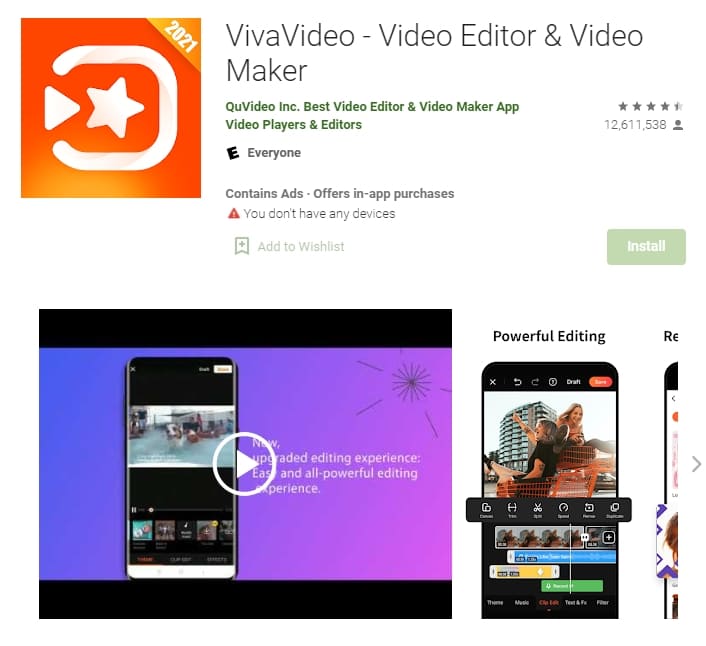
VivaVideo is a powerful app to combine videos and pictures that acts fast. Since it is available for free and easy to work with, professionals and beginners can use it. If you do not have the respective videos, you can take advantage of its downloading feature to acquire the merging clips needed. It does not have much geographical limitations since it is functional in more than 60 nations globally.
Pros:
- It is great for both beginners and professional video editors
- It provides editing features for adding special effects and filters
- It has the capability to embed images into each other
- It is also a video maker
Cons:
- It has time limitations, 5 minutes, and so you cannot enjoy all features.
- It watermarks your videos
Part 2. Best Android Video Joiner/Combiner
1. Video Merge: Easy Video Merger & Video Joiner (Rating: 3/5)
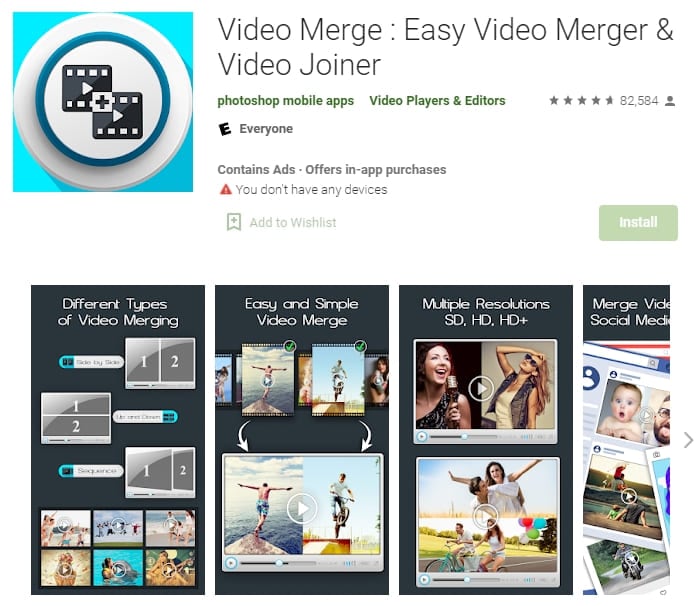
Video Merge is a recommended app to combine videos that functions tremendously on Android devices. It is a simple tool that works with different formats and frame rates, but same audio rate and frame size. As a powerful video merging tool, it can merge two videos side by side, in up down style or sequentially, one after one. After merging, this app allows you to share on social media directly.
Pros:
- It generates high-quality videos considering that it provides the liberty to choose quality; Normal, Sharing, HD or ultra HD+ SD
- It supports major formats such as MP4, AVI, WMV, 3GP, FLV and others
- It provides a user friendly interface that also encourages users to engage in video merging
- It does not watermark your video
Cons:
- It does not have video editing features and so improving the merged clips is impossible
- It does not allow preview of video and so you cannot see the end product until completion of merging process
2. Video Joiner (Rating: 3.5/5)
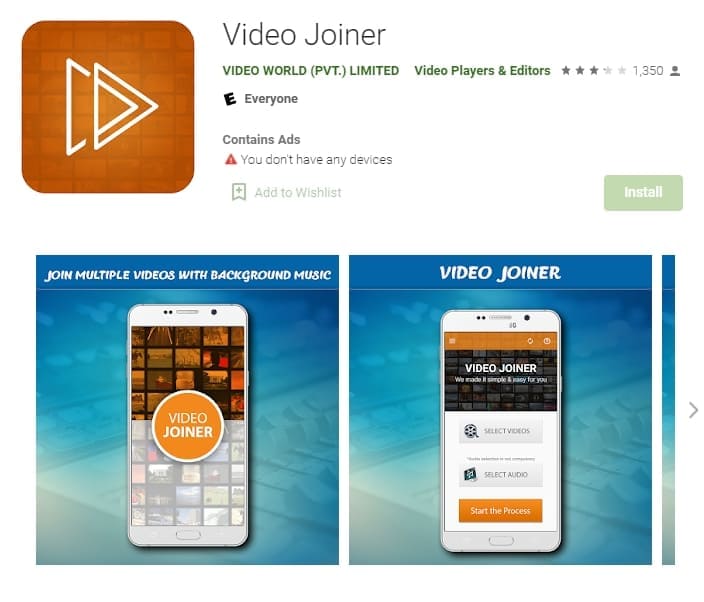
With a video joiner app such as this one, you can combine videos and make interesting content for your social media fans. It has an easy and engaging layout that has a sophisticated pattern and uses a short processing time. Additionally, it has the auto scaling feature, which resizes any frame into the same ratio, making it easier to work with numerous videos from different sources.
Pros:
- It joins up to 5 videos at once, and thus surpasses many apps to combine videos whose maximum number is two.
- It shares combined videos on numerous platforms such as Facebook, WhatsApp and other social networks
- It has a simple layout that allows you to achieve multiple actions with single clicks and easy rolls.
- It edits videos through cropping to acquire the most important portions and avoid unnecessary junk.
Cons:
- It contains ads that often interfere with your video merging procedures.
3. BeeCut (Rating: 4.5/5)

The best video joiner for Android is BeeCut, a free video editor that also works in iOS devices, as well as Android, Mac and Windows. It has a simple interface, making it suitable for beginners. It edits clips by cutting videos to maintain the highlights and merging the remaining different sections. Additionally, it optimizes your clips in various ways such as fine-tuning color, flipping and stabilizing.
Pros:
- It is a multiplatform app that functions in iOS, Android, Mac and Windows
- It provides various video editing functions such as application of effects and optimization
- It creates picture in picture videos, allowing you view videos as you explore other apps
Cons:
- It does not have many basic editing tools and hence cannot edit movies comprehensively.
4. KINEMASTER (Rating: 4/5)
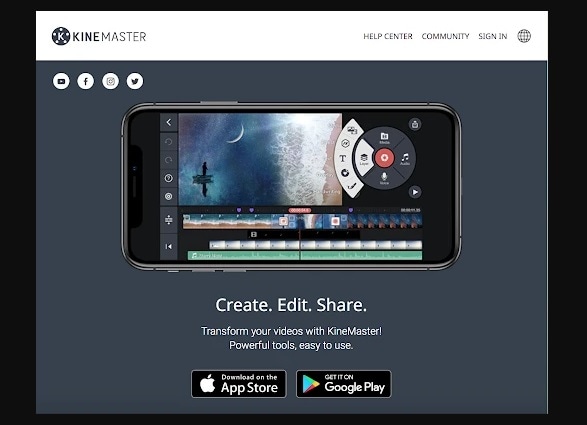
KINEMASTER is a great video joiner app for Android as well as iOS gadgets that merges and combines multiple video clips. It also acts as a professional movie maker due to its advanced features that suite beginners and intermediate creators. It has an intuitive interface and is easy to use, and is quite suitable for both short and long format videos. Before merging, you can use its editing tools to acquire the best and most relevant portions.
Pros:
- It supports multiple video and audio layers
- It handles video editing well through trimming and cutting tools, as well as built-in animated titles
- It has features for setting advanced audio controls and effects
Cons:
- The free version has ads and inserts a watermark to your videos
- The free version also limits you to 39.8GB export files.
Part 3. Free Online Video Joiners
1. Clideo (Rating: 4/5)

Clideo is an online video joiner that merges numerous videos, although it limits each project to 500 MB. This free video joiner requires stable internet connection for functionality and supports popular formats such as MP4, AVI, and MOV. The files that should be merged can be uploaded from various sources such as Dropbox, Google Drive, the local system or using the URL of an online clip.
Pros:
- It does not limit the number of videos that you can merge, so long as you maintain the 500MB limit.
- It adjusts the video’s size and borders for seamless merging
- It allows customization of various settings such as output file resolution, format and quality
- It is easy to use and thus suitable for beginners
Cons:
- It has a slow file processing speed
- It cannot function without the internet.
2. Onlineconverter (Rating: 3.5/5)
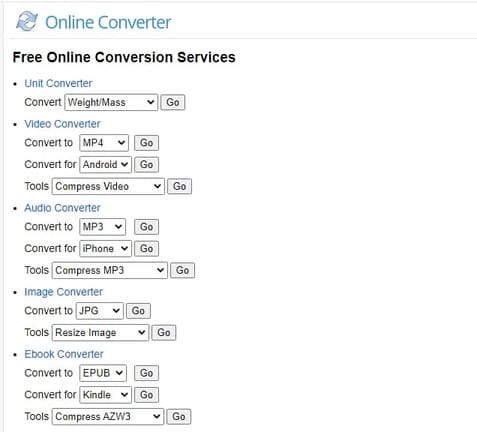
Online Converter is another free video cutter and joiner that is highly recommended online. It cuts, converts, compresses and then merges videos without adding watermark. It can add music to videos to add some enthusiasm and brighten the dark clips. Although it limits your files size to a maximum of 200MB, it allows you to merge files in formats such as MOV, MP4, AVI, WMV, 3GP and FLV.
Pros:
- It suits beginners due to its simple interface
- It functions online and so does not require installation
- It supports all popular formats for input files
- It does some video editing through cutting and adding music.
Cons:
- It only produces merged videos in MP4 since it is the only output format
3. Kapwing (Rating: 3/5)

Kapwing is also a reliable video joiner online free solution that can deliver the merged video you desire. It works with online videos through URL and those stored in the system. It edits videos as well through addition of audio, texts, elements and subtitles. With this tool, you and your team can work on a project remotely at once by copying the URL of your work station and sharing it with others for further progress monitoring.
Pros:
- It adds GIF images and photos alongside videos during merging
- It customizes aspect ratio, while supporting HD resolution, background color, and edits files
- It arranges files in the merging order by dragging file up or down
- It supports multiple languages, as it incorporates Artificial Intelligence subtitles
Cons:
- It supports very few formats.
- It imposes watermark on videos
4. Apowersoft (Rating: 3.5/5)
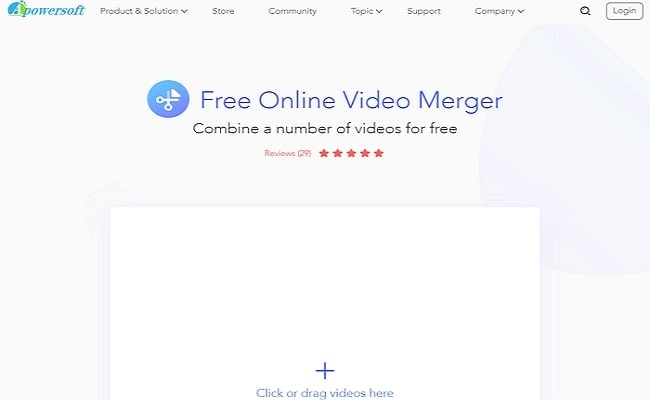
Apowersoft is also a recommended online video joiner as it works with popular formats and merges for free. It works from any browser and the interface is easy to understand. This online tool allows you to merge 5 videos at a go, which you can rearrange in the merging order. As soon as the videos are merged, the processed file can be downloaded from the program interface.
Pros:
- It supports all the major formats such as MP4, MOV, AVI, WebM, and others
- It has an option to re-arrange the order of the files, allowing you to merge accordingly
- The merged file is downloaded to your system from the interface
- The program deletes the processed file within 24 hours for safety purposes
Cons:
- It uploads and processes your files at a slow speed.
5. Fileconverto (Rating: 2.5/5)

FileConverto is also a considerable video cutter and joiner that you can use to produce great merged videos. It is accessible from your browser and does not need installation of software. Every project should be within 500MB, including both video and audio files, which should be uploaded from the device's directory. This online service merges your clips into a single MP4 file.
Pros:
- It is an entirely free service that only requires internet availability
- It has an easy to understand interface, which makes it suitable for beginners
- It cares about users’ projects safety and thus automatically removes the files from the servers for security purposes
Cons:
- It does not have video editing tools and so you cannot modify your videos before merging
Conclusion:
iPhone and Android users can now enjoy video merging using specialized apps to combine videos. If you must include pictures, you will find apps to combine videos and pictures as well. The free video joiners available online work best when you are doing one time projects. Choosing the most suitable application for your device may prove difficult, but it gets better by identifying you experience, the number of videos you wish to merge at a go and how often you must use the application.



