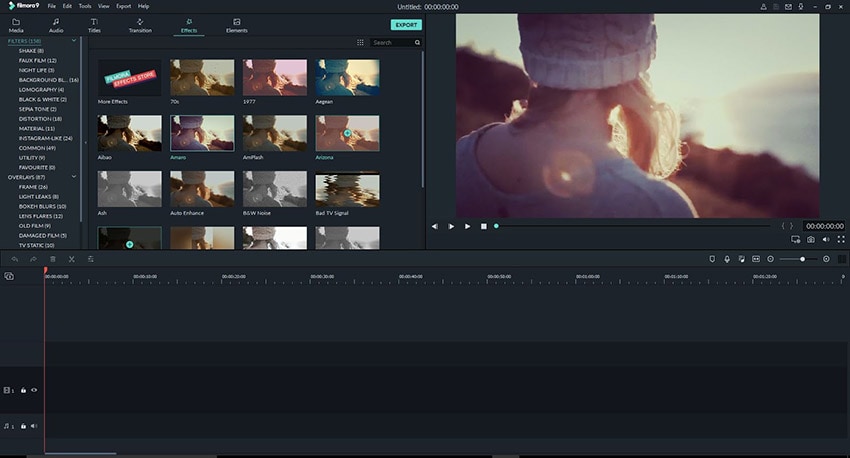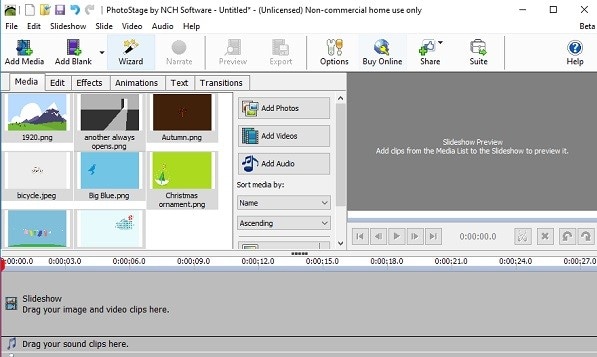What is the Best Free Slideshow Maker?
People in this modern era find boring looking at boring albums of a bunch of photos. In contrast with that, slideshows are what they find an eye-catchy and worthy to watch. Contrary to that, slideshow creator applications now have a whole new level with professional and on-demand editable features embedded within the top slideshow maker software available in the market.
This article demonstrates what is the best slideshow maker out there which fulfills all the necessities of advanced level enhancements in the design market. In addition to that, you will also get an idea of how to choose wisely between the best slideshow creator applications available in the market with flexibility as well as professional-looking touch to your boring albums.
Top 8 Free Slideshow Making Software for Win/Mac
In this part, we have covered the 8 of the best available photo to video creator applications which you should consider in 2020.
1. DVD Slideshow Builder
A masterpiece by Wondershare software is an exceptional tool to try in 2020 to rebuild your slideshows with amazing effects and professional quality combination of photo, music, and video clips. You can use Wondershare DVD slideshow maker with a trial version to experience the fun-filled creativity aspects of this software.
Pros:
- Numerous graphics and visual effects are a part of this masterpiece
- Quality enhanced various file formats are available with customized aspect ratio for your slideshows
Cons:
- It will cost you $59.95 which is a quite amount for beginners
- The DVD burner is not reliable for all the DVD systems available in the market.

2. Wondershare Filmora9
Wondershare Fimora9 is termed as the best beginner's video editor available out there with the best video editing and slideshow creator features. This masterpiece of Wondershare is flavored with some advanced level editing tools which make it count to be in the list of top video editors of 2020.
Pros:
- Simplified design with powerful tools making it easy for beginners to choose this masterpiece
- Enriched with hundreds of different effects for photos and royalty-free music for your slideshows
Cons:
- The trial is free but includes a watermark which restricts you to use for business purposes
- Some templates are unable to customize completely which restricts users to bear with the built-in design of some templates.
3. Wondershare DemoCreator
Wondershare DemoCreator is an all-in-one package of slideshow maker application for both the beginners and pro-level editors. Designed specifically for the slideshows, this software comes up with a user-friendly interface with a screen recording ability to enhance the previously created presentations and take them to the next level.
Pros:
- Offers two methods to create a stunning slideshow video, importing files and screen recording editing
- Includes tons of built-in stickers, overlays, and styles in its library.
Cons:
- Comes up with basic level editing tools for photos and videos which lacks advance level editings
- Sharing directly does not apply to online platforms which enable users to download and then upload them to the online platforms.
 Secure Download
Secure Download Secure Download
Secure Download4. Windows Movie Maker
Windows Movie Maker is a free video editing software for PC application with slideshow maker tools by Microsoft. It allows users to record their previously ordered presentations with direct recording ability and then able to edit accordingly to their needs. Provides a wide variety of photo to video editor features.
Pros:
- Free of cost built-in application within Windows OS and supportable with every Windows from oldest to newest.
- Numerous transitions based slideshow video can be shared online community directly.
Cons:
- Doesn't compatible with Mac OS systems
- Not available nowadays although you can download its previous versions which lack advanced level features.

5. Icecream Slideshow Maker
Icecream Slideshow maker is a dynamic slideshow creator tool following the modern and advanced level features which enables users to try it once and for all. It's enriched factors including attractive design and fast speed make this software a top-level application for the slideshow design market.
Pros:
- Free to use software with best transition effects to include naturally within media files
- Multiple audio files can be embedded to a single slideshow video with an advance level audio mixer within the application
Cons:
- The premium package costs $19.95 with a small number of pro features.
- Upload is limited to selected platforms that lack social media famous platforms to ease the sharing criteria.
6. PhotoStage Slideshow
PhotoStage Slideshow is an on-demand slideshow maker enriched with core functionalities of modern slideshow editors. The user-friendly design allows the users to naturally embed their media files to this software to use the easiest photo video movie maker tool.
Pros:
- The tutorials of this software are available with crystal clear instructional directions, easier for beginners to start.
- The built-in photo editor tool of this software enables the users to bias towards this slideshow maker software available in the market
Cons:
- The free version limits you to use the services for a specified tenure of one month.
- The design of this software is outdated and lacks advanced features.
7. Freemake Video Converter
Freemake Video Converter is more than a photo to video editor as it supports a wide variety of functionalities essential for an advanced level tool to enhance your slideshows with a professional touch. It also adds a video editing feature to its functionalities which makes Freemake Video Converter an all-in-one package software.
Pros:
- Comes up with video editing and conversion tools which are it's standing out parameters.
- Numerous free templates are available with classical music visualizations which adds more to the professional look of slideshows
Cons:
- Does not compatible with Mac PCs and limited to Windows OS only
- Lacks some advance level functionalities due to older design of software

8. Microsoft PowerPoint
PowerPoint is the most widely used slideshow maker compatible with all versions of Windows as well as Mac OS. Microsoft PowerPoint comes with an official Microsoft office package which brings down its cost hence making it a top-rated user application that is widely accepted. Microsoft PowerPoint has a monopoly in the top slideshow maker market with its easiest and flexible interface for users to animate their slideshows with various templates and gadgets.
Pros:
- Compatible with cheap system requirement which makes it a widely used tool for Slideshow creation
- Provides slides editing with animation to make your corporate presentations advance levels
Cons:
- Limited to photo and video editing specifications of the modern era
- Doesn't support several formats and audio editor tool essential for advance level slideshow videos.
Top 5 Free Online Slideshow Maker
To ease your research on what is the best slideshow maker we have enlisted some online platform that provides you with the photo to video creator abilities without downloading and installing them. Here are 5 of these top online platforms explained:
1. Animoto
Animoto is a renowned online stage that has staggering built-in features to make your slideshows more living and attractive. This best web-based award-winning slideshow maker provides you with the easiest cinematic editing abilities to consider in your slideshows. Animoto runs completely online where you can use your media files from your system.
Pros and Cons:
- It has plenty of embedded templates which makes it easy for you to create your simplifies video.
- The slideshow video is limited to thirty seconds for unregistered users.
- Offers high-quality formats but at a high cost as well
- Includes several preloaded audios to choose one of your own choices.
2. Slidely
Slidely or Slydely is also a web-based application that runs from your browser to access several editing properties for your photo to video editings. You can simply revolutionize your corporate presentations with this fast and affordable online visual content creation and editing platform.
Pros and Cons:
- Audio equalizer for your slideshow to give your work a professional look.
- Also enables you to share the slideshow video online to several other platforms to reach out to people of your own choice.
- Doesn't require expert skills while creating a stunning slideshow video
- Comes up with partially free of cost and provides high-quality slideshow video as output.
3. Kizoa
Kizoa is a well-known online slideshow editor name in the editing industry. Best designed for beginners, Kizoa provides you with one of the easiest wide variety editing tools to turns your slides into a perfectly awesome mood that concerns the viewer's eyes to stuck at the animations included in the slideshows.
Pros and Cons:
- Completely free of cost web-based editing software with flexible and fast editing techniques
- Comes up with some advance level transitions to include between your photos and videos of slideshows
- Include several templates specific for corporate businesses and private use respectively
- Requires no installations or extension for the browser to embed before using this tool services.
4. PhotoShow
Like a reel show, PhotoShow is at the 4th top place while explaining the top slideshow makers available online. PhotoShow, as its name referred, provides you the attractive editing platform to transform your boring albums into fresh new energized slideshows. The photo editing tool of this online application is one of the best to boost the rough photos to the maximized beauty to be included in the slideshow.
Pros and Cons:
- Comes up with 160+ compelling styles to give your slides an eye-catchy touch
- You can create a stunning slideshow by using several captions, stickers, and borders for every slide respectively.
- You can embed directly to other social media platforms or export your masterpiece with the MPEG-2 compression technique
- With a limitation of a 30-day free trial, this software will cost you $39.99 if you want to continue using this slideshow creator.
5. PhotoSnack
An utterly online web application PhotoSnack is all you need while finding a cool featured free of download and install panic slideshow creator which allows you to publish your created slideshows right after you done editing. PhotoSnack is used by professionals to give their slideshows a perfect touch it deserves.
Pros and Cons:
- PhotoSnack is an easy to understand interface application which permits beginners to try it out while in need of online slideshow creating a platform.
- It provides you with easy to implement music files available within the software interface you can find in the music section.
- Templates concerning designs and auto-enhanced photos availability makes you edit your slideshows to the best extent.
- Its premium versions could costs you $14 per month to become their VIP members so you can enjoy free of watermark downloading of your slideshows.
Top 5 Free Android Slideshow Maker
In this section, we will provide you with top-class slideshow makers available for Android devices specifically. As of now, Android devices have a huge crowd of users which raises the need for a slideshow creator designed specifically for android devices.
Here is the list explaining the top 5 free slideshow makers for Android:
1. FilmoraGo
The monopoly of Wondershare technology is visible within the android industry as their masterpiece FilmoraGo eases Android users to make slideshows of their customized specifications. With a fifty-million plus downloads, this mobile application has been widely trusted by android users to edit their corporate and personal use slideshows.
Pros and Cons:
- This powerful video editor for android devices comes up with intuitive timeline zoom abilities to perfectly synchronize your media files
- Besides with trim and split, it also gives you a perfect volume controller to adjust the audio of your slideshow
- To ease its users, FilmoraGo allows users to copy and paste their photos and video clips into the timeline.
- The in-app product will cost you quite amount as that allows you to use for corporate businesses also.
2. PhotoStory
PhotoStory is a simple to use application best for personal purposes. With a perfect intelligence of organizing your photos with the sorted out manner, this app has been trusted by enormous users worldwide to give their family photos and videos an effective touch of organized manner.
Pros and Cons:
- With its clean design, PhotoStory allows you to not just organize but put a memo on each of your included photo in the slideshow
- It has a super-intelligent automatic photo organizer which allows the app to organize photos promptly
- PhotoStory provides you with a secret mode in which you can hide and privately view your photos which you don't want to include in your slideshows available for public
- Their ads sometimes annoy you while editing your slideshows as their free version includes ads.
3. Pixgram-Music Photo Slideshow
This three simplified step application Pixgram lets you organize your photos and videos with effective music to add as a story of the slideshow. Pixgram has a three steps technique that lets users to easily demonstrate the application with Picking, choosing, and creating a slideshow. The best for personal use, Pixgram allows users to edit their private and family albums with their specified music and effective transition to enjoy watching with the audience.
Pros and Cons:
- You can mix your photos and videos with the music of your own choice imported from your device.
- Includes powerful effects and video filters which lets you boost your boring photos into a cool one
- The different aspect ratios it includes is best suitable for your specified audience according to their device screen
- The free version restricts you to create only a three-minute slideshow with a watermark enabled download option.
4. Scoompa Video
Scoompa Video is a quick turnaround slideshow maker available for Android devices. The best part of this application is its size, which varies according to the device specifications. Which means it automatically assigns functionalities suitable for your android device. This is the main reason why it turns your slideshow videos within super-fast tenure.
Pros and Cons:
- Provides several filters to be added to your photos and videos before adding them into your slideshow timeline
- You can modify the output file even after its download by adding it back to the application
- Provides effective gestures with 55 different text overlays to be included and shared instantly to various platforms
- It's free with ads, but it doesn't include a trial for beginners as you have to create an account to be able to use this masterpiece
5. SlidePlus
As its name refers, SlidePlus allows you to elaborate numerous slideshow themes into your slideshow videos while using this application on your Android device. It's free and worthy of giving a professional touch to your personalized photos and videos into a slideshow which is exactly following the advanced level needs.
Pros and Cons:
- Includes around hundred plus various themes with absolutely free of cost to include in your slideshow videos
- Enriched with super cool background music files to be added to your slideshows.
- SlidePlus also comes up with a video editor built-in within the app to give your videos a professional touch
- You can save your masterpiece within the app at any time while editing to avoid any loss of edited slideshows.
Top 5 Free Slideshow Maker for iPhone/iPad
With a huge market of iOS devices, we also have covered the best slideshow creator available for iPhone/iPad users in order to ease their research for the best slideshow maker. The below list comprises of 5 of the top slideshow maker applications for your iOS devices:
1. SlideLab
SlideLab is a unique application for iOS devices with brand new editing features for your slideshows available within the application. It allows you to create your unique blend with various selected media files including photos and videos right from your device. It also provides you the recording of photos and videos from your iOS device camera with few taps.
Pros and Cons:
- Provides a smooth and classical interface to enjoy editing your slideshows with fun-filled mood
- Sign-up is a must even while using its basic features which require no cost at all.
- Allows colorful backgrounds to be added to your slideshow video while editing.
- The subscription amount will be charged automatically within 24 hours from your iTunes account as soon as you confirm your purchase.
2. PicPlayPost
PicPlayPost comes up with the best customer care support team which enables users worldwide to use this application. With their best features like Video Collage and Live wallpaper video, this app is trusted by over 15 million users worldwide with a 5-start rating on the App Store.
Pros and Cons:
- Allows you to create a slideshow for up to 30 minutes right from your iOS device.
- Users with the latest Apple Devices can experience creating slideshows in 4k resolution with this application.
- Built-in aspect ratios for several social media apps in order to ease you uploading directly to your social media linked accounts.
- Includes watermark editing and pro-level slideshow editing only with a cost amount.
3. Photo Slideshow Director
With a slogan of 123, Photo Slideshow Director enables you to create your slideshow memories on fingertips while using the iOS device. Compatible with the latest iPhone/iPad devices, this application is a light-weight slideshow maker available in several languages to be accepted worldwide.
Pros and Cons:
- Also allows you to export your videos with 4K resolution, so you can easily transfer it to your MacBook
- Have powerful features, but with easy to use interface to quickly demonstrates the users to select their required portion effectively
- Supports automatic transmit to the Apple TV with 4k support resolution
- You can also make your favorite music videos with this easily supportable interface for both iPhone/iPad devices.
4. PicFlow
PicFlow is a Photo Studio applicable for editing your various photos and video clips into a well-structured and well-designed software interface compatible with all iOS devices up to date. It also allows you to edit and then import your photos to a slideshow timeline for making it a professional touch of the slideshow.
Pros and Cons:
- The photo editor is probably the best out there with a direct import option to the slideshow environment
- Several effects will boost the blow of your boring photos with memo and stickers applicable accordingly
- The light-weight application runs perfectly also with an older version of iOS devices
- It cost $2.99 for video creation and slideshow editing features to be enabled.
5. iMovie
This intuitive slideshow maker is a trustful brand of millions of iPhone/iPad users worldwide with wide support of several languages. iMovie is utterly free of cost with a huge number of users and satisfactory ratings on Apple App Store. It allows you to create eye-catchy videos with a Hollywood-style look.
Pros and Cons:
- Supports 4k Resolution even with iPhone 6s and later versions of iOS.
- Requires an iCloud account to be able to start using their services for best slideshow video creation and editing.
- It has a huge size of around 700 MBs which might slow your device but it also supports wireless streaming to HDTV and Apple TV
- You can have the option of saving your masterpiece directly to YouTube or Photo Library of your iOS device.
Suggestions
Analyzing the overall features of the above device compatible software and online web-based applications, a simple yet highly capable of creating amazing slideshow is possible with a masterpiece of Wondershare Technologies named Wondershare DemoCreator. More over, it supports both Windows and MacOS operation system.
 Secure Download
Secure Download Secure Download
Secure DownloadWondershare DemoCreator along with enriched features gives a flash to your slideshows within seconds and few taps. It's wonderful designs and overlays are enough to make your slideshow videos a stand-out media files with no required skills from users. All you need to do is download and install to enjoy having fun-filled memory created with this masterpiece.