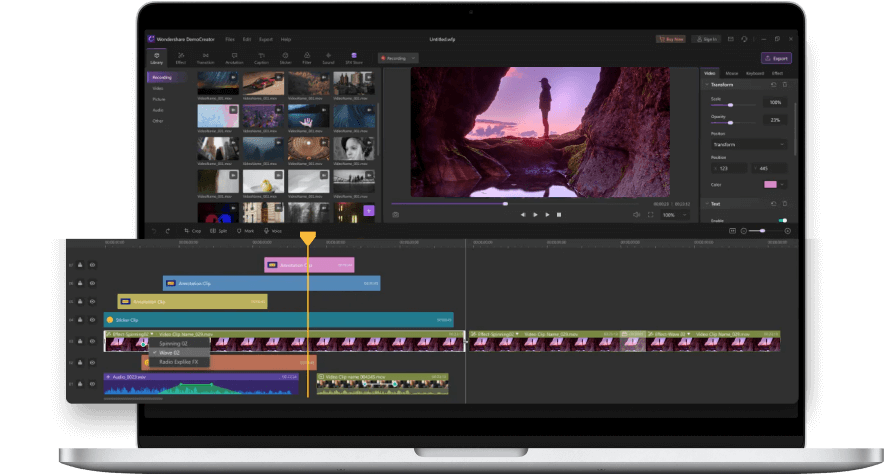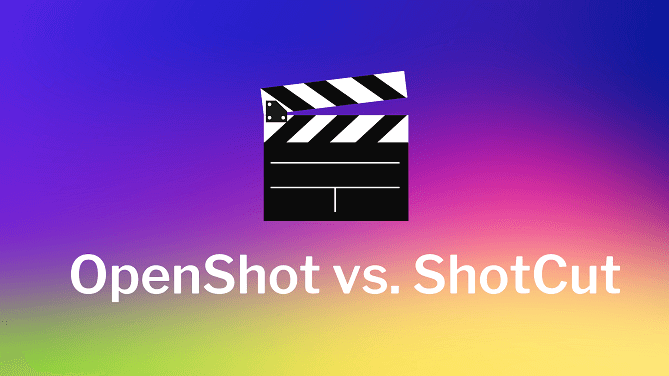Free Video Editing Software for PC
If you are looking for impactful video editing software, then you may find many video editing software on the market. As each software has its features and functions, you may find it hard to choose a suitable one among them. Moreover, every user has their own needs, they are constantly looking for free video editing software for PC. In this article, we have brought the ten best free video editors for you with their pros and cons.
 Secure Download
Secure Download Secure Download
Secure DownloadDemoCreator Video Editor not only comes with pre-made profiles for sharing on social media, but it also allows you to publish your video to YouTube straight from the application, without having to switch windows or tabs. You may include putting the URL into your browser and showing all of your mouse movements and clicks when you film your screen to show folks precisely where to go and how to get there. Select the microphone to record your voice.
 Secure Download
Secure Download Secure Download
Secure DownloadSteps to Record Video with DemoCreator:
1. Download and Install DemoCreator
The foremost step while opting for this software is downloading and installing this software. To ease your research, we’ve brought you the links as well via which you can easily get access to that software.
 Secure Download
Secure Download Secure Download
Secure DownloadAfter you’ve downloaded the software, install this masterpiece on your PC, and launch it right away as soon as it gets completed. Now you shall be seeing the two-section options which have a separate button as well. To record your PC screen, simply opt for the Start new recording button.
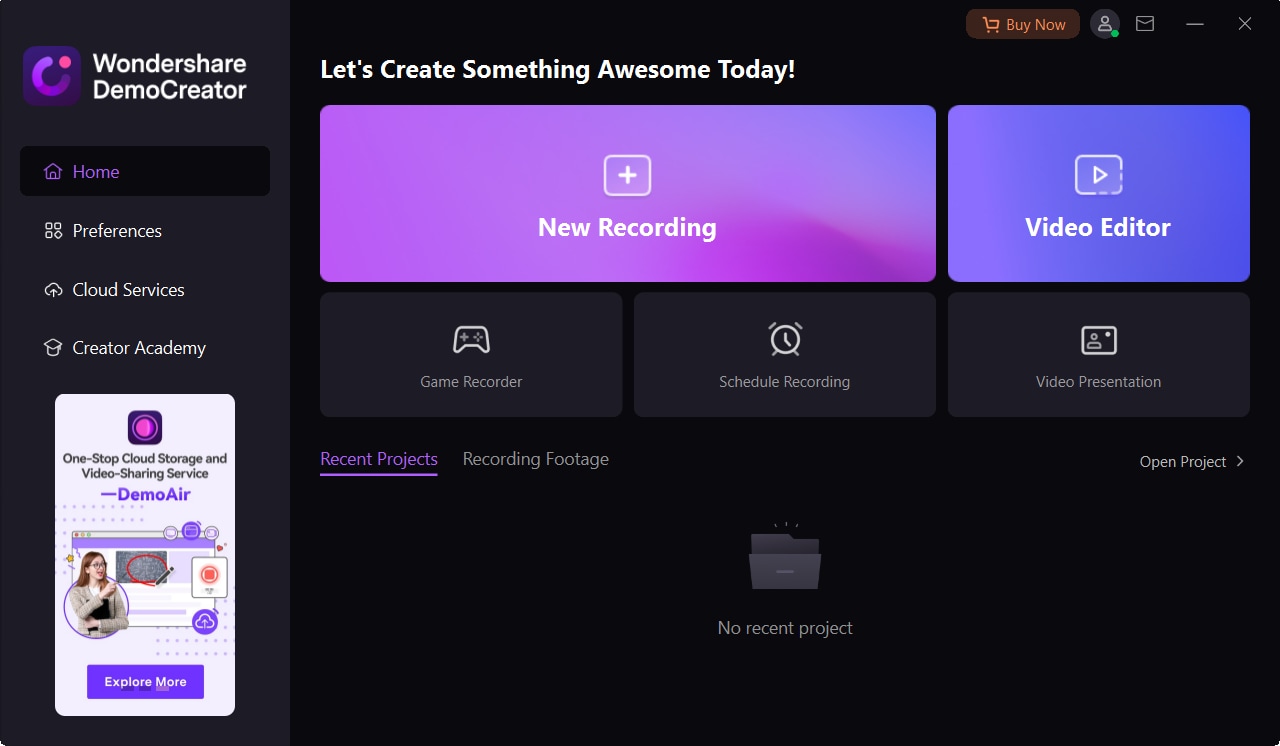
 Secure Download
Secure Download Secure Download
Secure Download2. Customize the Recording Interface
As soon as you launch the Wondershare DemoCreator Screen recorder, you shall be open to dealing with the basic recording tools such as screen size, frame rate, screen resolution and other efficient recording features as this software allows you to perform all these basics right at the start of the recording as follow:
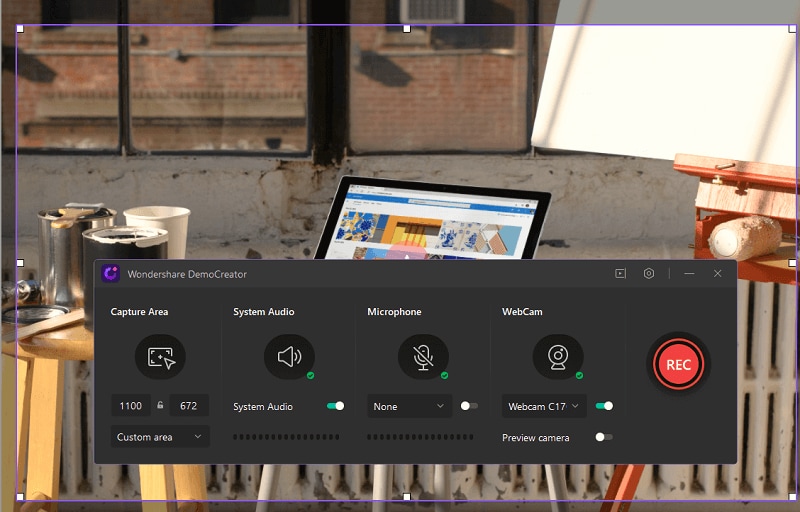
 Secure Download
Secure Download Secure Download
Secure Download3. Start/Stop Recording
Right after you’re done customizing your recording screen with a variety of options, hit the record button which will initiate the recording swiftly.
4. Edit the Recording
Wondershare DemoCreator screen recorder also allows you to perform the basic to the pro-level transformation of your recordings with its built-in powerful features. You can also bring colors and introduce titles and various elements to your recordings with its features.
- You can add captions to your videos.
- You can also bring innovations to your webcam recordings just by overseeing the Annotationsmenu at the menu bar.
- you can easily and effectively perform these effects editing in your recordings just by visiting the Effects menu.
- You can also introduce various stickers and sticky notes to your video phases so your viewer can have a visual representation of your video content in an effective way.
 Secure Download
Secure Download Secure Download
Secure Download5. Save and Export
To save and export your video with this software, here is how you can do that by simply hitting the Export button at the top right corner of the screen. Meanwhile, you can also go for the direct sharing of your screen and audio recorder masterpiece to the audience out there which means you can share it directly with the YouTube audience as well. For that purpose, you have to sign in to your YouTube account into this software.
HitFilm Express is also amongst the best free video editor for PC and professional editors that you must use. It has all the essential features that a professional needs to create an incredible video.
Hitfilm Express is a free video editing application that strives to provide everyone with a professional editing experience. It's simple to alter the color balance, cut clips, and export your creations in several video formats using this software suite. Hitfilm Express is a free editing application that includes all of the essential functionality. HitFilm Express has a few surprise capabilities for a non-professional movie editor, such as Unified 3D Space and a puppet tool. More features may be added for $9 apiece, and you can pay per feature after that.
The Hitfilm Express feature set goes far further than that. Set green screen chroma keys, build unique video masks, and take your film to the next level with a variety of 3D compositional tools with this free video editor. The HitFilm Express user interface will be recognizable to anybody who has dealt with an expert video editor previously, even though first-time users may find it a bit complicated. This can be an excellent option for you if you're an accomplished hobbyist who enjoys visual effects. One of the most comprehensive free VFX toolkits available is included in the package. Color tweaks, keying effects, and lens flares are all included in the free video editor.
You can spice, trim, and add audio effects using your creativity and skills. Most users say that this platform is quite advanced to use as it provides a lot of elements in the free version. These versions have over 180 effects that you make the best use of it.
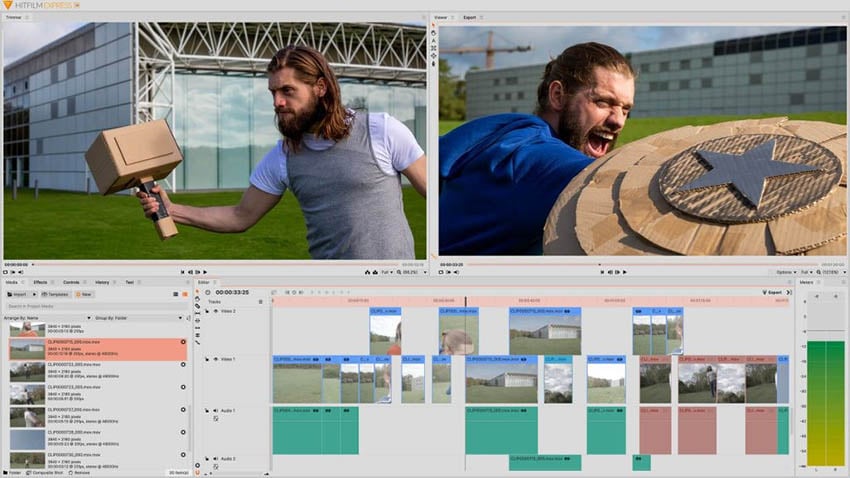
When you start downloading the software, the platforms will ask you to connect to your social media platforms. However, to do so, you will have to pay specific fees for integrating social media. Finally, the platform has a store where you buy more add-ons, but this comes with the advanced version. This free video editing app for PC has all the features that you need to edit videos.
Features:
- Advanced editing tools
- Green Screen effects
- Audio filters
- Video filters
- Composting features
- Layers and Masks
- 3D support
Pros:
- User interface that may be customized
- Tools for professionals
- Import formats are diverse
- Support for 2D and 3D video
Cons:
- No choice for direct YouTube posting
- A complicated interface that takes time to master
One of the most used platforms for video editing by professionals is Blender. You can download this platform on your Mac and Windows. It is also available in Linux Operating System. It is an OS (Open Source) program that is available to you for free.
It has an impactful video editor that you can also use to create animated videos. It has all the necessary features that make your life easier when editing videos.
The recording will be uploaded to the cloud and a URL copied to your clipboard if you're a paying Blender user. If not, you may download the video file and distribute it in any way you like. There aren't many options, and you can't edit your recordings, but you can add arrows, boxes, basic text, and obfuscation while recording (or after the fact for a screenshot). It's merely a quick method to distribute information.
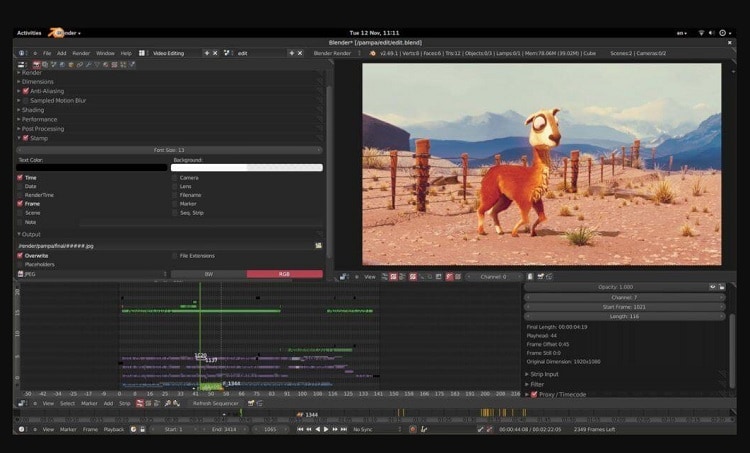
The editor will help you in performing necessary actions when you are editing a video. You can cut, trim, and splice it at your convenience. The platform also allows you to perform complicated tasks like masking videos and many more. That’s why the platform is considered to be one of the most flexible video editors on the internet.
Features:
- Live preview
- Chroma vectorscope
- Histogram displays
- Audio mixing and scrubbing
- Waveform Visualization
- Adding videos and other media across 32 slots
- Speed Control
- Adjustment Layers
- Keyframes
Pros:
- A large number of filters and effects are available.
- Direct streaming is supported.
- Importing media is a breeze.
Cons:
- Filters can't be previewed.
DaVinci Resolve is one of the reputed video editors across the internet. You can make the best use of the professional features that it offers. By editing the simple videos to create the complex ones, you can perform a lot of tasks here. Using the slice and trim feature, you can master the skills of adding audio effects and using the correct color combination.
DaVinci Resolve is a very capable video editor. If you're prepared to put in the time and attention to learn it, this is an excellent alternative for working with Blackmagic camera footage and specifically specialized DaVinci gear. There are also face recognition and tracking tools, which allow you to modify skin tones, eye, and lip color, in addition to typical color options like curve editors and main color wheels. There's no reason not to use the free video editor DaVinci Resolve instead of a premium application whether you're doing a feature documentary or narrative film, or a TV commercial or show.

The platform also provides 2D and 3D editing features to professionals. Once you have edited and added the colors to your videos, you can also share them across social media platforms. All you need to do is link your social media profiles on this platform. You can also buy the premium version; however, it might become too extensive for you to use.
Overall, DaVinci Resolve is a well-designed, user-friendly tool that makes you forget it's free. It comes with a slew of sophisticated capabilities, including clever color-correction tools that enable you to change skin tones, and eye color, with a single click. It also contains the ability to create high-quality visual effects as well as audio editing. DaVinci Resolve is a free video editing application that combines professional 8K editing, color correction, visual effects, and audio post-production into a single application. Because of its excellent color correcting and audio capabilities, it's even utilized on big-budget film and television projects.
Features:
- Advanced trimming
- Color Corrections
- Audio effects and masking
- Multicam Editing
- Intuitive interfaces
- Studio editing
- Ultra-high-definition resolutions
- Frame rates that are more than 60 FPS.
Pros:
- Image processing using the newest wide gamut hdr with professional editing, color, effects, and audio post
- Workflows for immersive 3D audio
- Hdr grading software
- Magic mask with artificial intelligence
- Audio engine with 2,000 track support
- Visual effects of cinematic quality and motion graphics of broadcast quality
Cons:
- Expert expertise and experience are required.
- To run smoothly, you'll need a strong machine.
Also considered to be one of the most efficient video editors on the internet, Shotcut works across Windows, Mac OS, and Linux Operating Systems. It is also an OS (Open Source) Program. Once you download and install Shotcut on your desktop, you can access all the features without paying for them. It supports video across all rich formats.
This video editor is compatible with a wide range of operating systems. If you want to start generating videos with exceptional video and audio quality, this may be a fantastic place to start. Shotcut has the added benefit of not needing any imports owing to its built-in timeline editing capability.
You can also watch the tutorial videos to learn how to edit the videos for free. However, it was initially made for Linux OS; however, it can be accessed in other operating systems.
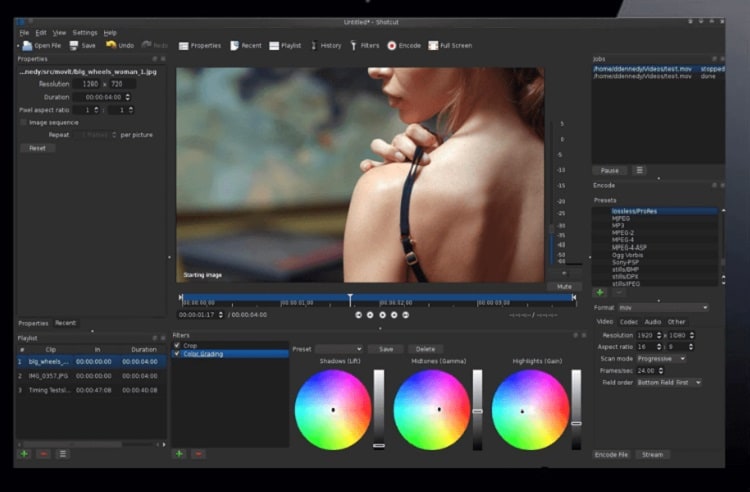
Shotcut is a reliable open-source video editing program that is both free and feature-rich. They can work with a variety of formats and even mix and match resolutions and frame rates within a single production. The quantity of audio and video effects available is remarkable when compared to other free tool competitors. Shotcut is one of the best free video editing software programs available, and it works on even the most basic computers. If you're an amateur-slash-prosumer filmmaker with a mid-level Mac, Windows, or Linux system who doesn't need a lot of bells and whistles or handholding to reach your goals, Shotcut could be a good choice for you. The simple user interface is straightforward to use, with options for everything from simple splicing and locking tracks to multitrack and waveforms.
The best features of the platform are the 4K HD resolution and timeline editing support. You might not come across many video editors that let you edit videos in 4K for free. Using this platform, you don’t have to import videos into this platform.
Features:
- Impeccable Audio and Video effects
- Supports almost all formats that include BMP, PNG, JPEG, and many more.
- No need to import videos because of the timeline editing feature
- Frame rates the accuracy
- Webcam capture
- 4K Resolution Support
- Network Streaming Playback support
- Social media integration
Pros:
- It has several video editing tools, such as trimming, copying, cutting, pasting, and rotating.
- A cross-platform application that is available for free.
- The large variety of available filters may make movie-making much simpler.
- It allows you to apply effects and video clips as overlays.
Cons:
- There aren't enough options for social media-friendly output.
- It does not supply stock music to assist with video creation.
Lightworks is the best platform to edit videos and use them for your benefit. This software can be downloaded across all operating systems. Also, it is termed as one of the best powerful editors available across the internet.
It has rich features that let you edit videos the way you want. You can use the available free version; otherwise, you can pay 25 dollars per month to use the premium ones.

Log, edit, VFX, and audio are the four primary tabs of the workspace. One thing to keep in mind is that Lightworks Free can only export in 720p, but Lightworks Pro can export in a wider choice of formats and resolutions. Pro also comes with certain features and plug-ins. If you're searching for a professional quality editor, Lightworks is more approachable than DaVinci Resolve. However, it lacks several features present in other professional editors.
The platform also allows you to edit videos in 4K high-resolution format and upload them on YouTube, Vimeo, etc. However, to upload videos on Vimeo, you will have to opt for the paid version. To know the entire process of editing videos on this platform, you can also watch the tutorial videos. Moreover, this video editor for PC free download doesn’t take a long time.
Features:
- Simple User Interface
- Royalty-free audio and video support
- 4K high-resolution support
- Easy timeline edit and trim support
- Real-time video FX
- Exporting videos in SD/HD on YouTube and Vimeo
- 32bit GPU Precision
- Histogram Tool
Pros:
- Timeline with 30-year reputation effects, titles, and transitions
- Eq & mixing of audio
- Stock music used in Hollywood feature films is available for purchase.
Cons:
- No option for automatic quality control
- It is not suitable for beginners.
- It is deficient in effect tools.
If you are looking for an online video editing software, then movie maker online is the best option you have. You need not have to download and install any apps on your desktop or mobile devices using this site.
All you need to do is access the website, add your files, and start the editing process. You can use this site across PC, mobile, Android, Mac, and iOS devices. You can also integrate the videos on social media platforms as the site allows it for free.

Along with this, you can edit your videos in HD quality and make them perfect videos to watch. You can also create your videos, download them, and publish them wherever you want. The site has an easy user interface that allows you to edit videos easily.
If you want to produce a basic video without having to download software, Movie Maker Online is a great option. Upload your movies straight to the site, make any necessary modifications, and then get the final product. Other free video editors on this list are software applications that may be downloaded and installed on your computer. These aren't the only kinds of free video editors accessible, either. There are also several excellent browser-based software, like Movie Maker Online. Movie Maker is also the finest movie editor for low-performance computers since it requires no RAM and runs on any operating system. One significant disadvantage is that the free Movie Maker Online does not allow for extensive editing.
Features:
- Can be used on PC, laptop, iOS, Android, and Mac
- Drag option enabled
- Adding multiple audio and visual effects
- Adding music for free
- Making incredible videos for free
- Social media integration
- Beautiful templates, photos, and background images for free
- Multiple desired formats
Pros:
- Beginner-friendly web-based video editing
- Tools for basic editing
- Video to GIF
- Collection of free music
- Stock photographs that are available for free
- Maker of slideshows
Cons:
- There is no advanced editing available.
- A working internet connection is necessary.
If you are a publisher or a marketing agency, then InVideo is the best platform you have to create and edit videos. The platform supports video stabilization that helps you edit videos with perfection and make them available to your stakeholders. Along with this, it provides you with an option to collaborate with your team members to enhance your editing process.
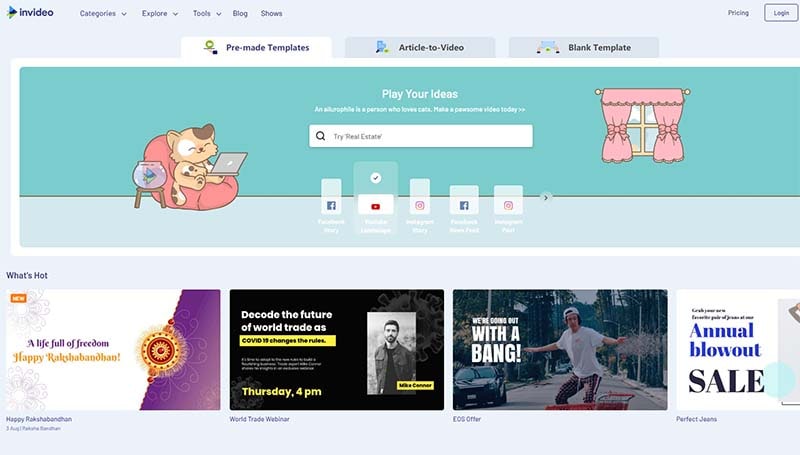
Many professionals state that this platform provides excellent customer service and is worth the money invested. Many high-quality templates are already added to the platform making it easier for you to create and edit videos for free.
The built-in video editor, on the other hand, is a different story. There's a long number of editing possibilities, yet it doesn't seem overwhelming. The left-hand side of the application has click-and-drag effects and a reasonable collection of stock media, with detailed attributes and modifications showing on the right-hand side anytime you choose a piece from the timeline. Configuring these features was simple enough, but previewing the film and exporting the finished output became substantially more difficult after interactivity was included.
Also, using this platform is quite easy if you are a beginner and will help you learn many things quickly. It is incredibly flexible for you to use.
Features
- Incredible audio tools
- Team collaboration
- Brand and text overlays
- Speed adjustments
- Splitting videos and merging option enabled
- HD Resolution support
- Stabilizing videos for free
Pros:
- Features and effects that are very powerful
- The user interface is very customizable.
- Editing with several tracks
Cons:
- Only exports in MPEG format
- It has a steeper learning curve than others.

VideoPad is a great software for novices who wish to try out some free video editing tools. In a familiar and easy-to-learn platform, it includes several basic pre-made transitions and sound effects, as well as a few complex capabilities like camera shake reduction tools. VideoPad is a free video editor with a basic interface that is appropriate for beginners, but it also has a lot of complex functions. The amount of control it provides over audio is the most prominent feature, making it an excellent option for cinematic scenes that depend on audio effects. It can play with an infinite number of audio tracks and has a large collection of sound effects.
Videopad is one of the best free video editors for PC, which allows you to export your ideas to YouTube, Flickr, Dropbox, and many more platforms by using your mobile device. You will have to register on the platform first to access its features and benefits.
This platform has a soothing and simple look that makes it easier for you to make the best use. It works across all devices including iOS, Android, PC, and Macbooks. The platform provides a free trial and paid version to the users.
One of the most significant issues with this platform is that there are many restrictions in the free version. It’s a bit slower for you to transcode your tests. However, the look of the app makes it suitable for you to use it and create your videos.
It's worth noting that VideoPad is a free video editor that may only be used for non-commercial purposes. It provides the most basic tasks of a video editor and doesn't go much farther. VideoPad also supports 3D video editing, which is uncommon among free video editors. It also offers excellent social sharing features, including a library of social media-friendly effects and transitions, as well as the ability to share files directly to Facebook and YouTube without leaving the application. The application includes everything you'll need to make a professional-looking, easy-to-understand video without any prior experience.
Features:
- Library of transitions – most of it is pre-made
- Export movies and videos across various resolutions
- 3D editing
- Camera Shakes can be reduced
- Many sound effects
- Social media integration
- 360-degree video editing
Pros:
- A platform that is easy to use
- Transitions that have already been created
- Stabilization of the camera
- Library of sound effects
- Editing in 3D
- Directly exports to youtube and social media
Cons:
- Advanced features are limited.
- The user interface seems to be a bit old.
Adobe is well renowned for its all-powerful Premiere Pro video editor, but Adobe Premiere Pro is a more toned-down version that's a great place for novices to start. Although it does need an Adobe account, which may be a turnoff for some, the product itself is fantastic. Premiere Pro is a fantastic value-for-money application. It's the industry-standard video editing application for professionals, but it's also very simple to use. So, if you're serious about your videos, Premiere Pro should be your first choice.
The user interface is simple and follows the same basic format as other popular video editors. It's a pity that syncing to the mobile version isn't free, but if you find yourself enjoying the free version enough, it may be money well spent. Those who publish a lot of social video material will find it especially appealing. Adobe Premiere Pro, like other current cloud-enabled software, saves your work automatically as you work. That's fantastic. While skilled editors should go elsewhere, you may be astonished at how much you can do.
Pros:
- The user interface is easy to use.
- The base tier is completely free to use.
- Beginners are warmly welcomed.
- Excellent performance
- Your work is automatically saved.
Cons:
- Requires an adobe account
- Lacks cross-platform sync in the free tier
Discover More about PC Video Editors
1. Why Should I care about a free video editor?
For years, free editing software has been used to transform home videos into feature films. They may not have all of the bells and whistles of commercial software, but you can't go wrong with free if you just need the essentials to splice together films. Film editing software enables you to chop and trim videos so that they may be combined into a larger video. It may be used to change and alter video in several ways. You may use it to color correct and add text, graphics, special effects, and sound design to your films.
Using free video editors will help you edit and create videos for free without paying for them. If you are a beginner, it might become tough for you to select the best video editor and access it. Therefore, paying for it initially will not be helpful to you.
Along with this, investing in video editors if you are not using them regularly will not fetch you the right benefit.
You can use the free versions to boost your productivity, generate more revenue, and maximize your reach across the globe. You can spend that amount on promoting and creating ads for your company.
You can also share these videos that you created for free when you have an efficient marketing plan. Along with this if you can create a brand out of yourself using these visually compelling videos.
Besides this, you can use the free ones to determine the quality the platform offers before you pay for it. This helps you in making budget-friendly and effective decisions.
 Secure Download
Secure Download Secure Download
Secure Download2. What is the best free video editing tool?
There are many free video editing tools available on the internet. However, iMovie, HitFilm, VideoPad, DaVinci, and VSDC mix are some of the best free versions of video editors that you can use.
All these platforms provide the best combination of technicalities that you can use for creating and editing videos for free. Also, the tech support that these platforms offer is quite incredible.
Furthermore, most of these videos can be accessed across almost all operating systems and mobile devices. Another essential feature to consider in these platforms is the export option and the social media integration support it offers. DaVinci is the best platform to create and edit videos in 4K Resolution. The features of these platforms make it perfect for you to make the most out of it.
The greatest screen recording software is one that saves you time while also producing valuable information for your audience. Before choosing an app, make sure you understand your target demographic and use case. All of the solutions we've mentioned are either free or have trial versions, so give them a try and see which one you prefer. The best free video editing software for beginners is designed on simple foundations that enable users to pick up skills rapidly. DemoCreator features the most user-friendly platform and provides hundreds of lessons to help newcomers get started.
 Secure Download
Secure Download Secure Download
Secure Download3. Which programs do professionals use?
Many professionals use many video editing software for obvious reasons. Suppose you want to know about the best video editing professionals, then you need to start your research immediately.
Most of the programs provide free trials that you can use initially before opting for a subscription. This will help you to understand the quality that this video editing software gives.
Most professionals use Avid Media Composer, Adobe Premiere Pro, Final Cut Pro X, Sony Vegas Pro, and DaVinci Resolve Studio 16. However, these professionals use the premium ones to ensure that they enjoy all the features of the video editing software. Professionals do recommend that you must opt for the video editing software that offers a collaborative workflow. Also, they prefer the software mentioned above because of the user-friendliness and comfortability it provides.
Incredibly, you can receive a full-featured, professional-grade video editor like DemoCreator for free. DemoCreator is used by real professionals working on big-budget video projects, and you can get a lot of the same functionality on your Windows PC for free.
If you're interested in going further with your video editing in the future, DemoCreator is a potentially beneficial career tool, and DemoCreator provides a wealth of free learning materials on its website. Almost all video, picture, and audio formats and codecs are supported by the software.

The Best Text Animation Maker & Video Editor for PC
 Secure Download
Secure Download Secure Download
Secure Download