How to build a corporate video production studio
A video production studio is a company of specialized professionals to produce video products of any complexity. To create a high-quality video, all you need is a good production studio with a wide range of services. Such as
- Creative development
- Concept
- Ready-made video solutions.
Production studios are usually involved in multiple aspects such as scouting, location, scripting, and logistics.
Do you want to know about the production studio in detail? We’re here to help you with this.
Let’s get started.
Why do you want to build a corporate video production studio?
All the companies are creating more video content than ever, to use internally and externally. The amount of video increased over the period.
For creating professional and high-quality videos, a studio environment is ideal. In addition to the pre-captured content, live video is also becoming of utmost necessity for most companies. For example, many experts and CEOs of organizations are invited to go live on national television, occasionally.

You need to find one book time and a film crew, travel to the location, etc to create a studio environment. This can cause problems because video studio spaces aren’t available easily.
But every problem has a solution. You can build a studio on your premises. That may sound intimidating but we will tell you about the whole process and what equipment you need.
The benefit of building an in-house corporate video production studio
The of building in-house corporate video production studio is as follows;
- Lower production cost
Corporations can reduce travel time; employees don’t need to travel outside of the building. It can save expenses and produce videos cost-effectively.
Executive time is expensive. For instance, if a CEO needs to appear in more than one TV program in one day, this could be a problem for him to manage.

To save them from the trouble of visiting every studio individually, there should be an on-prem studio. It can save both; money and time. Furthermore, by using the studio constantly, you can save the rent over time.
You don’t need to pay an outside company. You can make higher or low-level videos without any fees.
- Reduce turnaround time
You don’t need to go through the hassle of
- Scheduling a shoot
- Booking a studio
- Traveling to the location

Your on-site studio means there is no need for setup or teardown time. Space will be always available for you to use at your convenience.
This can solve the problems of those executives who have to appear on the show at moment’s notice. This provides great peace of mind and relaxation.
This provides a whole new level of creative control to the marketing teams as well.
- Allow video creation for all departments
All the departments can make use of a video production studio to capture and stream
- Demo videos
- Training videos
- Onboarding videos
- Teaching videos
- Webinars
- Explainer videos
- Employee’s addresses
- Much more.
Just like the conference room, employees with access can simply book it. Without losing the room’s conferencing functionality, you can convert it into a video studio.
In simple words, you can still use it as a conference room whether or not you want to live stream or capture.
- Easy access
Everyone can have access to video creation easily. It allows you to perform all your tasks hassle-free.
Management can easily walk down the hall and talk to the in charge of the production. You can record or stream, on one platform.
Based on your needs, reshoot can also be scheduled in no time.
- Quick editing
It allows you to edit quickly and effectively if required. No more waiting for an open production facility is needed.
Additionally, it’s perfect, if you want to make changes in the video on the spot. Having all of this available at your location can save you from every trouble.
- Protect product assets
Nothing can beat your in-house studio if you have large products to show in your videos. It saves you from the trouble of transporting those assets to an outside facility.
For example, if you want to sell mattresses; that is quite large to move from one place to another. You can build an in-house studio so you don’t have to transport off-site.
Another advantage is, if you have sets that you use consistently, you can leave them intact with future use.
- Control brands voice
Having your studio gives you the power to control everything. The in-house studio puts people with extensive knowledge and experience about your brand.
The fact is, you’ll be the one who controls who will and won’t work in your studio. Whether you have your staff working or workers hired from outside, you can decide who can work on your videos.
Remember that all the content you create reflects your company’s voice. Through all media, your brand messaging must be consistent.
Social media, web content, or video press releases, all must have a singular voice.
How to build a video production studio:
Before deciding to build a video production studio, we suggest you ask yourself a few questions
- What is your budget?
- What type of content are you going to produce?
- What is the Purpose of having your studio?
- Do you have a dedicated location?
After determining your objectives, you’re now able to build a production studio.
The key consideration for video studio
- Choosing the right space
To make a production studio, space is ideal. The first thing to do is to choose the right space. You can also combine it with a meeting room.
A permanent studio setup will save a lot of time for employees and motivate them to capture.
For the production staff, time should be free from distractions. For an uninterrupted workflow, the booking system will help.
- Room size
The dimensions of the room should be no smaller than 12 feet by 18 feet. There should be at least four feet difference between the camera and the subject. The same difference should be between the surface and the background.
Shooting very close to the walls can cast harsh shadows in your recordings. To get every effect right on the camera, you need to adjust the right spacing.
- Soundproofing
Finding a quiet space is always the most challenging aspect of setting up a corporate video studio, but it’s important as well. After all, nobody would want to end up the video with background noise such as
- Air conditioning
- Construction
- Wailing sirens
- Unwanted sound
If the space is sparsely furnished, the sound can create echoes in the video. That can make your videos worse.
To avoid such problems, you should find a soundproofing place. Or you can studio at the location, away from the noise.
For this purpose, you’ll need reliable and high-end equipment.
Video production equipment:
- Camera
- Audio
- Light
- Video editor
Green screen Background:
For a polished look, professional studios use large and seamless green screen backgrounds. But the drawback of using such backgrounds is, they require a lot of space and can be pricey.
It has several benefits such as
- Flexibility
Rather than developing a set in different locations, it provides flexibility in dealing with multiple locations.
- Portability
It’s an easy setup. You can take it anywhere you want.
- Save time
It avoids you from wasting your time searching for props and other elements to add to the background.
- Consistency
You don’t have to wait all day for sunlight.
- Branding
It also provides a chance to brand a piece along with the company's identity.
- Extended usability
It allows you to revisit the projects in the future and update the changes.
Camera:
Production of videos is not possible without cameras. The quality of the video is decided by cameras. A good camera with multiple features helps to create professional video footage.
Despite having a low budget, one thing you should not compromise on is the camera.
There are a variety of options available in the market. Some of them are
- 4k professional camcorder
A professional camera costs from $2000 to $55,000. If your company has even expertise to form cameras and wants to produce cinematic videos, you should use a 4k professional camcordersuch as
- Panasonic 4K Video Camcorder HC-X1000 and SONY PXW – Z100 Pro 4K.
- Handy cam
It is a handy, lightweight, and easy-to-use camcorder. Its cost ranges from $300 to $4000. As compared to a 4k professional camcorder, a Handycam is more reliable. It can shoot long recording sessions.
Handycam is suitable for
- Conferences
- Concerts
- Long events
- DSLR
Small teams with limited budgets choose DSLR for their video production. They are more affordable, customizable, and portable.
If you want to shoot short cutaways in your video, you can use a DSLR. With its portability, you can capture close-up shots. You can also create out-of-focus backgrounds.
But it has one disadvantage due to its recording time and battery. You can cover the event for 50 to 90 minutes. At a time, the maximum footage you can record through a DSLR is 30 minutes.
- Webcam
You can only use a webcam if
- You want to create talking-head videos
- You have no interest in investing
Unlike cameras, it does not provide high-quality videos.
- Phone
Smartphone technology has helped most people to capture videos and photographs.
This could be a proper solution for low-budget projects. You can equip the lens on the phone, add an external microphone and mount it on a tripod to produce cinematic effects.
Audio
Microphone:
The trickiest part of the video is to figure out the audio system. For this, the most important thing is the placement of the microphone. If a microphone is poorly placed, it’ll not produce good results.
Avoid using cameras with a built-in microphone because it’ll not produce as good results as an external microphone.
The microphone should be closer to the speaker. Types of microphones that can use
- Lavalier
- Boom mic
- Condenser
Audiomixer:
To need an adjustment on an individual basis, another necessary component is the audio mixer. Each voice is individual in terms of volume.
For example, if two people are talking their volume should be adjusted. Moreover, mixers can determine noise levels and remove them from the video.
Lights
Lighting setups:
Artificial lights are better than depending on daylight coming through the window. If there’s any window in your studio, it’s better to remove all-natural light using curtains.
Artificial light provides more control over the final video. Lighting plays an important role, as the main equipment in production studios.
A three-point lighting technique was established for beautiful studio lighting. It involves 3 light sources such as
- Key light
Coming in from the upper side, it provides the strongest light.
- Fill light
It counters the shadows created by the key light.
- Backlight
It produces a light glow to the subject; placed behind it.
Standard three-point lighting:
Lights can be mounted onto the ceilings using a system of rails.
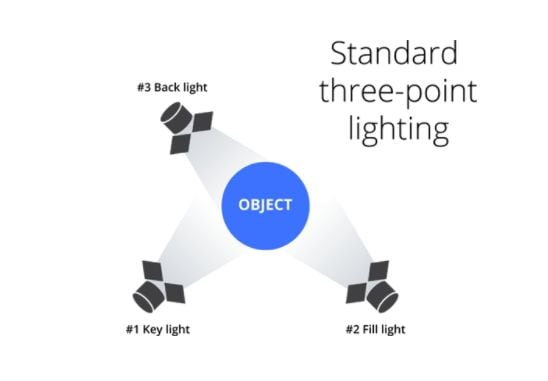
Example of studio lights:
You should choose LED lights over luminous lights. These lights don’t radiate much heat and are easier to control. Some examples are
- Dracast PLUS series ceiling-mounted lighting
- RGB-50P Pro LED Panels
Video editor:
There are many video editors available that can be used in video production studios. You can get the customized effects of your choice.
The benefits of using a video editor are
- These are economical
- Create time-efficientvideos
- Appealing videos
- Work distantly on your projects
- Can get complete video editing experience
The best video editor having all the qualities is .
Steps to make videos by :
:

It is powerful and intuitive video editor software for Microsoft windows.
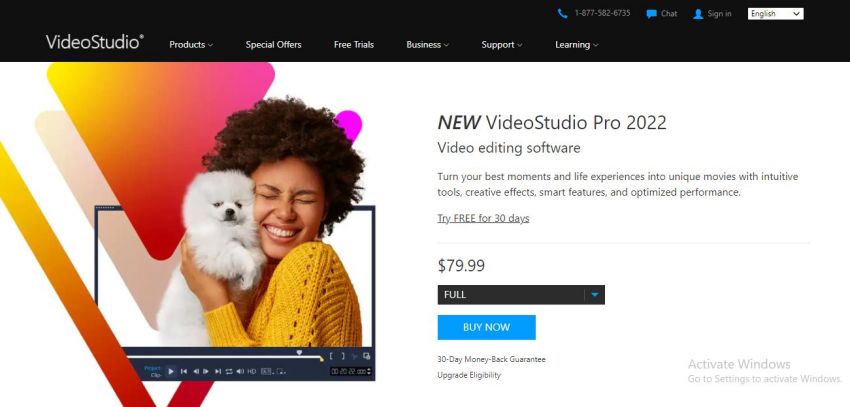
To make the video by Video Studio,
- Visit VideoStudio Pro
- Click on “Try free for 30 days” or buy its subscription for further use.
- After installing, open .
- Add pictures or videos
- Then apply transitions
- Select music
- Enable the fade effects
Save and share the video

Recording and streaming the video:
There are various ways for recording audio and videos. In general, audio should be recorded separately on something like a Zoom recorder and with a video track. Video is recorded into the memory card. allows you to capture the content.
To record the video, make sure that the memory card has enough space.
For streaming your videos to social accounts such as Facebook, YouTube live, you need to add a hardware encoder to the setup. The two encoders used for this purpose are
- Pearl 2
- Pearl mini
You can stream and record the video at the same time. Pearl 2 has features such as Confidence monitoring and adding brand elements. You’ll need dedicated internet bandwidth to live stream.
For recording and streaming, you can use .
Edit video:
allows you to edit the captured video,
- Import
Select from the library if they’re already added or import the pictures from the library. Move those imported pictures to the timeline.
- Drag and drop
You can drag the image/video from the library and drop it on the timeline to edit.
- Transitions
The core thing of editing a video is adding transitions. Click on the transition button. Select the format you want to add and drag it into the video.
- AR stickers
To make your content more creative, you can add stickers of your choice.
- Wolf
- Tiny crown
- Visor
- Templates
It allows you to choose the template of your choice to get started quickly.
- Split screen
- Video montages
- Social media
- Webcam overlay
- Portrait to landscape
- trending styles
- Themes intros
- General
- Instant projects
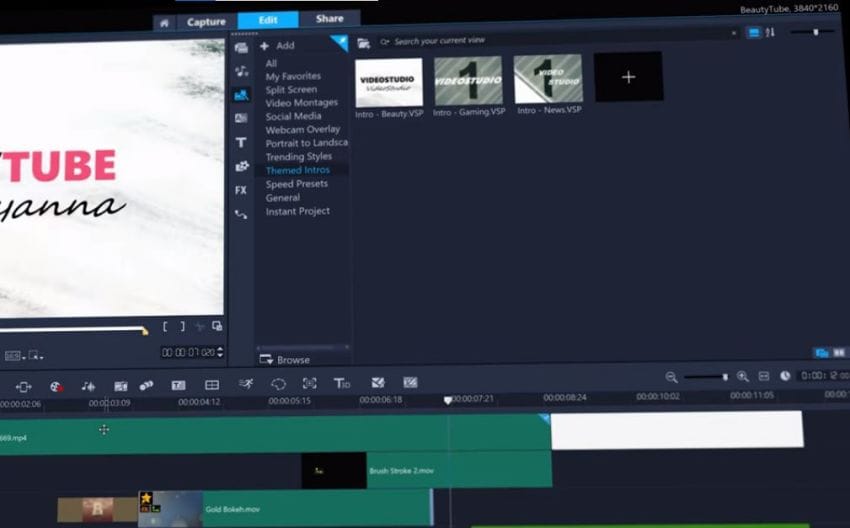
- Face effects
To explore the fun. you can add and change face effects. such as
- Eye size
- Face width
- Skin smoothing
- Brightness
- Skin tone
- Effects
You can also add customized effects to the video.
- Diffraction
- Color shift
- Charcoal
- Old film
- And many more.
- Color Grading
After choosing the effects, you can also change color grading such as
- Brightness
- Sharpness
- Highlights
- Clarity
- Titles
It allows you to add titles, subtitles, and captions the way you want.
- Variable speed
You can also change the speed of the video
Export video:
After editing the video, you can export it.
- Click on the “Export”
- Select the platform, where you want to share video
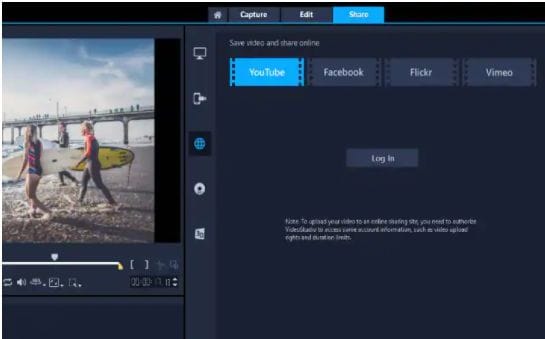
Pros:
- It’s simple to use
- Intuitive interface
- Create templates
- Multi-camera editing
Cons:
- Pricing issues
- Editing sometimes can be difficult
Alternative to :
An alternative to is DemoCreator. We’ll tell you the features of this software that you can use to edit your captured content.

DemoCreator by Wondershare is an all-in-one software that allows you to record, edit and export the recorded content, for free. It’s easy to use with multiple features.
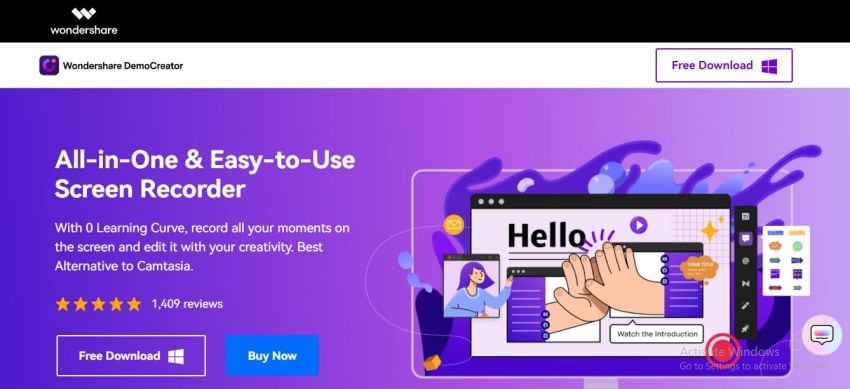


Features of DemoCreator:
- Record with camera
You can record your videos with a webcam.
- Record with microphone
It allows you to add your voice by using a microphone
- 4K video quality
It provides you with high-quality videos, HD resolution to attract an audience.
- Green screen
As it’s the requirement of good video production, you can change your background by using green screen technology.
- Noise removal
The noise that is irrelevant to the video can be removed. The noise can make your content worse. So, it’s better to remove the unwanted sound.
- Transform/crop/cut
It allows you to split, cut, and trim the video to keep the desired portion of the captured content.
- Voiceover
You can voiceover your videos, add instructions according to the content.
- Captions
Captions can be added for a better understanding of the audience. This is an effective way to transfer knowledge.
- Annotation
It also allows you to add dialogue boxes, arrows, sketch animation, and shapes to your video.
- Stickers
DemoCreator has prepared a variety of stickers of animation effects, gestures, background, social media, etc.
- Transitions
To add natural effect in the video, you can add transitions such as erase, evaporating, fading, etc
- Speed control
The speed of the video can also be controlled. You can increase or decrease the video’s speed DemoCreator.
- Multiple formats
In the end, you can save your video in any format that suits your device.
Pros:
- It’s free software which is easy to use.
- It provides free updates
- Multiple features that you can use. No need of installing separate software for a specific feature.
- Web-Based software
- Produce High-quality videos
- Can export video in any format
Cons:
- You’ll have to buy its subscription to use more effects.
Conclusion:
As you know, the urge to make creative content is increasing day by day. People prefer to watch videos than to read. Whether you're a marketer or teacher, it’ll help you in every aspect. Videos grasp the attention of the audience effectively.
The most important thing about videos is, their way of presenting them attracts viewers. That’s why it’s important to make high-quality videos. To create lots of videos, a video production studio is necessary.
All of this requires both time and experience. If anyone wants to produce a lot of videos without the hassle of hiring a production crew, in-house studios are effective. This way production becomes very easy. It’s feasible for businesses to build their studio. You can build a corporate video production studio on your grounds
You’ll need a video editor to edit the captured video. is software that you can use for this purpose. DemoCreator is way better than . It’s more reliable and easy to use. It’s an all-in-one software that offers multiple features.







