Final Cut Pro Windows
When you are a macOS user and are in the field of cinematography, then you must have known Final Cut Pro. This is one of the most downloaded software amongst apple users and is very popular for its precise editing tools. Since this is an application developed for macOS, so only the Apple devices have support to its functionalities. Final Cut Pro Windows is a paid application that can be bought directly from the Apple Store. If you are signing up for the first time, then you can also experience a free trial of the application.
Though in the free trial, there is a limited number of editing tools, you get a good deal of settings that can transform your videos into cinematic ones. After you upgrade to premium, there are tools such as audio, motion graphics, and color grading available at your disposal. Since Final Cut Windows is exclusively available for macOS users, there is no version of it available for Windows users. Moreover, in case you want to get the same types of features on your Windows devices, then these are some of the best alternatives available for you to edit your videos.
1. Wondershare Democreator
The first one on the list is DemoCreator from Wondershare and is very popular all over the world due to its free as well as premium editing tools. Although its main function is to record the screen videos, there is so much more than what meets the eye.
The application is a perfect instrument for educators, freelancers, gamers as well as YouTubers to share their ideas in the best way possible. The software provides a facility for editing the audio as well as the video separately so that your focus doesn't split between these two.
Then, after you are done with configuring and setting the audio input, you can easily trim and replace both video and audio with simple sliders. There are also features like a green screen and transitions that can make your videos more impactful and will add charm to your work. You can also zoom in or pan if you want to show a specific part of the screen, and once you are done with the editing, you can instantly share to any location you prefer.
How to edit with Democreator?
The steps to edit any video through this application are as follows:
- First, locate the video that you want to add to the DemoCreator and then right-click on it. It will show different options from which you need to select "Open With" and then select "DemoCreator." Alternatively, you can open the application normally and click on the add button, then add the video you want to edit.

- Now after the selected video is imported to the application interface, you will be available with a lot of options with different sets of editing tools. Here you can animate your videos, cut or trim, add texts to them or apply any filter you want.
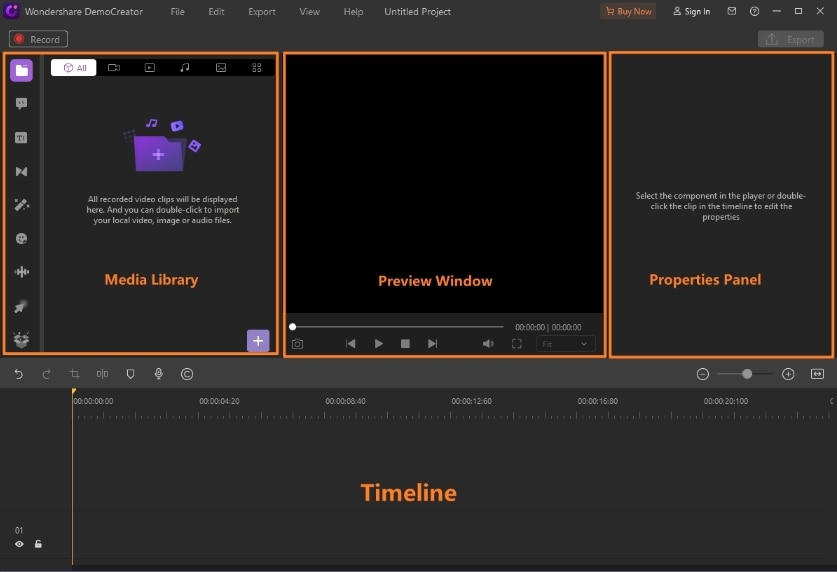
- Then select the export option if you want to save it to the device by selecting a preferred quality of the video.
- In case you want to share the video instantly, there are options of most of the social media platforms from which you can choose one, and the video will be shared immediately.
2. Lightworks
Lightworks is probably the easiest video editing software that is available in the market if you have simple needs for editing the video, like cutting or trimming operations or editing audio tracks. The application is so simple to use that even a beginner without much technical knowledge can use it without any difficulty.
There are two versions of the final cut pro download for windows application available with different functions in free and pro modes. Despite its minimalist user interface, it has some of the best and precise editing algorithms that can transform your videos into standard movie clips.
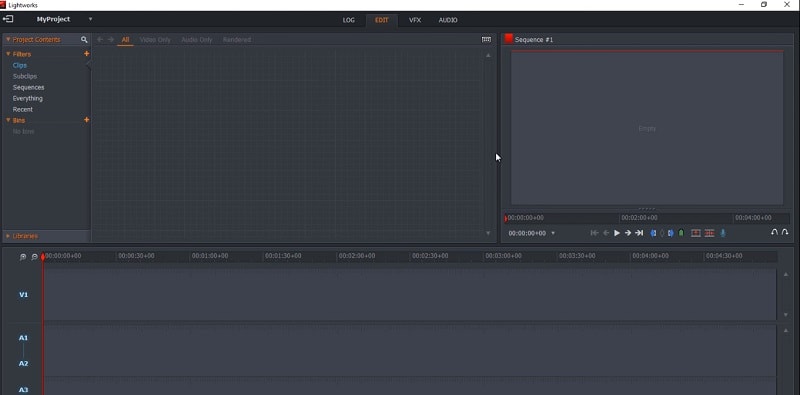
This final cut pro free download for windows tool supports multiple formats of codecs. Also, these can be integrated into the video clips and also has multiple video format support. What this means is that you won't need to worry about the import as well as export video quality or format. And once you are finished with all the editing operations, you can just simply tap on the Cinema button, and then it will be saved to any location you want.
Key features:
- Built-in presets for different video settings
- Multiple audio track support in the same video
- Available for free as well as paid
- Easy to use interface with minimalist tools
- Powerful editing algorithms to transform videos
- Preinstalled filters and transitions for quick looks
- Instant sharing to most social media apps
- It supports most kinds of video formats
3. Blender
Designed to be software that can create animated videos, this final cut pro x windows ten application has some pretty interesting tools that can help edit any video to a cinema-quality clip. Blender has an inbuilt video sequence editor that can perform all the essential editing operations like cutting the video or trimming any part out of it as well as complex tasks such as color grading as well as masking. When you load any video to its editing interface, you will see a live preview tab where you can see the tools you apply to the video.
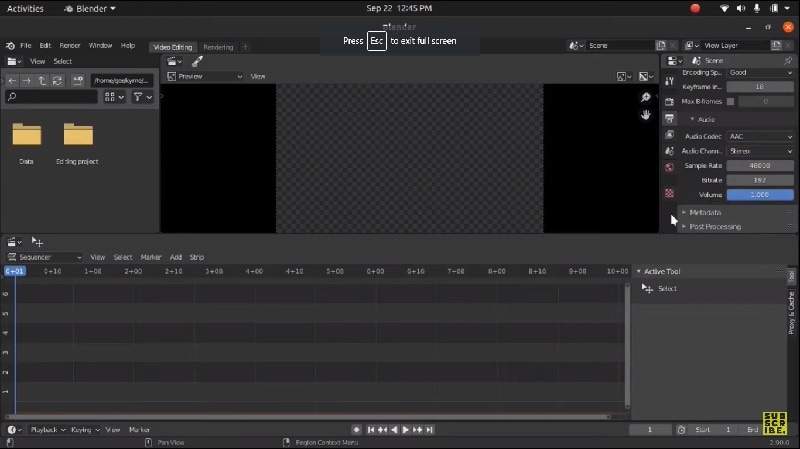
There are features like waveform of luma and histogram displays in the same window, which will help you edit your video precisely. The application also has features for audio mixing as well as syncing with the waveform visualization to make the videos more impactful. There is a total of 32 slots for adding images as well as videos to make any scene and functions like masking and transition effects that can help you achieve a perfect video.
Key features:
- Live preview tab with vectorscope and histogram
- Feature for showing luma waveform
- Audio mixing as well as precise syncing tools
- Up to 32 slots for adding new clips and images
- Masks as well as effects sections for quick touch
- Functions like speed control and layer adjustment
4. HitFilm Express
HitFilm Express is one of the most downloaded video editing tools that are available for free to all its users. The application provides professional-level tools that can be used to create amazing VFX videos. The different features of this application are so useful that most of the content creators today use this on a day-to-day basis. The user interface of this application is very clean and can be easily used by beginners as well as creators without any prior experience with the editing software.
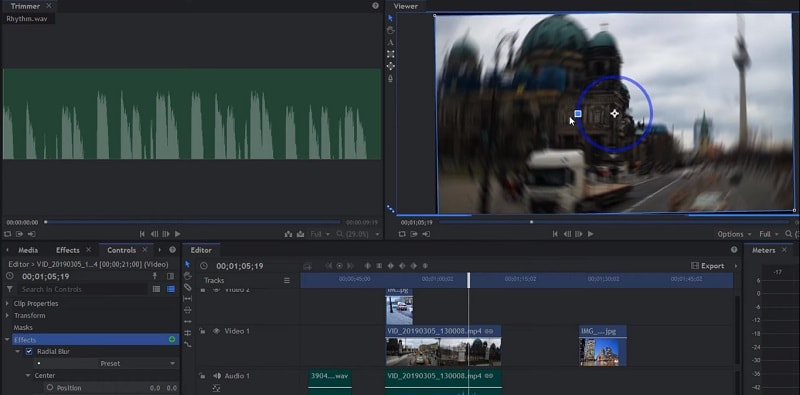
Since this application is free to use, it is perfect for people who want to make videos on a low budget. There is also different audio track encoding support that lets you a perfectly synced video with quality export settings up to 4K definition. The software also uses AI to track the motions of any subject that can help you animate them if you want to. Along with all these features, there are also over 100 plus hours of video tutorials to master the different tools of the application.
Key features:
- Free to download and install
- Professional-grade editing tools
- Instant VFX tools for a quick retouch
- Motion tracking and different animation tools
- Intuitive interface for easier controls
- Different video quality settings
5. Adobe Premiere Pro
The last one on the list is Adobe Premiere Pro which is a well-known name in the videography industry and is a paid application from Adobe. This application is the ultimate destination for people who want to deeply invest their time in cinematography. The application has so many tools that a user will surely be overwhelmed by the type and precision these features can provide in the video.
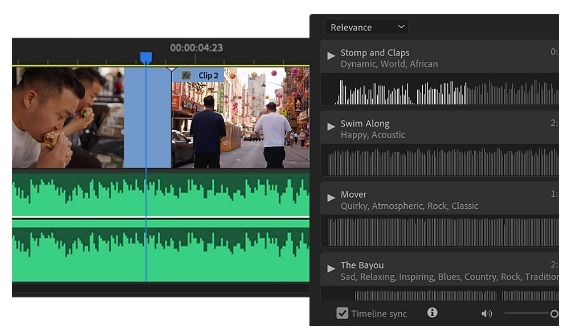
The interface of the software has different sections where a user can edit the audio as well as video part of any video differently. There are also simulation projects to learn different kinds of stuff as well as practice all the features. The motion graphic templates provide some of the best templates available on the internet, along with a ton of effects and filters. The color grading through this application is believed to be the best in the industry, with dozens of presets for instant use.
Key features:
- Industry-standard motion graphics templates
- VR Rotate sphere technology
- Shared project support for collabs
- Dozens of presets with different color grading
- Instant sharing with 4k export quality support
- Different video formats support
Conclusion
The article discussed some of the best video editing software that is available for your computers, and all of these can be very good alternatives to Final cut pro. It's no doubt that if you are using an Apple PC and are on a macOS, then Final Cut Pro gives some of the most amazing features. But the other ones that are on the list also do have some type of functionalities that will take your videos to a whole new level.




