Free Open Source Video Editor
Video editing in the modern world has become a basic need with social media being such a prominent factor in our lives. The creation of video content is not just restricted to the professionals but also normal people who want to share information or how-to videos. The video editors are also required by those who create tutorials and other such videos. The free and open-source video editor options are an important piece of information that users need to have.
The video editors are divided into closed and open-source categories as basic categories. The closed source software are those which are normal ones and offer basic functionality like cropping, soundtrack adding and rendering speed, etc. The open-source video editing software usually is a bit more professional and adds touches that closed source ones cannot add.
The open-source video editing software has source codes that enable customization of programs according to the needs of the user. They are preferred by people who have some working knowledge of coding. There has been a rapid evolution in the video editing industry particularly in the previous few years and there are many options out there. The biggest obstacle faced by users is to choose the best free open source video editing software. Here we have a few options for you.
Top 10 Open Source Video Editor
LiVES
LiVES is a video editing system that is designed to be simple without compromising on power. It is the most useful open source free video editor for beginners and even though it is smaller in size it has a lot of advanced features. LiV.ES performs its actions by mixing real-time video performance and non-linear editing in a professional quality application.
To explain it to those who are more technically equipped, this is an editor that is accurate when it comes to framing and sampling. This is one of the software which can also be used in the form of a VJ tool for delivering professional-level performances. It also supports the latest standards.
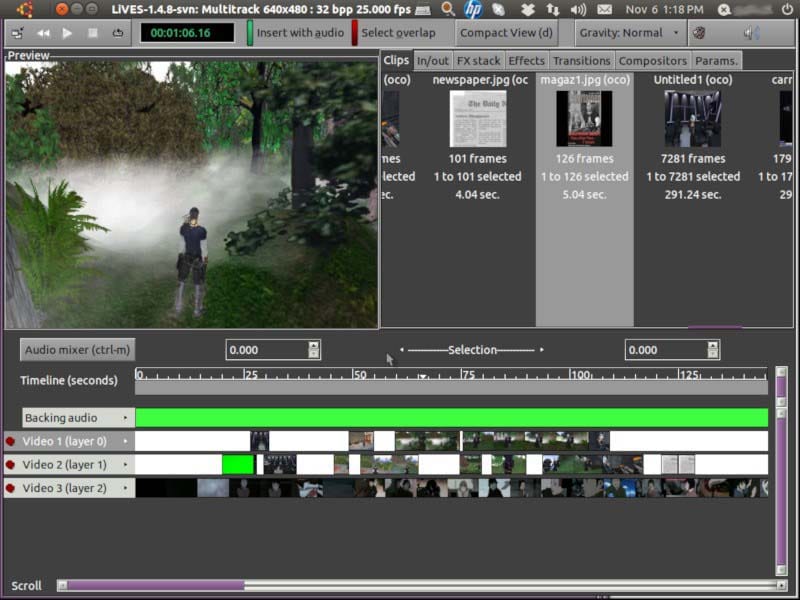
The feature has the following features.
- It provides editing which is accurate to frames.
- It edits videos in real-time
- It can be controlled using a keyboard, MIDI, and a Joystick.
- It provides multi-track support
- It provides VJ keyboard control while the playback is going on.
- The plugins are supported.
- It is compatible with a lot of effects framework such as LADSPA audio, project among others.
Vidcutter
Vidcutter is among the best free video editing software open source. It provides services such as video trimming, cutting, and joining. It is compatible with the most popular video formats such as MP4, AVI, MPEG, MOV, and FLV.
It keeps updating its software and adding features. It has developed itself to be suitable for more modern requirements and framing accuracy requirements. It has progress bars which enable the user to keep track of the progress that has been made on a clip. It also provides an option of streaming, audio, or video in the editor. The following features are there in the software.
- It works in a superfast action to cut videos and join them
- There are options for recording clips as per user preferences.
- There is an option to save the projects and work on them later
- The backend is supported by FFmpeg power
Flowblade
Flowblade is software that is a multitrack and non-linear editor that is released under the GPL3 license. It is an open-source video editor free of cost and can be used from the beginners to the professionals. It provides the tools which are industry standard in creating workflow and movement and trimming of clips. The combination and mixing of tools are available. There is a color correction tool that is available too. This is available only on Linux.
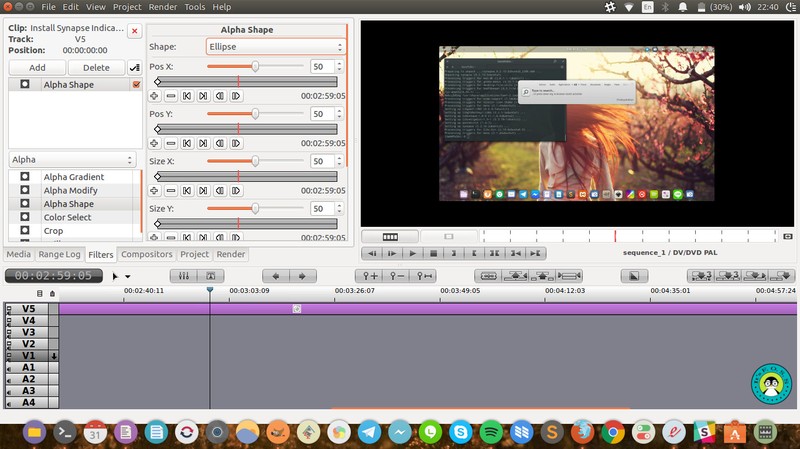
The following features are available.
- It offers advanced control of the timeline
- It provides editing on multi-track levels
- It also provides the G'Mic tool
- Most of the video and audio formats are supported by libraries of FFMpeg.
Openshot
The Openshot open source free video editor for beginners as well as for professionals is one of the most effective working software which is extremely popular with users. This is particularly popular for the people who own a mac and is the most effective for them. It offers a DMG installer for Mac OSX so that the user does not have to compile or install this manually.
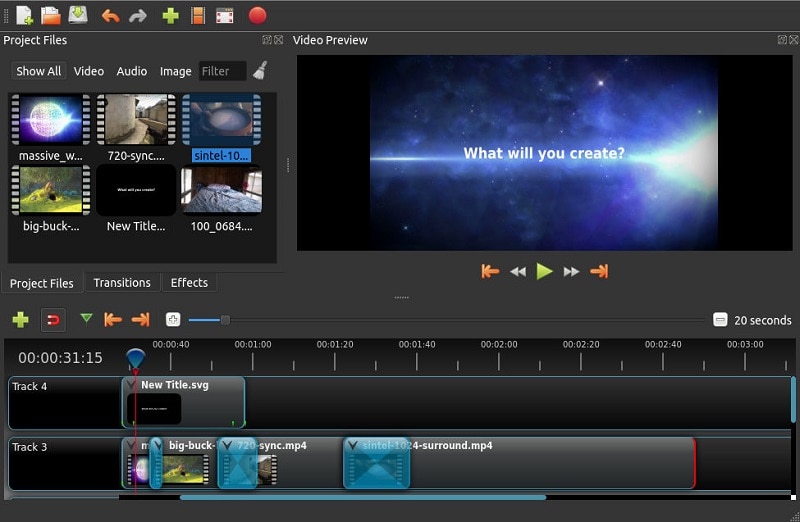
The following features make Openshot a great option for the users
- It supports almost all of the video and audio formats that exist.
- It provides the framework for keyframe animation
- Openshot also provides the Multi-track support
- There is desktop integration which also provides the drag and drops support
- The video transition takes place with the real-time previews
- Openshot offers 3D animation effects and tiles.
- The timeline is advanced and provides features such as the drag/drop support, scrolling, zooming as well as snapping.
Avidemux
Avidemux is recommended by many particularly those users who are looking for a basic open-source video editor all across platforms. This is the software that provides the ability to save, cut, add filters, and perform the very basic tasks on this software. The page of this software is in active development despite reports that it might have been abandoned. There are a few features that make this software among the most sought after these are given below.
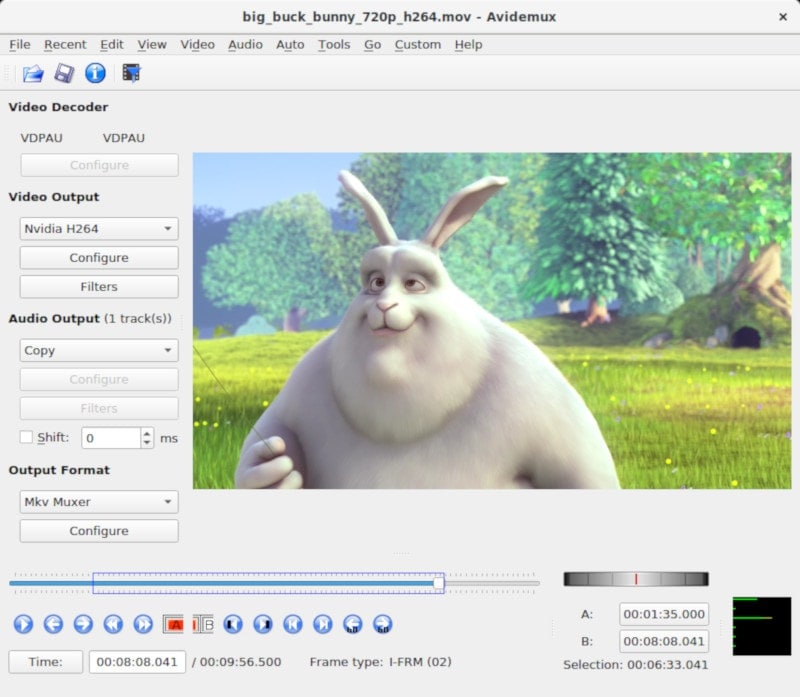
- It is available across platforms on Linux, macOS, Windows, and BSD.
- It supports all the major video platforms such as MP4, AVI, and other formats.
- It has the ability to trim videos and cut as well as provide the filter support
- It is easy to use and particularly suited for beginners
Virtualdub
It is a video processing and capturing utility for the 32 and 64-bit Windows platform. While it does not have the power of an editor such as Adobe Premiere Pro however it is created and streamlined for the fast linear operations on the video. It has the capabilities of batch processing for the processing of a larger number of files and this can be extended with the addition of third party filters. It is geared mainly towards the processing of the AVI files however it can read the MPEG-1 files and also is capable of handling the BMP Images. It has the following features
- It offers fractional frame rates therefore the user can get the exact frames per second.
- The optimized disk access is provided for a lot more consistent usage of the hard disk.
- There is an integrated volume meter as well as a histogram to monitor the input level
- There is an option to real-time downsize and reduce noise as well as field swapping.
- There is Verbose monitoring which includes the compression levels, free disk space, and CPU usage.
- There are keyboard and mouse shortcuts so that operations are faster.
- The interface layout is clean.
Pitvi
This is one more open-source video editor that is available just for Linux. The user interface is extremely easy and friendly for the user and it offers features that can help in the performance of a few advanced edits too. It can be installed with the help of Flatpak or by looking for the source code which is available on the website. This should also be available in most distribution repositories too. The features of this software are as follows.

- Every major video format is supported by the use of the GStreamer Multimedia Framework.
- There are advanced timelines that are independent of the frame rates.
- There are animated effects along with transitions.
- There are audio waveforms.
- There are real-time previews for trimming.
Cinelerra
Cinelerra is one that is very popular when it comes to the open-source video editors. There are many versions to this and every single version offers something new in terms of ability and features on every one of them. Cinelerra GG is among the most preferred. It offers the following features.
It is among the most downloaded editors and has been there in use for very long having also been used by many filmmakers. It offers filters and audio options like no other software and has a powerful compressor. There are new features that keep getting added to this software particularly in the color correction department.
- It has an advanced timeline
- It has a motion tracking system
- There is video stabilization
- There is color correction
- Audio can be mastered.
 Pro-tip
Pro-tipConclusion
Apart from the ones which have been recommended, there are others such as kdenlive free and open-source video editing software download along with a few others which can do the same job as well. These options are meant to provide those who are looking for an experience that is a little better than the average experience on a closed source software. The open-source ones provide a more professional touch for the viewer and create an experience like never before. These come into use a lot more these days when video content is getting popular on social media and video sharing platforms and the quality of videos is a differentiating factor for the video editors.






