Top 10 Free and Paid Online Video Editor
Videos play a significant role in people's lives because most are educative and informative. For instance, a business proposal may need a video presentation, which can be created from scratch or be made from a combination of pictures and music. For you to create a great and attractive video, you need the best video editing software online to help you achieve your goal. This article informs you of the best and most recommended online video editors. Some are free while others must be paid for. Simply explore each to discover its capability so that you can make an informed choice.
At first, I'd like to introduce you to five practical free online video editors. They are WeVideo, Clipchamp, Magisto, PowToon, and Renderforest represent.
WeVideo
WeVideo is a free online video editor that allows you to manipulate your videos in various ways. It can do basic splitting and trimming and add markers to a specific clip. Additionally, this tool can include static transitions, background graphics, and static simple text and callouts to a clip.
WeVideo also provides you with frames and overlays to utilize in your clips. You are also provided with free music and sound effects in the extensive soundtrack library, which makes videos more interesting. After proper editing, you can upload your videos to multiple social media platforms, including Facebook and Instagram. Similarly, you can directly save or share through cloud services like Dropbox and Google Drive.
The best part about using this online video editing software is that no downloads are required. Additionally, it is suitable for all operating systems such as Mac and Windows, and it is fast and easy.
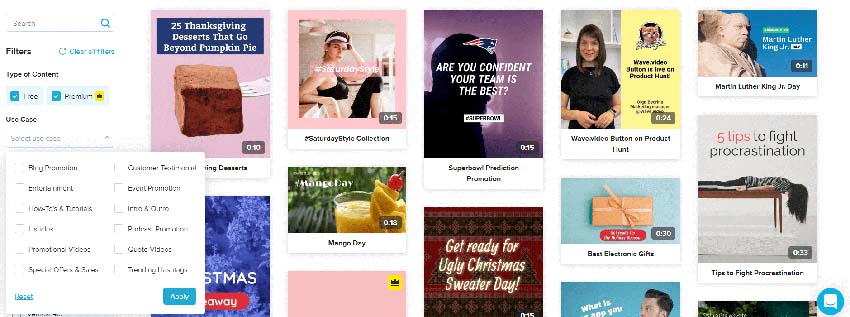
Clipchamp
Clipchamp is quite famous because it is among the best online video editors and also free for use in Mac and Windows computers. It provides users with an intuitive and easy work platform, which enables professionals and beginners to do video editing as quickly as possible, and save on the PC or share through Google drive.
It has multiple editing features that include flipping, rotating, cropping, and trimming videos. Clipchamp also allows adjustment of contrast, brightness, and saturation. Additionally, you can use it to add backgrounds to your clips, as well as transitions, overlays, and text.
The free version of this easy online video editor also provides you with a stock library that has audio and video files to make your video more interesting. It gives you more freedom to choose the most preferred aspect ratios. Although the highest resolution is 480p, the tool does not put a watermark on your videos.

Magisto
Magisto is an excellent online video editor and maker that is free to use and accessible from multiple podiums since its cross-platform. It can make a short clip from daily life activities or simply put together videos, photos, and music through its smart technology, which can easily create an animated clip.
This software makes things easier by automatically doing video editing, which saves you from doing it manually. You only have to select the editing styles from various options, which are namely business, family, popular, clean, fun seasonal, and social. As soon as you make the selection, you can preview the outcome by hovering the cursor over the thumbnail.
The editor allows you to add your music or choose from the built-in music library. Additionally, it automatically adds transitions to complete editing. Once video editing is a doe, you are free to publish the clips on social networks like YouTube.
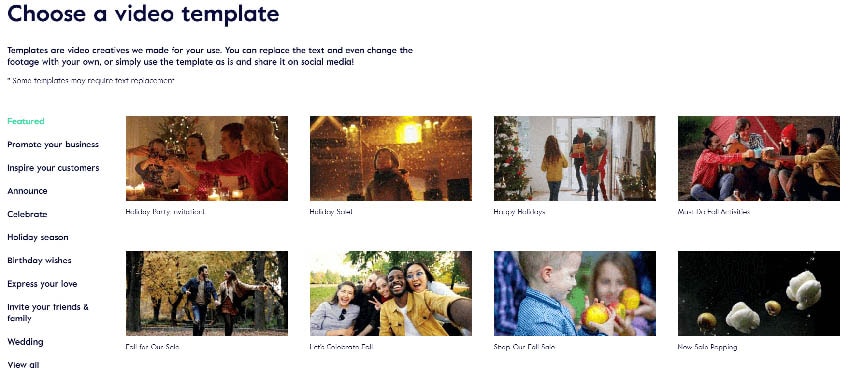
PowToon
PowToon is also one of the best video editing software online since it creates videos for teaching, explanatory, or tutorial purposes. So, if you wish to create a clip to offer guidance on the usage of tools and software or to teach, this is the perfect platform to use.
As soon as you sign in to use PowToon, you will find multiple video templates that are applicable in various situations. They include presentations, marketing, explainer and infographic videos, and video ads.
After creating your video, this tool will provide you with an extensive selection of backgrounds, characters, and styles. You can also trim the beginning or end of the clip or loop it. Additionally, PowToon allows you to create various effects on your clips, such as the web page scrolling, zoom in and out, and swipe effects. You can also use it to change the duration or speed of a moving object.
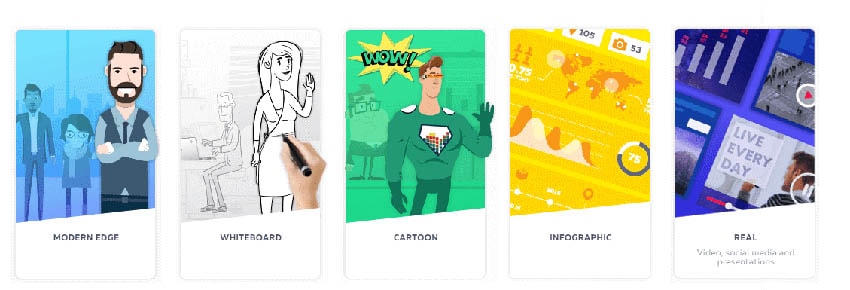
Renderforest
Renderforest refers to a cloud-based platform for video creation and manipulation. It is considered as one of the best online video editing software because it can make a variety of clips for various audiences. Such include infographics, typography, and intro videos, explainer animations, music visualizations corporate presentations, and service and product promotions among others.
Beginners have an easier time with the platform because it has hundreds of customizable templates with thousands of scenes. They just have to choose one professionally designed template and style that suits their preferences, and does not require technical skills.
Renderforest allows you to customize the scenes by adding media files, text, voiceovers, and background music. Additionally, you can include stock videos and images directly from the editor, as you play with the styles and colors of the templates. This online video editor suite many users because it is available in nine languages, catering to a larger audience.
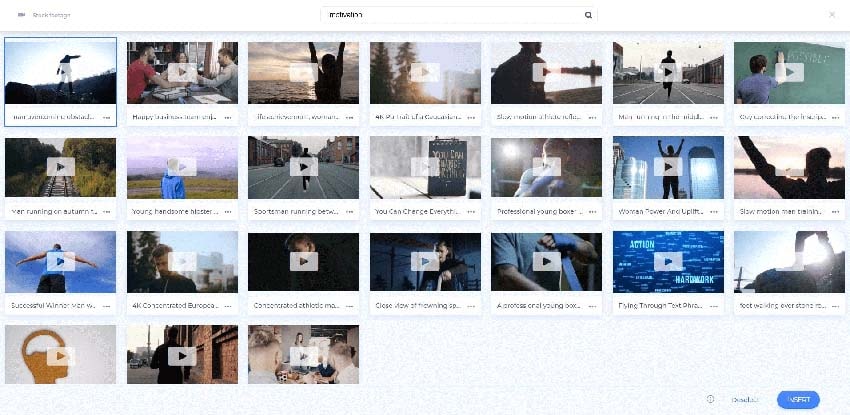
The above introduces you to five free online video editors, and then introduces you to five paid video editors. Since they have to be used for a fee, their features must be richer and are very suitable for users who need to edit videos frequently.
Animoto
Animoto is another easy online video editor with the capability to create excellent videos, and edit them to produce exciting moves. With this video maker and editor, you can turn video clips, images, and music into video slideshows. Basically, it is perfect for personal and business use.
Video editing is quite easy with this online video editor since there are pre-made videos and images at your disposal. It allows you to customize your boards by incorporating your own logos, text, clips, and images. Additionally, you have the liberty to select the video style of your choice, upload preferred music track, select the ratio, and add a filter to achieve the results you desire.
It has numerous styles and filters and templates varieties. One of the best things about Animoto is its compatibility with multiple devices. Basically, you can use it to edit video of iPhone, Android devices, PC and tablets.
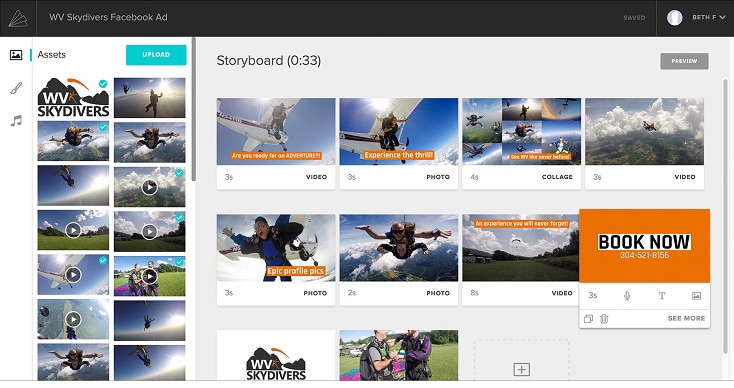
Wave.Video
Wave.Video is in the list of the best online video editing software because it provides designed templates and numerous stock videos, images, and music tracks that you can use. As a result, it is quite perfect for creating social media videos. In video creation, you can use premade templates or start from scratch.
Video editing in this tool involves full customization, whereby you can incorporate background colors and font sizes. It supports multiple formats like a story, square and horizontal. The auto resizes feature comes with several sizes to choose from and adjusting the design, as well as customization, happens automatically.
This online video editor is worth every penny because it does not limit the number of videos you wish to create or download. Additionally, a creative feature is known as Inspirational Content Calendar that provides clips for every day all year long. After video creation and editing, share them online.

Kizoa
Purchasing Kizoa as your online video editing software has its benefits. The tool gives you the freedom to create videos for school projects, personal use, social media, and business. After creation, you can proceed with customization, whereby you apply GIFs, effects, transitions, and music. You can also upload your personal videos and photos to customize them if you do not wish to use the one provided by the platform.
This editor is special because it has multiple 3D effects. So during editing, you can choose from 3D simulation, sound, text and special effects, and fonts. So, Kizoa mostly fits professionals since beginners may get confused by all these options.
The platform works in 12 languages, which is good for a professional with clients all over the world. It also exports in multiple formats such as MOV, MP4, and AVI, making videos playable in numerous players. It also shares videos directly to YouTube.
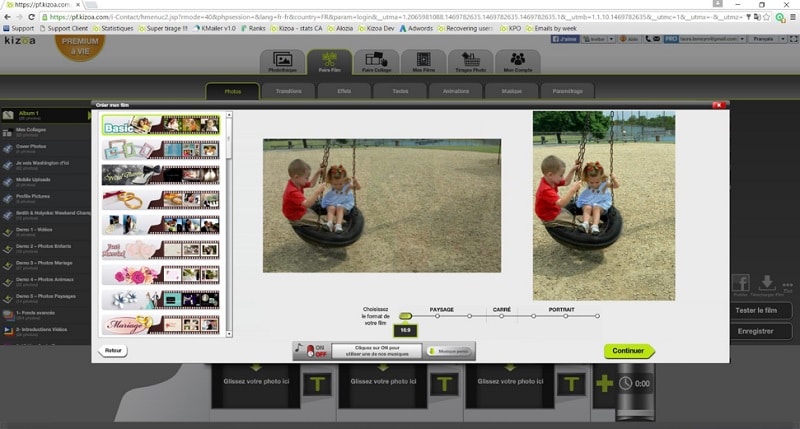
WeVideo
Acquiring WeVideo as a free online video editor mentioned above has disadvantages. The free version comes with limitations such as watermarking videos on the upper right corner, which makes you appear unprofessional if you intend on sharing the clip with business associates or a serious audience.
Additionally, the free account provides a low-resolution product since the maximum video resolution is 480p, and prevents you from accessing other video editing features. You are also limited to publishing 5 minutes of video per month.
However, with the paid version of this online video editing software, you have better chances of making a perfect clip. You can access the built-in stock images, audio and video files, and use editing features like slow motion, voiceover, and green screen. What's more, the paid version enables screencasting and syncing across multiple platforms such as Android, iOS, and the web. Simply choose the most affordable plan for you.
Biteable
Biteable qualifies as one of the best online video editors because it provides a wide range of footage and templates to meet your needs. If you do not want to create and edit a video from scratch, you can utilize the hundreds of pre-scenes available, including marketing and animated typography clips. You just have to choose from the different packs.
This application is very simple and thus suites beginners as it does not require any skills. You can use your media files if the stock footage integration is not enough to make your videos pop. If you do not have music, the software has a large library of music tracks.
You can always expect quality videos because they are rendered in HD720 and HD1080 qualities. When production and editing are complete, you can freely share your work on social media or just download and store it in your device.
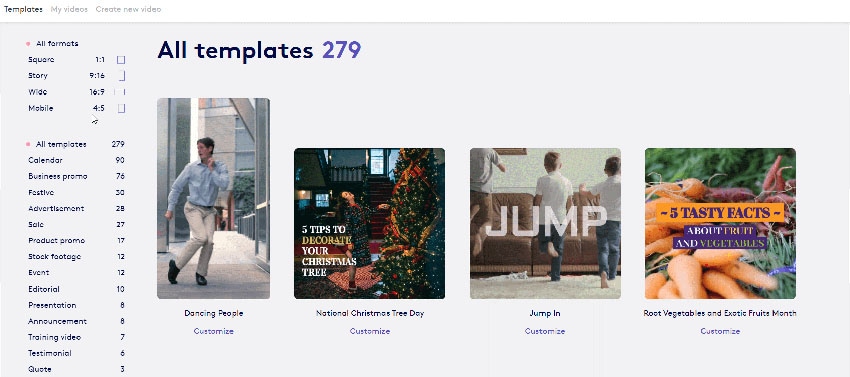
 Pro-tip
Pro-tipConclusion
Each of the online video editing software mentioned above allows you to make great videos that reveal your creative potential. They can help you achieve the perfection you seek to maintain and grow your client base, especially online subscribers. You just have to acquire any and practice using them until you achieve the result you desire most. Since practice makes perfect, you will make videos that surpass your expectations using these fine tools. So, try these easy online video editors starting with the free ones to save cash and create the most effective marketing, tutorial, or presentation content.








