Best Free Video Editing Software for Beginners
Video editing has become more and more common in the recent past with social media becoming the new normal. Video sharing is a part of the modern person's life whether it is for content creation or sharing of information. It is an aspect of the digital world that is now being explored to its fullest. This creates the users to know the free video editing software for beginners that are available and are easy to use.
Video editing also forms an important part in businesses today where the business owners can showcase their products through a visual medium. The video editors which are easy to use for beginners provide the business owners a chance to create the content through many easily usable free editing programs which can help the business owners differentiate their products from their competition.
The products that are produced well make more engaging content and are marketed better than the ones where photographs are the only source. They cannot influence their customers in quite the same way. The trends all over the world have been telling the same story as well. In this article, we bring you up to date with the top free video editing software for beginners.
Lightworks
Lightworks is simple as software that has an intuitive interface and therefore it is very easy to pick up. Lightworks also is a superb software for beginners because it provides a video tutorial collection which makes it one of the best beginner free video editing software.
Lightwork has been operational for 25 years and has been one of the most preferred software when it comes to filmmakers because of its features and a simple and intuitive design which enables even beginners to understand it and work on it. Few other features which make it one of the best software are mentioned below.
- It has high quality and simple trim functions which make it precise
- The speed is optimized and the editing can continue while new content is imported
- There is multiple camera editing so that different footage can be synced
- There is a real-time project sharing option where there is complete control over which of the users has to access to edit
- Easy to edit
- Supports many video formats
iMovie
For those who have been asking a question on how to edit YouTube videos for beginners free? This is the best software. The iMovie editor is a popular standby which comes along with the Mac OS. The interface of iMovie is not a very complicated interface and normal drag and drop works effectively.
The best thing about the iMovie is that its files are saved on the Apple cloud which means that the projects can be worked on different devices. It is extremely easy to use but that doesn't compromise on its power. The other features which make it such valuable software are given below.
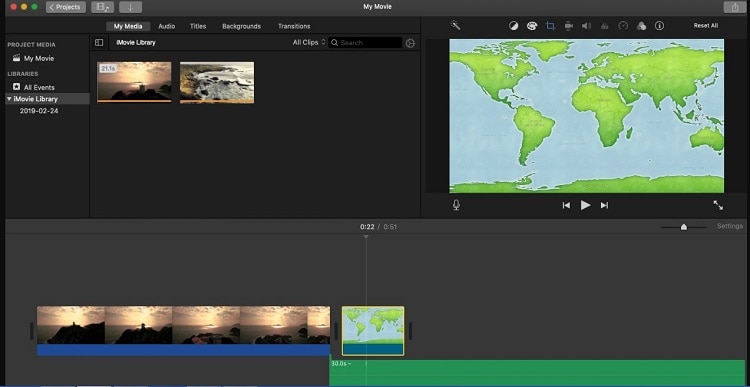
- It supports the 4K resolution which allows the users to create films which are cinema-quality
- Cloud storage functionality is what allows editing from multiple devices.
- There are title animations which are studio quality and make the credits look professional
- The video filters are stylish and contemporary and have been built for just particular film genres.
- Sound effects and music is built in. Voiceover recordings are also available and can be consolidated with sound and picture.
- There are speed controls that can help in editing the action sequences as well as sports highlights.
Openshot
Openshot is the best free video editing software without a watermark for beginners because it provides great editing options to go with an intuitive interface. The minimal design which it provides is best suited to the businesses which are only starting off or are small in scale. Another thing that works for this software is that it is available across the platforms
It offers all the possible options such as trimming, scaling, resizing, and rotation. It is available in more than 70 languages and is among the most powerful software with unlimited tracks. Some feature its other features are enlisted below
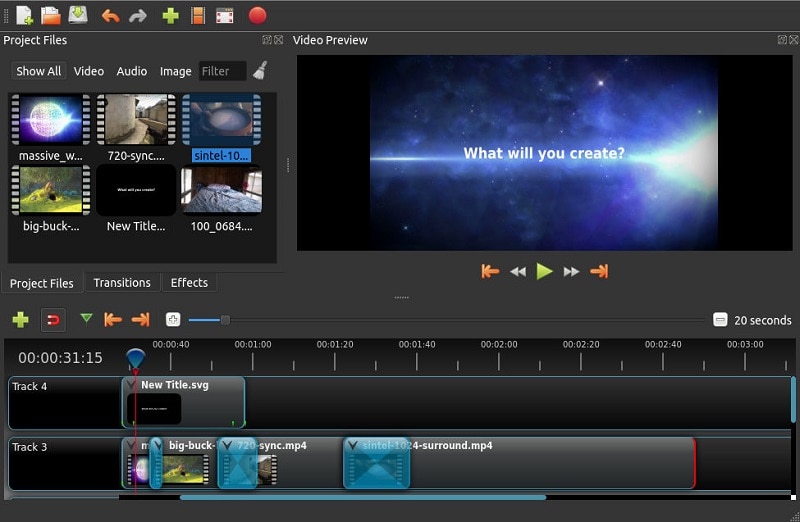
- There are unlimited backgrounds, watermarks, and audio tracks
- The title card templates are customizable
- There is drag and drop functionality for the easy adding of videos and audios
- There are digital video interfaces, effects, brightness, hue, greyscale, and green screen effects.
- There are powerful abilities for keyframe animation
VideoPad
VideoPad is a brilliant starting point for getting them acquainted with the video editing software concept. It has been reviewed extremely highly by many experts and has received good reviews form one and all for being intuitive yet powerful.
This is an uncomplicated and easily usable interface. In spite of the easy controls, it does come with many features that can make the videos look professional such as the multiple displays for faster editing and many layers of audio which provides the users with multiple options for more control over the sound mixing. A few of its features have been listed below.

- The double built-in screen makes it easy and intuitive when it comes to editing.
- There are pre-made, customizable transitions for professionalism
- Export presets create videos easily for many specific platforms like YouTube and Facebook. And posting them on the software directly.
Videostudio
This is an award-winning video editor which is very helpful particularly for beginners because of its easy combination of the features and easy interface. It is a perfect tool for the users to turn their memories and make stories out of them.
It offers a plethora of creative features and visual animation along with elegant tiles other abilities which makes it brilliant software to use for the beginners. It is easy to learn and execute too and also provides some of the best audio functions among the editors. There are more than 1500+ filters that are available to the user. Some more features are provided below.

- Creative features
- Easy to use
- Creative effects
- Simultaneous multiple editing
- Creation of elegant tiles
DaVinci Resolve 16
This is the video editing software that is usually associated with professionals however it is also usable for beginners since it is extremely easy to use. It combines 8K editing, visual effects, color correction, and audio post-production.
The free version in particular is suitable for many users who don't want to go too extensive. It also provides a unique array of audio and speed features which make the edited video reach the quality of professionally edited work. It is easily editable and can be exported quickly too. Some of its other brilliant features have been enlisted below.

- Multiple timelines for quick trimming and cutting of videos
- Trim interface for better editing
- Picture in picture tool along with stabilization and re-trimming
- Facial recognition which can detect the faces in the clips
- High-quality speed changes for motion estimation and frame rates conversion.
VSDC
VSDC is available free for the desktop. The free version though does not have all the features of the paid version it does come with the full editing suite which includes the mask tool and the key functionality for the green screen editing effects.
The free version also provides the audio convertor options and other options such as screen capturing. It is also easy to edit on because it accepts all video and audio formats apart from its very powerful Chroma tool to enable green screen editing. The features of this software have been enlisted below.
Features
- Color Correction tools for making videos look professional.
- A plethora of transitional effects
- Easy to use filters for images at the level of social media filters
- Social media linking to major platforms
- Mask tools for hiding and blurring.
Kapwing
Kapwing is the software which provides different features such as editing of videos images or gif. It provides the ability to upload, share, and edit all in one place. Work can now happen from any place because it provides secure, back up abilities and cross-device services.
There are templates and resources which help the younger professionals and students to make their media a lot faster than other editors. It has some of the most reputed companies in its clientele and that surely adds validation to how good this software really is. A few of its amazing features are enlisted below.
- Resizing, trimming and other major options are available on the software
- Audio can be added on this software
- Secure with back up
- Subtitles can be added on this software
- Real-time editing.
HitFilm Express
This is one of the software which might be a little difficult to learn at first although once the user gets a hang of it, this can provide Hollywood film level editing. This is regarded by many as one of the best all in editing software. There is no need to create the composite shots which makes sure that the editing is done in a lot less time
This is among the best for young content creators particularly gamers who are looking for high-quality content without having any budget. Some of the other features offered by this software are given below.
- Professional video editing
- Composite shots being enhanced
- Unlimited tracks for video and audio
- Adaptive trimmer which lets re-trim happen
- Copying one clip attributes to the other
- Audio mixers for tuning of the sound
- Transition options.
Media Composer
It is a video editor that provides many features that make it one of the time-saving software. It helps in speeding up the entire experience of editing and makes it creative. It keeps editing and offers the best editor to create the best story like experiences.
Another thing that makes it among the best is the fact that it offers some of the best security features which keep the content that is being edited safe and away from any kind of intrusion. This can be accessed from multiple places so it allows work to be done across many channels. A few other features are listed below.
- Importing and managing is easy
- Editing and VFX is one of the best in class
- The color correction is easy and professional
- Updates available
- The free version has many features too
Extra Recommendation: Wondershare DemoCreator
Apart from the ones which have been recommended above, we would also like to recommend Wondershare DemoCreator is a good option. It offers all the basic features which a video editor is required to provide and has a very basic and intuitive interface. It has a picture in picture mode, scale videos, Freeze frame options, and playback resolution.
There are other features such as audio denoise, fade in fade out, voice-over, and draw border which makes this an amazing editor for the content creators. This does all the editing work in the easiest and most non-complicated manner which makes it a sought after editor.
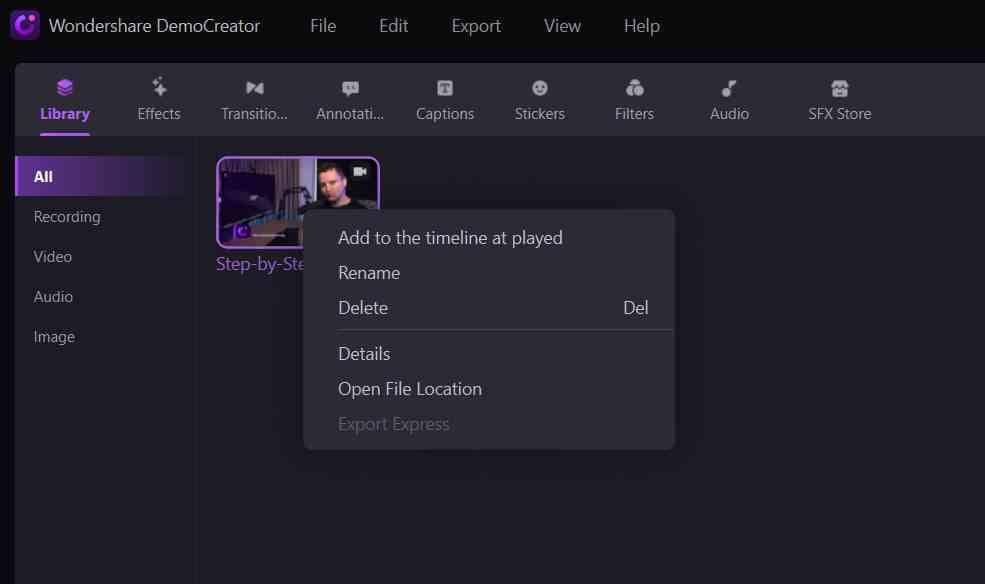
 Secure Download
Secure Download Secure Download
Secure DownloadConclusion
The beginner free video editing software given above provides great features for the beginners to use and create the best content easily. Some of them even provide features that are professional-level editing however they may be a little hard to learn. The basic features can help mostly the product creators and business people to market their products in a more effective manner through a visual tool. The videos created professionally without the cost of a professional editor can make it easy for businesses to stand out and be better than their contemporaries. Video editing can be an effective tool to create professional videos for services too like how-to videos and tutorials for social media. In case there is other editing software you come across. Do let us know.



