Top 6 Best Online GIF Croppers
Social media has gotten quite handy to the general population, where they have accepted the customs and ideals set by the very domain into their lives. Modes of communications drastically developed into quick electronic messages through the Internet with the aid of third-party applications, accessibility became primitively easy for people throughout the world. This connected the world, and coherently changed the sense of communication among the masses. GIF became a very proficient method of sending images to people around the world. The primary reason that makes gifs quite suitable is its swift loading time and lesser size. Their construction has been known as both easy and challenging to execute. This article shall put forth the significant dynamics of GIF development and introduce several online GIF croppers that would guide you on how to crop a GIF with ease.
EZGIF
A platform that is known for its user-friendly interface, ezgif.com, turns the size of your GIFs into preferred quantities with ease. It has developed its reputation throughout the market as an online GIF cropping tool with editing facilities. With a limitation over the file upload, i.e., 35 MBs and a few advertisements to hover upon, the following steps guide you on how to edit GIF file online using the platform of ezgif.com.
- You can upload an image onto the platform through your local directories on a desktop or paste an appropriate URL of the picture. Tap "Upload", once added.
- Tap on the "Crop" tool and drag your mouse over the required picture.
- You may also set the image's dimensions and aspect ratio for clarity. Tap "Crop it" to execute.

GIFGIFS
Gifgifs.com is popular with its gif creation tools, with managing the orientation of the gig to its root. It provides you with the ability to settle the size of the gif with its proficient crop tool. While being a straightforward platform to work on, gifgifs.com is filled up with useless ads, majorly damaging its aesthetics. To understand the present structure of gifgifs.com and its use as an online gif cropper, you need to follow the guide displayed below.
- The platform provides a very simple structure to upload an image. After uploading the image, you need to select the necessary part for cropping out.
- Tap on "Crop" to proceed.
- A preview window appears on the screen below the original sample. You can tap on "Download the result" to save it in your local directory.

ILOVEIMG
With a very diverse user interface to work on, iloveimg.com provides a very different experience in the field of gif cropping tools. This online gif cropping tool ensures multiple files are downloaded through various platforms, except for keeping the image's quality intact and original. With the ability to create GIFs in an instant, iloveimg.com provides you a supported list of languages to operate on. To follow the procedure of cropping a GIF using this online tool, you need to look over the steps defined as follows.
- You can select any GIF from your device, Drive, or other cloud services.
- For cropping the image, you need to drag the rectangle over the image. Tap "Crop Image" to execute.
- The result is automatically downloaded onto your desktop; however, it can also be shared across various platforms.
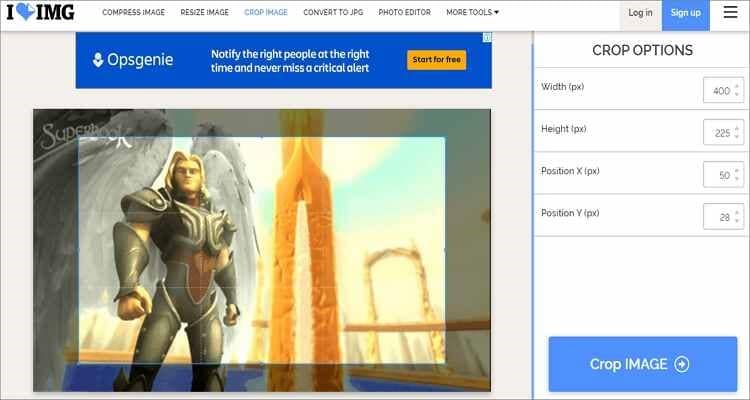
KAPWING
Being a modern online GIF editor ensures a very professional experience for users in handling images and videos. With an intuitive interface integrated with various options, you can easily use it as an online GIF file editor. Kapwing.com offers its users with built-in templates and all the necessary editing tools for working over the GIF. However, it is not recommended for beginners, considering its intricate structure. After registering over the platform, you need to follow the steps to understand its use in cropping a GIF.
- Locate your GIF on the desktop and upload it to the studio.
- Use the "Crop & Edit" feature to work over the platform.
- With the result previewed, you can "Publish & Download" the cropped GIF onto your desktop.
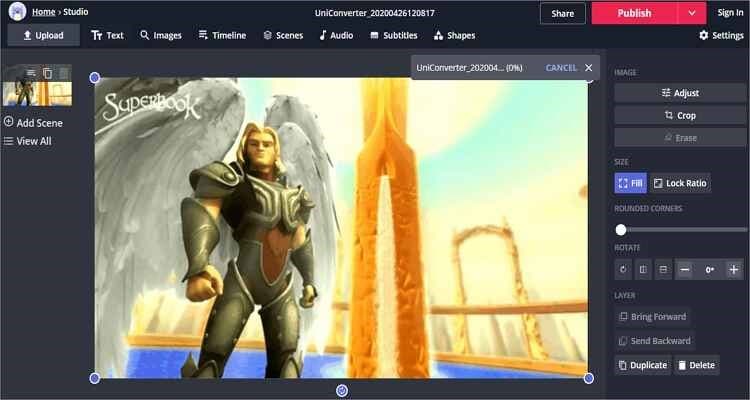
GIFGIT
If you are searching for a quick solution to GIF cropping, gifgit.com offers a very swift and professional experience in managing your GIFs. It provides a very vast set of editing tools compared to any other platform, making it a first-rate choice for many users. With gifgit.com, you can invert colors, flip your images, and erase backgrounds across images with impressive optimization. However, you cannot function URL GIFs on this platform. To understand the operation of gifgit.com as a GIF cropper without download, you need to look over the guide explained below.
- You need to upload the .gif file onto the platform from the computer by selecting "Choose File."
- After setting the crop rectangle for the uploaded image, tap "Crop GIF" to proceed to execution.
- Tap "Download" to conclude the process by downloading the file on the computer.
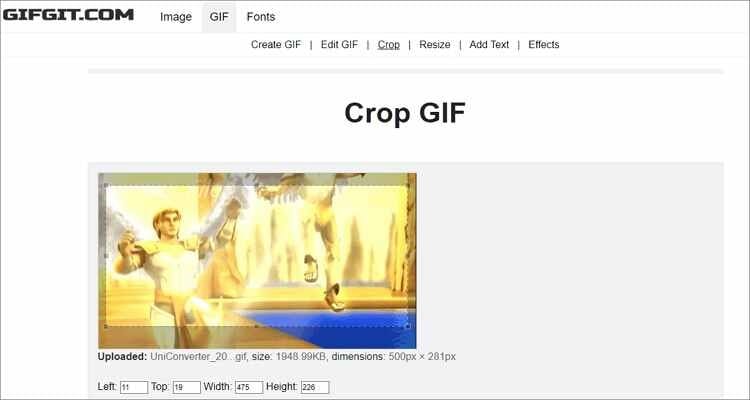
ONLINECONVERTFREE
This platform can be mentioned as a very reliable choice with an impressive user interface to work on. With support for over 200 file formats, you can add files ranging up to 100 MB. You can easily crop your GIFs with its free basic features. To understand its simple function of how to edit GIF files online, you need to look over the guide explained below.
- Upload your file from the appropriate location and proceed.
- Select the options stating the cropping function of the GIF.
- Download the file when executed.
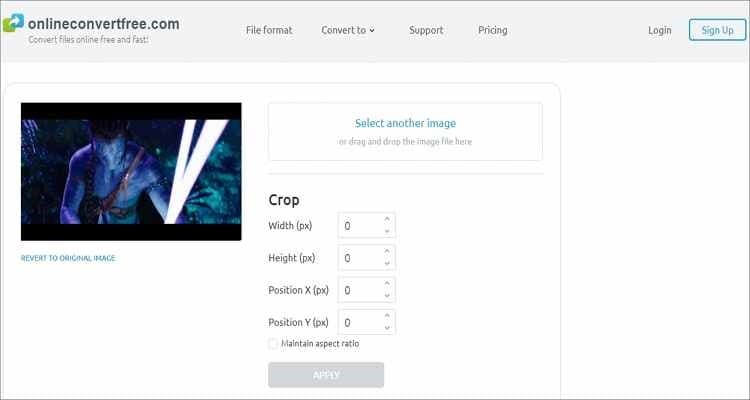
 Pro-tip
Pro-tipIf you want to get more GIF croppers for Windows or Mac PC, please click here to learn more details about the Top 5 Best GIF Croppers.
How to Choose?
Whenever you are looking for an appropriate online GIF cropper for your GIFs, there are a few factors that you need to pursue before finalizing the best option for your operation. It would help if you were very sure of the experience that you look to work with, making the selection quite compelling in entirety. With multiple functionalities and an advanced set of tools to work with, you should look forward to selecting such a platform that provides you an experience worth a while. Look over the provided platforms to get a detailed understanding of how to crop a GIF using these platforms.



