Online Video Editor Free
Free online video editing software is the need of the hour. Users are in search of such an online video editor. This is because it saves us from the trouble of downloading and installing software on your device, thereby saving time and space. With the correct online video editor free, users can create picture-perfect videos that are all set to share on Instagram, Facebook, YouTube, or anywhere else, without any time limits and watermarks.
If you are looking for such tools, there are many online video editors with free no watermark software out there that not only have the most basic yet essential features but also have powerful tools at your disposal. Finding the best free online video editor might be an intimidating task, but we are all set to help you. Here is the list of the best options out there. Each of the tools listed below will allow you to perform essential post-production jobs such as applying green screen filters, trimming clips, and modifying the playback speed. Let us begin.
1. Animoto
Animoto is an online software for creating and editing videos or photos. Users can use the tool in a number of ways. Also, you can produce videos from any kind of photographs or images, thereby making it a perfect companion to use for advertising and marketing purposes or presenting a product. It is extremely easy to use. Users can produce a video very swiftly and with an extremely professional finish, without having to have any technical knowledge in editing videos. The simplicity of the online video editor makes it the perfect tool to begin learning how to edit small clips; therefore it can be used by users of all genres and ages. The features of producing videos from photos make it ideal for slides of some special moment, product videos, or even the introduction of some lengthy video.
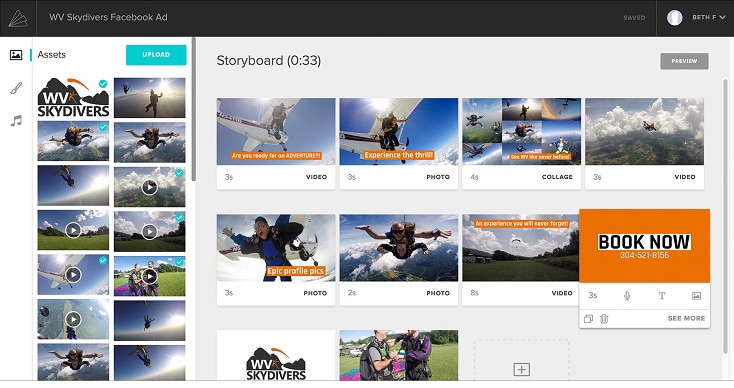
Photographers can highlight their skills by being capable to create presentations and videos of their work and upload them to their social media accounts, thereby making a greater impact on their target viewers. Animoto Video Maker can be brought by subscribing to one of its three available offers, each with more functions than the earlier one. The plans are Business, Professional, and Personal. The software is very easy to use and adheres to its slogan - make it simple, make it beautiful. The software can be used without the requirement of high knowledge in computers or earlier experience, making it a very helpful companion for the home user.
Apart from this, Animoto Video Maker free version provides 720p, but in the business and professional paid versions, the quality of the video offered is increased to Full HD. In addition to this, the software has a mobile app available for both Android and iOS, where you can upload the videos and photos that you have on your handset. Moreover, the online editor lets you share your creations directly on different social platforms, such as WordPress, Twitter, Facebook, Pinterest, YouTube, and so on.
2. DemoAir online screen recorder and editor
DemoAir is a Chrome-based free screen recorder and video editor. DemoAir makes it easy to record videos of your screen and webcam. You can record lectures, webinars, Google Slide, and Skype calls with the option to add narration from your microphone and video from your webcam, and instantly share to Google Drive and YouTube. DemoAir is widely used to create classroom videos. Teachers can use a DemoAir webcam video to record the instruction for their class. Simply set a laptop or Chromebook up on a desk at the front of the room and start recording. Instantly submit to students with a shareable link generated by DemoAir.
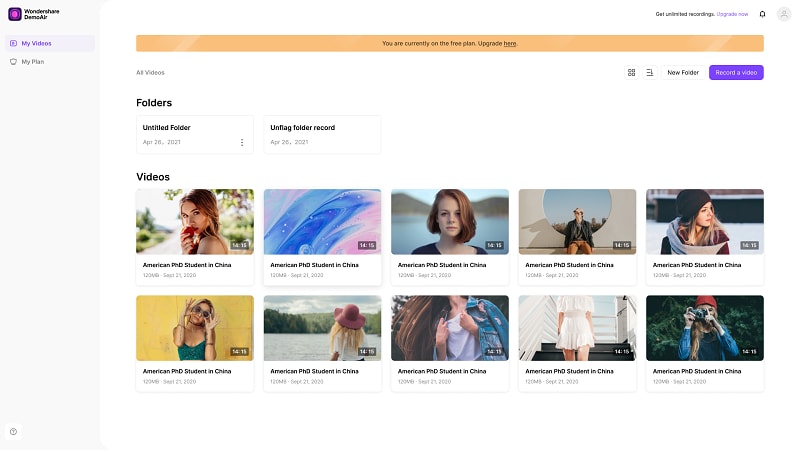
 Secure Access
Secure Access Secure Access
Secure AccessDemoAir provides an option to record webcam only. Students can draw and cut out paper objects that illustrate the concept they're learning. Point the webcam at the desk and launch the extension and choose the webcam-only option. Then Students can describe their idea while using those paper manipulatives to illustrate. After finishing their illustration, they can directly share the recording to Google Classroom.
After recording, you can trim video clips with a single click. What's more, DemoAir comes with video management functions. You can generate folders and classify different types of videos. It's very easy to manage your videos. All the videos can be exported as MP4 or WebM format so that you can watch and rewatch them anywhere, anytime. For the latest released version2.0, DemoAir integrated with GitHub, Jira, Slack, Asana, and Trello, providing options to directly sharing your design vision, code review, and engaging content to colleagues, customers or partners.
3. Clideo Video Maker
Clideo Video Maker is a holistic free online video editing software that comprises features to edit, create, package, and compress video for delivery to any kinds of users on the Internet. Users can create an online meme to share on Instagram, Facebook, Snapchat, Stories, Twitter, YouTube, or other social media platforms. In addition to this, users can easily trim any portion of a video online. Furthermore, you can create a slideshow by uploading music and video. Moreover, you can create new clips using other existing photos, videos, music, and GIFs. Additionally, you can also easily crop any section of a video. Also, users can reduce file size and compress videos.
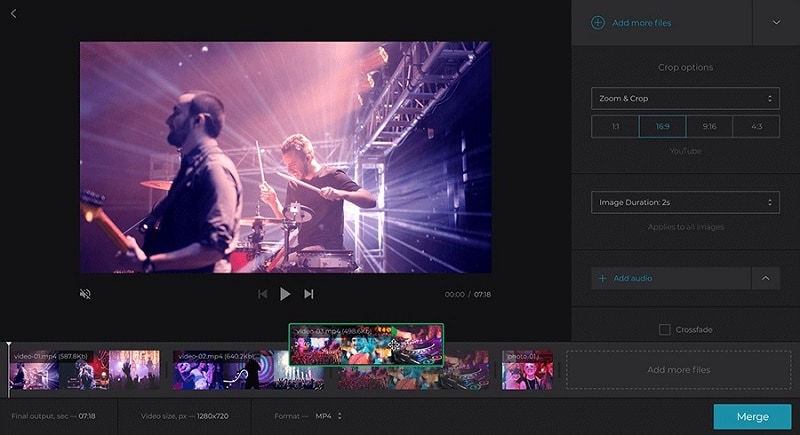
In addition to this, users can turn vertical video horizontal and rotate videos. Moreover, users can also add audio to clips for uploading to Facebook, YouTube, or Instagram. Also, you can merge video footage into one video without any trouble. Apart from this, you can also resize the video to upload to YouTube, Instagram, Twitter, or Facebook. Furthermore, you can also create animated GIFs from videos that are uploaded.
Users can also add a reverse effect to any video as well as change the video's speed to slow down or speed up. Moreover, users can also add subtitles to any clip with an SRT file or manually. The app also allows creating a stop motion film from any video footage. Users get the power to add Instagram-style filters to clips to improve the video. The app provides two convenient pricing and packaging options to select from - one-time payment for unlimited lifetime usage with $99 or unlimited usage for monthly $6.
4. ClipChamp
ClipChamp offers users with 3 exclusive products. Create, Utilities, and Collect. ClipChamp is ideal for those who are just starting to learn how to edit clips online in their browsers. The app offers pop-ups that explain how to edit clips, and what to look for on the web to get help in navigating unfamiliar region in the app. This is the types of tutorials and features every user needs.

Their UI of the app is aesthetically pleasing and friendly, resulting in a calming and organized appearance on an overwhelming task. While using the free version, users get a detailed teaser into the possibilities of animated backgrounds, stock videos, sound effects, and music tracks you could likely use with the app. On the other hand, users are not able to actually see how it appears without shelling out for the paid version. This means that the app does not provide stock products in the free version.
In addition to this, ClipChamp does not offer 720p in the free version but will let users download the clip at 480p quality, which is pretty dull. It is also shocking that the app still does not support 1080p clips. Also, the app does not provide easy sharing tools to social media as well as different ratios for exporting. However, the app will allow you to download the clips to your device for free. Users can also take pleasure in the multiple title transitions CCC offered in the free version. The instant playback of the app is actually a nice touch. The selection of font in the app is a bit less, and this is expected in the free version.
5. WeVideo
WeVideo is the ideal free online video editing software for teaching and educational reasons. Students can make online videos monitored by the teacher in a protective cloud environment. The app also follows COPPA and FERPA guidelines. WeVideo is perfect for "on the go" users and for those who need to edit their projects anytime anywhere. The app provides Chromebook support, iOS access, and ease of use on Windows, Android, or any Mac and PC browser. Users will always be capable of accessing the content they have created, and that is one of the advantages the app offers. The drag and drop feature for transitions offers users the impression that instant playback is achievable.

While using a free version, the app does not let you have access to their 450k+ images, and users can only get a hand on 22 songs of their choice out of the selection of million songs. On the other hand, there are a number of benefits in the free version. In order to sync your project all over different formats (Android, iOS, Web) users require upgrading to a paid version subscription. On the other hand, they do provide you the choice to download your video to your device, provided you are fine with a watermark. This offers you free control to upload your video to Instagram, YouTube, LinkedIn, and Twitter, but along with a watermark. You are also limited to a 480p resolution which is very dull. However, users can change their thumbnail as per their needs.
The free version does not allow changing format, but the paid version gives you the power to upload square and horizontal videos. The templates provided by the app are all-encompassing and allows users to change music, transitions, overlays, and any text users input. You can also customize it by yourself.
6. Video Toolbox
If you are a type of user who is in need of an easy video editing software that lets you edit easily rather than focusing on fancy effects, then Video Toolbox might just be the tool just perfect for you. This free online video editing software provides some of the fundamentals in video editing, such as cropping, splicing, adding subtitles and watermarks, yet also provides a few of enhanced features, such as changing resolution, demuxing, and converting to a different format. In addition to this, users get all these features for free. You also get a simple UI filled with text, absolutely no video effects, and limited storage though. Hence, you might need to think twice before using the free version.
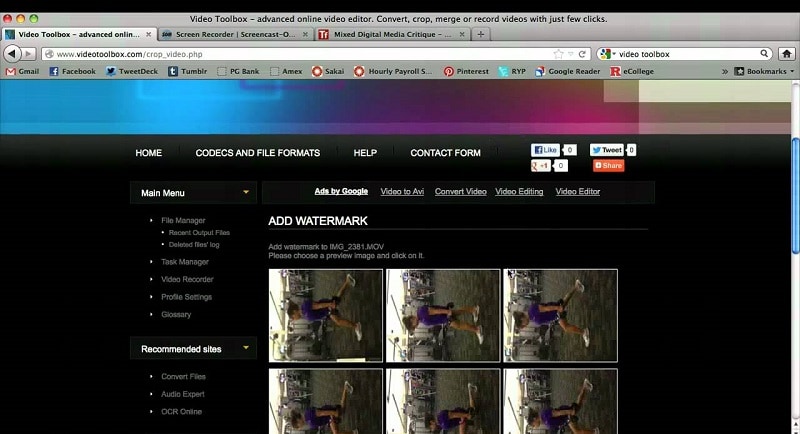
Video Toolbox can be utilized by anybody who requires a video editor for free. Also, unlike other free software, users can use this for as long as you need or want. In addition to this, the app can convert video files into different formats, and users can even alter advanced settings such as bit rate, resolution, audio codec, and frame rate. Moreover, users can extract audio and video files, as well as subtitle text from different files and include them into your videos.
Video Toolbox is a free-to-employ video editor tool for anybody that does not require complex and pricey software for their video editing needs. It is able of processing clips up to 600 MB, and while it might not be a sizable assignment for accommodating high-resolution clips, it is enough to make a video of average length and quality. Generating an account gives you 300 MB of storage automatically assigned only for video files, and 700 MB for all kinds of data. The memory might be a bit small for heavier projects, but for a free version, it is a good deal.
7. Magisto
Magisto is a well-known online video editing software developed to streamline the video making procedure. The video editor has the simplest way to transform pictures and videos into professionally created films. It is a powerful software that allows you to make entertaining and fun clips automatically with ease. The app offers a series of functions which include: premium editing styles, upload photos, create longer movies, unlimited HD movie downloads, add logos and captions, edit and rearrange scenes, unique business styles, and commercially licensed music. Its availability on mobile platforms and the web offers a smooth editing experience for all users. It offers you the ability to show your wonderful trip, new product, and family photos anytime, anywhere.

Magisto is a smart video editor that is fueled by artificial intelligence, making it smart and powerful. The app is developed as a dependable personal movie editor and is famous for its capability of making video editing procedure semi-automatic. It allows you to generate engaging marketing and product videos with extraordinary effectiveness and scale. Using this tool, you get the chance to generate outstanding clips in 3 easy ways. You first select your media (photos and videos), then choose your preferred soundtrack/editing style from the library, and leave the tool to finish your project. The enhanced AI engine chooses the most exciting portions of your clip and cleverly applies advanced video editing methods to offer stunning videos.
Smartphones provide great convenience when it comes to snapping videos. The software's apps for mobile devices come with enhanced convenience and let you quickly edit, create, and post videos anywhere, anytime without any trouble. The best thing is that the applications can be downloaded without any charge and it lets you carry on working on your clips on the go. Whether you are operating on your smartphone or online, the process is very much easy. The software is exclusive in the way it shows support for cross-channel hosting and distribution of video content. Its built-in player allows you to host clips on your website. In addition to this, it is simple to distribute the video since it is optimized for social media, email marketing, content marketing, and video advertising platforms.
8. Adobe Express Video Maker
Adobe Express (also known as Adobe Spark) offers consumers a few sophisticated features. Users can make customized web pages, graphics, and videos. It has been observed that this is a fairly enhanced tool, in spite of the ease of selecting templates. The app shows no compatibility with educational videos. The software comes with a number of templates. The videos in the app do a great job of inspiring sparking and thought originality. However, they are just 30-seconds long in the free version.
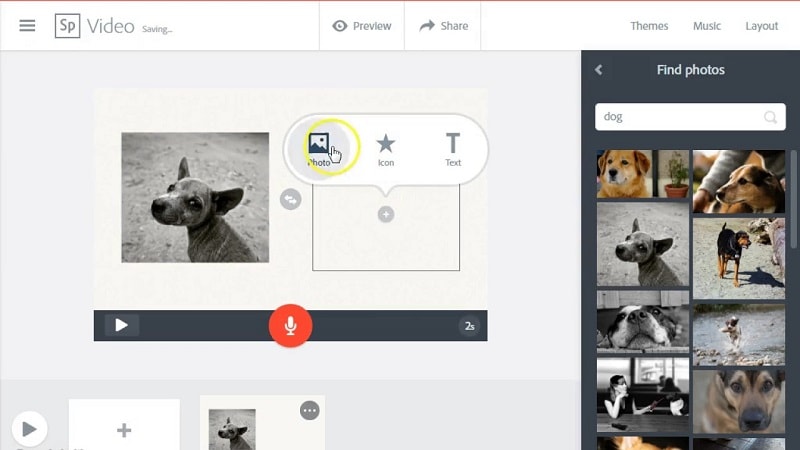
Adobe Express offers access to something dubbed Adobe Stock, which are royalty-free images offered by Adobe. When employing them, there are visible watermarks in the free version. Exporting videos with this free online video editing software is a bit of a troublesome task. Unluckily, you could not download your video instantly, and doing so takes time for the app to compress the pictures and transitions. There are two formats obtainable for usage: square and landscape. It is assumed that the ratios are 1:1 and16:9. The app does a good job with its pre-set templates and is geared towards optimizing the graphics, videos, and websites to match users' exact style, flavor, and necessary niche. The app is one of the best to use in order to personalize branding, but the drawback is you must shell out money to do so.
The cost for Adobe SExpress is confusing. If you are a startup, you do not need to think much about this. You can just use the separate plan, and it saves you the trouble of having to shell out for each license you create for different brands. Since Express has a high customizability feature and enhanced graphics, the cost of the tool is a bit high.
9. Kapwing
Are you looking to resize a video for Instagram? Or do you need subtitles for YouTube? Or add sound effects to your video on Facebook? Or combine your video with other videos for the feed on Instagram? If you have such needs, Kapwing is the ideal choice since it allows you to do all these things. Also, users get to do this for free from a website or mobile browser. Similar to the sound of a ricocheted bullet, and pronounced as "Ka-swing", the company was established by two former staffers at Google Image Search. Six months later, a $1.7 million funding was announced and led by Kleiner Perkins.

Kapwing expects to adapt rapidly to the shifting landscape of memes and its fragmented media formats, leveraging on creators requiring turning their long-form landscape clips vertical for recently launched IGTV by Instagram. The free trial gives a watermark on all its videos for publicity, but consumers shell $20 monthly to get rid of it.
While platforms such as Imgflip and Imgur provide lightweight features for GIFs and static memes, the tools for doing that for video are inaccessible currently. Hence the app is best suited for this situation. Users get something to you install on their device and create exciting videos and edit them as well.
10. FlexClip
FlexClip offers users a simple-to-navigate and useful companion for editing and creating videos that are enticing and compact. With its simple user experience and design, consumers will find it simpler to create exciting videos within no time. The competitive suite of features for video making allows companies to entice users to click, enhance overall traffic to your brand website, influence their purchasing intent, and promote and encourage an idea on your social media channels. The tool is useful for business and content professionals who are getting ready to sell an idea, a product, or a service through the convincing potential of video content but do not have the enhanced skills for operating more advanced platforms present in the market. It comes with storyboarding features, is simple to use, comes with a number of stock videos and content templates, and has music to assist you realize your creative vision.
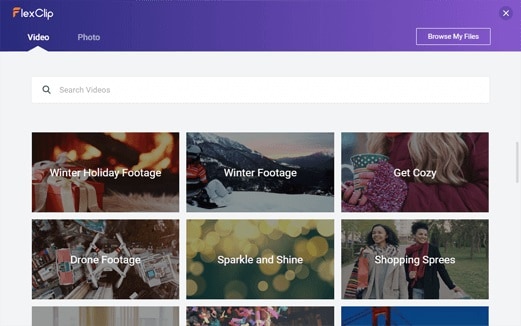
Unlike other tools present in the industry, FlexClip is entirely free with no extra charges. Consumers can take the privilege of a comprehensive tool without any monthly fees to think of. Users only have to log in and the tool will hand you all the features you require to create and direct your video. Access features for advanced and basic editing. Using this software, you can edit your clips without compromising the premium render and quality. Text features are accessible for you to add titles, captions, and texts to your clips to help send your message easily. Users can even mix different photos or video assets in your gallery within a few clicks. Voice-overs feature helps set the video tone. The app has a voice recording feature to assist you to capture your voice anytime and add narration to your footage. In addition to this, it has a feature for adjusting aspect ratio, watermarking, photo to video conversion, setting overall resolution, video zooming, and video splitting.
The tool comes with a huge library of music, video, and photo content for instant addition to your footage. Users can use this to communicate the messages and establish their vision more dynamically.
11. Kizoa
In spite of having a rather bulky appearance, Kizoa offers consumers simple features that more advanced online video makers do not provide, such as instant playback and ratios. However, the small drawback here is their access to sophisticated fonts, premium assets, and transitions. The app actually assists you to make your (simple) video/movie with the help of a detailed guide with pop-up reminders if you ever get confused while using the app. Kizoa offers users access to demo albums, which has the utmost 15 - 20 images, but their template library is vast, even though beginner and elementary in looks. The music offered by the app is also a bit dull. Many professional users would need to use most of the provided free content, and might often require relying on shelling out money for the paid version.
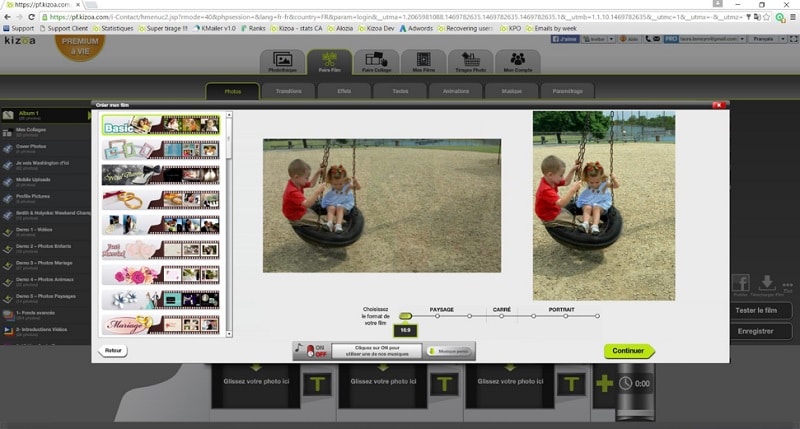
Kizoa lets you use a link, similar to other editors, to distribute your video. On the other hand, you can also send it through email, save it to your Mac or PC, and post it directly to YouTube, Facebook, and Twitter. Users can also burn it onto a DVD or add it to a blog, which we think is a function that might seem old, but is fairly helpful for personal employment or customers seeking white label permissions/links. The app has hidden gems and features that many other online editors do not even think to add. The font selection might be small, but shockingly they are not an old curated list of fonts, they are quite updated. The app's color swatches can be modified and updated. Kizoa also provides immediate playback, but the app is a bit slow and has skips/lags if the clip is more than 1 minute in length.
One more thing the app does very uniquely is its costing models. The app offers a "pay once" option, but it might be advantageous to wait a few months until they launch some new updates/features on their website before spending more money on software that seems quite basic.
 Pro-tip
Pro-tipIf you want to get the top free video editors without watermark for Windows, Mac, or Linux PC >> to learn more details.
Conclusion
Having said that, we just had a look at the top online video editor software available in the market. The online video editor free versions listed in the article are Animoto, Clideo Video Maker, ClipChamp, WeVideo, Video Toolbox, Magisto, Adobe Express Video Maker, Kapwing, FlexClip, and Kizoa. These apps come with a free trial version. Hence, users can first use the software for a few days and see if it suffices their editing needs. In addition to this, one more thing to notice is the watermark. All the free version of the above-mentioned tools provides a watermark on their video. Also, the quality of the video is compromised in the free version. Hence, users will need to shell out money to get the benefit of all the premium features. In addition to this, users will also have to compromise on some advanced features if they opt for the free version. Simply put, users will not get hold of any advanced and premium features if they opt for the free version. They will need to pay extra or opt for a subscription model if they need an advanced feature.

