Shotcut Full Review
The world today is a creative one and people often take it to the social media and video sharing portals to show their creativity off with video content which reaches a vast number of audiences. The video content is the new way to show your skills off and create videos which can be either awareness oriented or tutorials or many different kinds of videos. To create effective video content, it is imperative that the users are able to edit their videos in the best possible manner and for that they need a video editor which can serve that purpose for them. The Shotcut video editing software Windows is one of the most popular and full featured software which can provide the editing solutions to users.
Shotcut editing software is free and has all the features of any editing software. Shotcut is also open source and definitely one of the most popular with the critics and the customers who have been kept at the very forefront of focus while designing this software. The app is intuitive and it has an interface which is not complex at all for the larger part. The features such as transition adding, cutting, keyframing and other simple transitions and effects can be added along with titles, effects and other features by just few clicks and there are a lot of features such as the dragging and dropping which make it easy to use.
What makes it even more different is that contrary to the other free packages, Shotcut also works with the computers which are not exactly that powerful and it is definitely one of the best free software which are available. This is particularly good for amateurs on the windows and also on the mac or the Linux system and need many of the guidance required to create a decent video project. Here we review the software on different parameters.
 Pro-tip
Pro-tipIf you want to get the Shotcut comparison, click here to learn more details.
Interface
The interface of Shotcut video editor might not have an interface which is similar to the other software such as iMovie or HitFilm but for anyone who even knows the basic editing features of a non-linear editor is going to easily be able to understand the video editor in quick time. This is one which is easy to understand and learn however beginners can't go straight into the programming however can gradually find out and reach around it. There are some handy tutorials available on the site.

The layout which is available as a default is heavy on text and sparse however the top menu can be used for switching to various workspaces and there is also an option of creating a custom workspace which is going to be a lot easier. The panels are all dockable and can be opened and closed at will and different application frames can be applied on one aspect of the project. The user may also switch the colors from a light or dark interface. This app also supports an external computer.
Filters and Transitions
The Shotcut video editor comes with a decent amount of filters which are built in and segregated by Video Only, Favorites and Audio Only features. A few of these features are among the pre-set features while there are others such as the chroma key that can be customized. The elements are sufficient enough for a majority of the consumers who are looking at the software to make movies for families, friends or for other personal purposes.
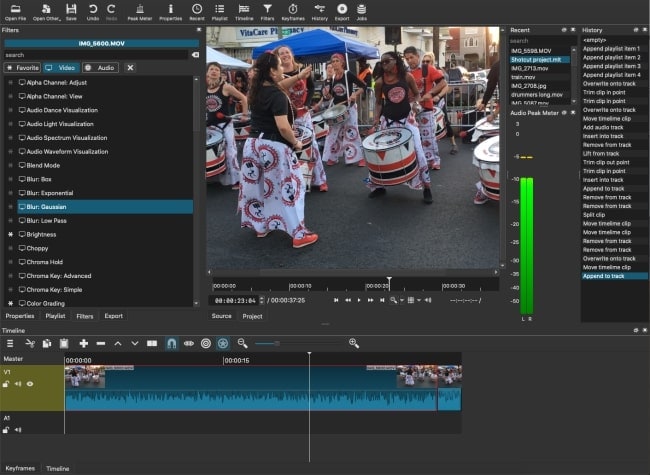
Apart from the filters which are built-in, the Shotcut editor provides the transitions too which can be used for connecting clips and one of the handy features among these are the bubbles which exist at the top edge of every clip. The user can click and drag the effects directly to the timeline instead of them searching for and applying the formal transitions.
The regular transitions require a lot of doing and the user will have to first drag one clip on another where overlapping leads to the crossfade automatically but apart from that the other transitions are to be accessed on the transitions space.
Joining and Editing
For the editing process, trimming on the source players or the timeline takes place with the ripple option which is a great addition. The user can cut easily and use the paste operations too. The user has the options of overwriting lifting and the ripple delete function right away on their timeline. There are other good features available to the user such as the lock track controls, mute and hide.
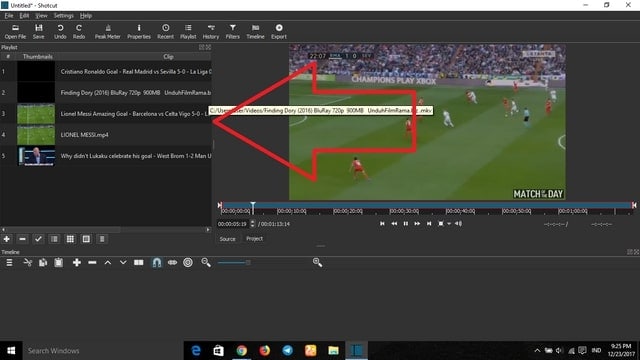
There is also multitrack timeline with the waveforms and thumbnails. The option for undoing and redoing are there with a unique view of edit history. The users can also create, edit, play and load the video. The user also has an auto save option for editing which helps him not lose the work that he has done. The user can save and load a clip that has been trimmed in the form of an XML or MLT file. The dragging and dropping option is also available in the file manager.
Text and Tiles
The users have a lot of good text features which are a major scoring point for the editor. Text features are an important tool for the users as they can create their videos explanatory through texts. The texts are a significant part of every how to videos and also the videos where a significant amount of referencing is done. Text should be in line with the narration and the entire video sync too.
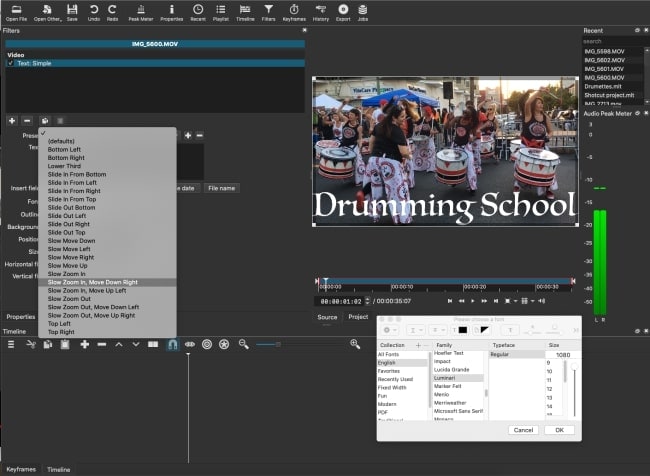
Shotcut offers a lot of choices for animated and static text with many classic video styles such as the animations where the title drops or swoops across or the lower thirds along with other options for the text. The features are also flexible and very intuitive which makes sure that the user can experiment with his design. There are options given for the 3D adjustable text features which include the depth, size and other options such as tilt. There is an option for designing text and saving it for future too.
Exporting the Video
For a video editor, it is important that it gives the user many options for exporting into various formats. Shotcut offers many export options because supports and is compatible with a lot of file formats. Different from a lot of the consumer packages, the user here will have to understand the tutorials or documentations to ascertain which of the export pre-sets work best for him. The different pre-sets work differently for YouTube, Facebook and other video sharing and social media platforms.

Another question which is being asked a lot of times by users is ‘does Shotcut have a watermark?’ The answer to which is no, it doesn’t have a watermark and the videos that are exported are exported without the watermark. Once the user is able to analyze which format, he wants to export his video into, he can easily understand the export process which is another good part about the intuitive interface which Shotcut has to offer.
Performance
Shotcut offers very good performance and the backend team works very hard to keep the performance up. There are many who ask ‘is Shotcut safe?’ The answer again is yes and a resounding one at that because it is the software used by many a people without any complains of safety issues. It is one that is up dated very regularly and the features are updated and bugs are fixed relentlessly. A newer version known as the version 20 is made to take a lot of load of the system and at a lower video resolution too when the work is going on. The focus is on editing the video at a size which is similar to the preview window of the program.
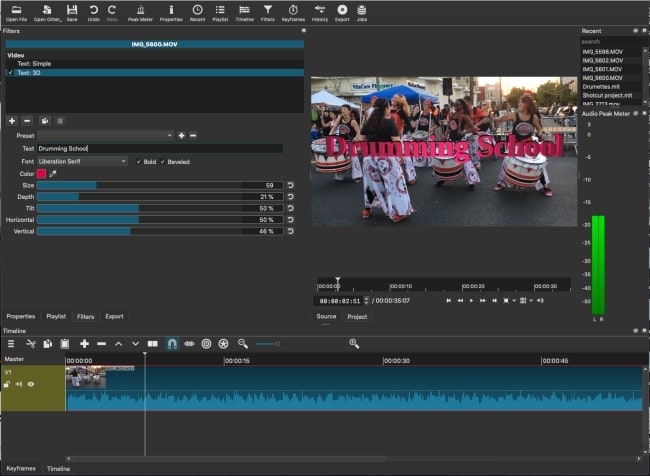
The performance is good with addition of new features and is designed for use with other features which existed before the new updates. There are other export settings too for reviewing these drafts as well which are analogous.
Pros and Cons of the Shotcut Editing Software
The Shotcut editing software offers a lot of features and transitions and other options for editing. Let us have a look at the pros and cons of the editing software.
Pros
- Free to use
- Many output formats
- Chroma keys
- Filter effects
- Powerful despite being free
- Drag and drop feature
Cons
- Few transitions
- Cannot share to social media sites directly
Conclusion
Through this Shotcut review, we are able to ascertain that Shotcut is one of the most prominent video editing software and deservingly so because it offers good features and good performance and most importantly is free to use and a very basic and intuitive software. The users have enough options to create their videos and particularly the text filters here are a major winning point for this editor. The users are able to understand the editor easily only after a few days of use. The interface and editing points are very easy too and for beginners it is one of the best software to use.






