Top 8 Halloween Video Maker
Think you need dozens of tools for Halloween video making? You'd need to re-think. We scraped the world of Halloween video software to find the answer to a simple question:
If you could only use one Halloween video maker, which one would you choose?
At its core, Halloween is all about getting spooky. And if you aren't bidding on using the best Halloween video editor – for spookiest footage, you won't serve the right video to the right audience at the right time. This means less engagement.
For that reason, we went out there, separated the world's best video editors, and hand-picked the best 8 for Halloween video making. And now, it's time to share what we discovered.
Some Halloween video makers work mighty fine on Windows than on any other platform. They include:
Wondershare DemoCreator
WonderShare DemoCreator is a terrific Halloween video maker that comes with nearly everything for a scary Halloween video.
Firstly are the stunning effects, presets, and audio effects. With this video tool, you can enhance your Halloween video with 300+ stunning visual effects, add spooky sound effects from the built-in music library and sound effect. You can even trim, split, cut, combine, crop, rotate, pan and zoom, and even add horror filters in a few clicks.
What's interesting with this Halloween video software is that you can freeze characters, add some overlays across all the footage to give an old film look, or use the damaged film overlay that works excellently to convey your Halloween theme better.

 Secure Download
Secure Download Secure Download
Secure DownloadOpenShot
If you're looking for masking and transition for scary Halloween video making, OpenShot should be the perfect fit for you. The tool uses a grayscale image that makes part of the image transparent. The darker the grey, the more transparent the image becomes. In effect, you can turn any photo into a mask by converting it into a grayscale image.
And that isn't all.
OpenShot presents limitless transition effects that can allow you to blend one video into another. The effects are so gradual – even with animation curves that give you control over the progression to achieve endless possibilities.
And the best part?
It gives room for the spookiest sound effects – you can add as many layers as you need for watermarks, background audio tracks, and plenty more to convey your theme.
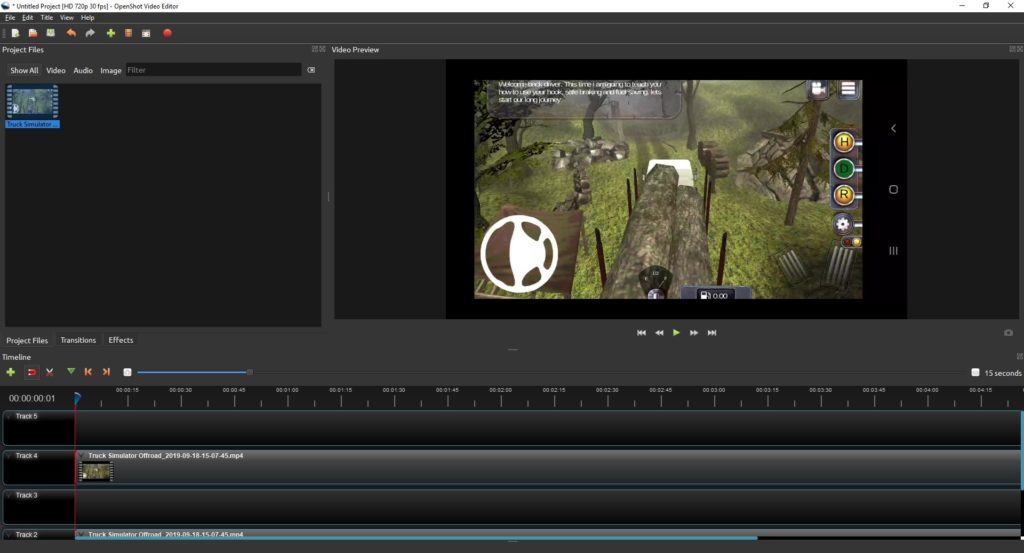
VSDC Video Editor
If you're after a free Halloween video maker and impressive Halloween video background, VSDC presents all the basics for free. In other words, if you don't want to create your Halloween-themed background or transition elements, VSDC has a store with plenty of templates.
All you have to do is explore the available options on the template store and select the correct Halloween theme for your video. Besides, VSDC is also a Halloween music video maker because it allows you to add infinite soundtracks, scary sound effects, and even apply horror filters.

DaVinci Resolve
If you are looking for an all-in-one funny Halloween video maker, DaVinci Resolve can provide you all you need. This is the only Halloween video maker that specializes in producing a scary movie. It combines 8K editing, color correction, visual effects, and audio post-production.
The best part is that DaVinci Resolve not only gives your Halloween video a spooky effect but also features a Holywood touch in your production. And even more, its Halloween templates are terrifying to the extremes – nearly all the templates creep it real.
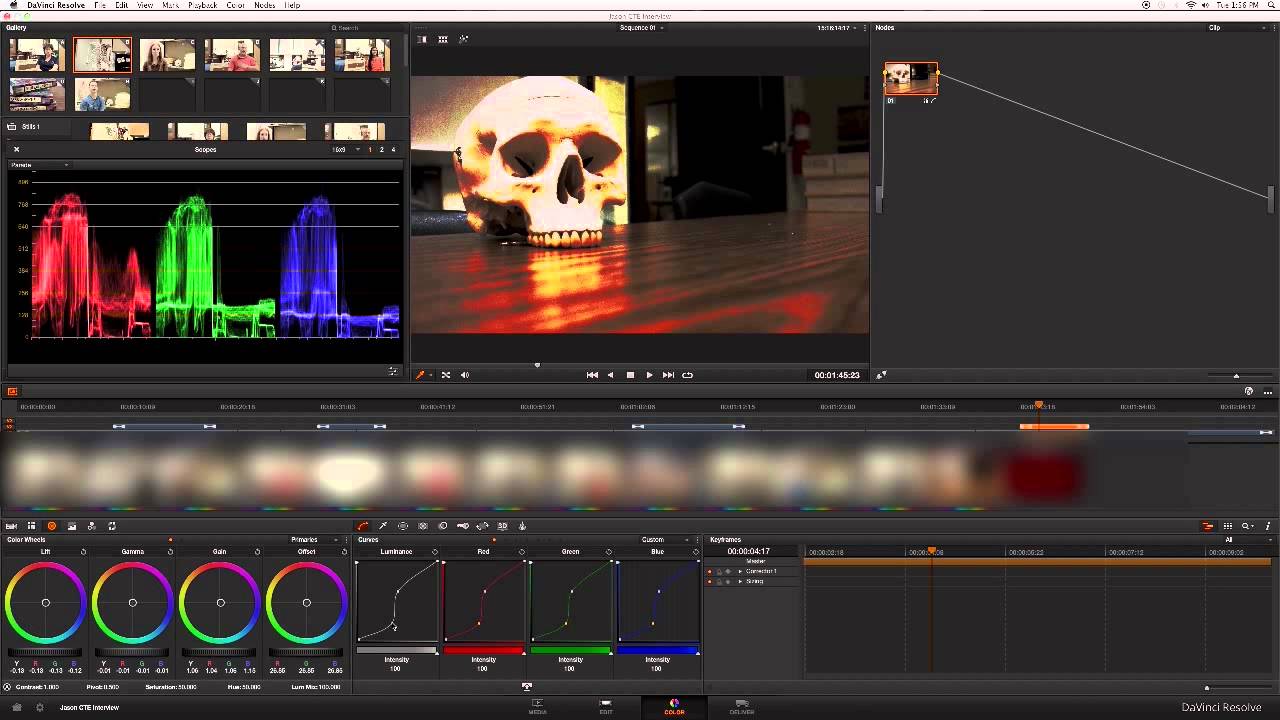
And that's all for Windows users. Now let's trail to Mac Platforms.
Like on Windows, some Halloween video makers only works best on the Mac platform. They include:
Wondershare Filmora
Even on Mac, this software from Wondershare proves outstanding because it creates a whole new world of possibilities without limits. You have infinite ways to express your Halloween using its unlimited effects for a far refined look.
It is even crazier because you can add up to 100 video tracks with 100 layers of media to create epic stories with ease. That way, you can blend videos, audio, and unlimited scary sound effects for even a spookier Halloween video.
Besides, you can create even far scary but creative effects as it allows you to apply transition effect, motion elements, filters, and more to any video track.
And even more, you can apply green light effects, blending modes, and even more to complement your Halloween theme.
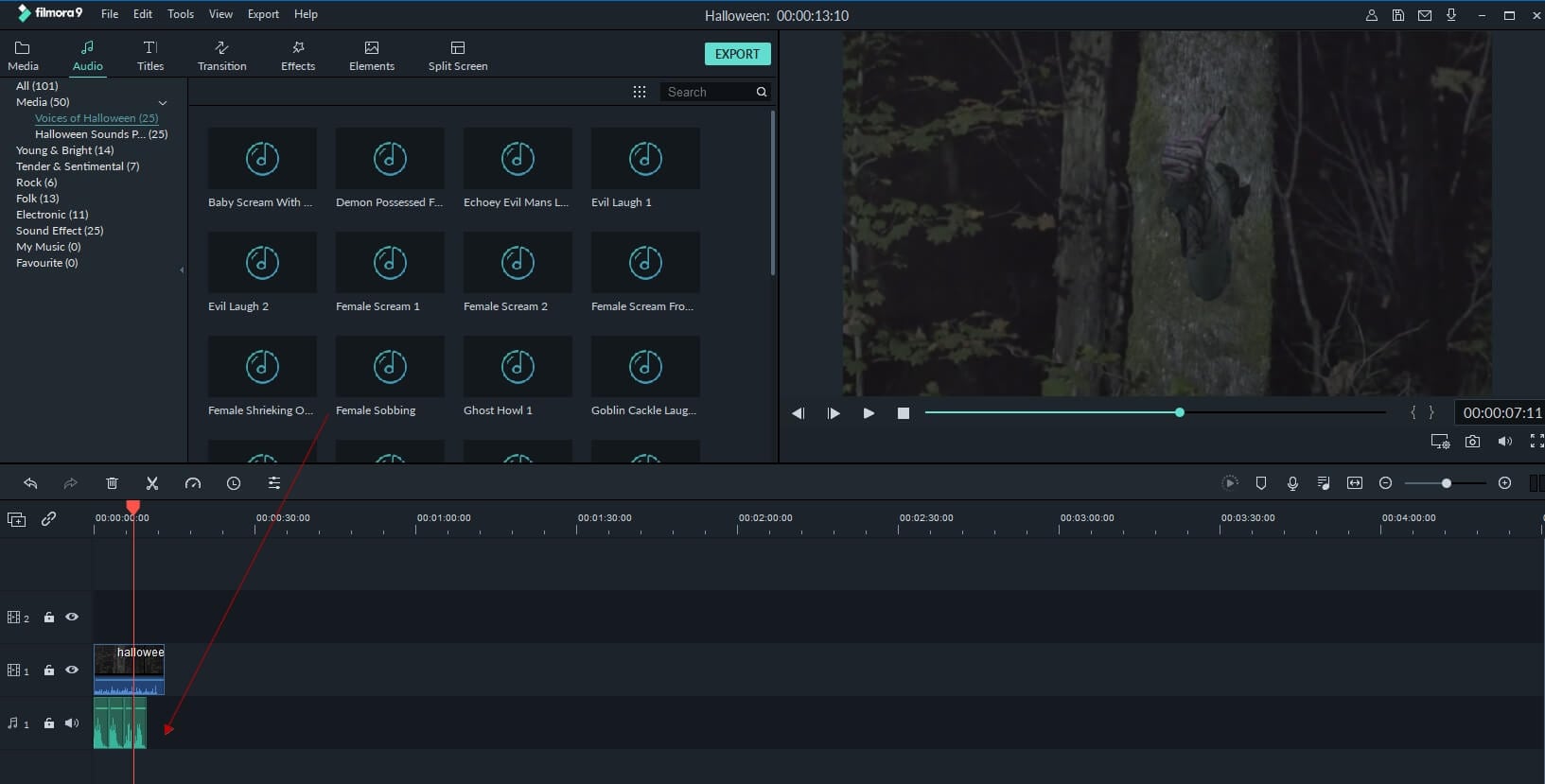
iMovie
No best-Halloween-video editor list for Mac can be complete without iMovie. And it is for one reason:
It entails a massive catalog of effects that fits the Halloween theme. You can create lighting effects and utilize high-fidelity anti-rolling shutter filters, extra special freezing effects, new themes, and lots more. All these make room for spooky video edits.
What's more, you can add some creepy music in the background, create the green-screen effect where you can place yourself or characters in exotic locations with a tap or a click, and lots more. In other words, the app will turn your video into movie magic.

Movavi
Movavi is a video suite that can take your Halloween video making to another level.
First, its store has a massive catalog of Halloween templates, which entail witches, ghosts, monsters, pumpkins, and any other thing the world loves about Halloween.
And if you're not into templates, you can utilize Movavis amazing effects, instant transitions, picture-in-picture, pan and zoom, video stabilization, and lots more.
Second, it comes with a general collection of filters and transitions that you can preview by clicking the icon. For Halloween, you can use the green screen effect to give the horror theme more punch.

Premiere Pro CC
Meet one of the world's professional-only video editor.
The unique thing with Premiere Pro is that your output will be professional to the extremes without compromising the spooky touch.
It comes with transitions dedicated to Halloween alone, which in turn creates more tension. These transitions include flashes, glitches, and other analog effects that guarantees to terrify your audience – no matter who they are.
Premier Pro is powerful to the extremes that it allows you to edit anything in a video as long as you know how to use it. For that reason, you can use it for Halloween promos, Halloween TV teasers, Halloween party invitations, and plenty more.

Conclusion
When the time to get spooky comes, why not do so with a bang?
After all, all you need is only one of the best Halloween video maker. It doesn't matter if it is a Halloween cake-making video or a magic-in-the-night-with-a-pumpkin-glowing-by-the-moonlight video. You'll need the right tool to create a ghoulishly but funny theme.
And above is a wrap – listing 8 of the best Halloween video makers for Windows and Mac platforms.

The All-in-One Screen Recorder & Video Editor
- Record desktop screen,audio and webcam simultaneously
- Edit videos quickly with a wide range of professional tools
- Built-in plentiful video effects
- Export to MP4, MOV, MKV, GIF and multiple formats






