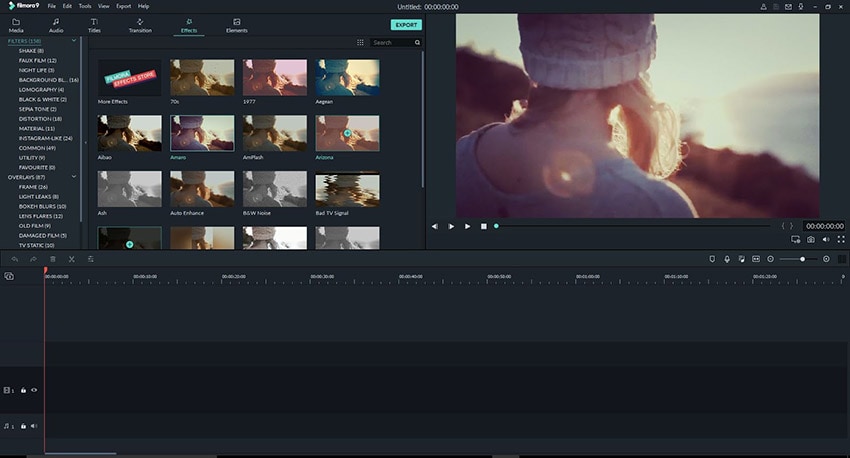Top 12 Free Video Editor with Green Screen Effect for Win/Mac PC
Nowadays different professional video editing tools that provide amazing effects and abilities such as green screens are easily available on the market. However, these video editing software are too expensive or not user friendly so they have a steep learning curve. One such example is Adobe Premiere which is widely popular and it is not only expensive but not suitable for beginners.
If you just want to edit some tutorials, demos, vlogs, or home videos then you need a software that is easy to use and affordable. This is why we have picked out 12 free video editor with a green screen that is suitable for beginners as well as professionals.
So, let's dig right in!
Wondershare DemoCreator
Wondershare DemoCreator is a top green screen editor software application that offers a user-friendly frame recorder and video editor for making both personal and professional videos. This tool aims to make video editing simple and quick for all.
Wondershare DemoCreator also offers many advanced features like the Chroma key. Experience an intuitive and flexible recording experience without any hassles!
Availability: Windows and Mac.
 Secure Download
Secure Download Secure Download
Secure DownloadNOTE: Click here to get How to Use the Green Screen in Wondershare DemoCreator
Pros:
- User-friendly
- Perfect for beginners
- Affordable subscription
- Offers free trial
- Multiple features
Cons:
- Not available for Mac OS
Wondershare Filmora
Wondershare Filmora is a simple green screen video editor software. It offers hundreds of amazing effects and many features to help you transform your videos.
Wondershare Filmora is a great place to start with video editing because it's simple to use but powerful enough to offer pro features. Whether you want to edit short films or YouTube video tutorials, Filmora is a great option!
Availability: Windows and Mac OS
Pros:
- Intuitive interface
- Multiple effects and presets
- Affordable subscription
- Fast video rendering speed
Cons:
- The watermark in the free version
- Limited color grading
VSDC Free Video Editor
VSDC Free Video Editor is a nonlinear video editing application. It is capable of processing high-resolution footages like 3D, 4K Ultra HD, and VR videos. The goal of this software is to provide post-production effects motion tracking and life color correction.
With many advanced features like masking, subpixel accuracy, and a built-in DVD burning tool, VDSC is a great tool for all video editing pros.
Availability: Windows
Pros:
- Professional editor
- Lightweight software
- Great for PIP videos
Cons:
- Not suitable for inexperienced users
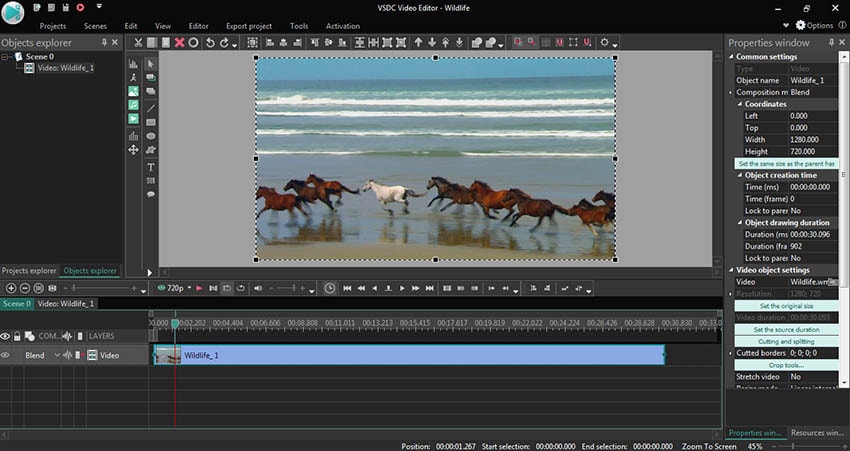
Movavi Video Editor
Movavi is one of the top green screen editor software because it is designed to easily edit and create personal videos. You can use this software to create loving wedding videos, fun travel vlogs, heartwarming home movies, and memorable party films.
It offers an intuitive interface and simple tools that allow you to edit videos quickly and easily. Add filters, transitions, captions, stickers, and more!
Availability: Windows and Mac OS
Pros:
- Video effects
- User-friendly
- Fast conversion speed
- 30-day money-back guarantee
Cons:
- No free trial
- Not suitable for pros

Videopad Video Editor
Videopad is a professional video editing application that enables you to edit and create movie projects from individual video files and footage. This video editor for a green screen can import a wide range of both audio and video file formats like .wmv, .3gp, .avi, etc.
You can share and export your videos on Facebook and YouTube. It also allows you to burn them on DVD or Blu-ray.
Availability: Windows and Mac
Pros:
- Supports different file formats
- Burns videos on Blu-ray and DVD
- Offers many effects
Cons:
- Outdated interface
- Limited features

iMovie
TheiMovie video editor green screen software comes with lots of cool features. It will help you bring your images together into one professional-looking production. In addition to basic editing functions, it also offers advanced features like timeline, effects animations, and Chroma key.
It is an official application developed by Apple so it is a built-in app for all Macs. So turn your iPhone photos and video clips into stunning movies using iMovie!
Availability: Mac OS
Pros:
- User-friendly
- Simple controls
- Fun video effects
Cons
- Not available on Windows
- Missing advance video editing tools
- Limited features
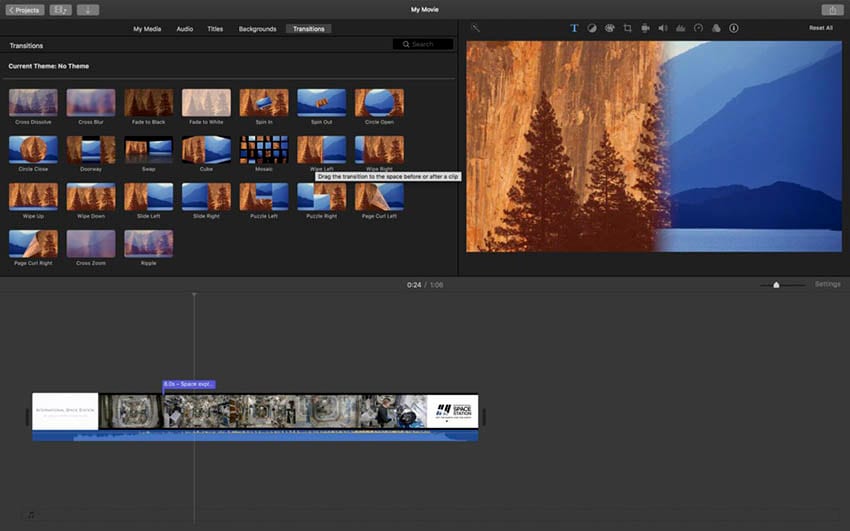
OBS Studio
OBS Studio is a video editor with green screen effects equipped with powerful API and enabling scripts and plugins to offer maximum customization and functionality. You can capture stream and make all your videos in real-time using this open-source software.
One of the best features of this software is that it supports cross-platform accessibility so you can easily use it on Windows Mac OS and Linux.
Availability: Windows, Mac OS, and Linux.
Pros:
- Free to download
- Simple to use
- Multiple source options
- Powerful configuration
Cons:
- Slows down computer
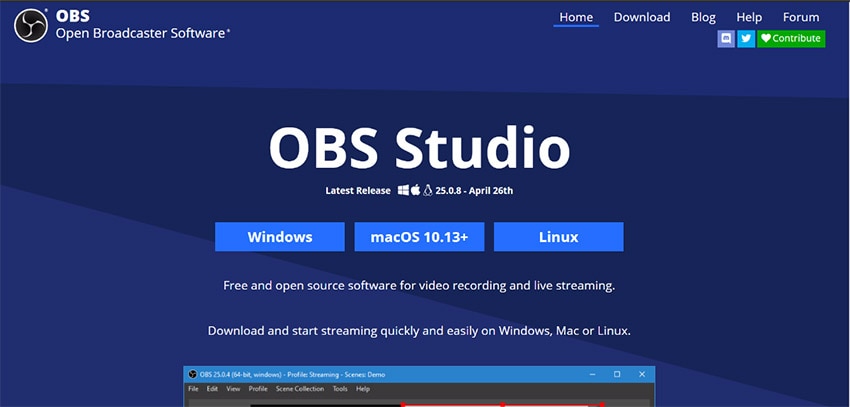
OpenShot
Openshot is another popular video editor with green screen effects. It is also a free and open-source video editor that is available across multiple platforms. It provides a free and stable user-friendly video editor suitable for both beginners and professionals.
You can use this software to edit videos, audio, and photos easily and quickly.
Availability: Windows Mac OS and Linux.
Pros:
- Supports different file formats
- Office digital effects
- Time mapping available
- Free
Cons:
- Slows down computer
- Requires plugins for effects
- App crashes occasionally

DaVinci Resolve 15
Another software making the list of 12 best video editor for green screen is DaVinci Resolve 15. It is a pro-level application that comes with mini video editing features. Do it is fairly simple to use, profile makers will appreciate the depth of its features.
It is a software that offers powerful features with a simple to use interface. It is suitable for commercial filmmakers as well as individual videos and vlogs.
Availability: Windows, Mac OS, and Linux.
Pros:
- Cross-platform accessibility
- Free
- No watermark
- Intuitive interface
Cons:
- Not suitable for pros
- No direct export option
- Slows down computer
Lightworks
Lightworks is one of the best green screen editor available on the market. It is popular software that has been on the internet for over 25 years. It also offers a Chroma key feature that lets you create green screen videos with advanced editing options.
If you have some experience in video editing then this is not a bad choice. You can also use it for proxy workflows for 4K.
Availability: Mac OS, Windows, and Linux.
Pros:
- Designed for filmmakers
- Free
- Easy editing tools
- Awarded software
Cons:
- Not suitable for beginners

ZS4 Video Editor
This is a free video editor available for Mac and other operating systems. It provides video and media experts with a facility to edit and combine a variety of video files into one or more output files.
ZS4 Video Editor comes with more than 150 built-in video effects that help you bring your videos to life instantly. You can also use it to combine different audio, video, and image files into one.
Availability: Mac OS, Windows, and Linux.
Pros:
- Hundreds of video effects
- Cross-platform accessibility
- Free
Cons:
- User interface not friendly
VirtualDub
VirtualDub is another free and open-source video recording and editing software. It is specifically designed to process linear video streams and includes filtering and recompression. The user interface is unconventional so first time users may find it to be a bit awkward to use. It also offers a list of advanced capture features like VFD drivers. All in all, it is a great software for green screen video editor free download.
Availability: Windows
Pros:
- Free
- Advance features
- Quick performance
Cons:
- Unavailable on other operating systems
- Not suitable for beginners
Comparison of 10 Best Green Screen Software
Next, let's do a comparison of these green screen software
|
No. |
Product Name |
Features |
Pricing |
Availability |
|
1 |
Wondershare DemoCreator |
|
$23.99/year |
Windows |
|
2 |
Wondershare Filmora |
|
$39.99/year |
Windows, Mac, and Linux |
|
3 |
VSDC Free Video Editor |
|
Free |
Windows |
|
4 |
Movavi |
|
$79.95/year |
Windows and Mac OS |
|
5 |
OpenShot |
|
Free |
Windows, Mac OS and Linux |
|
6 |
ZS4 |
|
Free |
Windows, Mac OS, and Linux |
|
7 |
Virtual Dub |
|
Free |
Windows |
|
8 |
Lightworks |
|
Free |
Windows, Mac OS, and Linux |
|
9 |
Davinci Resolve 15 |
|
Free |
Windows, Mac OS, and Linux |
|
10 |
OBS Studio |
|
Free |
Windows, Mac OS, and Linux |
Conclusion
This list of video editors with green screen effects will satisfy your video editing needs. It combines options for both beginners and advanced users. However, there is one versatile software here that stands out from the rest, i.e.: Wondershare DemoCreator; this is because it is suitable for all – whether you're looking for a simple and easy software for basic video editing or you want a powerful editor without paying a heavy subscription!