Video Cutter No Watermark
Ever since we are dealing with smart devices in our day-to-day activities, we have been watching videos for various purposes. These involve teaching, entertainment, gaming, etc. Moreover, one of the key parts of all these activities is that we download the video, and sometimes, we only need a specific part of it. Today, there are over thousands of video cutters and online applications that are available across the internet that provide fast and seamless video editing, let alone cutting the video.
But you may have noticed that in most of these applications when users leave a watermark on the video, which is distracting as well as unwanted in many situations. In such situations, video cutter no watermark is a solution to cut the video to the desired time frame. So, we have put together a list of some of the best video cutters that are available in the market that you can use in all of your video cutting tasks.
1. Weenysoft
The first one on the "video cutter online no watermark app" list is Weenysoft, which is a free video cutter application available in most operating systems. The application claims to be the smoothest one available in terms of video cutting as well as simple video editing tasks. It is a great application when you are looking for an easy-to-use video cutter without complications since the user interface of this application is very simple to use and is a hundred percent free.
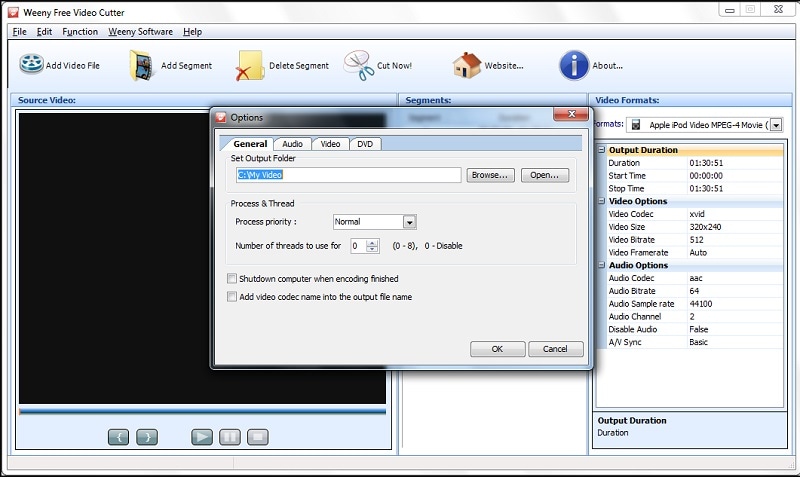
Also, there are no ads in this software which makes it more engaging. And if you are concerned about your device's safety, then you shouldn't be worried since the application is free from any kind of adware or spyware. Also, there are no misleading plugins required to use this application. You just have to do a few clicks and adjust the sliders, and your video will be ready.
Key Features:
- Easy to use the application without any complicated settings
- Great user interface with simplified tools for better performance
- Completely free to use without any ads and no watermarks
- Simple cutting sliders for easy use and precise output videos
- No bundling required in the application
- No extra plugin required to use
- Optimized video quality settings for export
2. Gihosoft Free Video Cutter
The next one on the "video cutter online free without watermark" app list is a free video cutting application from Gihosoft and is believed to be one of the most convenient video cutting applications for users. It is so simple to use that even beginners can catch the cutting tools within a few uses. Along with the video trimming availability, the software also has a feature for joining two video clips if you want to.
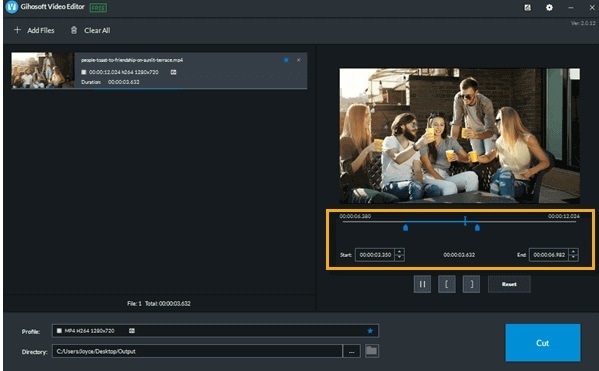
Also, it is free to use as well as you won't be having a problem with the watermark in this software. The application is so efficient that you won't lose any quality in the video or audio after the editing is completed. The quick import algorithm makes sure that you can edit it within seconds after importing, and then when you are done, you can export it to any quality that you prefer. Also, the sliders are very accurate for trimming with seconds of precision.
Key Features:
- No ads or watermarks in the videos
- Cut audio as well as video without a decrease in quality
- Simple and easy to use interface
- Accurate sliders with precise cutting up to seconds
- Supports different video formats
- Quick import algorithm and export feature
- Instant sharing to different applications
- Different video quality export feature
3. TunesKit
If you are looking for an application that doesn't need any complicated steps to cut a video, then TunesKit is the best choice for you. Since it is supported in both windows as well as macOS, you can use it for free no matter what OS you are using. This free online video cutter no watermark application is very light, which means it won't consume too much of your device memory, and it cuts the videos fast and very smoothly.
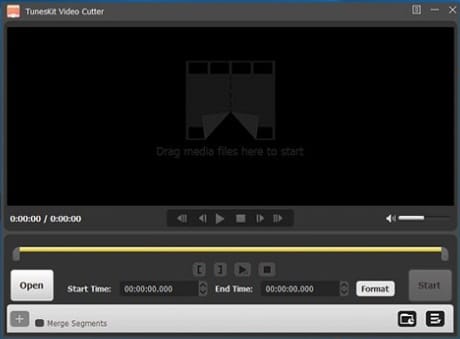
Along with the video cutting, you can also crop and merge any video files if you want to without any watermarks on them. There are also effects tools available for instant touchups. The application supports most of the popular video formats such as MP4, MPEG, AVI, and many more. You will just need to import the video to the application interface, and then there are yellow sliders available on the screen for reference to cut the video to the desired length.
Key Features:
- Video cutting without any loss in quality
- No watermarks on the final video
- Lossless and precise video cutting
- Completely free to download and use
- Faster and smoother video cutting in any device
- Easy to use interface for all users
- Screencasting and instant sharing are available
- Real-time preview of the final cut for satisfactory results
4. Video Grabber
The next one on the list is Video Grabber, which is primarily an online free video cutting software with no watermark that facilitates video downloads from any website you want. But despite being a video downloader, it has some of the best video editing tools available out there in such a compact package. The editing tools available inside the application have basic roles but can help you get instant trimmed or cropped videos whenever you want. The application supports most of the video formats and has an instant import algorithm for faster processing.
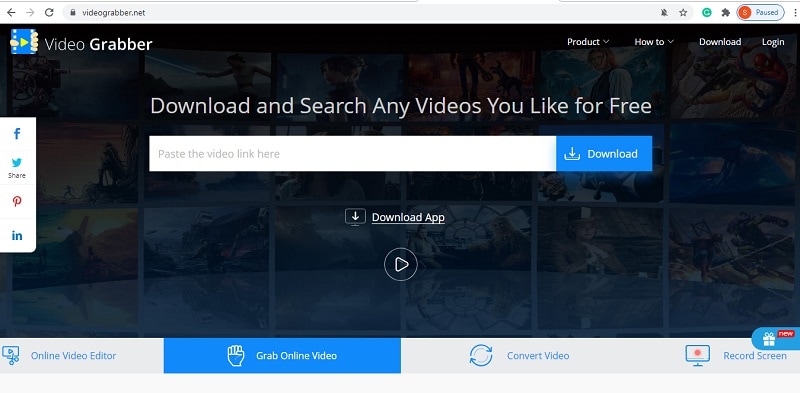
There are multiple video settings available for exporting your video once you are done with the editing or trimming of your video. Along with these features, the application also helps you cut videos clean and precisely without any watermarks. The only drawback of this application is that it has ads showing on while your video cutting is processed.
Key Features:
- Clean and simple user interface
- Faster and smoother video cutting experience
- Download videos from popular sites and trim them instantly
- Multiple video format support for both imports and export
- Instant sharing and saving to most social media platforms
- Conversion possible to desired video quality with a single click
- No payment required to use the app
5. Free Video Cutter
Free video cutter is another free video cutting software with no watermark application that is known for its quick video trimming feature. It is popular amongst video creators as well as users who want to cut their video without any lengthy process. The application is Windows OS-based software that is very light and is available for free. The application can be used to cut videos into small portions no matter what video format you intend to use.
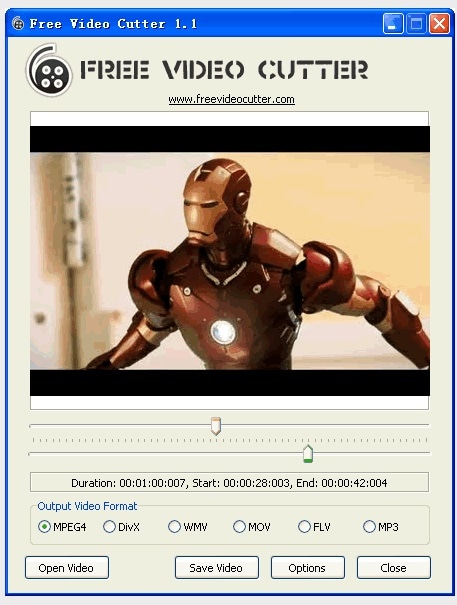
Also, if there are several clips in your edited videos, you can rearrange them with the user interface provided in this application and save them in a final order that you find satisfying. Along with this, the free video cutter helps you backup any video files to their cloud so that you can use them in the future whenever you need to without compromising their quality. The video codec support of this application is very versatile, meaning that you can trim most of the types of videos without any issues.
Key Features:
- Multiple video format support for both imports as well as export
- Free to use without any ads and no watermarks
- Light and fast video cutting experience
- Converting to different video formats made easier
- Cutting audio from the video also possible with one click
- Preview window for precise trimming and editing actions
- Instant export to most of the social media platforms
- High-quality export settings for clean video
6. Online Video Cutter
For people who want to edit or trim their videos without installing an application on their device, an online video cutter is the best solution for their requirements. As the name suggests, this free video cutting software no watermark application is entirely web-based, and you just will need to upload the video that you want to trim. After that, you can interact with the user interface to perform any editing tasks you need to.
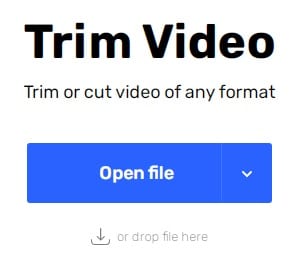
This online application has a bunch of simple yet powerful tools that can help you transform your video into the desired quality clips. Especially when you are dealing with small video files, this web application is very handy to use. The trimming tool lets you decide the starting and ending frame of the video, and then after you click ok, the video is cut to the desired length. Similarly, the cropping tool available inside the interface lets you crop any portion of the video you want.
Key Features:
- 100% free to use application
- No need to install it since it's a web-based app
- Powerful editing tools available on the go
- Instant trimming to any video length
- Quicksave to the device after the video is cut
- Multiple video format support
- No ads in the interface and no watermarks included
7. Pavtube
The next one on the list is the Pavtube video editor that is completely free to use and comes with no watermark support, which means that you won't have to see those annoying watermarks on your edited videos. The application is ad-free and supports most of the video formats available today. Once you import a video to the user interface inside this application, you will be able to access a bunch of video editing tools that can help you trim, split, rotate or even crop your videos.
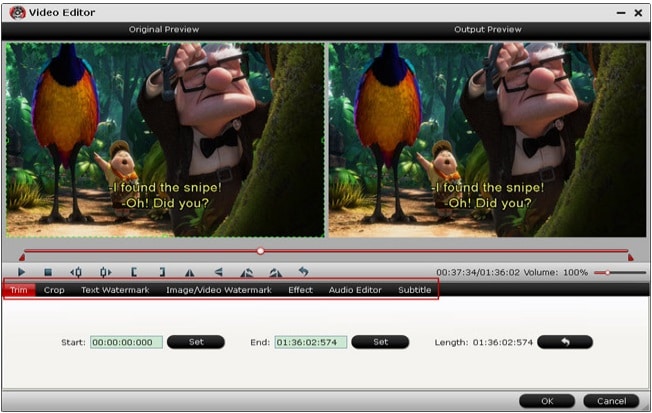
With the help of this application, you will be able to split large video files into your desired length of clips and then save them instantly to your device. It also has a feature for merging and joining two video clips if you want to do so. This free video cutting software, no watermark application, is very fast and lightweight to use, which is why it is popular amongst so many users.
Key Features:
- No payments or extra charges to use any feature
- Completely ad-free and doesn't contain any viruses
- Crop video to any portion you want
- Subtitles support for extra editing fun
- It supports most of the video formats available
- High-resolution export settings for ultimate performance
- Optimized settings for smooth use
- Fast export with different video quality settings
8. Aconvert
The last one on the list is the Aconvert software that is available on the web for free. This web-based application doesn't need any installation, which means you can cut and edit your videos on the go without much hustle. The functionality of this application is so precise that it has a trimming capacity of up to seconds, and once you upload your video clip to the application, you will then have to enter the start position of the timeframe of your video and then enter the duration you want to keep.
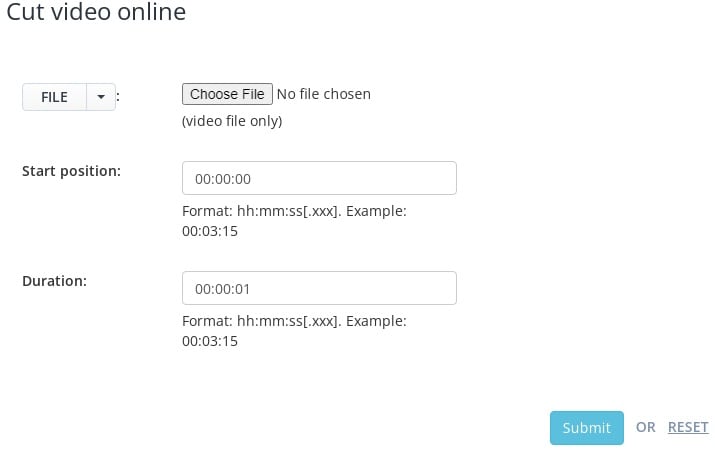
Then, you will have to just click the submit option, and voila, your video will be ready within seconds. The preview window lets you watch the final video, and if you are satisfied with the cut, then you can click the download button to save the video. With this free video cutting software, no watermark app, there are no distracting tools, and it just does one job to cut the videos with precision.
Key Features:
- Precise video cutting with up to seconds of duration
- Completely free to use without any ads
- No installation is required for using
- Simple and fast to use
- All video format support with quick upload
- Instant downloading and sharing option
Conclusion
This article covers some of the best video cutters that are available out there, and all of them don't put any watermarks if you edit your videos with them. Almost all of these applications are easy to install and are very compact, which means that you won't face any trouble while installing them. The online video cutters mentioned in this article are also completely safe to use and don't pose any threats to your device.




