Best YouTube Video Cutter for PC and Mac
Now and then technological advancement has kept us connected with the world and the internet is the biggest revolution in social connectivity. With the invention of the internet, social media platforms have become a big part of our life and YouTube is one such application that most of us use on an everyday basis. Also, many times, we are required to download the YouTube videos to transfer them or store them in some location. Moreover, often, we need just a specific part of the YouTube video, which is why you will need a YouTube video cutter.
Trimming applications or YouTube video cut and download tools are the programs that allow you to cut YouTube videos to your desired length without any loss in the quality of the video. In this article, we are going to discuss some of the best YouTube video cutters available on the internet.
3 Best YouTube Video Cutter for PC
For people who are using Windows OS on their PC, the following are some of the best YouTube video cut and save applications
1. DemoCreator
The first one on the list of best YouTube video cutters is the DemoCreator application, which is an essential video-making tool. It has been helping educators, learners, and YouTubers for sharing their concepts to the next level. The application is a dedicated screen recorder that can record videos from YouTube in the highest available quality. And as soon as the screen recording is completed and your video is saved from YouTube, it will be available for editing.
This application has an inbuilt editing mode that allows you to configure different settings such as mic, audio, and tracks along with the ability to trim videos to any length you want. And you are also available with the choices to split the video into different lengths along with that.

Pros-
- YouTube video saving in the highest quality
- Visual effect tools available readily
- Instant YouTube video trimmer after saving
- Independent Audio and video trimmer
- AI facial recognition for cutting
Cons-
- Most of the features are available in the premium package
 Secure Download
Secure Download Secure Download
Secure Download2. Video Trimmer Cutter
The next one is the Video Trimmer Cutter application available on the Microsoft store for all the Windows devices to trim or cut the YouTube videos. This application has millions of downloads around the world and is claimed to be one of the easiest ways to trim any video file. The application provides adjustable sliders that you can place at the starting and ending length of the video as per your wish.
This will instantly trim the YouTube video to the desired length without any effort. Along with this, you can save all the clips you cut from one video and that too separately at any location you want to. The application supports a bunch of video formats such as .wmv, .mkv, .mov, .mp4 etc. Then after you are done with the editing process, there is an option for instant sharing through which you can share it to different platforms effortlessly.
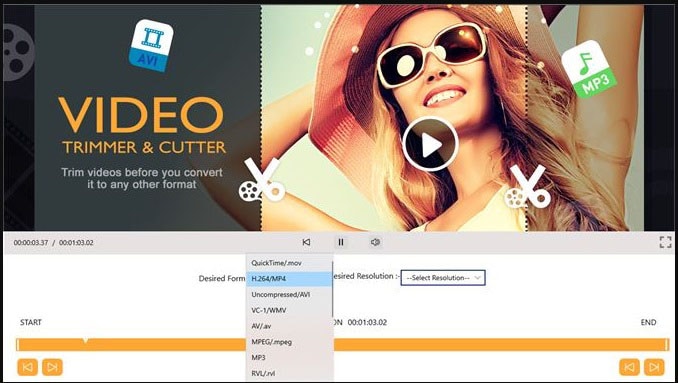
Pros-
- Available on all Windows operated devices
- Free to use without any loyalty program
- Easy controls and effortless editing
- Instant sharing to all platforms
- One clicks YouTube video trimming
Cons-
- No other editing tools are available other than trimming
3. Moo0 Video Cutter
When you are just required to cut the video to just a few seconds and you don't want to spend any money on such a simple task, then Moo0 is the perfect video cutter for you. This is software specifically designed to cut YouTube videos. The application is very minimal and is very simple to use. The application interface has a preview window for seeing the video settings and then there are two sliders available with the entire length of the video.
You just have to adjust these two sliders at the starting and the end of the video for the part you want to cut. Then you can refer to the preview window where the time is reflected for the prepared part of the video. Now once you are satisfied with your decision to cut the video, click on the cut button and then your video will be saved.
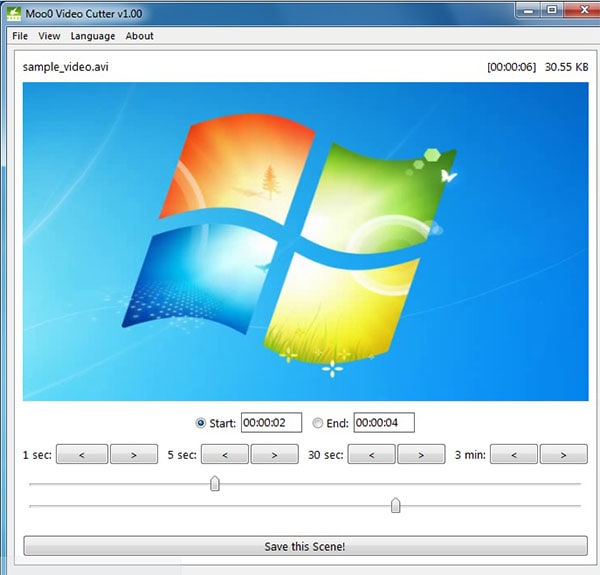
Pros-
- Minimalist design for easier control
- Two sliders dedicated for start and end
- Forward and back buttons at different intervals
- Free to use application
- Supported on different Windows Versions
Cons-
- No available previews after the cuts
YouTube Video Cutter for Mac
If you are using a PC with macOS as your operating system, then the following are some of the best applications to trim your YouTube videos.
1. Final Cut Pro
The first one on the "how to cut youtube videos list" is the Final cut Pro and is a paid application that facilitates functions for trimming and splitting YouTube videos on the go. There is also a free trial available inside the application when you sign up for the first time. The application is used for trimming operation, but its functionalities are way more than what it seems.
It has features for object tracker which allows you to cut the video exactly where there are important subjects. Along with this, this also has cinematic modes for features like zooming in the video as well as tons of filters readily available. It offers some of the best plugins and effects from leading developers around the world.

Pros-
- Object tracking mode for easier cuts
- Precise trimming up to 0.1s
- Features tools like text adding and graphics
- Blazing performance for high quality
Cons-
- Too complicated for beginners
- Requires payment for using most of the features
2. iMovie
The second one on the "how to cut youtube videos list" is the iMovie application that is available on the apple store. This application was developed by Apple itself to facilitate easy switching between iOS and Mac OS. With this application, it is very easy to create stunning videos with just simple clicks.
You can adjust every bit from the very first scene to the last one with precision with this application. The program supports up to 4K resolution which is more than enough to cut YouTube videos. Once you have loaded your video to the application, you can easily edit the video like a pro. The editing tools include cutting and adding new clips or photos into the existing ones.

Pros-
- Easy to use with minimalist tools
- Most of the features are free to use
- High-fidelity filters with customizable looks
- Special effects after trimming the videos
- Instant sharing to most platforms
Cons-
- Too overwhelming for beginners
3. Lightworks
Lightworks is one of the most successful and easy-to-use applications that are available for Mac devices. This is an original craft video editing application that has millions of downloads over the world for its simple yet effective video trimming and editing tools. The application is paid software that is built for editing any kind of video format you would like to go for along with the support of high-resolution videos.
So, after you download your video from YouTube, you just need to load it to the Lightworks interface and then the trimming options will be available instantly. Once you are done with the video cutting, click on the Export option and it will be saved to any place you want along with the instant sharing option to various social media platforms.

Pros-
- Powerful editing and trimming tools
- Instant sharing to different media
- Different video quality support
- Preview pane for cut duration
- Creative audio track support
Cons-
- The free package doesn't provide full access to the editing library
Online YouTube Video Cutter
We understand that most of the time you don't want to install an extra application just to trim your videos. And this is when online YouTube video cutters come into the picture. They let you trim your videos instantly without the use of any installation media or any other software on your device.
1. YT Cutter
The first one on the "how to cut YouTube videos" list is YT cutter which is one of the easiest online video editing tools available on the internet. This tool is completely free to use and it even has its own YouTube video downloader where you can paste the copied links of your respective YouTube video and download it in any quality you want.
The online editing tool lets you load the YouTube video you want, and then using the sliders given in the editing pane you will be able to set the start and end of the video. Once you are done with the selection, click on the cut option and then this will trim the video to the desired length. After that, you can download the cut video to any location you want or share it to any platform as per your choice.
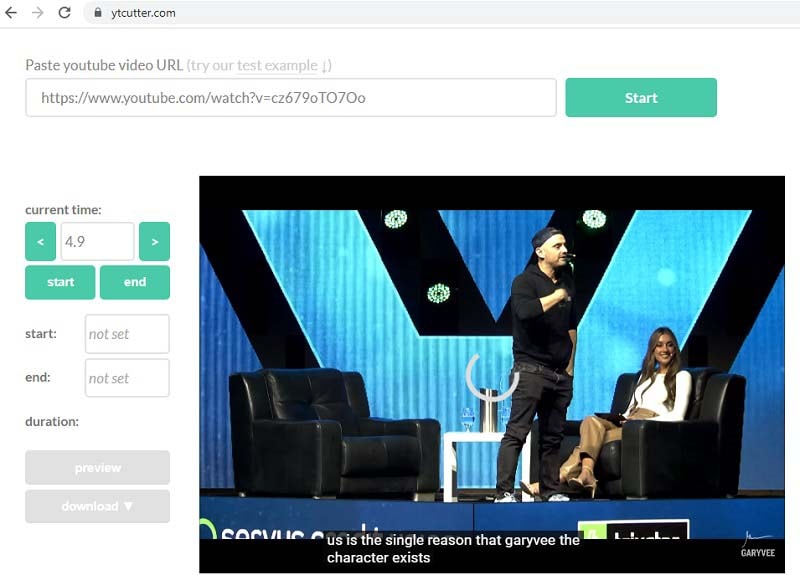
Pros-
- Effortless trimming of YouTube videos
- Saving the cut video made simpler
- Export to any format you wish
- High precision for cropping (up to 0.1s)
Cons-
- A limited number of editing options are available
2. YouTube Trimmer
As the name suggests, YouTube trimmer is an online video editing tool that allows you to edit videos on the go after you upload them to its website. The working of this online tool is really fast and easy and all you have to do is to load the video onto the website.
Then, the interface will ask you to choose the start and end of the video and when you are done with the selection, it will show you a preview of the same. After you confirm that, the video will start trimming and once the process is finished you will be able to easily download it.
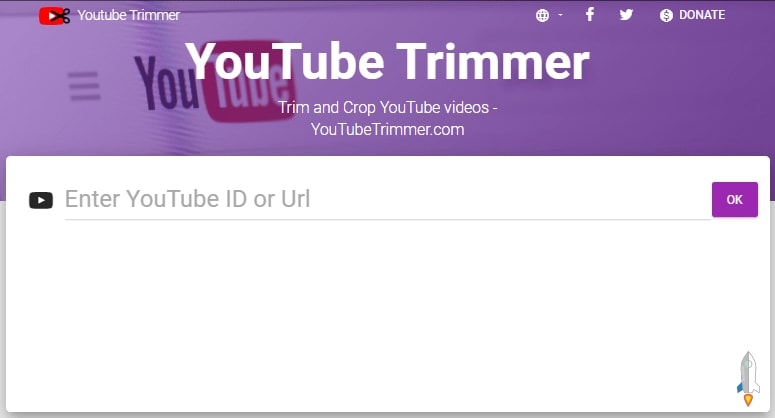
Pros-
- A simple yet powerful editing tool
- Easier controls over trimming
- Easy upload and export
- Instant sharing to different platforms
Cons-
- 4k resolution isn't supported
3. HashCut
The last one on the list is a very popular online editing tool called HashCut and is well known for its precise video editing tools. So, if you want to cut and share a portion of a YouTube video, then this is the perfect tool. This website lets you upload the YouTube video link you want and then you can select the portion of the video you want to trim.
Now after that you just have to click on the export option and your video will be saved to any location you want. Along with this, if you wish to choose the video quality, then you can also do the same in the export interface.

Pros-
- Different video quality support
- The fast and easy trimming operation
- Instant sharing to contacts and emails
- Texts and sticker support
- Easy to put to work
Cons-
- Ads while trimming a video
The Verdict
These were some of the best YouTube video cut and save tools available on the internet to cut or trim YouTube videos. All of these applications or websites that have been explained above have their pros and cons and it is up to you, the user who has to decide which YouTube video cutter you are going to use for your specific needs. Regardless, all of these YouTube video cutters complete the tasks of trimming videos very smoothly.



