6 Best YouTube Voice Changer
The word "voice changer or enhancer," to be more specific, refers to a device that may alter the tone or pitch of a person's voice or a mixture of the two and can range in price and sophistication. However, in 2022, you can avail yourself of a voice changer application, not a hardware-based device. There are a lot of voice changer apps out there on the internet. Some of these voice changers are legitimate, while some can scam and steal your data. In the times of the cyber world, it is necessary to know the most authentic and valid voice changer you need to use for any purpose. The most common use of a voice changer is for YouTube content production. Therefore, this article will focus on recommendations of the top 5 best YouTube voice changers out there on the internet after thorough research.
Why will you need a YouTube video changer?
Being a YouTuber, you might need to change your voice depending on the content you are working on. A YouTuber might need to change his voice when he is pretending to be a fictional character. Such as a gamer playing some non-human character. Another example can be a YouTuber creating cartoon content using a different voice for a different character. A comedian playing multiple roles of characters using his voice might also need the best YouTube voice changer. Similarly, a lot of many such scenarios require a YouTube voice changer. The voice changer in practice has a lot of uses like some of them discussed below:
YouTube Content:
As discussed earlier, YouTubers are the main users of voice-changing apps. Most cartoon content creators, comedians, and video editors use voice-changing apps to record voices on their youtube content. This article will provide all those voice changers that can be helpful in editing audio for YouTube videos.
Online Games:
The most common use of a voice changer is in online games. It's almost useless to use voice changers in games but the most common use is for entertainment purposes. Gamers might be using it to be pretending a beautiful girl or pranking a friend but we cannot ignore the fact that it is widely used in gaming platforms.
Pranking Friends:
It's true to say that voice changers have been used for praking friends too. Many online gamers prank their friends through voice changing apps or through skype and similar platforms. So next when you are going to prank your friend then you can pick one of the voice changing app from here.
Now let’s straight dive into some of the best YouTube voice changers that you can use for voice changing for your content.
Best 6 YouTube video changers:
After thorough research and keeping some of the important factors in minds such as authenticity, ability, and popularity. Here are some of the best YouTube voice changer applications. The perks and cons of each of the voice changers are also discussed in the coming sections.
1. Voxal Voice Changer:
Voxal Voice Changer is among the advanced voice-changing tools available today. It offers a diverse collection of soundtracks, including robotics, youngsters, children, strangers, and so on. You may want to use these applications if you a fan of voice changing for the YouTube content you are working on. Moreover, there are numerous predefined sounds to pick from, and you may even make and store your own for later use. The cost of Voxal Voice Changer varies based on how it will be used.

Pros:
- This application will let you change your voice in real-time. This feature is considered the prominent one because most of the YouTube content is in real-time. 2.
- Moreover, the additional user-friendly interface will let you easily apply any voice to the original video.
- Due to the vast support across different platforms, this app is suitable for all kinds of Youtubers working on different applications and much more.
- This voice changer is free for non-commercial use therefore anyone can use it.
- This app lets you use female and male voices in games.
- Voxal voice changer is compatible with a broad variety of applications and games.
Cons:
- There are not many of the drawbacks of Voxal voice changer. However, the premade voices are not accurate in Voxal voice changer.
2. Clownfish Voice Changer:
Clownfish is a wide platform program that is used to modify a voice in any app that requires a mic on your computer. It supports some of the most popular applications out there on the internet such as Discord, TeamSpeak, YouTube, and skype. Furthermore, It also changes your voice in Steam, making it compatible with all your favorite games. This voice changer lets you set hotkeys for controlling for different voices without minimizing the application.

Pros:
- Shuffling between videos can be done through hotkeys.
- Voice changes with the click of a button.
- A music player can be used as a play-along device during taking different voices, which greatly helps in using YouTube.
- It is a lightweight application.
- Custom voices can be made using custom pitches.
Cons:
There are no disadvantages of using this app but it would be a perfect app if it had the capability of recording voice.
3. AV Voice Software
For YouTube, the AV Voice is a popular premium voice changer software. This voice changer software includes a large selection of voices to choose from. You can even choose from a variety of celebrities and their voices. Moreover, there is an additional online panel for different apps. This panel can be set up once and can be used on the daily basis with no changes. Furthermore, this software also consists of different categories of voice such as male, female, children, etc. The AV voice changer supports many platforms of video streaming such as the popular one YouTube.

Pros:
- This software is considered very friendly software. The user can use the interface without any hurdles.
- This software also supports plugins from other websites for different voice effects.
- An audio mixer is a great feature of this software for creating different morphed voices.
- Different “nickvoices” of this software can be edited for better customization of your own choice.
- The sound quality of this software is more of natural in comparison to the rest of the voice changers.
Cons:
- The pricing of this software is almost 100$, which can be expensive but you trade a lot of features.
- The Trial version doesn’t provide additional features, which makes it useless to test the features. This can be considered a prominent drawback.
4. Super Voice Changer
If you are more prone towards a traditional voice changer meaning that it is simpler than this voice changer is for you. The interface of this software is simple and basic. Anyone with a piece of basic information can easily use it. There is not much graphical work on its interface and it seems like an outdated interface however there is no doubt of its functionality. You can get the changes in any voice of your settings through this simple voice changer. Moreover, through this software, you can also get a variety of sounds like a male, female or old women sound. A large repository of sound lets you choose your liking of voice at your disposal. Let us come to its pros and cons.
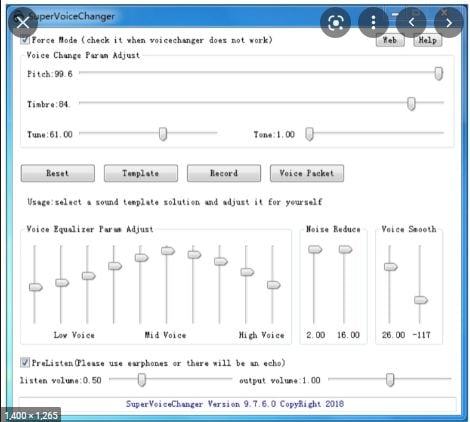
Pros:
- Basic and simple to use.
- There are many voice packages of different entities, which can be accessed any time you want. The app is also equipped with a delay feature.
- The app is also equipped with a voice cancellation feature for removing any unwanted noise from an audio track.
- There is no price to pay for using this software. You can get it for free.
- The audio equalizer in the software can straightforwardly do voice morphing.
- Any voice effect can be added with the audio track of the mp3 format.
- A smooth voice panel lets the software soften the voice while using it in real-time.
Cons:
- There are not many a drawback to this software. The only unimportant thing that should have there in this software is the modern user interface.
5. AthTek Voice Changer
The simple software AthTek voice changer is known to change the pitch and speed of the voice coming through a microphone. It also works by recording audio and letter on changing them to the required pitch and tone. However, the real-time feature may not work in the free trial but you have to buy the paid version for that to work so. Furthermore, the audio recording might prove useful for those who are using YouTube since they have to do it on recorded videos. The voices can be changed into a variety of sounds ranging from a child to an old grown man.
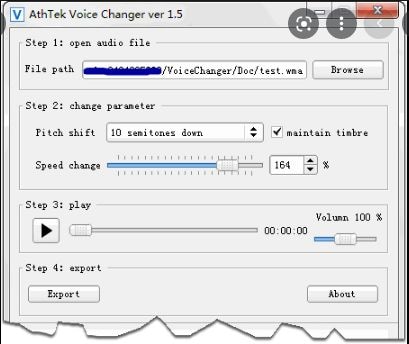
Pros:
- This software is equipped with advanced voice-learning calculations for a better quality of sound.
- The app supports a broad variety of web-based games and visit programs.
- The app is equipped with the additional feature of recording your voice for later use and applying different effects of the software.
- The app also comes with many versions. The fully equipped version of the voice changer is available for buying. However, it can be used for skype, yahoo, and youtube in real-time effect.
- The installation process of AthTek is simple and easy.
- The software also lets you preview your sound.
- The volumes can be easily adjusted with AthTek.
Cons:
- There are no known faults in AthTek but the frequency of the new updates is not pretty much good. Therefore, the software needs much more frequent updates for better service care.
6. Audacity
The Audacity voice changing software is also a mainstream player in changing the voice. It is a free and perfect choice for non-commercial use to change the voice coming from a microphone on your computer. The app lets you receive and record voices and alter the pitch and tone of the recorded sounds. Moreover, this software lets you see the frequency spectrums of your sound in an enhanced graphical view of its app. It is not a voice changer only but features a rich editing program for your computer. It is however complicated to use since it consists of a lot of additional features that are needed to be managed manually. The app consists of sets of voice volumes that can be altered in many voices in sense of its pitch and tempo according to your recorded voice.
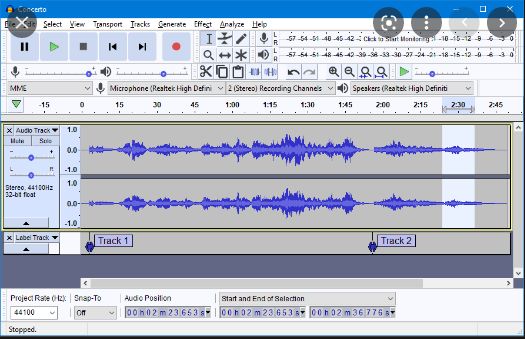
Pros:
- The app lets you include your sound impacts and foundations.
- For boundless tweaking, the app consists of progressed vocal lot channels.
- The app consists of a vast library of voice volumes that makes it superior to other similar platforms that are considered for voice changes.
- The software can import, export, and combine sound files. Moreover, different file formats can be chosen between many all including at once.
- Different sound quality is supported 16-bit, 24-bit, and 32-bit. A high sampling rate is used using resampling and dithering.
- The app can also install the effects on the audio in real-time. Furthermore, the app is equipped with the capabilities of copying, cutting, and deleting. Also, redo and undo options is available for better usage of audio editing.
- The app provides an additional feature of analysis in a different viewing mode for visualization and selecting frequencies.
How to Use DemoCreator Video Editor with Voice Changer Efffect
If you would like a video editor with voice changer effect that is a one-stop tool for your to edit and change voice, you can try DemoCreator. Not only a video editor, DemoCreator is also a video and voice recorder that is capable with microphone and webcam recording features.
1. DemoCreator Screen Recorder
Launch the DemoCreator new interface, you will find the video screen and edit option. You can set the frame rate, drawing on screen, game recording, schedule recording, and more.



2. DemoCreator Video Editor
With DemoCreator video editor, you can cut, audio fade in and out, trim and add a voiceover in the video.
What’s more, DemoCreator come with auto-caption video effect and abundant video effect resource that can make your video more plentiful.

3. DemoCreator voice changer
DemoCreator has 5 audio changer for you to select. Man, Woman, Child, Robot, and Transformers. You can use DemoCreator voice changers if you would like to hide your own voice or make your video fun.

Conclusion
On the Web, you may simply find trustworthy voice converters for Youtube. However, for diverse persons, each program has distinct speech tones. Whenever you film your voice on it, you must first determine your voice-altering requirements and interoperability with your software. The majority of voice modifications will operate without the need for a hitch for streamers. We recommend that you take advantage of the shortcuts and hotkeys for switching between apps. Furthermore, Voice Changer is more than just a prank call generator, in fact, it is a necessary component in videography. I hope this article will help you in choosing the best voice-changing app for you to start working on it.




