How to Change Male to Female Voice in a Video?
When you call your friends and speak to them in a female voice, pranking them may be a lot of fun. This will jiggle their minds for a while, and you can then have a good chuckle. Voice-changing pranks are always amusing since people react to voices more quickly. You can also utilize several voice changers to make the chat more entertaining and fascinating. Voice changers can produce a variety of sound effects, one of which is transforming a male voice into a feminine voice.
Voice changers are easy to use, and they make your content more amusing. Using a male-to-female voice changer can make your task easy, and they don't consume much time in the changing process. This article is a detailed guideline for you to learn about new male-to-female voice changers.
Part 1: How to Change Male to Female Voice in DemoCreator
Wondershare DemoCreator is a professional screen recorder and video editor that comes with a wide range of capabilities and is simple to use. It's a massive, dynamic platform with good material that's completely free to use. The best voice-changing effect in this voice changer has to be the transformation of a male voice into a female voice.
DemoCreator allows you to change the gender of your voice easily; all you have to do is follow a few simple steps, and you're done creating the content of your choice. Here are a few steps that will guide you about how you can change a male voice into a female voice by using DemoCreator.
Step 1: Download DemoCreator
Wondershare DemoCreator is a male-to-female voice changer that can be easily downloaded. Once it is downloaded, you can sign in and start using it. To change the voice of your video, the first thing you have to do is choose whether you want to record a new video or a pre-recorder one.
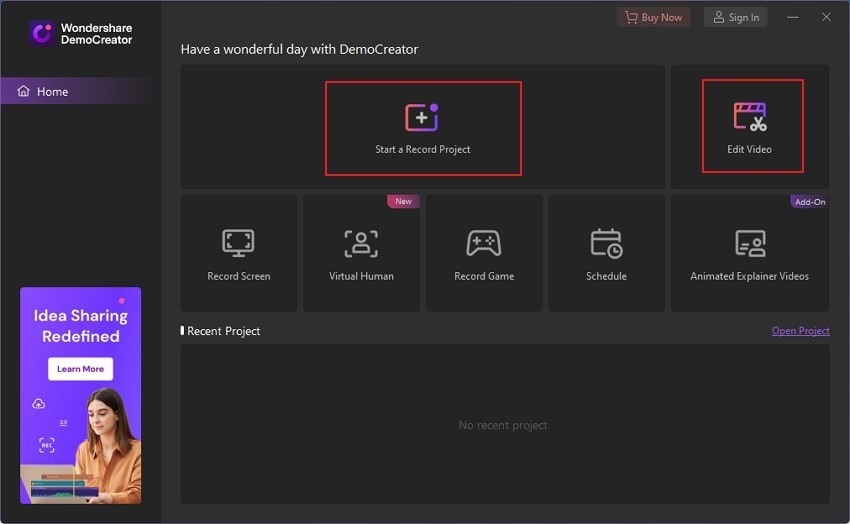


Step 2: Choose the Video
Suppose you want to edit a pre-recorded video; click "Edit Video," and a new window will open. Click on the "+" sign to add the video to the timeline. By clicking on that sign, you have to click “Import Media File." Once the file is imported, drag it to the timeline to add a female voice-over.
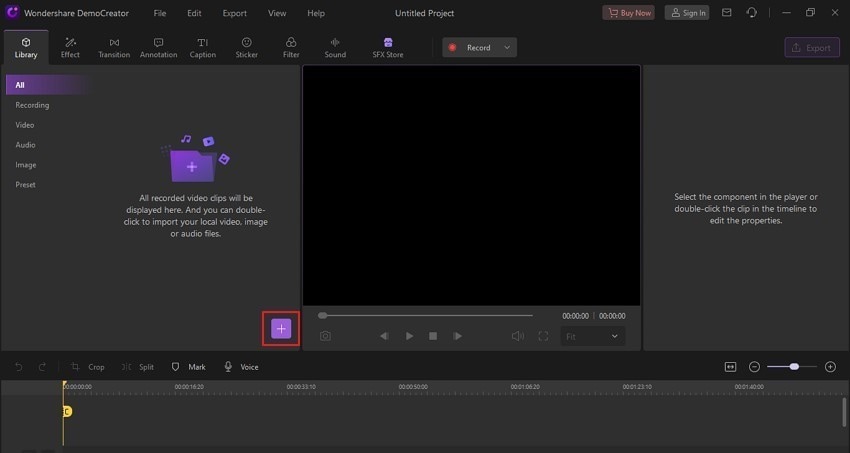
Step 3: Using DemoCreator for Voice Changing
See on the upper right corner of your screen; you will find two options; Video and Audio. Click on "Audio" and scroll down to "Voice Changer." If the original voice in the video is of a male, then click on “Female” to change it.
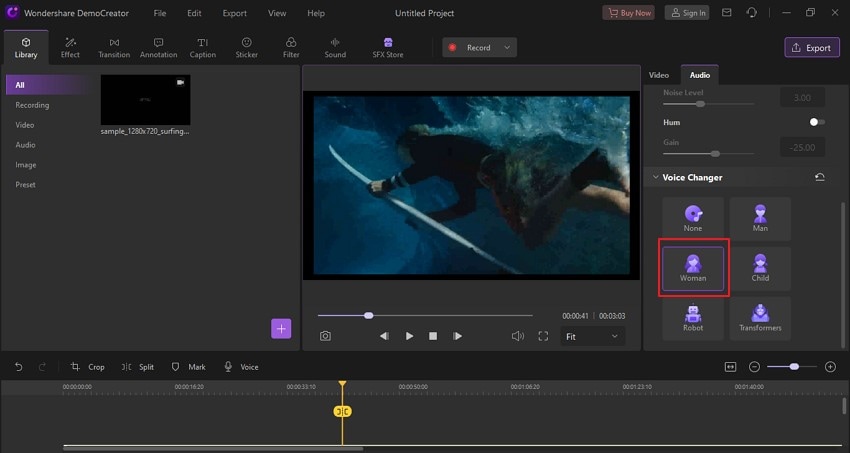
Step 4: Saving the Edited Video
Once you have used the male-to-female voice changer, you can now export the video. To do so, click on the “Export” button in the top right corner, and a new window will appear. You can change the format, browsing location, and name of your video before exporting it. Click on the “Export” button to save the video.
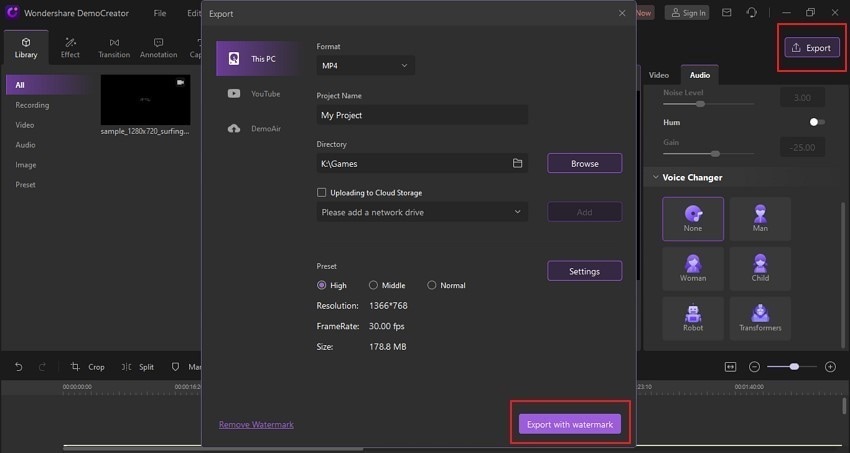
Part 2: Other Features in DemoCreator
DemoCreator comes with a list of one of the finest features in the digital market. It has a good library of features that makes your content stand out, and you can easily use the male-to-female voice changer. The points discussed below are a few of its features that you can understand and use later for content creation:
1. Real-Time Screen Drawing
Users can highlight content, write on the screen, or draw lines, arrows, and other symbols while the screen is being recorded by Wondershare DemoCreator. This is a fantastic feature for generating lessons and instructional videos. It's also incredibly simple to use the real-time screen drawing capability.
Before pressing the record button, enable the screen sketching mode. A toolbar will appear instantly, allowing you to select your favorite cursor and color for writing and drawing on your simultaneously recording screen.
2. Customizable Screen Recording
DemoCreator is a screen recorder that is well-known in the online community. Indeed, the first thing you see when you open the tool on your device is a massive red button inviting you to press the record button. Simply tap the record button, and the software will begin recording your screen in the preset or custom carved out aspect ratio of your choice.
3. Add Transitions
Transition effects are a must-have for every video editor who wants to improve the aesthetic appeal of their work. DemoCreator, thankfully, has a wide range of transition effects to pick from. Any effect on the left-hand side of your tool can be added to the timeline where you want the transition effect to occur; that's all it is.
4. Video Import/Export Options
This all-in-one program supports over 50 file formats and provides customizable processes for any purpose. DemoCreator can handle even the most complex formats for professional works, regardless of the forms they are in. After you've completed editing, you may export your video in a variety of file formats with the same level of versatility.
5. Audio Fade in and Audio Fade Out
This feature is essential for editing audio files and is an important part of the audio engineering process. You can gradually increase the volume of your audio from silence using Fade-In, and gradually decrease the volume of your audio using Fade-Out.
6. Add Green Screen Effects
Green Screens are an excellent method to give your videos a lively, visually fascinating backdrop. DemoCreator includes one of the most basic functions for adding a green screen effect to the background of your video. It only asks you to load your green screen recorded footage as well as the backdrop screen you want to use into its library.
Part 3: Other Male to Female Voice Changers for Windows or Mac
Aside from DemoCreator, there are many male-to-female voice changers in the market that do a fantastic job. They are simple to install on your Windows or Mac device, and the voice changer can be used for editing and with other applications. The following are a few fantastic voice changers that are simple to use:
1. Clownfish Voice Changer
Clownfish Voice Changer is a program that allows you to change the voice style from male to female gender. It's installed at the system level, so it'll affect any application that uses a microphone or other audio capture device. It has some really amazing features that are important when you are editing the voice; you can alter the volume of the voice, enhance it and make it deeper according to your choice.
You should have no trouble downloading Clownfish. Clownfish can run both 32-bit and 64-bit versions of Windows in the same container. You can also use this male to female voice changer on Chromebook without any trouble.
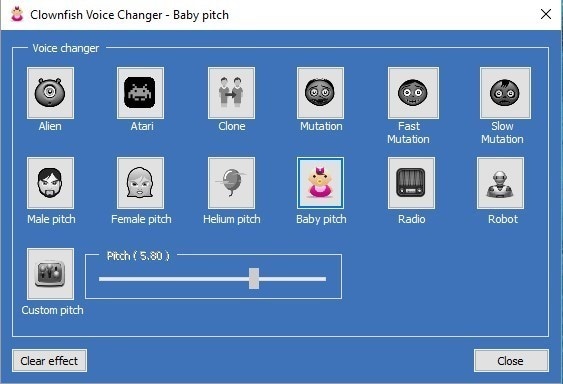
2. AV Voice Changer
AV Voice Changer Software is a one-stop shop for nearly all voice-related tasks. It makes no difference whether you're morphing, recording, editing, and combining those little audio clips you gathered to fool your friends or simply constructing an artistically beautiful piece out of it for fun. If you use this software correctly, you will be able to rapidly access and alter every aspect of it.
For video editing, you can personalize your voice with any voice effects you like; for example, if you want to convert your voice to a feminine voice, you can do so; you have complete control over every aspect of your voice.

3. Voicemod
Voicemod is easy to use voice changer that change the voice from male to female without any formalities. It is very convenient to download it on Windows, and later you can enjoy its wide range of professional features and voice-changing effects. For gamers, content creators, and vtubers, Voicemod is the best free voice-changing program.
This male voice changer can be used with many applications such as CS:GO, Minecraft, Skype, WhatsApp Desktop, Discord, and Zoom. You can also add background effects with your voice using this tool.
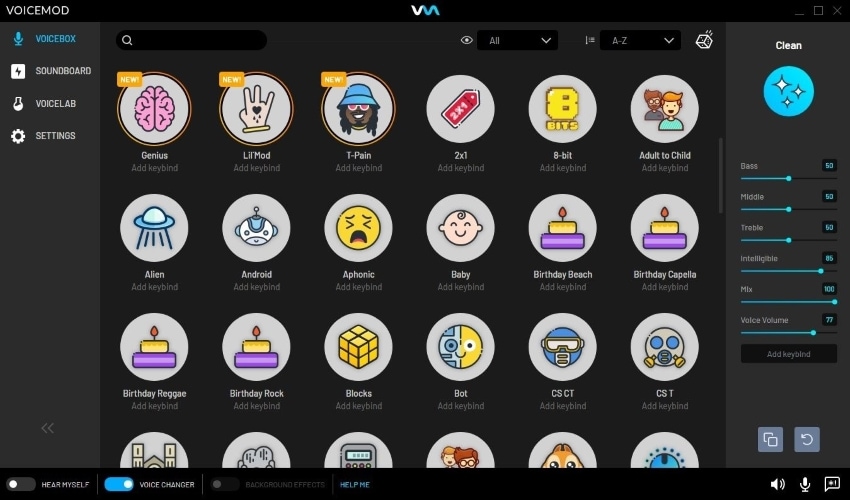
4. MorphVOX Voice Changer
People that frequently change the voice effects in their videos should invest in software that can produce high-quality outcomes. Unfortunately, consumers are rarely able to attain the desired level of quality. MorphVOX Voice Changer, on the other hand, stands out due to its consistent performance and high quality.
It comes with a long range of functions, including the ability to change your male voice into a female voice. Professionals can utilize this male-to-female voice changer for a variety of applications later on because it contains a big library of voice packs and sound-shifting effects.
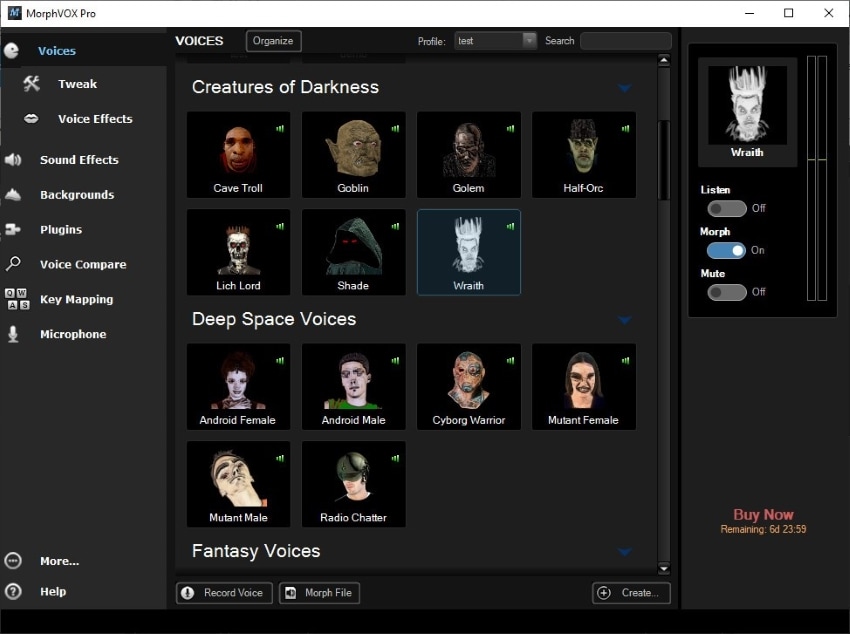
5. Voxal Voice Changer
Voxal Voice Changer is the easiest way to alter your gender in a voice chat, voice animation, or a team game, or to create your own set of voice modification effects. It is possible to adjust the exterior environment, playing device, and background in addition to working with voice. This program alters your voice in more ways than one like it can change a male voice into a female voice.
Additionally, Voxal female voice changer provides a rather extensive list of choices for changing the tone of your voice. When you only need to alter the sound of your natural voice significantly, you will find standard options for changing the pitch in Voxal Voice Changer.
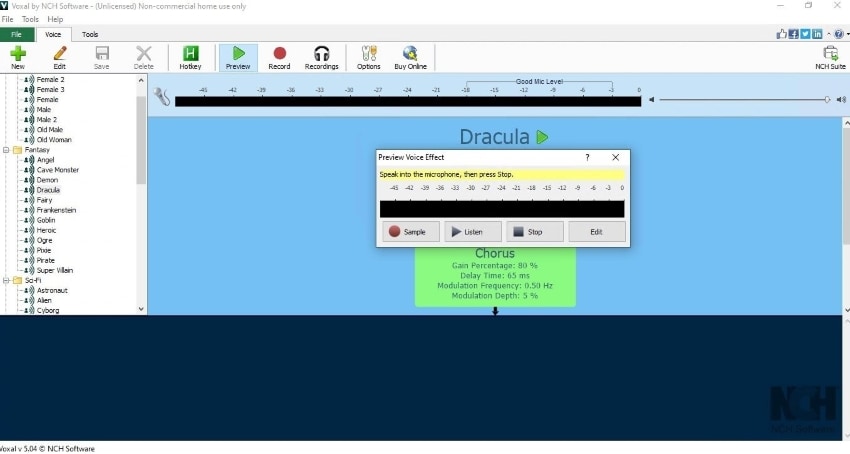
Conclusion
This article provides you with a variety of voice-changing options that you can use and create good content with. It also discusses one of the exceptional voice changers that is Wondershare DemoCreator; it is an all-in-one male voice changer that can solve all your voice changing issues. You can create amazing content and videos by using DemoCreator.







