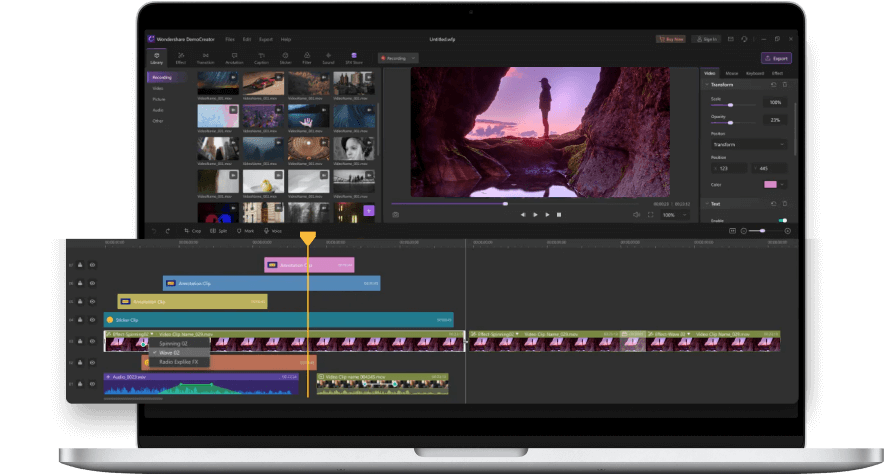How to Extract Audio From Video on Android
How to extract audio from a video while using an Android phone? - Quora Questions.
If you also come with this problem, you can go through this article. The continuous upgrade of smartphones makes it possible to shoot, download, and even edit videos in simple steps. Likewise, you get the best mobile applications to perform various tasks like video editing and audio extraction.
Perhaps you want to rip that latest music track from a movie you just downloaded and wondering what to do. And various reasons may compel you to extract audio from video on your Android phone. This article will tackle how to extract audio from video in Android using various applications.
Part1. Top 4 Apps to Extract Audio from Video on Android
Here are the top 5 apps to extract audio from video Android.
1. Audio Extractor
This application comes with an intuitive user interface, making it among the popular apps to use on Android. It works smart by extracting audio from your video and applying the audio file to another video.
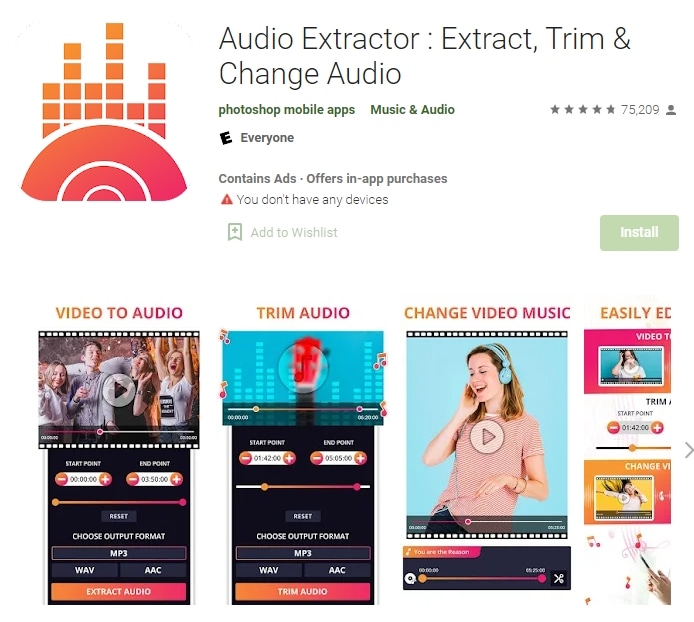
Pros
- User-friendly interface.
- Use it to extract, trim, and cut audio from video.
- You can loop your trimmed audio in the video.
- It supports multiple formats like AAC, WAV, MP3, etc.
- Directly share your audio on any social media platform from the app.
Cons
- It lacks advanced editing features.
2. VIDEO TO MP3 CONVERTER
This application will extract your audio in high-quality MP3 format. This app uses FFmpeg and libmp3lame as a library and will. Therefore, it will require you to familiarize yourself with it before mastering its usability. It supports a variety of video formats and has a fast video conversion rate.
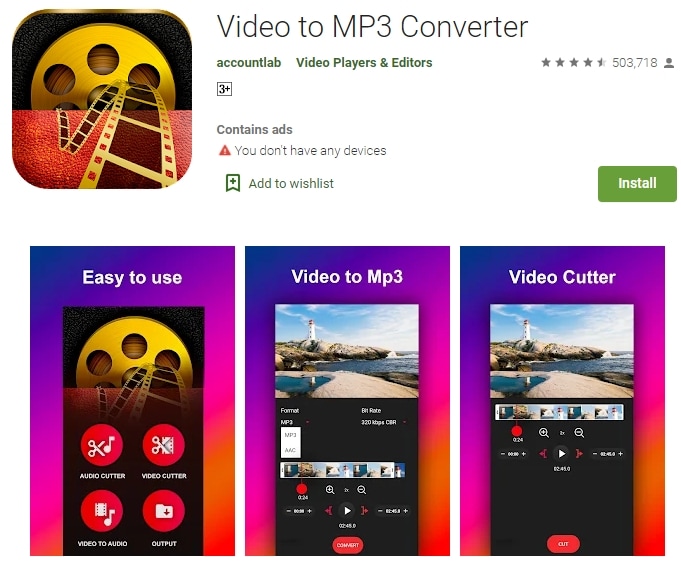
Pros
- It comes with an integrated MP3 cutter for composing ringtones.
- It works fast and can handle a batch of video files easily.
- Supports several video formats like MP4, 3GP, FLV, etc.
- Both simple and advanced mode MP3 conversion.
Cons
- The advanced mode is complex for beginners.
- The simple mode lacks adequate editing features.
3. Video to MP3 Converter and Compressor
Also known as VidCompact, is a free video converter, compressor, and trimmer app for Android. It supports almost all file formats like FLV, RMVB, WMV, AVI, among others. You can use it to extract part of a video by setting the start and end time.
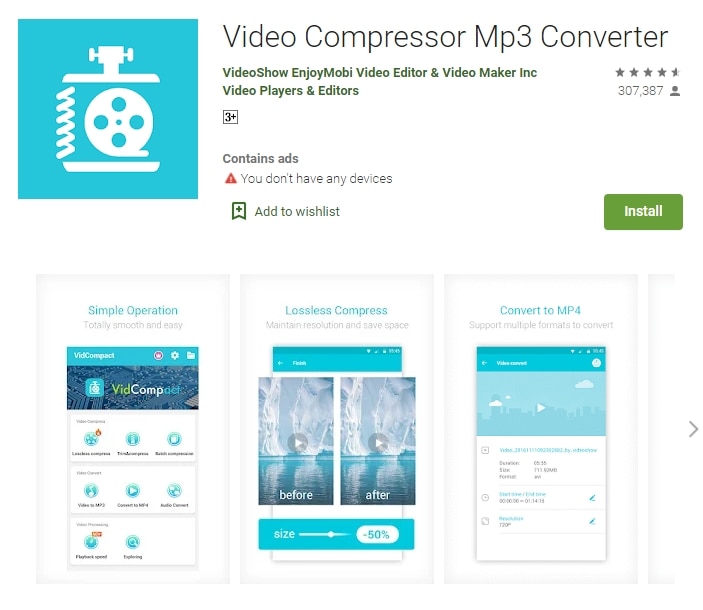
Pros
- Easily choose video resolution for free.
- It will convert your videos to HD-quality files.
- It is simple to use.
- Easily change audio frequency and speed.
- The app also supports more than 30 languages and over 200 Android devices.
Cons
- It allows many ads during the conversion and trimming process.
- It occasionally produces damaged audio files.
4. Timbre
Timbre boasts of many features used to extract audio from video on Android. It is also well organized into two sections, for audio and video editing. It also allows you to name your newly extracted audio for easy tracing. The only drawback is that it is ad-supported for the free version. You need to upgrade to the Premium version to evade ads.
Timbre also allows you yo name your newly extracted audio for easy tracing more detailed things for you to finish and for that things.
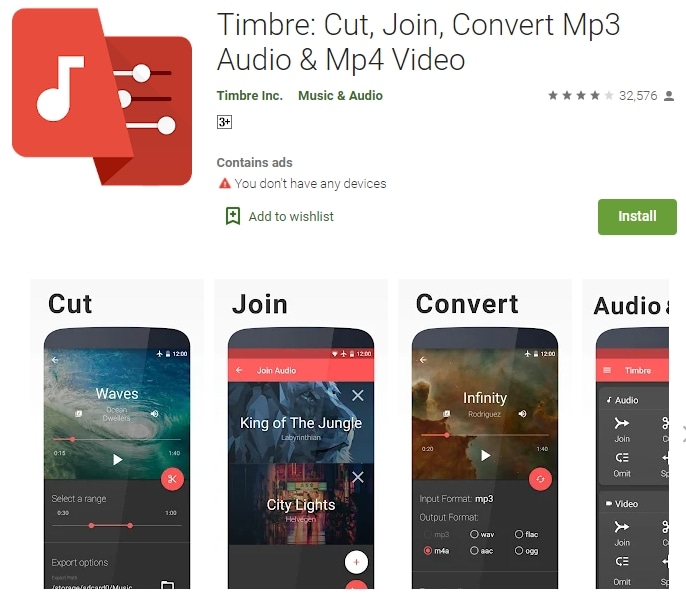
Pros
- Rich in features including split, speed adjustment, reverse, merge, etc.
- You can name the newly extracted audio file.
- This app comes with an intuitive user interface for easy navigation.
- It supports various output formats like AAC, MP3, OPUS, FLAC, etc.
Cons
- Annoying ads with the free version.
- The Premium version is costly.
Part 2. If Not Convenient to Extract Audio from Video on Android? - Bonus
You may experience an unprecedented number of limitations with the above applications. Even though most of them are free-to-use apps, you will experience inadequate editing features. In some situations, if you use your android phone to extract audio and make audio editing may be not convenient. Because the mobile screen is limited, you can't make more specific editing.
Look no further than Wondershare DemoCreator. This app brings a lot of creativity along your path. It encompasses over 500 editing resources enabling you to add annotations, sound effects, text animations, transitions, and many more. Nonetheless, it also supports a variety of file formats like AAC, MOV, AVI, MPEG, etc.

The Best Audio Extractor & Screen Recorder
 Secure Download
Secure Download Secure Download
Secure DownloadHow to extract audio from video with DemoCreator
DemoCreator has an intuitive user interface, letting you extract audio in simple steps. Check them out.
Step 1. Launch the DemoCreator and select "Video Editor"
Download and install DemoCreator on your computer. Then launch it and click the "Video Editor" option in the start-up panel.

Step 2. Import video for extracting
Choose which video you wish to extract audio from. Just click the "Import Media" option and add the video to the interface.
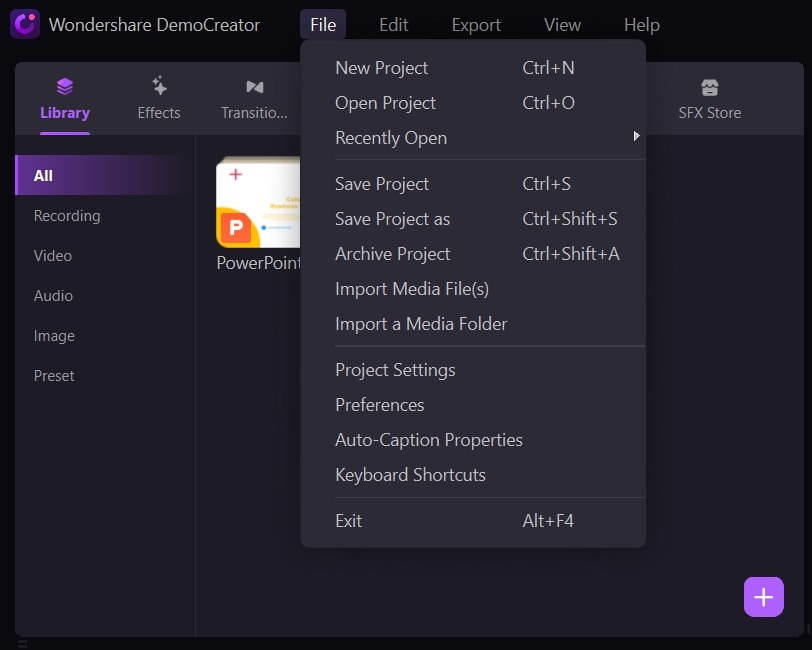
Step 3. Extract audio from the video
Drag and drop the video to the timeline and then right-click on it. Next, select the "Audio Detach" option from the context menu. Your audio will immediately be separated from the video file. And your audio and video files will be displayed on 2 different tracks.
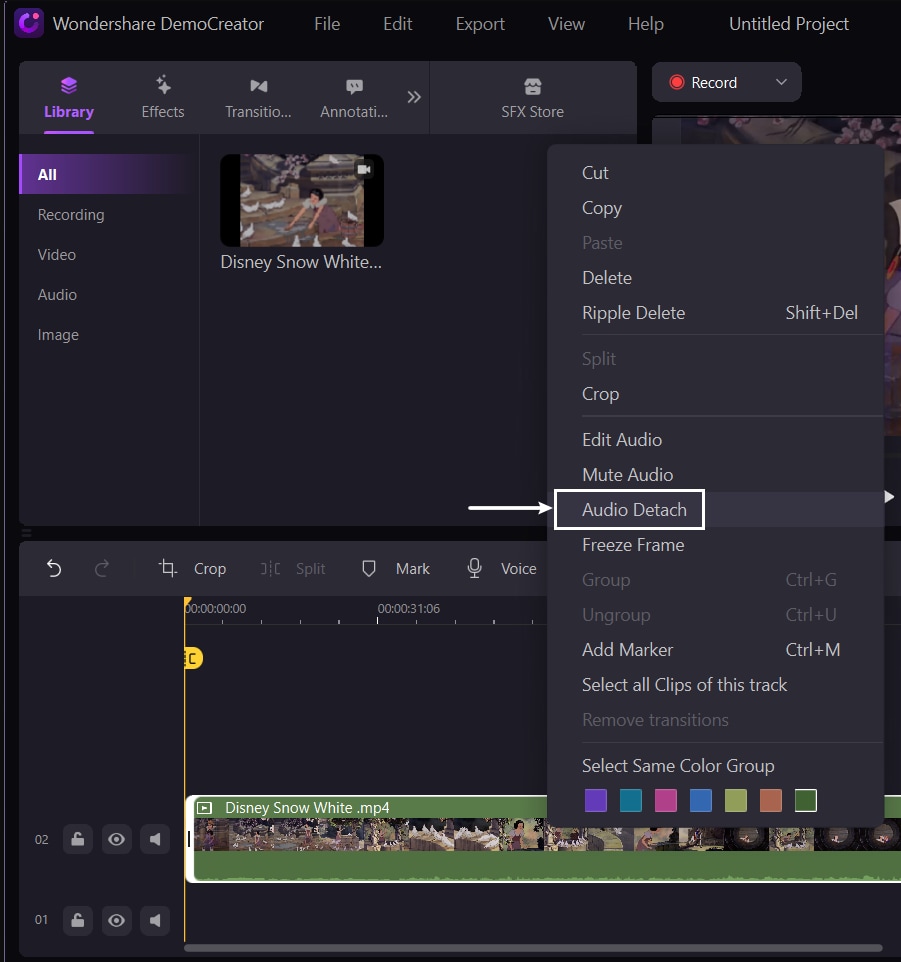
Step 4. Export audio and video file
You can now handle your video and audio separately. DemoCreator lets you add more audio effects to your audio file. When it is good enough, click the "Export" tab to save, or you can choose to share it on other platforms.
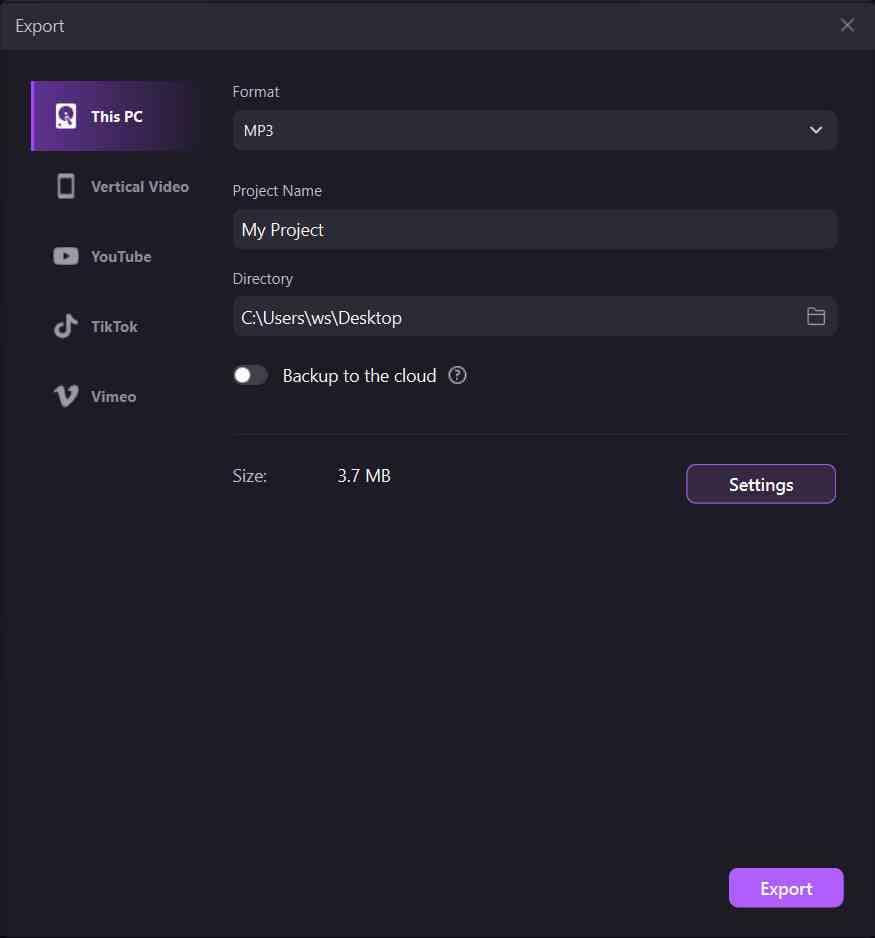
Note: Remember to transfer the extracted audio to your Android phone.
- To do so, use a USB cable to connect your Android phone to the computer.
- Once the computer recognizes your phone, search for the saved "extracted audio file."
- Right-click on the extracted audio and choose the "Send to" option. Select your Android phone as the destination device.
- Now, easily listen to the audio from your Android. You can also share with friends via media platforms like Instagram, Facebook, etc.
 Secure Download
Secure Download Secure Download
Secure DownloadPart 3. Extract Audio from Video Android Online
The online platform is also rich with mobile applications that you can use to extract audio from video Android.
1. Audio Extractor
Audio Extractor works in 3 simple clicks to rip audio from video. It supports various output formats and gives you the option to adjust your audio quality output.

Key Features of Audio Extractor
- It is simple to use and extract audio.
- It will extract your audio file in various formats like FLAC, MP3, among others.
- You can easily adjust the audio from the advanced settings option.
2. Fileconverto
Fileconverto, is an online tool to extract audio from video. The process to extract your audio is quite simple. Just select the video and click the "Submit Now" tab to let the app start the extraction process. This app also supports the extraction of audio files in a couple of formats.
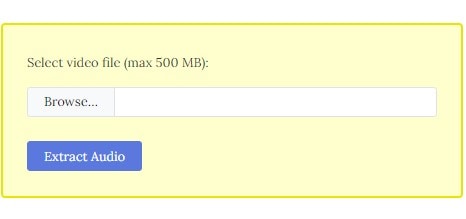
Key Features of Fileconverto
- It supports video file conversion of up to 500MB capacity.
- Use this tool from any web browser.
- Easily extract audio files in any format of choice.
3. Beecut
Beecut, the unique feature, is the ability to rip a specific segment of your video. You just need to specify the "Start" and "End" sections and boom! Beecut extracts only that portion.
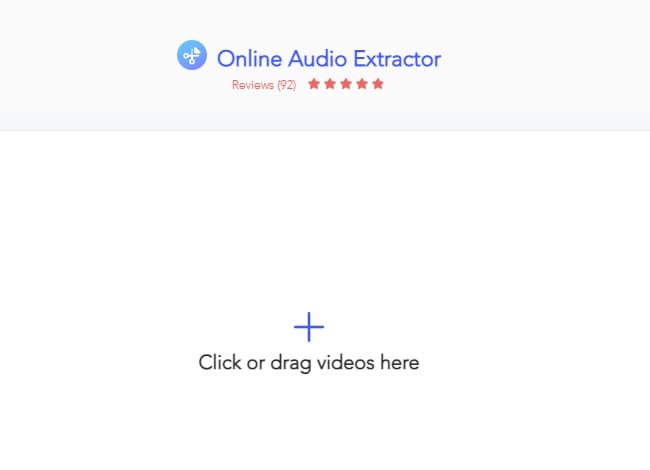
Key Features of Beecut
- Simply specify the start and end sections of your video to extract.
- It supports a high percentage of file quality retention after extraction.
- Extract your audio file in various formats like MP3, and AAC, among others.
Final Words
You can now easily extract the latest music track from a video and listen to it on your Android phone. The tools mentioned above will help you to extract audio from video on Android in simple steps. Whether you choose to install the applications or use the online apps, you are all covered. And when it comes to adding more audio effects, then, DemoCreator is at your service. It is rich in editing resources and will give you a high percentage of output quality.
 Secure Download
Secure Download Secure Download
Secure Download