How to Trim and Join Audio Online?
Sound, groove, and music belong from a similar category, yet they are a package of different emotions. While collecting music and audio for different purposes, there is always a need to fix and adjust the sound according to the potential requirement of the platform where the sound is going to be used. However, when it comes to editing audio and music, the dire need for free audio editing software online becomes necessary.
This article features a detailed introduction and discussion of trimming and joining audio with the help of an online editor. This will help users find a perfect audio trimmer and joiner for covering their needs.
Finding the right platform with the right toolset is one of the major requirements when working across any project. Since everyone wants to work their way to perfection, they seek platforms that offer better operability and ease of use. Online platforms are known to offer such features across their simple and effective interfaces. One efficient example of a good online audio trimmer and joiner is Audacity Online Music Editor.
Audacity is known for its audio editing services. This online platform is a free, open-source service that contains numerous editing options with multiple sound effects. With batch processing, Audacity Online Music Editor is one of the premium options in-browser audio editor services. The process of performing audio trimming and joining is quite simple and effective across Audacity.
To understand how to edit audio online, you need to look across the following steps in detail.
Trimming the Audio Online
To trim a sound clip across Audacity, you need to follow the guidelines as provided below.
Step 1: Access the online Audacity music editor from your browser. Select the "File" tab on the top of the screen to choose the option 'Open.' The tool allows you to import local audio or music from your computer.
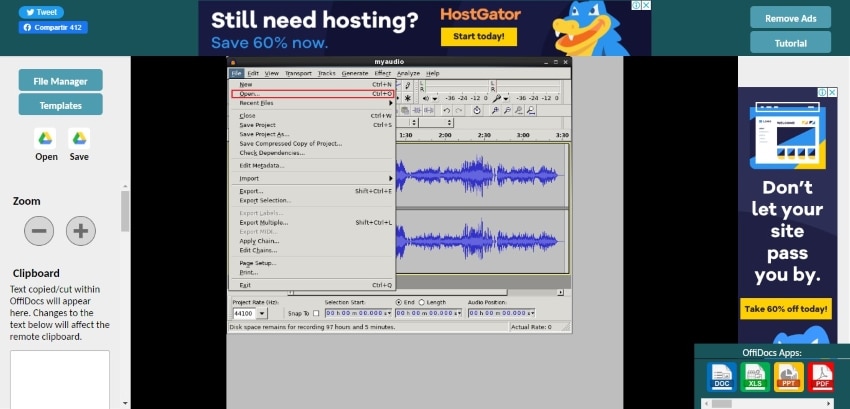
Step 2: To trim the audio, you are first required to bring the audio timeline across the preferrable starting point of the audio. Tap on the "Trim Audio" button on the third toolbar from the top. Following this, you need to set up the ending time to trim the audio successfully.

Step 3: The user is allowed to drag the timeline according to their discretion. For previewing the points, tap on 'Play' to trim out the video professionally. Once you have successfully executed the process, tap on 'File,' followed by 'Export' to export the resultant file in any audio format such as MP3, WAV, or OGG.
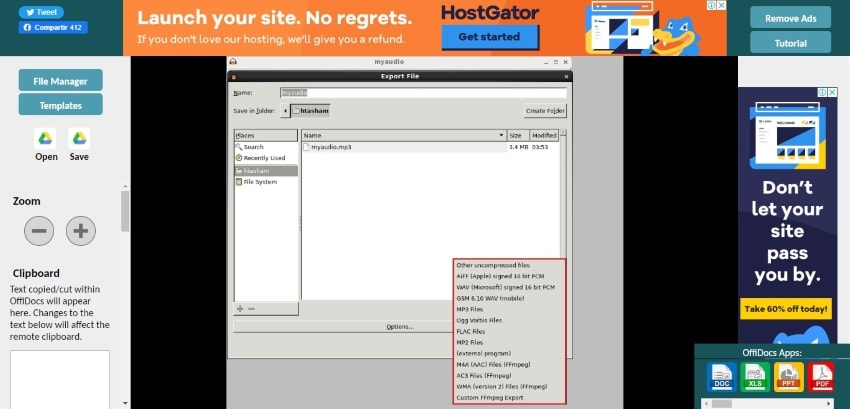
Joining Audio Files
Audacity Online Music Editor provides the ability to join different audio clips together. This can be done by following a set of simple steps as explained below.
Step 1: At first, you are required to add the necessary files to the platform. For this, tap on 'File' followed by 'Open' to import the necessary audio clips to be joined.
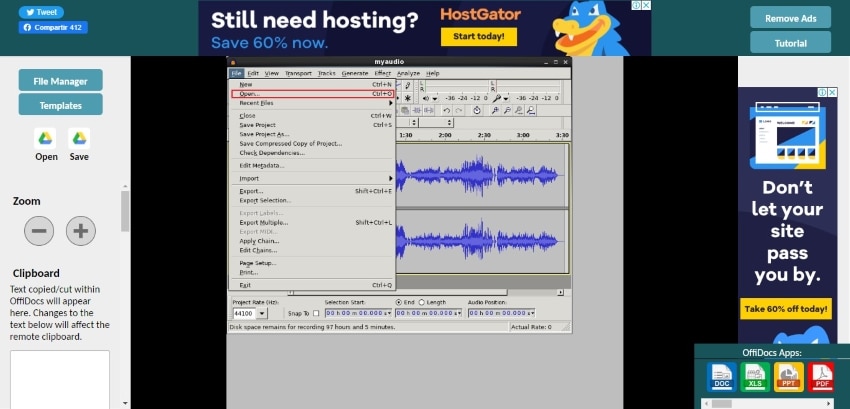
Step 2: Access the 'Selection Tool' to select the portions of every clip that you wish to join together. Tap on 'Edit' from the menu above and select the option of 'Clip Boundaries' from the drop-down menu. A pop menu appears, over which you need to tap on "Join" to combine the clips successfully.
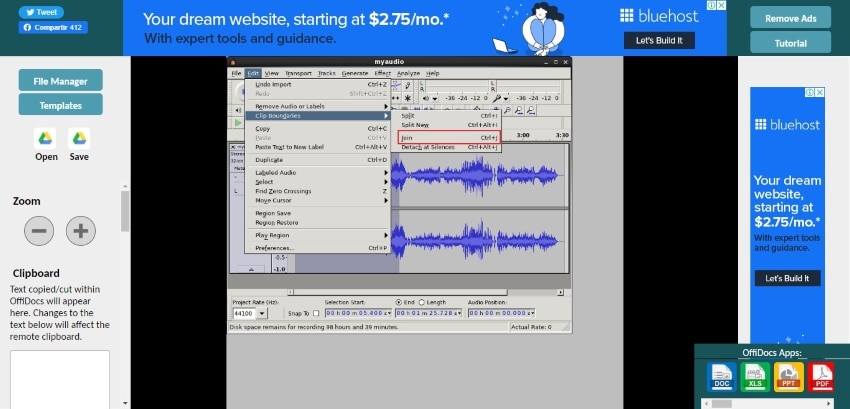
Step 3: Once you are done with it, tap on “File” and select “Export” to download the amended clip.

Convenience is one of the most important traits in any online tool that you find across the market. While searching for free audio editing software online to manage your audio clips, you seek potential features that would effectively help you in making your work easy and convenient.
Since the market is saturated with various editing tools, the following part introduces you to three of the best browser audio editor available in the market.
1. Audio Trimmer
This free audio editing software online is a clear example of a platform that effectively makes audio management easy. The build quality of this platform is of the grade of music production, which is aligned with its streamlined structure. Efficiency is one of the major traits found across Audio Trimmers. The user is just required to select the file and start editing it across the platform with convenience.
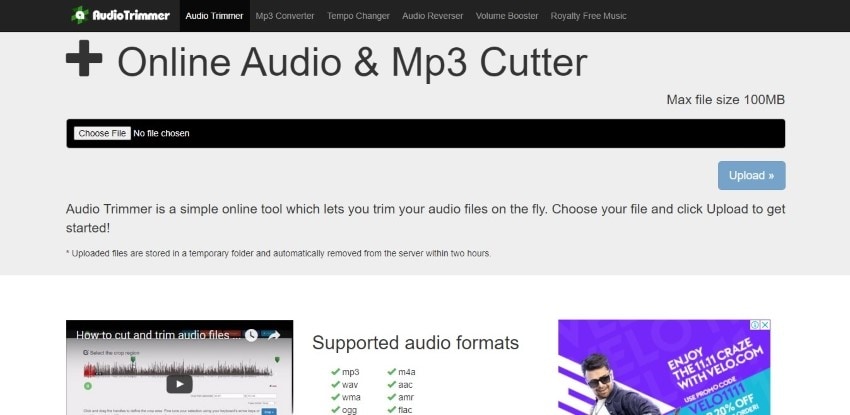
- A completely free tool with an efficient toolkit.
- Mobile and tab-friendly interface.
- Has an integrated online ringtone maker with it.
2. Sodaphonic
If you are up for another tool featuring simplicity and efficiency, Sodaphonic contains some of the best features found across online audio editors. This browser audio editor provides an immediate toolkit that allows effective edits across the audios. Users can silence specific parts of their tracks, reverse an audio file, and apply different fade-ins and fade-outs as per requirement.
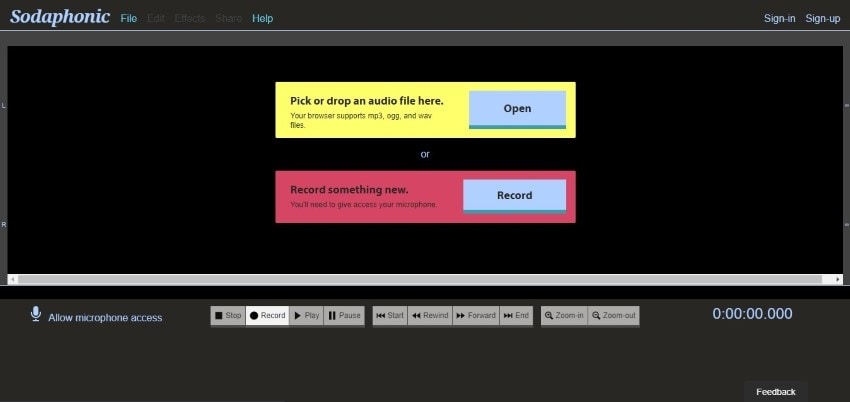
- Provides the feature of recording audios.
- Add files from your Dropbox.
- Save files in the form of MP3 or WAV format.
3. TwistedWave Online
One of the most renowned audio editing tools in the market, TwistedWave Online features some of the best traits in the audio editing sector. TwistedWave is a free audio trimmer and joiner that includes a host of VST effects, combined with its core effects used to enhance the audio quality. This platform is known for featuring the option of uncompressed audio recording.
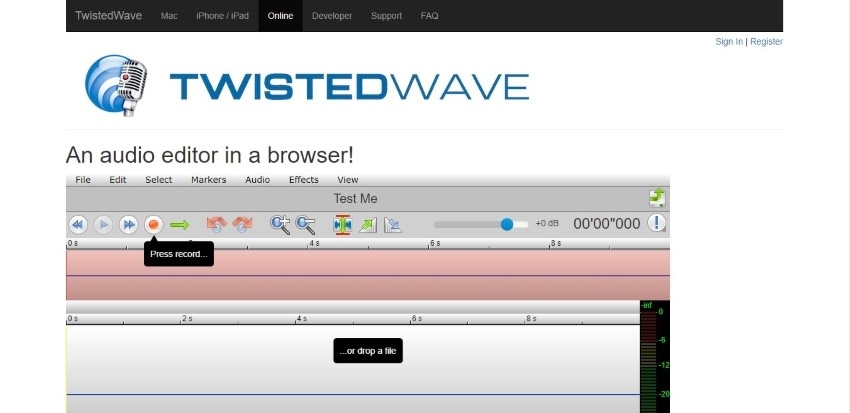
- Offers users to export resulting files across SoundCloud or Google Drive.
- Helps convert the sampling rate of audio files.
- Features a VST effects library.
 Pro-tip
Pro-tipIf you want to get more online audio editors, you can click here to get a detailed guide.
Online audio editors and offline audio editors are extremely common among users. However, there is always the question of which is superior among these. To answer this question, it is important to be aware of the major offerings presented across both platforms. With these points, users will be able to figure out what suits them according to their requirements.
|
Online Audio Editors |
Offline Audio Editors |
|
It has a very limited set of features to work with |
It offers an extensive number of features that can allow you to perform professional editing |
|
It can be accessed from anywhere at any time |
Users need to work and complete their tasks on a specific device |
|
Online editors allow users to upload a limited file size |
There are no limits of file size associated with any offline audio editor |
|
Users can save their files on both local and cloud storages |
Users can only save their edited audio files on local storage |
|
Automatic updates are followed over the addition of new features |
Users are required to update the software every time |
 Secure Download
Secure Download Secure Download
Secure DownloadThe Bottom Line
The article has offered a clear guide on how to edit audio online with the help of an impressive online audio editor. Online audio editors are very effective in covering small tasks related to managing audio and music for a certain project. This article features a few of the best browser audio editor platforms in the market, followed by a distinctive discussion between online and offline audio editors.

The All-in-One Screen Recorder & Video Editor
- Record desktop screen,audio and webcam simultaneously
- Edit videos quickly with a wide range of professional tools
- Built-in plentiful video effects
- Export to MP4, MOV, MKV, GIF and multiple formats








