Today's digital era is highly dependent on the quality of the audio content, be it e-learning, podcasting, or simple music for your digital content. Whether you are a seasoned content creator or a budding podcaster, accessing reliable and efficient music editing software online could greatly help. Interestingly, there are several free audio editors online that can help you with the complicated task of editing the audio and look it like a cakewalk. This article will discuss some software explicitly designed for e-learning, podcasting, and music production.
In this article
Part 1: Tips for Choosing an Online Audio Editor
Different online audio editors specialize in various aspects and are designed to cater to a particular set of customers. Here are a few steps to follow to choose the right software for you.
Step 1: Identify your need
The kind of software you need as an e-learner differs from that of a podcaster or a music producer. Before you choose any software, the first step is to identify your needs.
Step 2: List the features that are important to your needs.
List the features the audio editor software must have to make your work easy.
Step 3: Decide your budget
The basic version of this software usually comes for free. However, if you plan to use it for a professional purpose, it is advisable to go for a paid version. This will give you access to all the premium features and remove unnecessary ads, to get a paid version, you must first decide on a budget.
Step 4: Look for reviews
Reviews of other users can help you quickly identify the software's qualities and shortcomings. Read the reviews of past customers to understand whether the software would successfully serve your purpose.
Step 5: Use the trial version first
Before purchasing the plan, try the trial version. Though you might not have access to all the features, you'll still be able to understand the software's interface.
Step 6: Reach customer support
If you are looking for a particular feature in the software, contact its customer support. See if they respond promptly and efficiently to your query. The software's customer support must be available for help on the go.
Part 2: Best 2 Audio Editors Online for E-learning
In this article, we have tried to identify the best software based on the purpose for which it will be used. Let's first explore the best audio editor online, which is free for e-learning.
As an e-learning course producer audio editing tool is of immense importance. With the power of a sound editor online, you can make your course more interactive and dynamic. Whether you want to add narration, music, sound effects, or any other interactive elements, an online voice editor can do them all for you.
1. Audio Trimmer
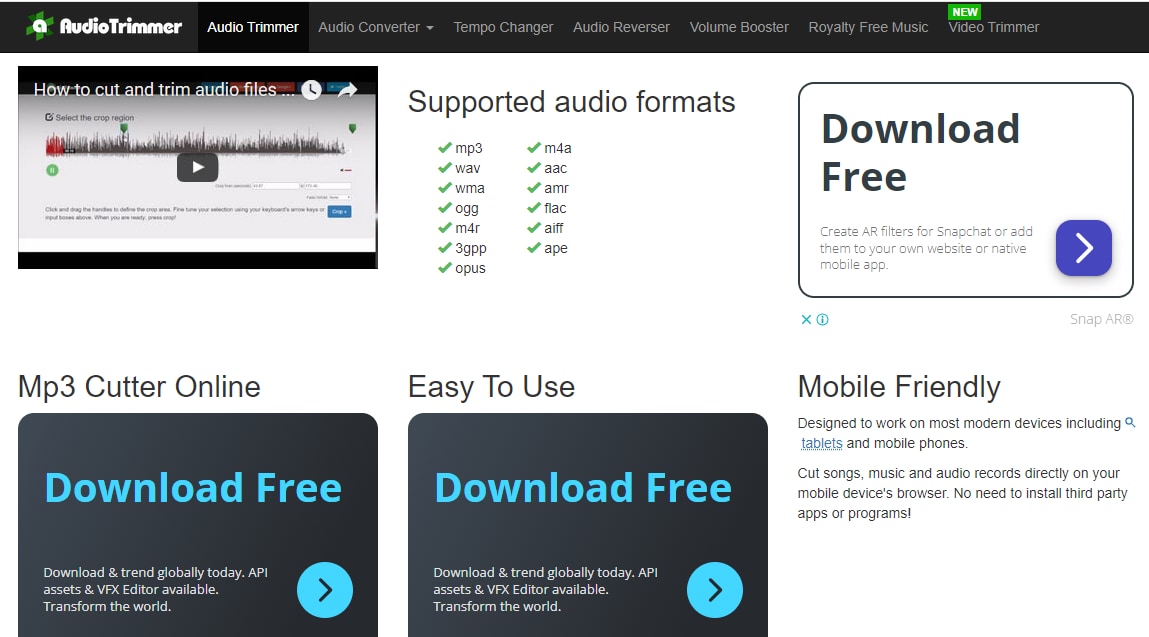
If you are an E-learning course producer who looking to edit your audio file, Audio Trimmer is a free online audio editor tool that should work well for you. With an easy-to-use interface designed to work well on modern devices such as mobile phones and tablets, you can use this audio editor on the go. You can just choose your audio file and upload it to start your editing journey. Beside audio editing, it also has the feature to create royalty-free music which can help you add fun to your content and make your students more engaged.
Key Features:
- Supports all major audio file formats.
- Trim your audio files without installing any complex software on your device.
- Easily make a ringtone by using the fade-in and fade-out features.
- Use audio speed changes to speed up or slow down audio.
- Offers other features like an audio reverser and volume booster.
2. My Edit Online
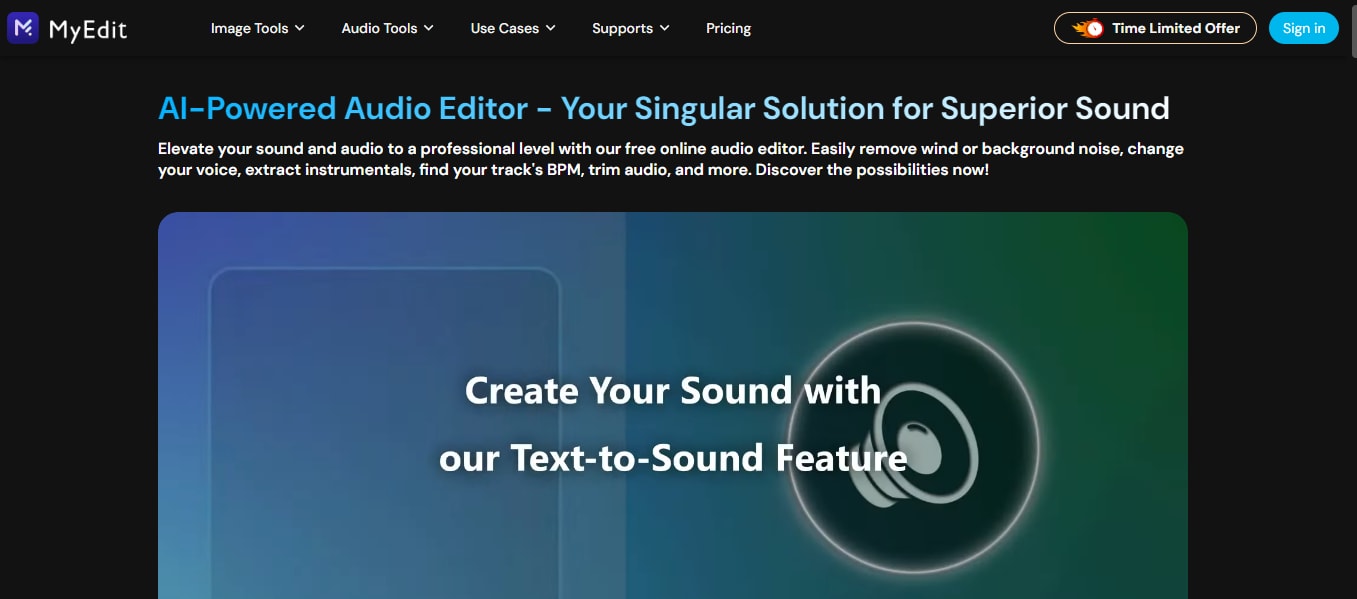
MyEdit aims to elevate your sound and audio to a professional level. This free online audio editor can trim audio, remove wind or background noise, apply voice changer effects, and extract instrumentals from songs. Being AI-enabled, you can create your sound with its text-to-sound feature. It also helps save E-learning course creators' time by converting your speech to texts directly to create subtitles so students can obtain the information.
Key Features:
- Cut and trim audio file.
- Remove wind noise or any background sound.
- Different audio editing tools are designed for specific purposes, such as sound effect generators, vocal removers, voice changers, text-to-speech and vice-versa, trim audio, pitch changers, etc. all under one platform.
- Convert speech-to-text.
Part 3: Top 3 Online Voice Editors for Podcasting
For a podcaster, access to an audio editor online is inevitable, whether it's to condense the episode or to create a cohesive narrative of an already recorded episode. They also sometimes use it to remove background noise or long silence in the middle of the episode to make it more crisp and engaging. The quality of the podcast can be greatly improved using the voice editor online.
Let us explore the three best audio editing software online designed specifically for Podcasters.
1. Podcastle
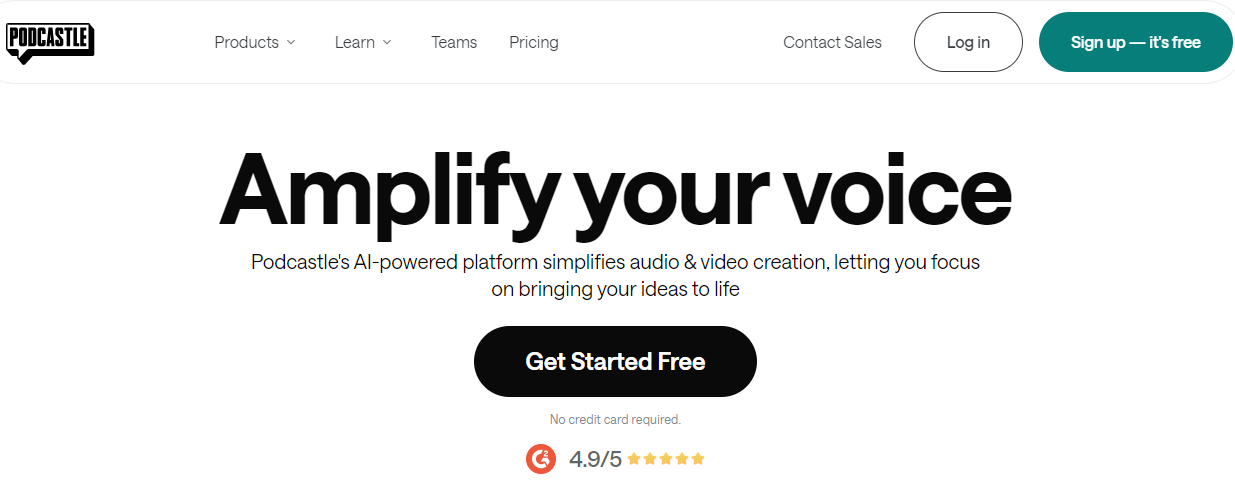
Bring your ideas to life using Podcastle's AI-powered platform. The user-friendly interface simplifies audio and video creation, letting you focus on your content. Whether you want to make audio or video podcasts, build educational content, publish remote interviews, or give voiceovers, this software can help you.
Key Features:
- Various AI Tools to enhance the audio, convert text-to-speech or vice-versa, voice cloning, background noise removal, silence remover, filler word detection, etc.
- Recording Studio to remotely record your audio and video.
- Change the speed of your podcast.
- Trim the audio files with ease.
- Top quality royalty-free sound effects.
- Fade in and fade out your podcasts.
2. Sodaphonic

Easily record, edit, and share your audio using the Sodaphonic audio editor online—no need for downloads or plug-ins. Let us explore the features Sodaphonic has to offer.
Key Features:
- Pick and drop an audio file and begin editing or recording something directly by pressing the recording button.
- Record and share your voice instantly using the Boombox.
- Convert your audio format using the format flipper to make it compatible with your audience.
3. TwistedWave
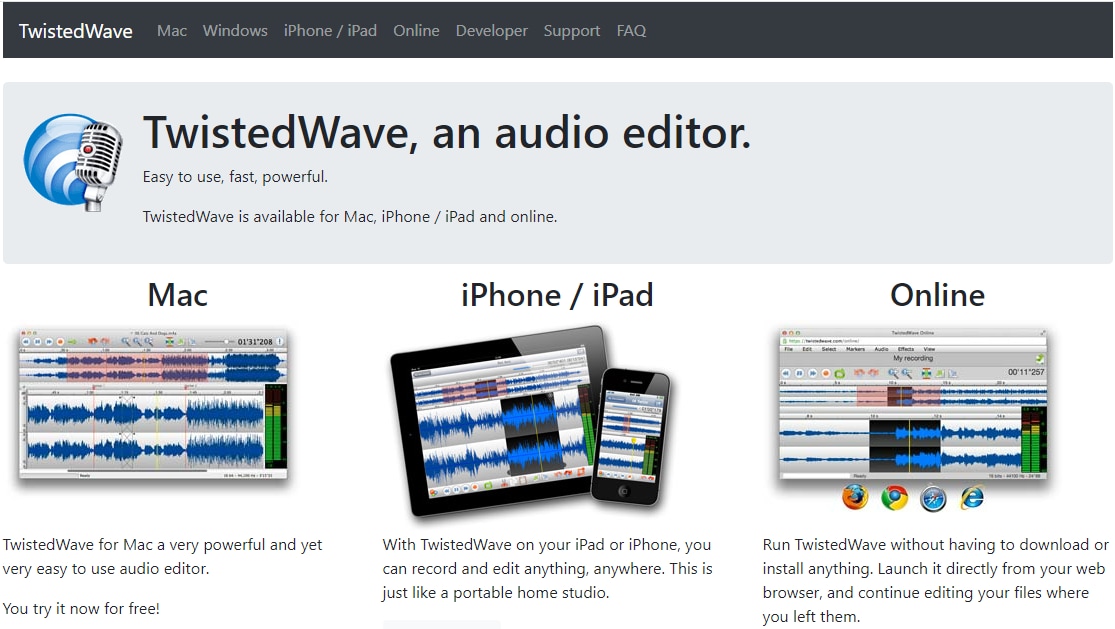
TwistedWave is an online audio editor that also provides software and apps to free download on Windows, Mac, iPhone, and iPad. You can upload files from various sources such as the local drive, Google Drive, and SoundCloud.
Key Features:
- The processed audio is saved on their server, so there's no need to download or save anything. Open the browser, and you can continue from where you left off.
- Editing noise reduction, silence detection, tab to transient, etc.
- Supports multiple file formats.
- The free account allows you to edit mono files for up to 5 minutes.
Part 4: Best 3 Music Editors Online Free for Music Production
For a music producer, generating high-quality engaging content is of utmost importance. Other important features from a music producer's point of view are audio mixing, audio integration, audio manipulation, media library, and much more.
Based on these important features, let us now explore the three best music editors online, free for music production.
1. Audionodes

AudioNodes is a digital workstation specifically designed to aid music producers. You can create sound, add effects, and create an original composition without any restriction. The interface is modern yet clean, and the developers constantly update the toolset to add more effects and keep it up-to-date.
Key Features:
- AudioNodes provides access to unlimited nodes and tracks.
- Possesses more than 30 effects including reverb, waveshaping, filtering, and feedback delays.
- The stereo audio renders up to 48kHz.
- Multi-track editor.
2. AudioMass

AudioMass is an online open-source audio and waveform editing tool. Easily record your existing audio tracks or modify them by cutting, splitting, trimming, or applying multiple effects using AudioMass. This online audio editor is designed using plain old-school Javascript, which hardly puts any load on your CPU. Let us explore some of AudioMass's features.
Key Features:
- Visualize frequency levels.
- Analyse peak and distortion signal.
- Cut, paste, and trim audio in parts.
- Modify volume and add fade-in and fade-out.
- Keep the original track as it is so that mistakes can be undone.
- Invert or reverse the audio files.
- Export to MP3.
3. Amped Studio
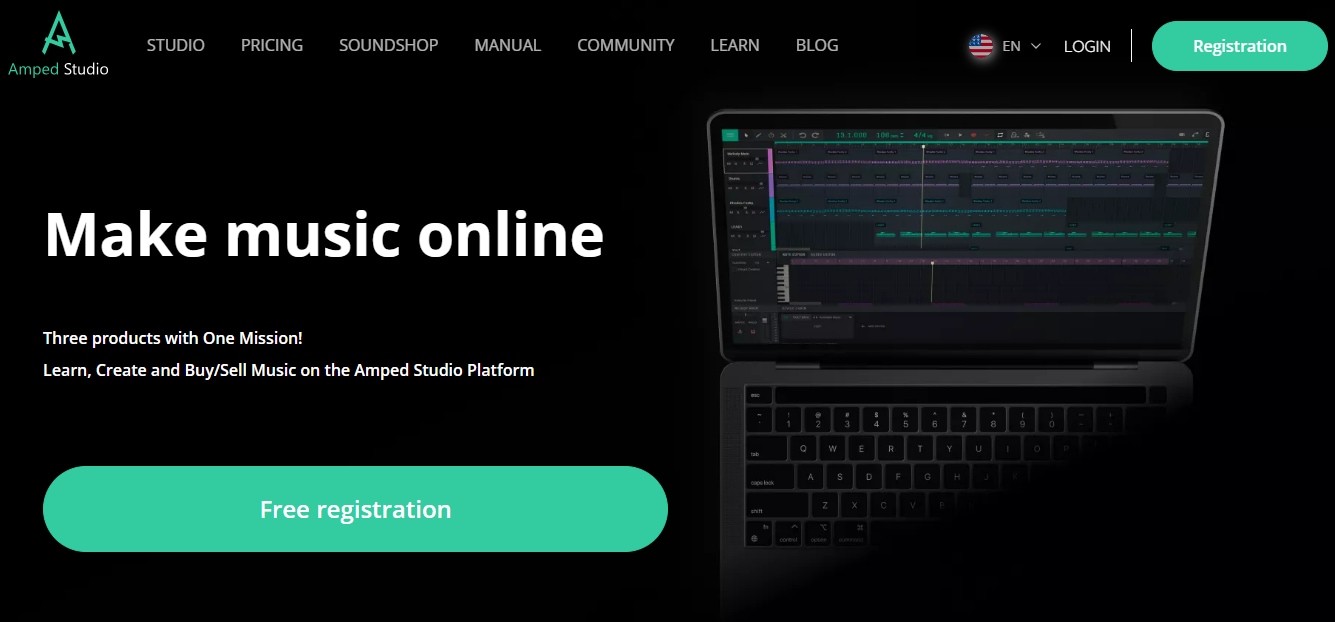
Amped Studio platform is not only a music creator but also an online music editor. With a mission to make music creation accessible to all, Amped Studio features an array of tools and resources that can aid users, from beginners to professionals, in having their own personal music studio and creating fascinating music. Powered by AI, Amped Studio works very fast and accurately.
Key Features:
- AI Assistant for ideas.
- Smart AI algorithm provides pro-like results in no time.
- Easy-to-use software with zero learning curve.
- Unleash the full potential of your musical journey with cutting-edge tools.
- An array of studio effects to choose from.
- Cut, trim, snap, loop, delete, duplicate, etc.
Part 5: Best Offline Solution for Audio Editing – Wondershare DemoCreator
The tools above are online tools designed for a specific need. Like all online tools, online audio editors have limits on file size, time, and editing features as well. They normally require a stable internet connection. What if you get one tool that can cater to all your needs under one roof, and that too without internet connectivity? Yes, Wondershare DemoCreator is state-of-the-art AI-powered software that can cater to all your audio and video-related needs.
Key Features:
- AI-powered software.
- Flexible screen recording.
- Advanced editing features such as annotations, denoise, snapshots, cursor effects, and transition effects.
- Cut, crop, trim, split, merge audio and video.
- Change the volume and speed of the audio, denoiser, voiceovers, remove background music, etc.
- Supports many popular video and audio formats.
- Fade-in and fade-out audio are precise to seconds.
How Do You Use Wondershare DemoCreator for Audio Editing?
The following are the steps to edit audio in DemoCreator.
Step 1: Download and install Wondershare DemoCreator.
Step 2: Click on Video Editor.
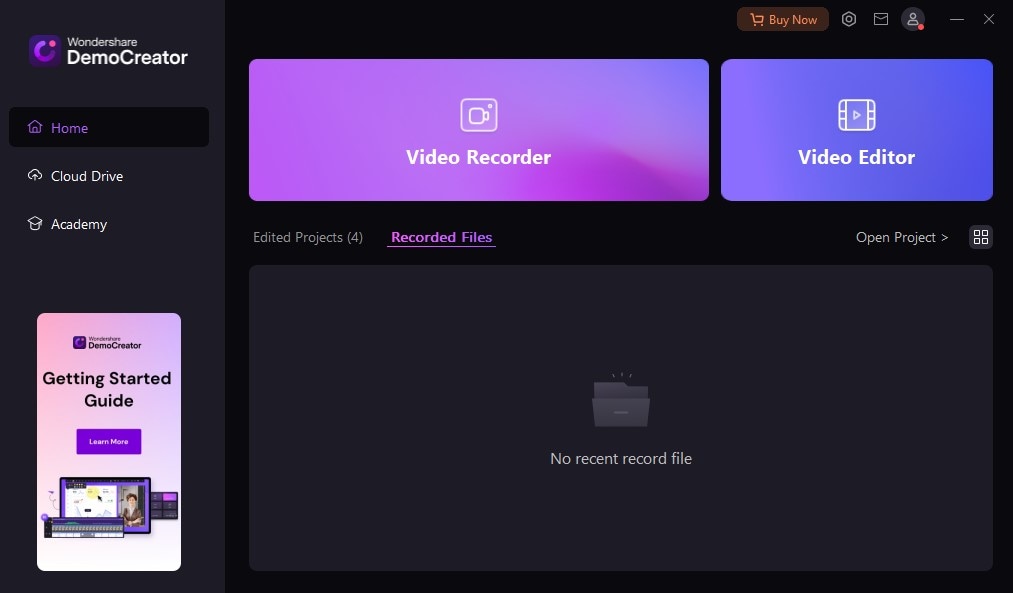
Step 3: The editor page allows you to edit both audio and video. Import the audio you wish to edit and drag it to the time.
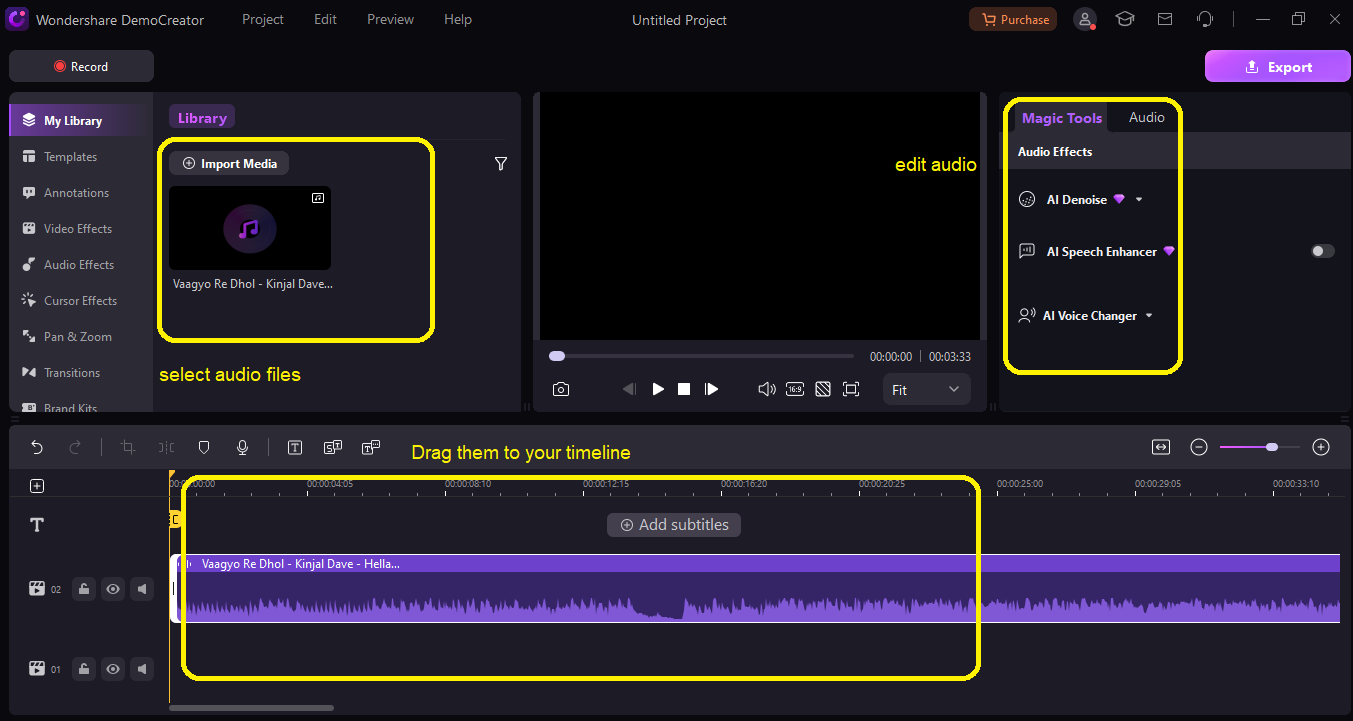
Step 4: Edit the audio according to the requirements, add fade in or fade out, split, remove background noise, or apply voice changer effects.
Step 5: Export the audio after editing.
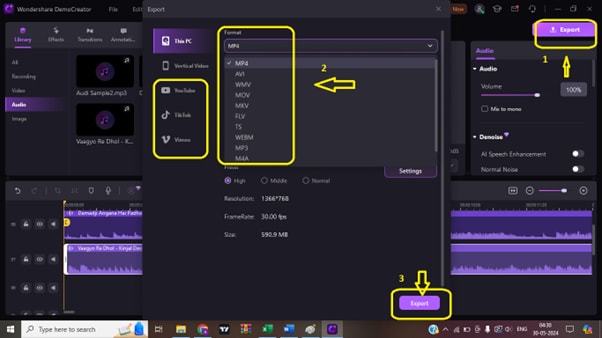
Conclusion
We have picked out the best online audio editors in this article according to different occasions, whether you want to edit audio for E-learning lessons, podcasting, or music productions. However, generally speaking, online voice editors have limits on file size, audio length, and more detailed audio editing features, also, they normally take a longer time to load and process files. If you don't want to be interrupted by those limitations while editing audio, we suggest you try Wondershare DemoCreator.

![Top 8 Audio Editors Online [E-learning, Podcasting, Music Production]](https://images.wondershare.com/democreator/images2023/features/audio-editing.png)