Ardour Download Free – How to Use it, Pros, Cons, and More
Ardour is a hard disk recorder and a digital audio workstation that runs with Linux, macOS, Microsoft Windows, and Free BSD. Also, Ardour is intended to be a digital audio workstation that is suitable for professional use. Also, it has the ability that is limited by the hardware it runs on, and there are no such built-in limits enabled in the software.
Ardour is the kind of software that can do latency compensation while recording on top of some existing materials. It is responsible for positioning the recorder material where it is intended for the recording. Monitoring options in the Ardour hardware include the self-monitoring feature, which can also be used for the external hardware.
1. System Requirements
Setting the computer as a DAW-Digital Audio Workstation is considered a non-trivial task that runs Windows, macOS, and Linux. Though Linux is user-friendly and makes the lives easier so, it more preferred by offering the following tasks-

- Hardware Recommendations
- By using Linux distribution and the add-on that is implemented for the low latency multimedia work like Ubuntu studio.
Ardour system requirements are quite large that probably is not installed previously. The below-given table shows the system requirements of Ardour i.e. for Linux, macOS, and windows.
|
Computer |
In this requirement, you can use any 32-bit Intel or 64 bit Intel and ARM-compatible PC. Also, you can use any different hardware in the computer requirement in Ardour if you have built it by yourself or someone builds it. In signal processing, you can limit the speed of the CPU. |
|
Operating System |
In the operating system requirement, you can use any version of the Linux and Libc version, but the Linux needs to be a kernel that is newer than 2.3, and the Libc version needs to be 2.25 or new than that. The Linux distribution can be considered if it was released in 2009 or later than that. On this ground, you can also avoid the problems in plug-ins and if the system is likely to use a version of 5.0 and any updated version of the g++ or C++compliers. |
|
RAM |
For RAM, it is always recommended to use 2GB, and it is always proven to be better |
|
Disk Space |
You will need more disk space in recording in Ardour, and it should be a minimum of 350MB for installation of Ardour and free space. |
Therefore, in clear words, you can say that Ardour can be run in any operating system which supports the devices enabled with audio can run JACK, and it is also known to be built in with FreeBSD and some other
2. Key Features of Ardour
Ardour supports the arbitrary number of tracks and buses through the routing system from anything to anywhere. In Ardour download free mechanism, any output can be routed through any external application or bus in any combination. Also, it works in the real world with the imagination to construct the virtual studio, particularly for a mix. You can save the channels, effects, samples, and all other plug-ins or configurations in Ardour.
Ardour has highly effective mixing, cutting tools, and effects. It doesn’t allow running any sample or supporting any MIDI apart from the transport synchronization and controls. If you consider Ardour recording software, then you will observe it supports dragging, splitting and time stretch recording regions with the resolution and also in trimming
Ardour, like a fully featured and open-source digital audio workstation it is capable of performing many types of replacement in the analog form to digital tape systems. Thus, the below mentioned are the different features of the Ardour:
Recording
In the Ardour, you can select any of the audio interfaces as per your requirements, such as PCI, firewire interface, USB, or network audio. It allows in the arrangements of the individual recording and any master records as well with no prior setup of the recording. Ardour recording tutorial is also there to make you learn the fundamentals of the recording by tracking the arming at any point in time.
Editing
In the Ardour software, you will get unlimited undo and redo with the overlapping opaque and transparent regions supported by a non-linear editing mechanism. It allows the users to use the push and pull trimming mechanism. You will also find the strip silence and rhythm ferret with note-based editing.
Soundtracks
Importing a single video and extracting the soundtrack from it by exporting the video is also enabled by the Ardour software. It facilitates the functioning by allowing the cut, end, and start, adding blank frames, and also mixes it with the soundtracks of the particular session that works currently.
Multichannel Tracks
You can choose an unlimited number of stereo and mono tracks or even multichannel tracks, flexible plugins, buses, panner architecture. It also sends the multi-route channels with the individual output to make it distinct from the mixer strips made for processing and planning.
Mixing
In the Ardour software, you can listen to the model and optional monitor section that also allows the plugin stereo panning in it. One can use the mix groups for the basic track properties and the control tracks.
Compatibility
Ardour is an open-source digital workstation which means anyone can read the source codes and get to know how, what, and when exactly certain things happen. It also adheres to many standards and policies that are included in the capabilities and operations.
Mastering
It is not just a recorder, editor, or mixer. Rather, it can be used in the master projects all the ways used in the final form. It is used not only for the capabilities and availability of plugins but also for the integration into the JACK that makes use of the mastering tools.
Plug-Ins
Ardour relies on the different plugins and enables the FX processing features for the dynamic controls. To use the plug-in, you can add it to the track and can edit it.
3. How to Use Ardour?
The music software industry is huge and is growing as there are different types of choices and selections that the music creators can do and use in the music software with the various tools.
But the most common thing that prevails is the Ardour audio recording with paradigm and the flow of work. While you learn some of the software, this automatically makes the learning of other software easier and faster. Being open-source, it is more preferred by most people, and it also works in Windows, Linux, and macOS.
Steps to use the Ardour software
- Opt for Logging into the Ardour download site. If the computer is not able to find the requirement of Ardour, then find it in Ardour requirements.
- Opt for the “Ready-to-run program” if you don’t have the experience in building the packages of software.
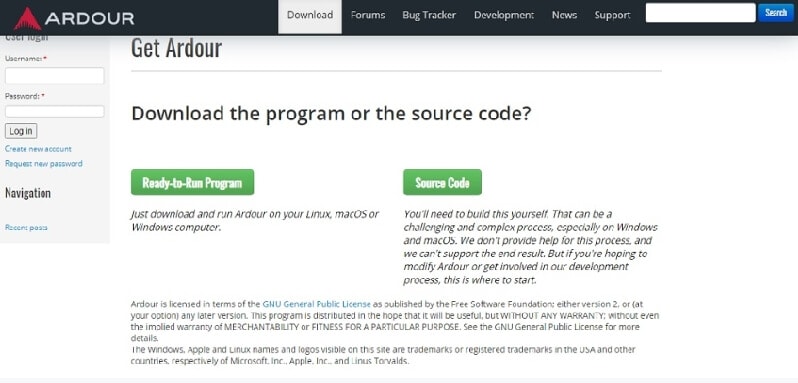
- Opt for clicking the presented link that is corresponding to the operating system. Check the OS requirement, whether it's a 32-bit version or/and 64-bit version.
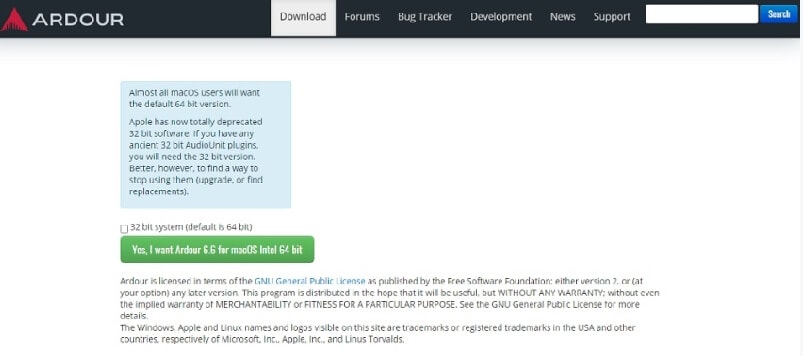
- Select the payment options and proceed accordingly.
- Finally, install the Adour after downloading it.
4. Pros and Cons of Ardour
Basically, many recording pieces of the software are easy and complicated, even sometimes hard to use. But Ardour manages to avoid many straps and offers an easy layout. Still, there are some positive and negative points related to it. Some of them are mentioned below:
Pros:
- Allows multiple channels and tracks at the same time in multiple ways.
- Allows the collaboration between different users of software from different locations at the same time.
- It offers an interface that is easy to be used, and you can do anything in simple ways as compared to other software.
- It is helpful for both professional and for novice use.
- You can record, edit, mix and put together the tracks simultaneously in Ardour by using the features of MIDI multi-tracking as well.
- Allows multiple groups to work simultaneously in it.
Cons:
- You need to have a recording device to use this software.
- Ardour is the software that is easy to lose in of you doesn’t have the idea of the recording concepts.
5. Alternative Way to Record Computer Sound
A DemoCreator is an easy-to-use screen recorder and video editing software that makes professional videos, presentation recording, offers an effective way to create the products to work prospectively by using several audio systems that normally played with the various substitute software of music and recording.
DemoCreator helps in quickly capture the presentations with the different narrations to the data that has been reported and used for the demonstration of the products or recordings. It will offer you a better way to record from your webcam. It also shares the expertise of the life experience and many more.

The All-in-One Screen Recorder & Video Editor
 Secure Download
Secure Download Secure Download
Secure DownloadSteps to record audio with the DemoCreator
- Download the DemoCreator program by searching in the regular browser and get the software
- Get ready to start recording by configuring the different parameters
- Set your preferences
- Edit the file of the recording
- Finally, save and export it.
Conclusion
Ardour not only an open-source program, but it has a lot of other features that make it popular among all other recording and music software. Ardour review is always good as it runs without any major difficulties in the operating system and is the best compatible software in terms of plug-ins in Linux.



